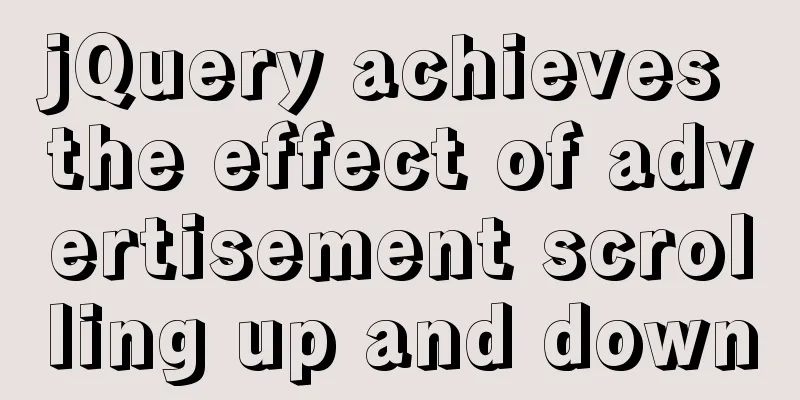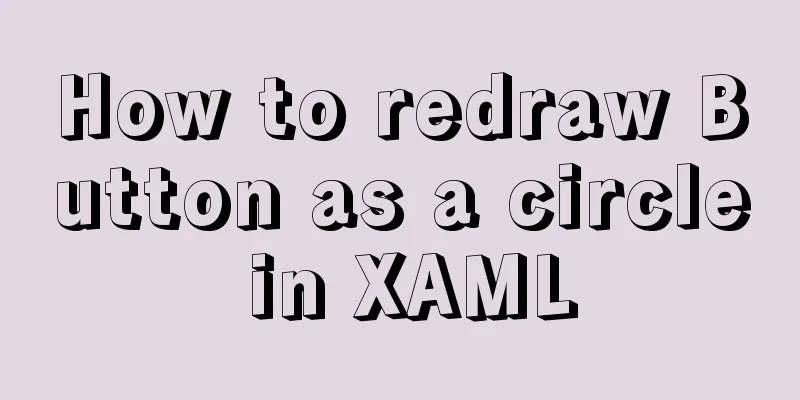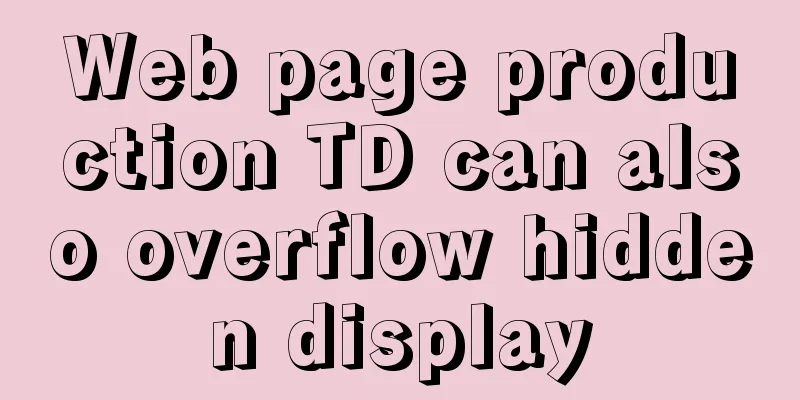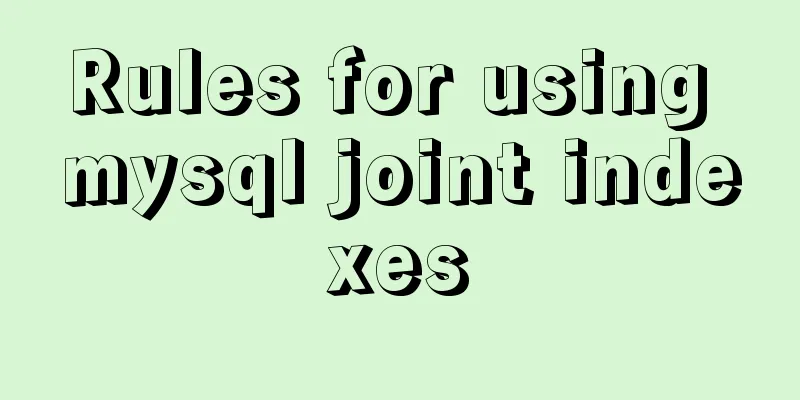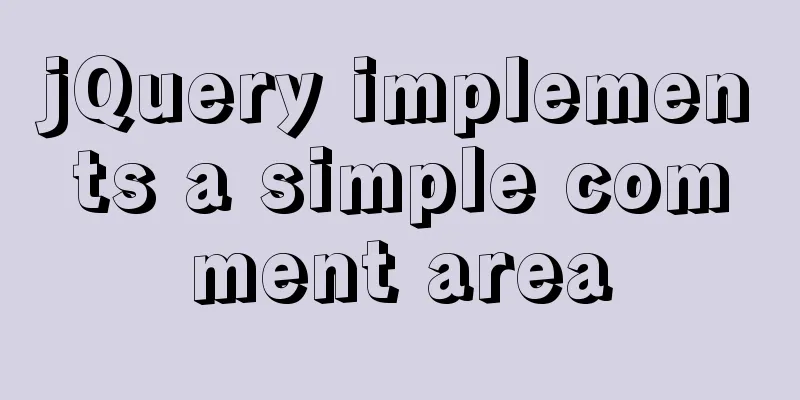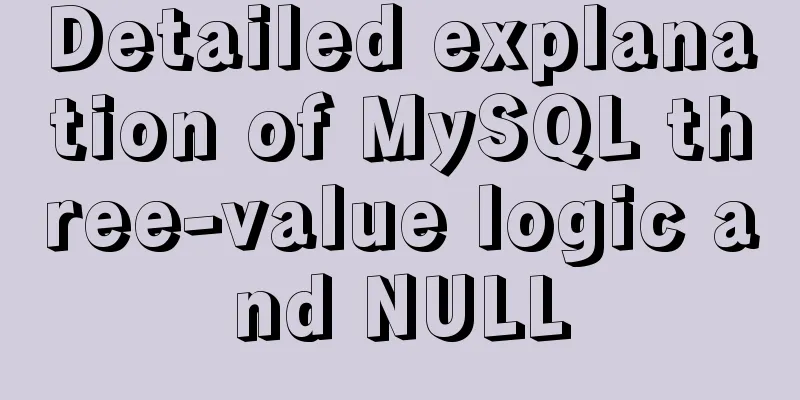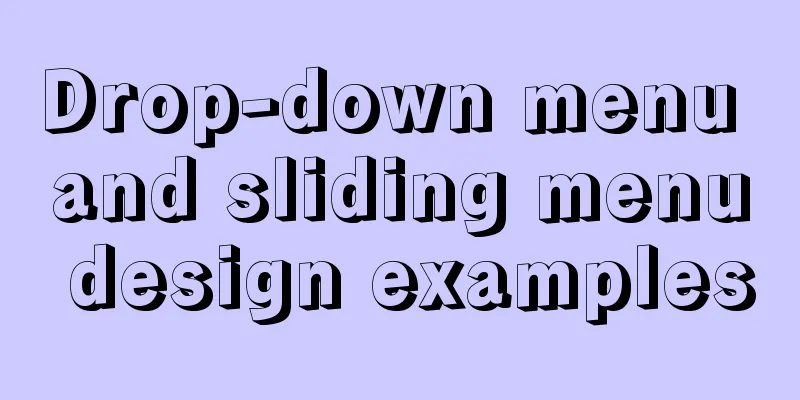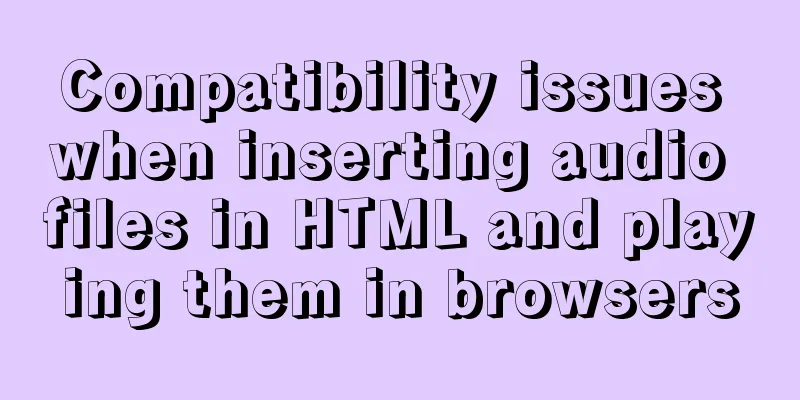Basic installation tutorial of mysql decompression package
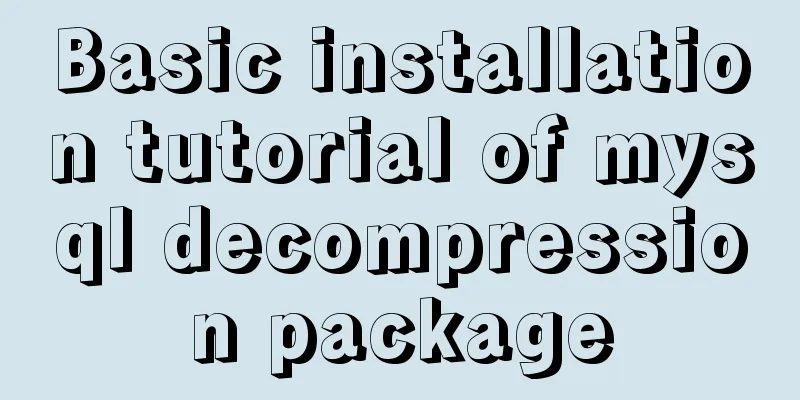
|
Since I have changed to a new computer, all the environments need to be configured on the new computer. Suddenly I realized that I had forgotten the configuration of MySQL, so I searched it again on Baidu. 1. Download the installation package The configuration information is as follows: [mysql] # Set the default character set of the mysql client to default-character-set=utf8 [mysqld] #Set port 3306 port = 3306 # Set the installation directory of mysql to basedir=F:\bianyi\mysql-5.6.24-win32 # Set the storage directory of mysql database data datadir=F:\bianyi\mysql-5.6.24-win32\data # Maximum number of connections allowed max_connections=200 # The default character set used by the server is the 8-bit latin1 character set character-set-server=utf8 # The default storage engine that will be used when creating a new table default-storage-engine=INNODB
3. Installation service After opening the cmd window as an administrator, switch the directory to the bin directory where you unzipped the file, and then enter vity/SouthEast) 4. Start service login verification Continue to enter: net start mysql, after the service starts, enter: mysql -uroot -p 5. Change your password Continue to enter: set password for root@localhost = password('12456');
In this process, the installation service failed because it was not run as an administrator:
The above is the full content of this article. I hope it will be helpful for everyone’s study. I also hope that everyone will support 123WORDPRESS.COM. You may also be interested in:
|
<<: React Hooks Common Use Scenarios (Summary)
>>: Logrotate implements Catalina.out log rotation every two hours
Recommend
SMS verification code login function based on antd pro (process analysis)
Table of contents summary Overall process front e...
A simple way to build a Docker environment
First, let’s understand what Docker is? Docker is...
Detailed explanation of compiling and installing MySQL 5.6 on CentOS and installing multiple MySQL instances
--1. Create a new group and user for mysql # user...
Difference between HTML4 and HTML5: How to add focus implementation code to an input
html4: Copy code The code is as follows: <form...
Setting up shadowsocks+polipo global proxy in Linux environment
1. Install shadowsocks sudo apt-get install pytho...
HTML+CSS to implement the sample code of the navigation bar drop-down menu
Effect The pictures in the code can be changed by...
A brief discussion on the principle of React two-way data binding
Table of contents What is two-way data binding Im...
The images in HTML are directly replaced by base64 encoded strings
Recently, I came across a webpage that had images ...
Three methods to modify the hostname of Centos7
Method 1: hostnamectl modification Step 1 Check t...
Detailed explanation of custom swiper component in JavaScript
Table of contents Effect display Component Settin...
Vue implements DingTalk's attendance calendar
This article shares the specific code of Vue to i...
MySQL should never write update statements like this
Table of contents Preface cause Phenomenon why? A...
Detailed explanation of how to use $props, $attrs and $listeners in Vue
Table of contents background 1. Document Descript...
Example analysis of the search function of MySQL regular expressions (regexp and rlike)
This article uses examples to illustrate the sear...
Solution to forget password when installing MySQL on Linux/Mac
Preface This article mainly introduces the releva...