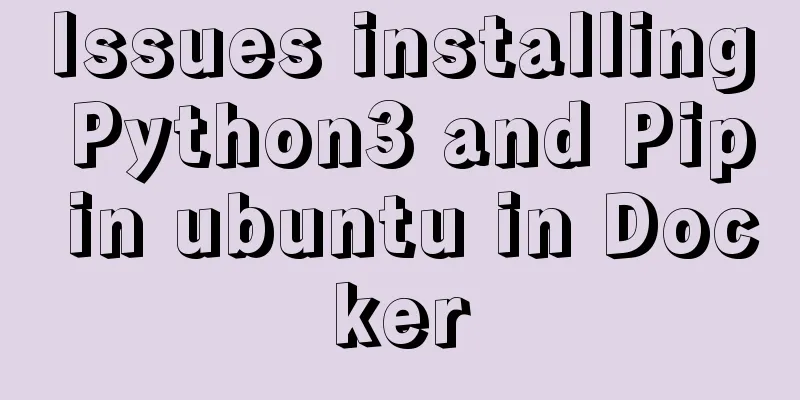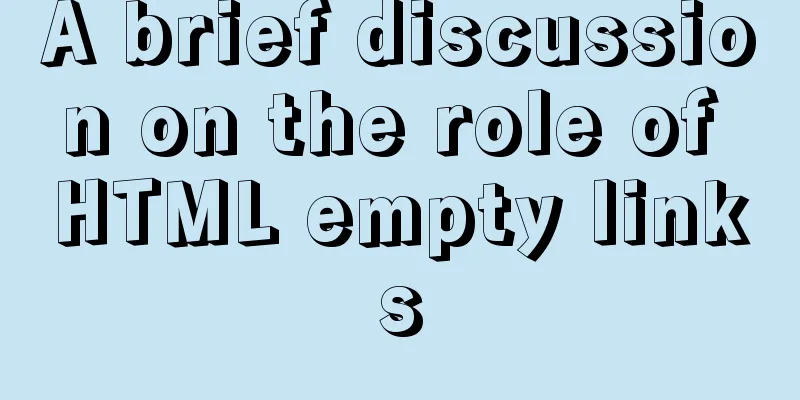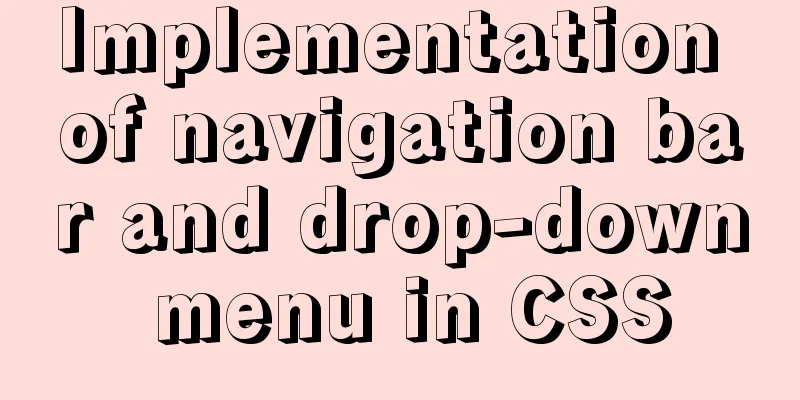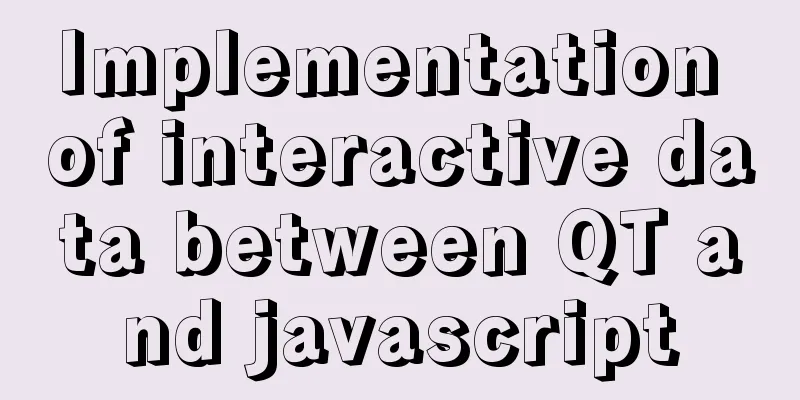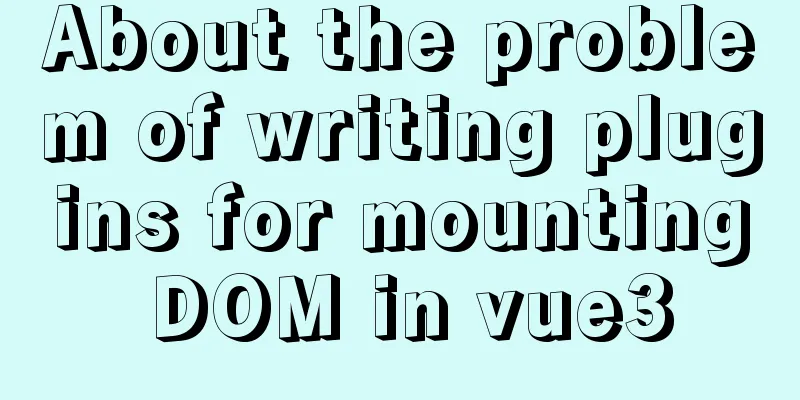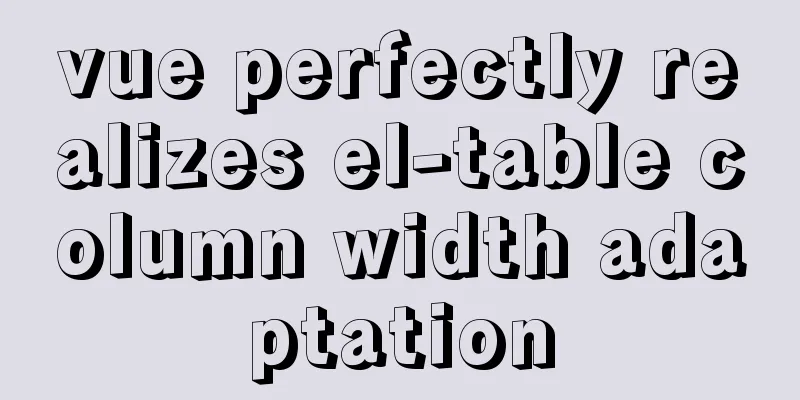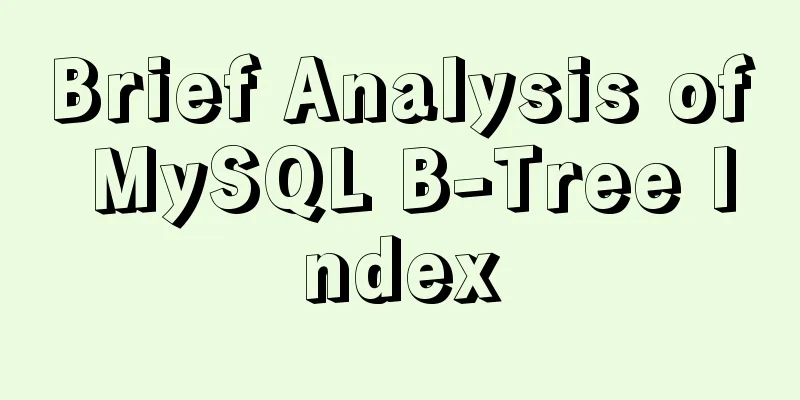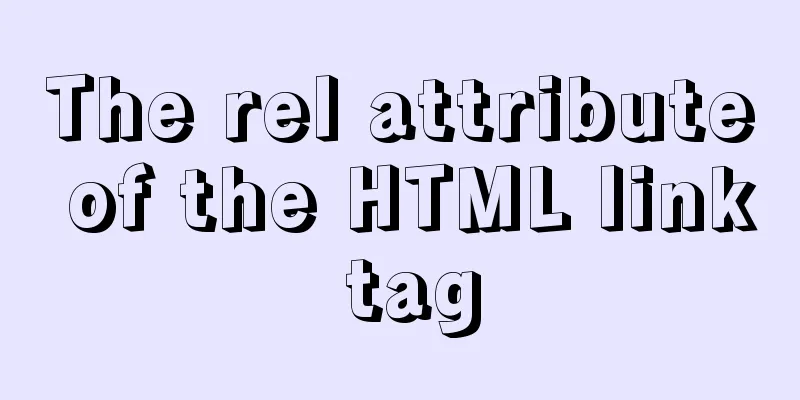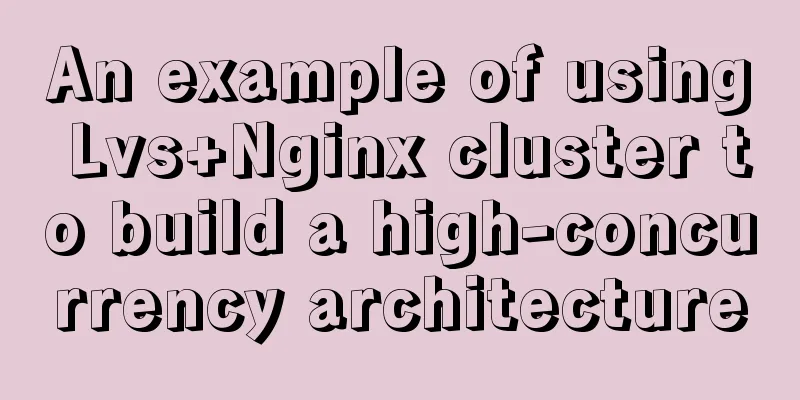Three methods to modify the hostname of Centos7
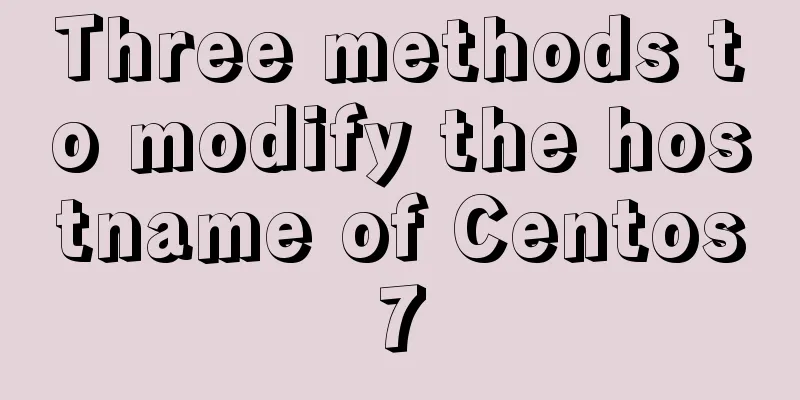
|
Method 1: hostnamectl modification Step 1 Check the host name hostname Step 2 Change the host name Command form hostnamectl set-hostname hostname Revise hostnamectl set-hostname Master Step 3 Check the host name again hostname No need to restart, just open a new session to change to a new hostname Method 2: By modifying the file Modify the file vi /etc/hostname add hostname Slave01 vi /etc/sysconfig/network Add the correspondence between IP and hostname 10.238.162.33 Slave01 Reboot to take effect Method 3: Temporarily modify the host name hostname Slave01 Summarize The above is the full content of this article. I hope that the content of this article will have certain reference learning value for your study or work. Thank you for your support of 123WORDPRESS.COM. If you want to learn more about this, please check out the following links You may also be interested in:
|
<<: mysql5.7.19 winx64 installation and configuration method graphic tutorial (win10)
>>: Detailed explanation and summary of the URL for database connection
Recommend
Preventing SQL injection in web projects
Table of contents 1. Introduction to SQL Injectio...
HTML+CSS to achieve layered pyramid example
This article mainly introduces the example of imp...
HTML table tag tutorial (20): row background color attribute BGCOLOR
The BGCOLOR attribute can be used to set the back...
Setting up shared folders in Ubuntu virtual machine of VMWare14.0.0
This is my first blog post. Due to time constrain...
Summarize the common properties of BigIn functions in JavaScript
Table of contents 1. Overview 2. Attributes 1. Ma...
Detailed explanation of HTML basics (Part 2)
1. List The list ul container is loaded with a fo...
Zabbix monitoring solution - the latest official version 4.4 [recommended]
Zabbix 2019/10/12 Chenxin refer to https://www.za...
Explanation of the use of GROUP BY in grouped queries and the SQL execution order
In SQL, GROUP BY is used to group data in the res...
Vue Element front-end application development preparation for the development environment
Table of contents Overview 1. Develop the require...
Implementing the preview function of multiple image uploads based on HTML
I recently wrote a script for uploading multiple ...
How to solve the error "ERROR 1045 (28000)" when logging in to MySQL
Today, I logged into the server and prepared to m...
The contents of the table in HTML are displayed horizontally and vertically in the center
Specify in CSS style file #class td /*Set the tab...
Web page experience: planning and design
1. Clarify the design direction <br />First,...
JavaScript Function Currying
Table of contents 1 What is function currying? 2 ...
Detailed explanation of how Nginx solves the problem of cross-domain access to front-end resources
After being tortured by the front-end cross-domai...