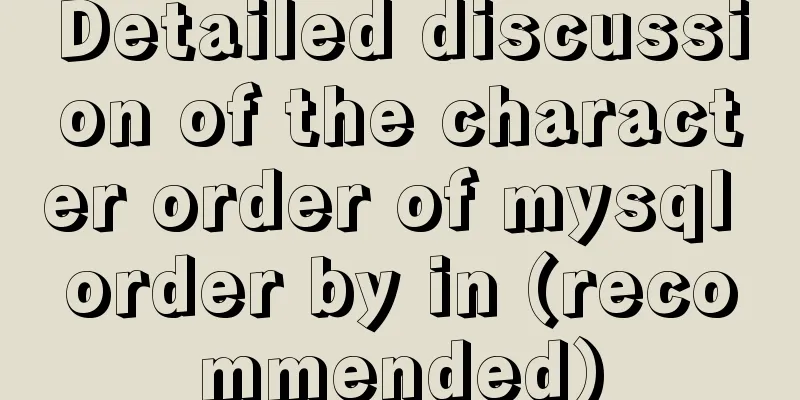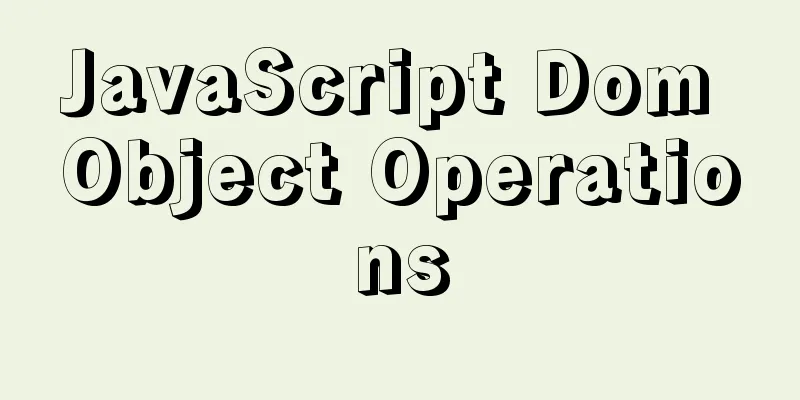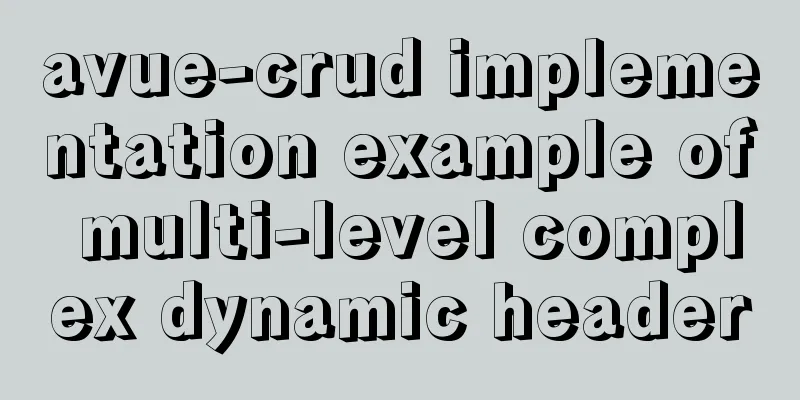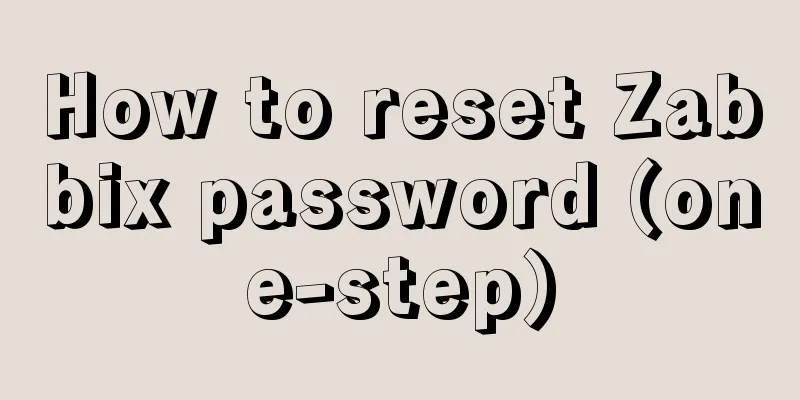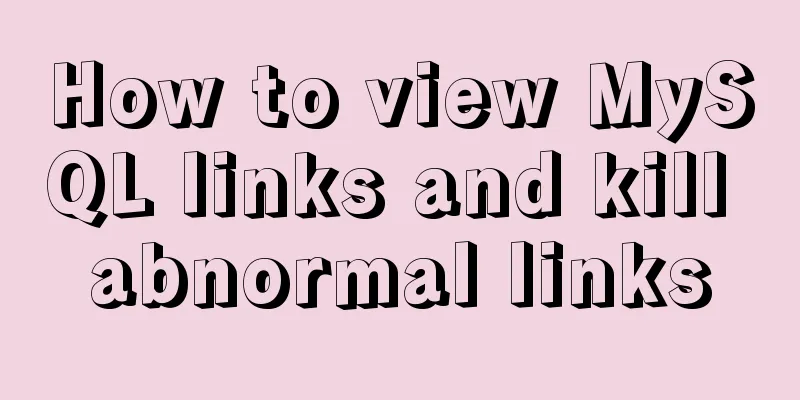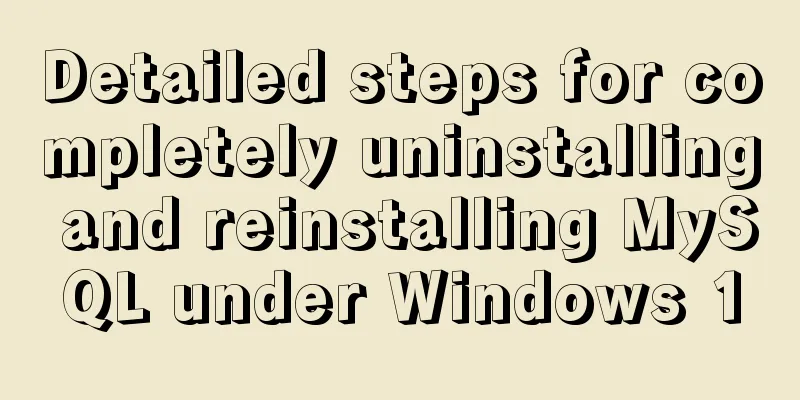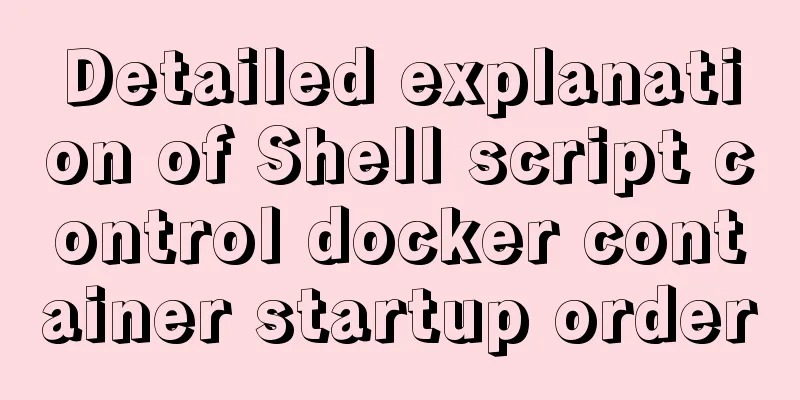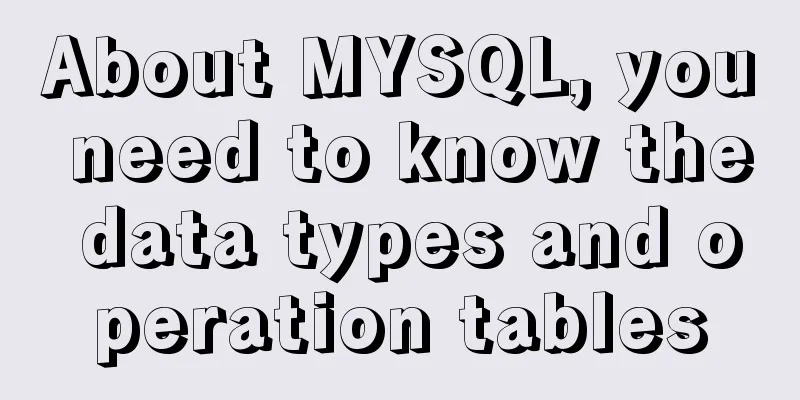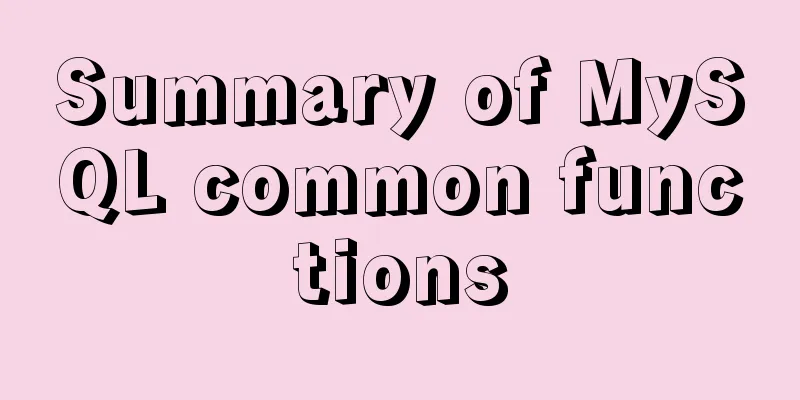Brief Analysis of MySQL B-Tree Index
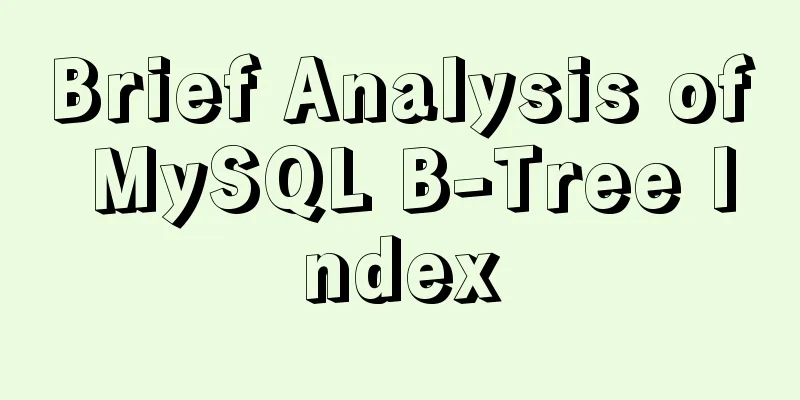
|
B-Tree Index Different storage engines may also use different storage structures. For example, the NDB cluster storage engine internally uses a T-Tree structure to store this index, even though its name is BTREE; InnoDB uses a B+Tree. B-Tree usually stores all values in order, and each leaf page has the same distance to the root. The following diagram roughly reflects how InnoDB indexes work.
Why does MySQL use B+ tree instead of B tree or red-black tree for index? After reading the above article, you can understand why B-Tree index can quickly access data. Because the storage engine no longer needs to perform a full table scan to obtain the required data, the leaf node contains all element information, and each leaf node pointer points to the next node, so it is very suitable for searching range data. The index arranges multiple values according to the order in which they are defined in the CREATE TABLE statement. Then, the index sorting rule is in the order of last_name, first_name, dob. Types of queries that can use B-Tree indexes Take a particle: CREATE TABLE People ( last_name VARCHAR ( 50 ) NOT NULL, first_name VARCHAR ( 50 ) NOT NULL, dob date NOT NULL, gender enum ( 'm', 'f' ) NOT NULL, KEY ( last_name, first_name, dob ) ); The index of this table is as follows:
type result The type result values from best to worst are: system > const > eq_ref > ref > fulltext > ref_or_null > index_merge > unique_subquery > index_subquery > range > index > ALL Generally speaking, you must ensure that the query reaches at least the range level, preferably the ref level, otherwise performance issues may occur. possible_keys: index used by sql key: Shows the key (index) that MySQL actually decided to use. If no index is selected, the key is NULL (1) Full value matching Full value matching refers to matching all columns in the index. For example, the index (last_name, first_name, dob) of the People table above can be used to find people whose last_name = 'Cuba Allen', first_name = 'Chuang', dob = '1996-01-01'. This means that all columns in the index are used for matching, that is, full value matching.
mysql> EXPLAIN select * from People where last_name = 'aaa' and first_name = 'bbb' and dob='2020-11-20' \G;
*************************** 1. row ***************************
id: 1
select_type: SIMPLE
table: People
partitions: NULL
type: ref
possible_keys: last_name
key: last_name <-----You can see that this key is the index we defined key_len: 307
ref: const,const,const
rows: 1
filtered: 100.00
Extra: NULL
1 row in set, 1 warning (0.00 sec)
ERROR:
No query specified(2) To match the leftmost prefix, you can use only the first column of the index. For example, it can be used to find people whose last_name='aaa', that is, to find people whose last name is Zeng. Here, only the leftmost column of the index is used for matching, that is, matching the leftmost prefix.
mysql> EXPLAIN select * from People where last_name = 'aaa' \G;
*************************** 1. row ***************************
id: 1
select_type: SIMPLE
table: People
partitions: NULL
type: ref
possible_keys: last_name
key: last_name <----Index used key_len: 152
ref: const
rows: 3
filtered: 100.00
Extra: NULL
1 row in set, 1 warning (0.00 sec)
ERROR:
No query specified(3) Matching a column prefix can only match the beginning part of the value of a column. For example, it can be used to find people whose last_name LIKE 'a%', that is, to find all people whose last names begin with Z. Here, only the prefix of the leftmost column of the index is used for matching, that is, matching the column prefix.
mysql> EXPLAIN select * from People where last_name = 'a%' \G;
*************************** 1. row ***************************
id: 1
select_type: SIMPLE
table: People
partitions: NULL
type: ref
possible_keys: last_name
key: last_name <---index used key_len: 152
ref: const
rows: 1
filtered: 100.00
Extra: NULL
1 row in set, 1 warning (0.00 sec)
ERROR:
No query specified(4) To match a range value, you can use only the first column of the index to search for data that falls within a certain range. For example, it can be used to find people whose last_name is between 'aaa' and 'aaabbbccc'. Here, only the prefix of the leftmost column of the index is used for range matching, that is, matching the range value.
mysql> EXPLAIN select * from People where last_name BETWEEN 'aaa' and 'aaabbbccc'\G;
*************************** 1. row ***************************
id: 1
select_type: SIMPLE
table: People
partitions: NULL
type: range
possible_keys: last_name
key: last_name <---index used key_len: 152
ref: NULL
rows: 3
filtered: 100.00
Extra: Using index condition
1 row in set, 1 warning (0.00 sec)
ERROR:
No query specified(5) Exactly matching a column and range matching another column can result in a full match of the first column and a range match of the second column. For example, it can be used to find people with last_name='aaa' AND first_name LIKE 'b%', that is, to find people whose last name is Zeng and whose first name starts with C. Here, the leftmost column of the index is used for exact matching, and the second column is used for range matching.
mysql> EXPLAIN select * from People where last_name = 'aaa' and first_name like 'b%'\G;
*************************** 1. row ***************************
id: 1
select_type: SIMPLE
table: People
partitions: NULL
type: range
possible_keys: last_name
key: last_name <---index used key_len: 304
ref: NULL
rows: 1
filtered: 100.00
Extra: Using index condition
1 row in set, 1 warning (0.00 sec)
ERROR:
No query specified(6) Queries that only access indexes: Queries only need to access indexes without accessing data rows. For example, select last_name, first_name where last_name='aaa'; here only the last_name and first_name columns included in the index are queried, so there is no need to read the data rows.
mysql> explain select last_name,first_name,dob from People where last_name = 'aaa'
*************************** 1. row ***************************
id: 1
select_type: SIMPLE
table: People
partitions: NULL
type: ref
possible_keys: last_name
key: last_name
key_len: 152
ref: const
rows: 1
filtered: 100.00
Extra: Using index
1 row in set, 1 warning (0.00 sec)
ERROR:
No query specifiedLimitations of B-Trees (1) You can only search by starting from the leftmost column of the index. (2) Only the leftmost prefix of the leftmost column of the index can be matched. (3) Matching can only be performed from left to right in the order defined by the index, and columns in the index cannot be skipped. (4) If a query contains a range query on a column, all columns to the right of it cannot use index optimization to find them. The above is a brief analysis of the details of MysQL B-Tree index. For more information about MysQL B-Tree index, please pay attention to other related articles on 123WORDPRESS.COM! You may also be interested in:
|
<<: Summary of HTML knowledge points for the front end (recommended)
>>: How to set Nginx log printing post request parameters
Recommend
28 Famous Blog Redesign Examples
1. WebDesignerWall 2. Veerle's Blog 3. Tutori...
CSS easily implements fixed-ratio block-level containers
When designing H5 layout, you will usually encoun...
Native JS encapsulation vue Tab switching effect
This article example shares the specific code of ...
JavaScript imitates Xiaomi carousel effect
This article is a self-written imitation of the X...
How to assign a public IP address to an instance in Linux
describe When calling this interface, you need to...
HTML table only displays the outer border of the table
I would like to ask a question. In Dreamweaver, I...
mysql executes sql file and reports error Error: Unknown storage engine'InnoDB' solution
Find the problem I recently encountered a problem...
MySQL Learning: Three Paradigms for Beginners
Table of contents 1. Paradigm foundation 1.1 The ...
MySQL 8.0.22 installation and configuration method graphic tutorial
This article records the installation and configu...
How to set the width and height of html table cells
When making web pages, you often encounter the pr...
Detailed description of component-based front-end development process
Background <br />Students who work on the fr...
Detailed configuration steps for installing Linux (CentOS) under VMware virtual machine
Download CentOS7 The image I downloaded is CentOS...
Learn SQL query execution order from scratch
The SQL query statement execution order is as fol...
About the pitfall record of Vue3 transition animation
Table of contents background Problem location Fur...
The complete usage of setup, ref, and reactive in Vue3 combination API
1. Getting started with setUp Briefly introduce t...