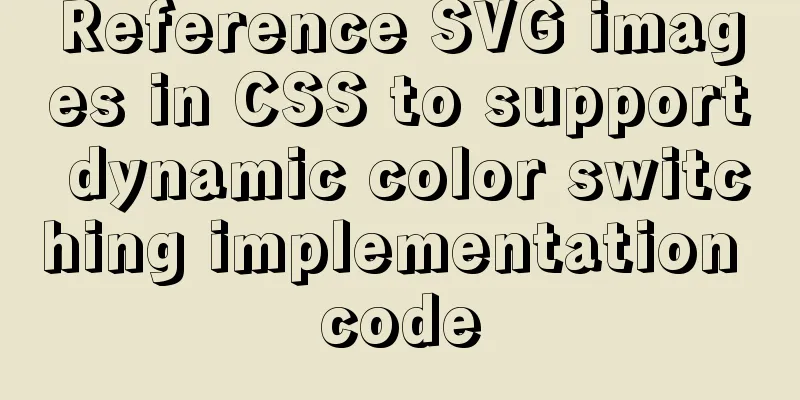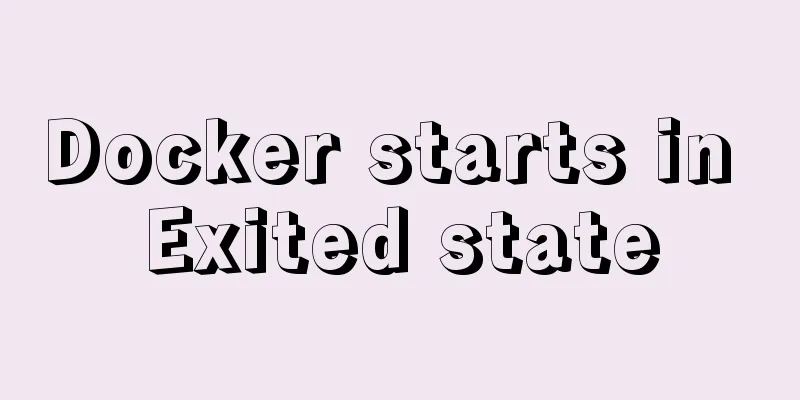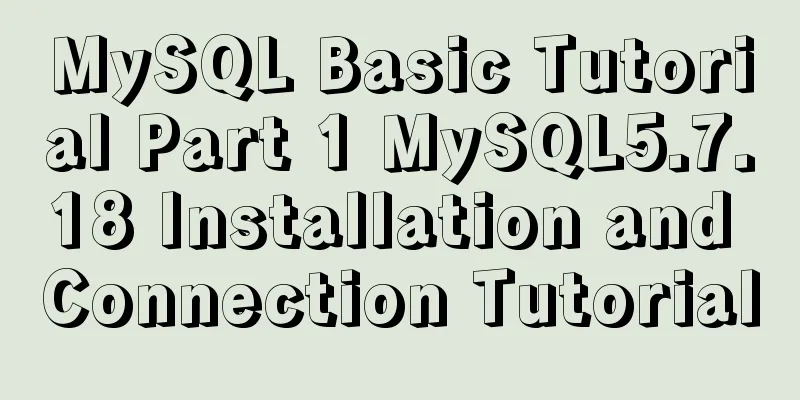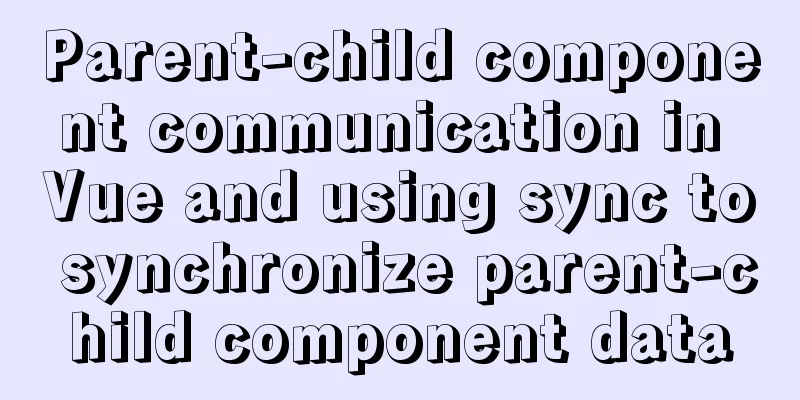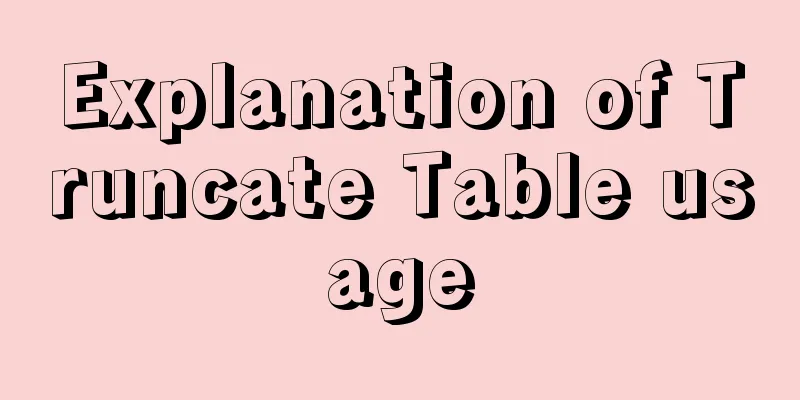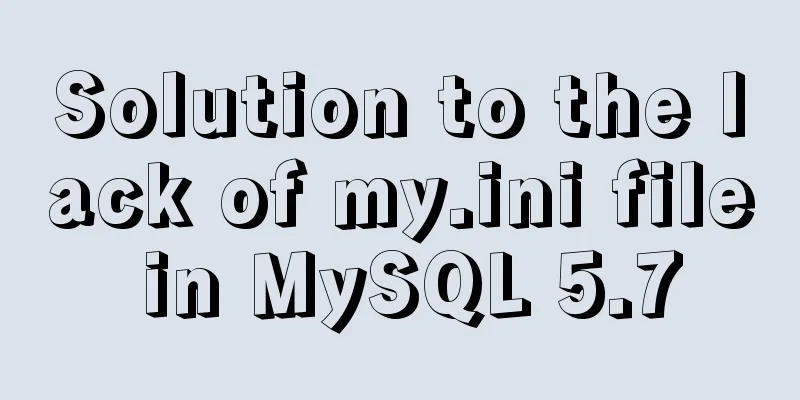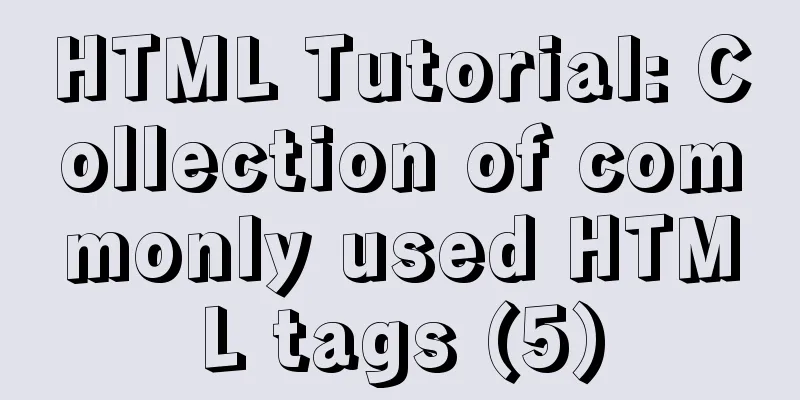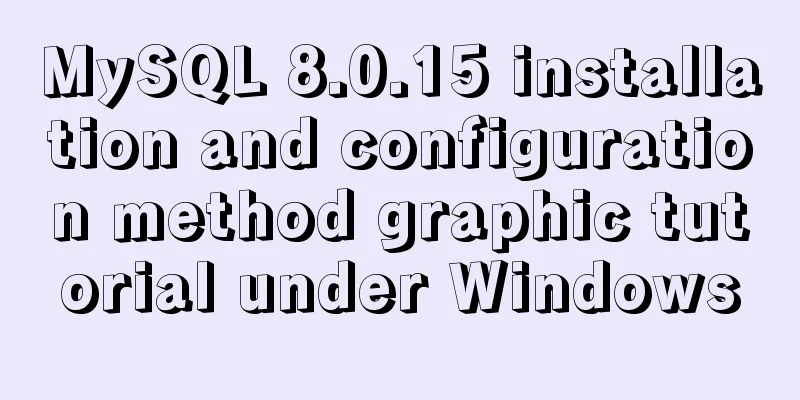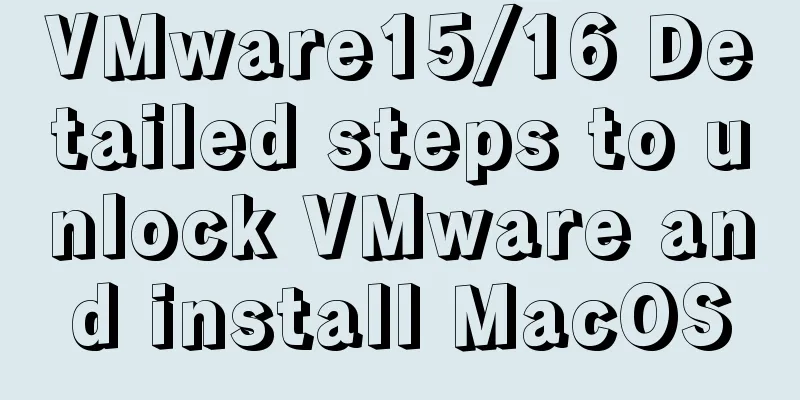Learn SQL query execution order from scratch
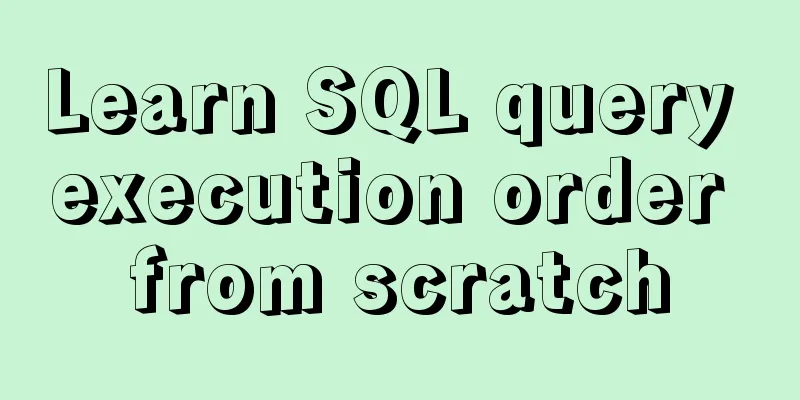
|
The SQL query statement execution order is as follows: (7) SELECT (8) DISTINCT <select_list> (1) FROM <left_table> (3) <join_type> JOIN <right_table> (2) ON <join_condition> (4) WHERE <where_condition> (5) GROUP BY <group_by_list> (6) HAVING <having_condition> (9) ORDER BY <order_by_condition> (10) LIMIT <limit_number> Preliminary preparations 1. Create a new test database create database testData; 2. Create a test table and insert data as follows: User Table
Order Form
Prepare SQL logical query test statements SELECT a.user_id,COUNT(b.order_id) as total_orders FROM user as a LEFT JOIN orders as b ON a.user_id = b.user_id WHERE a.city = 'beijing' GROUP BY a.user_id HAVING COUNT(b.order_id) < 2 ORDER BY total_orders desc Use the above SQL query to get customers from Beijing who have less than 2 orders; During the execution of these SQL statements, a virtual table will be generated to save the execution results of the SQL statements. 1. Execute the FROM statement The first step is to execute the After the FROM statement performs a Cartesian product on the two tables, a virtual table, VT1 (vitual table 1), is obtained, with the following content:
There are 28 (number of user records * number of orders records) records in total. This is the result of VT1. The following operations are based on VT1. 2. Execute ON filtering After executing the Cartesian product, select * from user as a inner JOIN orders as b ON a.user_id = b.user_id;
3. Add external rows This step only occurs when the join type is
Since I used LEFT JOIN in the prepared test SQL query logic statement, the resulting VT3 table is as follows:
4. Execute where condition filtering The data with the added external rows is filtered by the where condition. Only the records that meet the <where_condition> condition will be filtered out. Execute WHERE a.city = 'beijing' to get VT4 as follows:
However, when using the WHERE clause, you need to pay attention to the following two points: 1. Since the data has not been grouped yet, you cannot use where_condition=MIN(col) in the where filter condition to filter group statistics. 2. Since the column selection operation has not been performed, the use of column aliases in the select is also not allowed. For example, select city as c from table1 where c='beijing' is not allowed. 5. Execute the group by statement
6. Execution of having The
7. Select List The We execute
8. Execute distinct to deduplicate data If the 9. Execute the order by clause Sort the contents of the virtual table VT7 by the specified column, and then return a new virtual table. We execute DESC sorts in descending order, ASC sorts in ascending order
10. Execute the limit statement The LIMIT clause selects the specified row data starting from the specified position from the virtual table obtained in the previous step, which is often used for paging; LIMIT of MySQL database supports the following options: limit n,m Indicates selecting m records starting from the nth record. For small data, there is no problem with using the LIMIT clause. However, when the amount of data is very large, using LIMIT n, m is very inefficient. Because the LIMIT mechanism is to scan from the beginning each time, if you need to read 3 pieces of data starting from the 600,000th row, you need to first scan to the 600,000th row and then read it. The scanning process is a very inefficient process. The above is the full content of this article. I hope it will be helpful for everyone’s study. I also hope that everyone will support 123WORDPRESS.COM. You may also be interested in:
|
<<: Detailed explanation of the principle of Docker image layering
>>: Example of using rem to replace px in vue project
Recommend
Detailed steps for developing Java payment interface for Alipay
Table of contents first step Step 2 Step 3 Step 4...
How to Easily Remove Source Installed Packages in Linux
Step 1: Install Stow In this example, we are usin...
Detailed explanation of MySQL event modification events (ALTER EVENT), disabling events (DISABLE), enabling events (ENABLE), event renaming and database event migration operations
This article uses examples to describe the operat...
How to print highlighted code in nodejs console
Preface When the code runs and an error occurs, w...
Summary of Docker common commands and tips
Installation Script Ubuntu / CentOS There seems t...
Use CSS content attr to achieve mouse hover prompt (tooltip) effect
Why do we achieve this effect? In fact, this ef...
Use of SerialPort module in Node.js
Table of contents Purpose Module Installation Bas...
Detailed explanation of Vue login and logout
Table of contents Login business process Login fu...
Build a Scala environment under Linux and write a simple Scala program
It is very simple to install Scala environment in...
SQL statements in Mysql do not use indexes
MySQL query not using index aggregation As we all...
Practice of using Tinymce rich text to customize toolbar buttons in Vue
Table of contents Install tinymce, tinymce ts, ti...
Introduction to Jenkins and how to deploy Jenkins with Docker
1. Related concepts 1.1 Jenkins Concepts: Jenkins...
A colorful cat under Linux
Friends who have used the Linux system must have ...
Vue implements scrollable pop-up window effect
This article shares the specific code of Vue to a...
Automatic file synchronization between two Linux servers
When server B (172.17.166.11) is powered on or re...