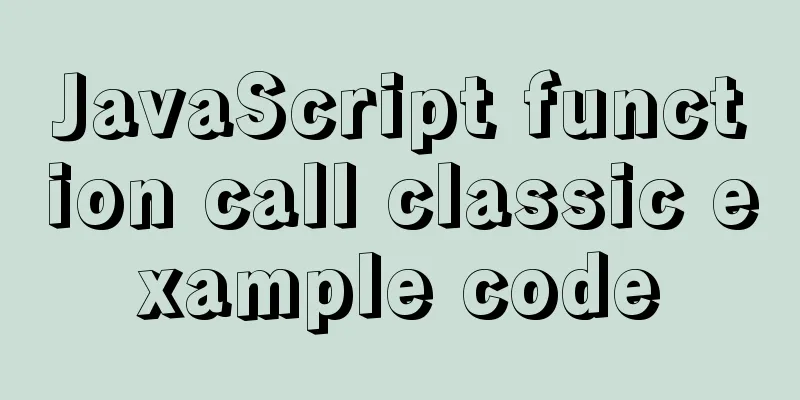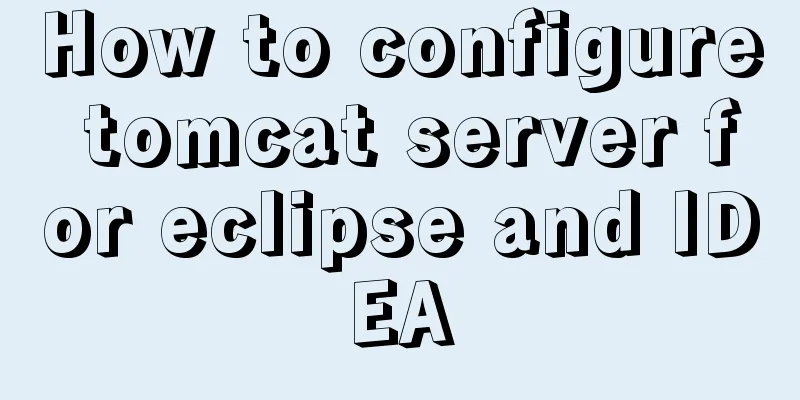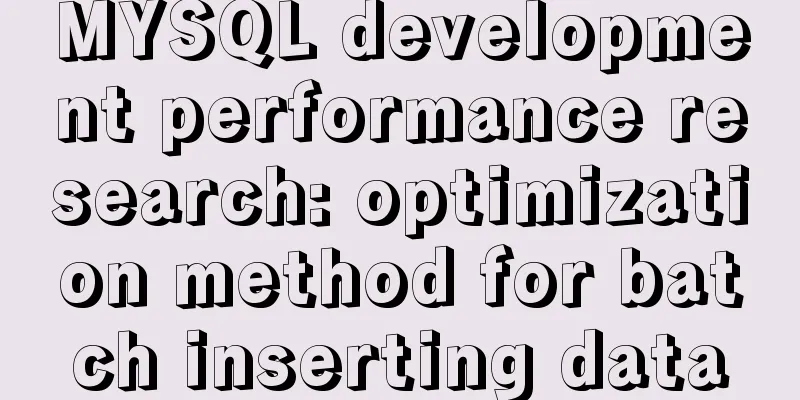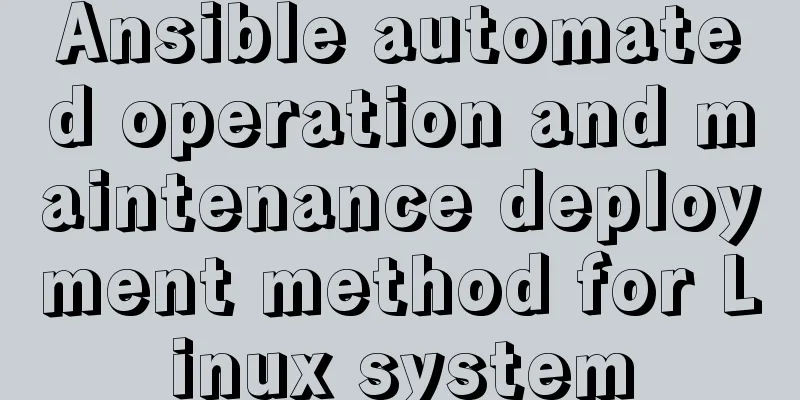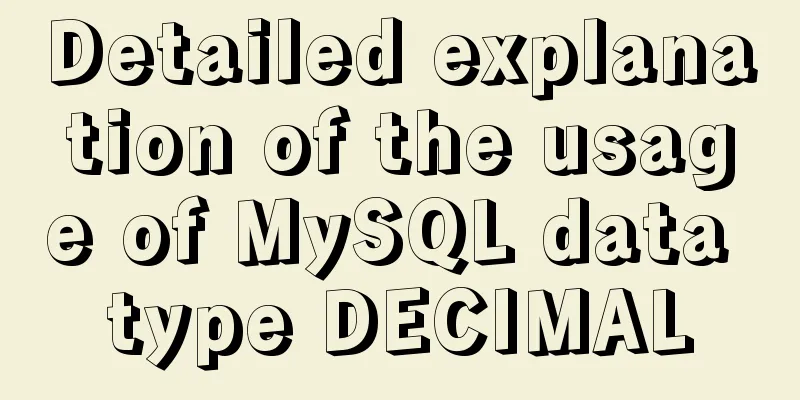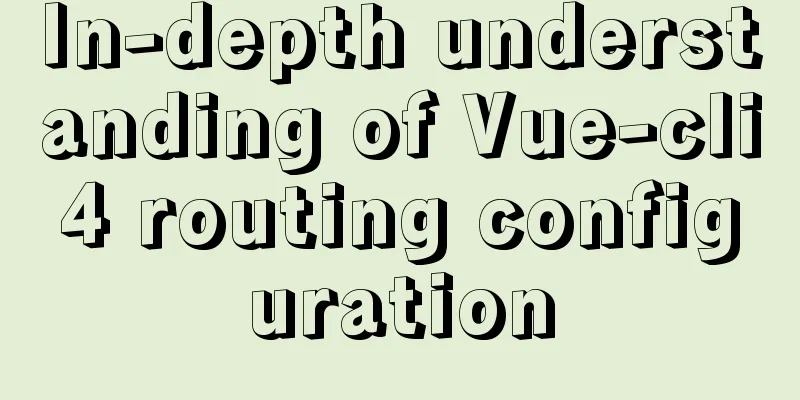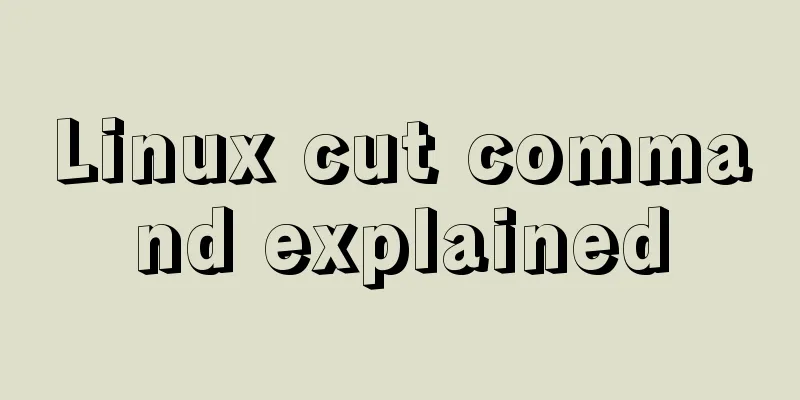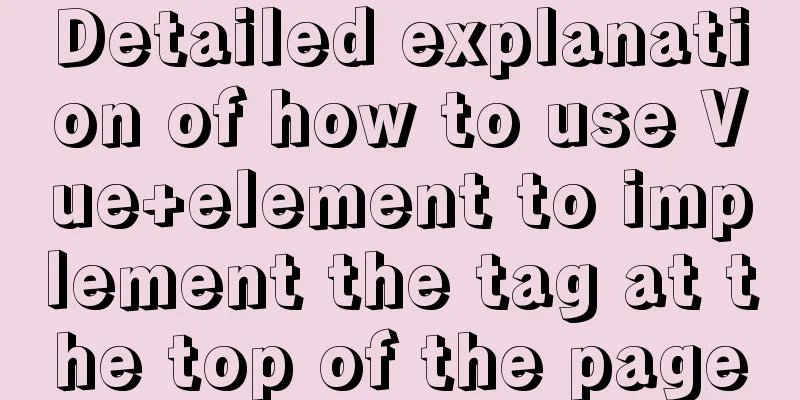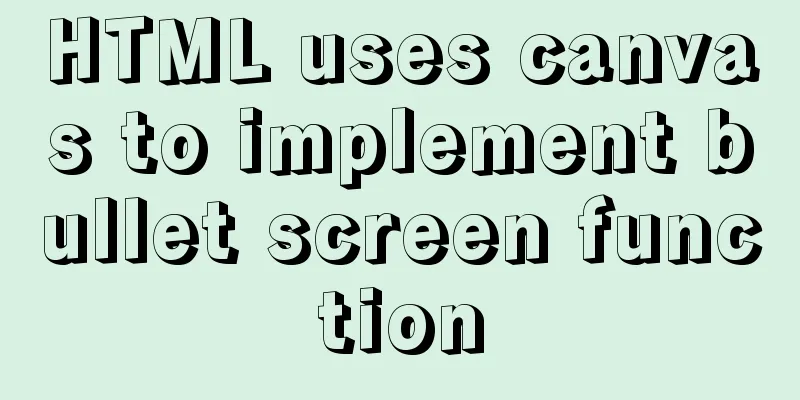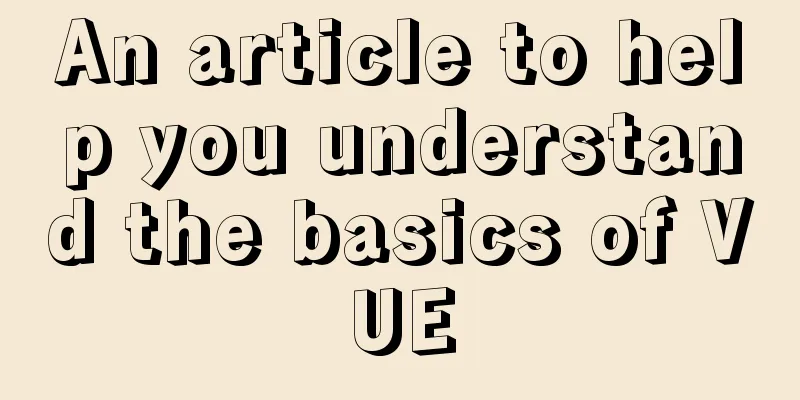HTML Tutorial: Collection of commonly used HTML tags (5)
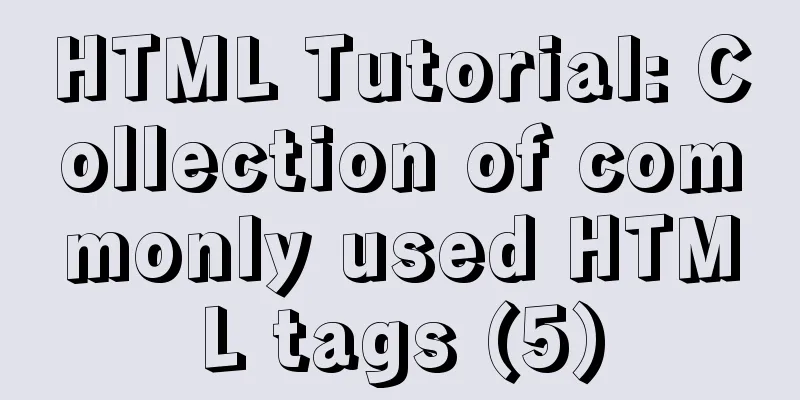
|
Related articles: Beginners learn some HTML tags (4) These introduced HTML tags do not necessarily fully conform to the XHTML specification. You should make some choices when making actual layout, for example: the B tag and the FONT tag are not in compliance with the XHTML specification. 81------------------------------------------------------------------------------ <TBODY ALIGN=CENTER | LEFT | RIGHT BGCOLOR=color CLASS=classname ID=value LANG=language LANGUAGE=JAVASCRIPT | JSCRIPT | VBSCRIPT | VBS STYLE=css1-properties TITLE=text VALIGN=BASELINE | BOTTOM | CENTER | TOP event = script > Description: Define a table body. The closing tag is optional. 82-------------------------------------------------------------------------- <TD ALIGN=CENTER | LEFT | RIGHT BACKGROUND=url BGCOLOR=color BORDERCOLOR=color BORDERCOLORDARK=color BORDERCOLORLIGHT=color CLASS=classname COLSPAN=n ID=value LANG=language LANGUAGE=JAVASCRIPT | JSCRIPT | VBSCRIPT | VBS NOWRAP ROWSPAN=n STYLE=css1-properties TITLE=text VALIGN=BASELINE | BOTTOM | CENTER | TOP event = script > Description: Defines a cell (in a row) of a table. The closing tag is required. 83-------------------------------------------------------------------------------- <TEXTAREA ACCESSKEY=key ALIGN=ABSBOTTOM | ABSMIDDLE | BASELINE | BOTTOM | LEFT | MIDDLE | RIGHT | TEXTTOP | TOP CLASS=classname COLS=n DATAFLD=colname DATASRC=#ID DISABLED ID=value LANG=language LANGUAGE=JAVASCRIPT | JSCRIPT | VBSCRIPT | VBS NAME=name READONLY ROWS=n STYLE=css1-properties TABINDEX=n TITLE=text WRAP=OFF | PHYSICAL | VIRTUAL event = script > Description: Multi-line text input control. The closing tag is required. 84-------------------------------------------------------------------------------- <TFOOT ALIGN=CENTER | LEFT | RIGHT BGCOLOR=color CLASS=classname ID=value LANG=language LANGUAGE=JAVASCRIPT | JSCRIPT | VBSCRIPT | VBS STYLE=css1-properties TITLE=text VALIGN=BASELINE | BOTTOM | CENTER | TOP event = script > Description: Defines the footer of a table. The closing tag is optional. 85-------------------------------------------------------------------------------- <TH ALIGN=CENTER | LEFT | RIGHT BACKGROUND=url BGCOLOR=color BORDERCOLOR=color BORDERCOLORDARK=color BORDERCOLORLIGHT=color CLASS=classname COLSPAN=n ID=value LANG=language LANGUAGE=JAVASCRIPT | JSCRIPT | VBSCRIPT | VBS NOWRAP ROWSPAN=n STYLE=css1-properties TITLE=text VALIGN=BASELINE | BOTTOM | CENTER | TOP event = script > Description: Defines the title of a row or column in a table, with the text displayed in bold. The closing tag is optional. 86-------------------------------------------------------------------------------- <THEAD ALIGN=CENTER | LEFT | RIGHT BGCOLOR=color CLASS=classname ID=value LANG=language LANGUAGE=JAVASCRIPT | JSCRIPT | VBSCRIPT | VBS STYLE=css1-properties TITLE=text VALIGN=BASELINE | BOTTOM | CENTER | TOP event = script > Description: Defines the table header. The closing tag is optional. 87-------------------------------------------------------------------------------- <TITLE ID=value TITLE=string > Description: Description document title. The closing tag is required. 88-------------------------------------------------------------------------------- <TR ALIGN=CENTER | LEFT | RIGHT BGCOLOR=color BORDERCOLOR=color BORDERCOLORDARK=color BORDERCOLORLIGHT=color CLASS=classname ID=value LANG=language LANGUAGE=JAVASCRIPT | JSCRIPT | VBSCRIPT | VBS STYLE=css1-properties TITLE=text VALIGN=BASELINE | BOTTOM | CENTER | TOP event = script > Description: Defines a row in a table. The closing tag is required. 89-------------------------------------------------------------------------------- <TT CLASS=classname ID=value LANG=language LANGUAGE=JAVASCRIPT | JSCRIPT | VBSCRIPT | VBS STYLE=css1-properties TITLE=text event = script > Description: Display text in a fixed-width font. The closing tag is required. 90-------------------------------------------------------------------------------- <U CLASS=classname ID=value LANG=language LANGUAGE=JAVASCRIPT | JSCRIPT | VBSCRIPT | VBS STYLE=css1-properties TITLE=text event = script > Description: Displays underlined text. The closing tag is required. Previous Page 1 2 Next Page Read Full Article |
<<: CSS warped shadow implementation code
>>: Implementation of importing and exporting docker images
Recommend
A small piece of HTML code will include the Baidu search bar in your page
<html> <head> <meta http-equiv=&quo...
Common errors and solutions for connecting Navicat to virtual machine MySQL
Question 1 solve Start the service: service mysql...
How to quickly build a static website on Alibaba Cloud
Preface: As a junior programmer, I dream of build...
How to block and prohibit web crawlers in Nginx server
Every website usually encounters many non-search ...
Set the input to read-only via disabled and readonly
There are two ways to achieve read-only input: dis...
Detailed explanation of viewing and setting SQL Mode in MySQL
Viewing and Setting SQL Mode in MySQL MySQL can r...
Detailed explanation of the use of umask under Linux
I recently started learning Linux. After reading ...
How to Set Shortcut Icons in Linux
Preface Creating shortcuts in Linux can open appl...
Introduction to CSS BEM Naming Standard (Recommended)
1 What is BEM Naming Standard Bem is the abbrevia...
Detailed tutorial for springcloud alibaba nacos linux configuration
First download the compressed package of nacos fr...
Several situations that cause MySQL to perform a full table scan
Table of contents Case 1: Case 2: Case 3: To summ...
Detailed explanation of the installation steps of the MySQL decompressed version
1. Go to the official website: D:\mysql-5.7.21-wi...
Problem analysis of using idea to build springboot initializer server
Problem Description Recently, when I was building...
CSS to achieve pop-up window up and down center left and right and transparent background lock window effect
There is a simple CSS method to realize the pop-u...
MySQL full backup and quick recovery methods
A simple MySQL full backup script that backs up t...