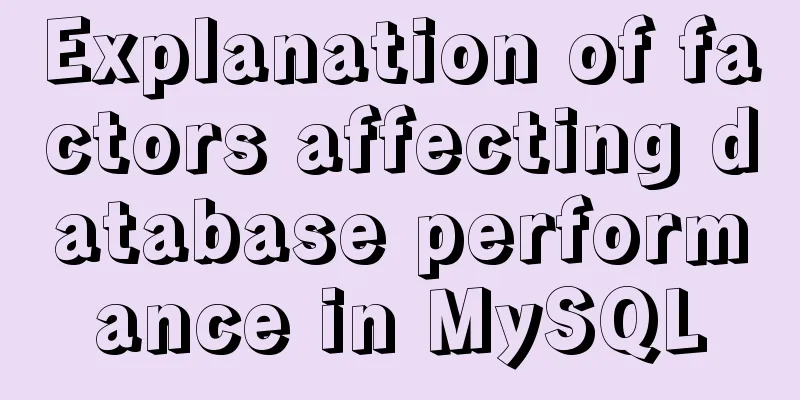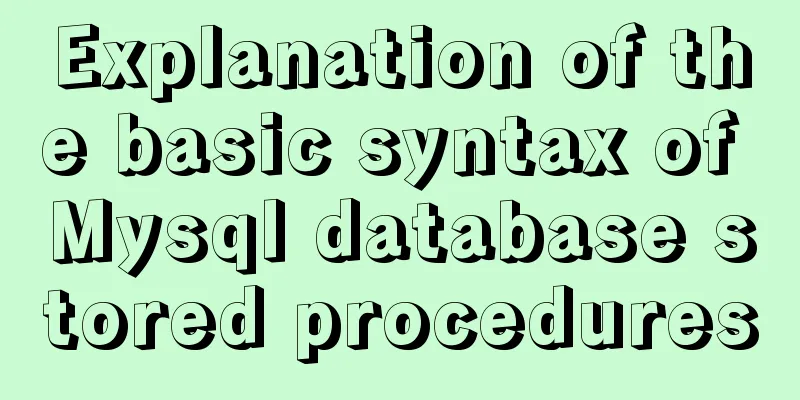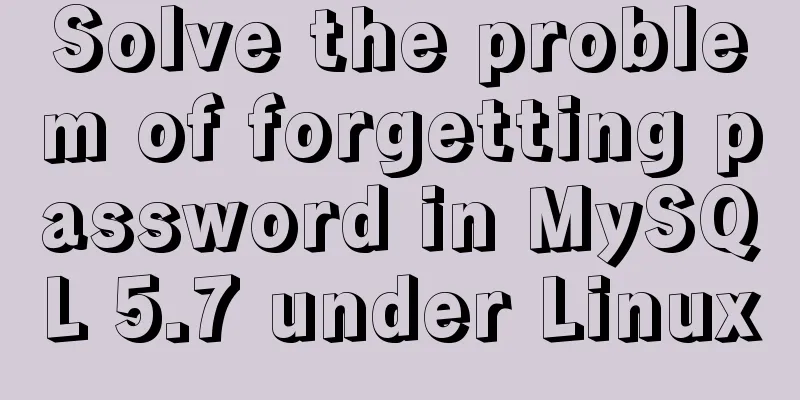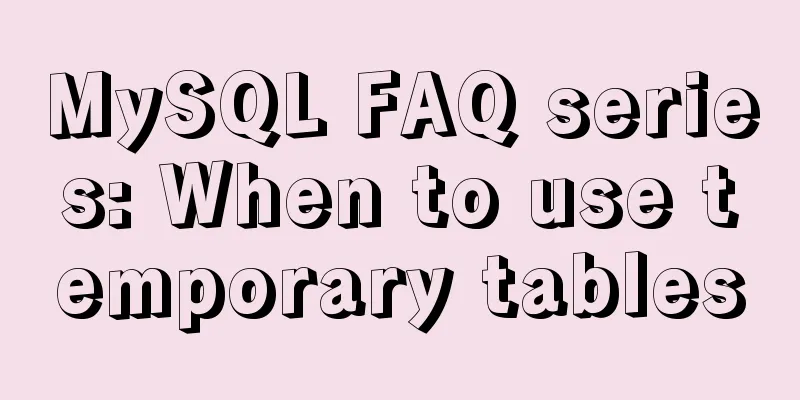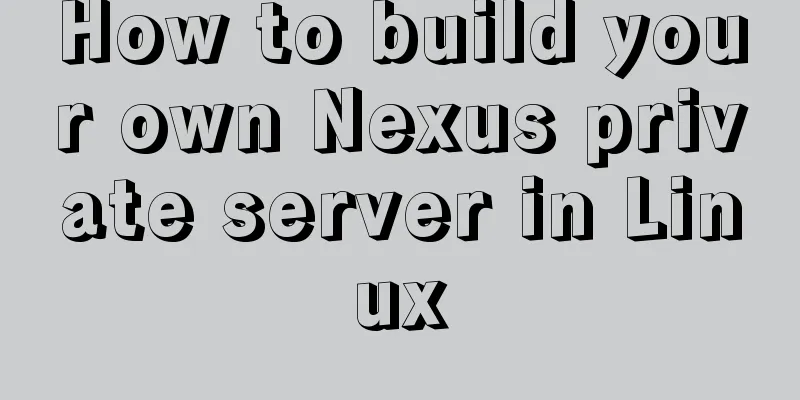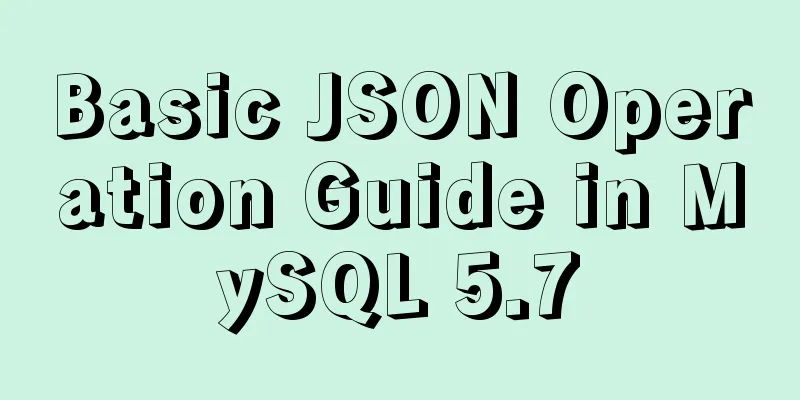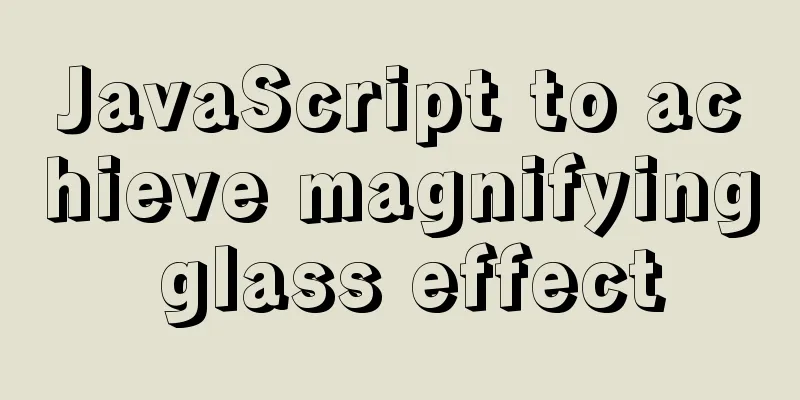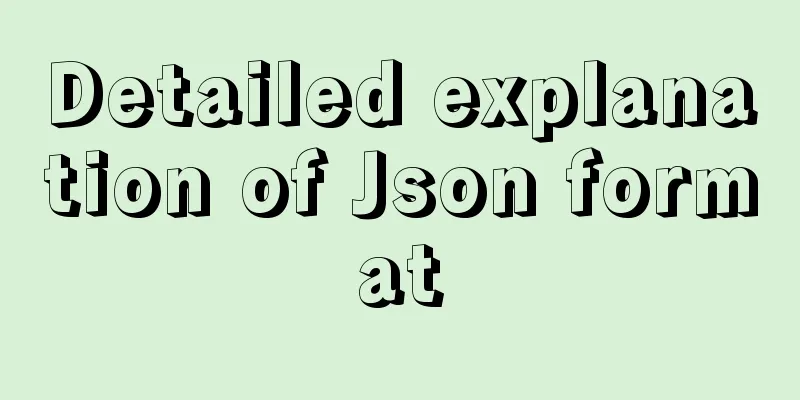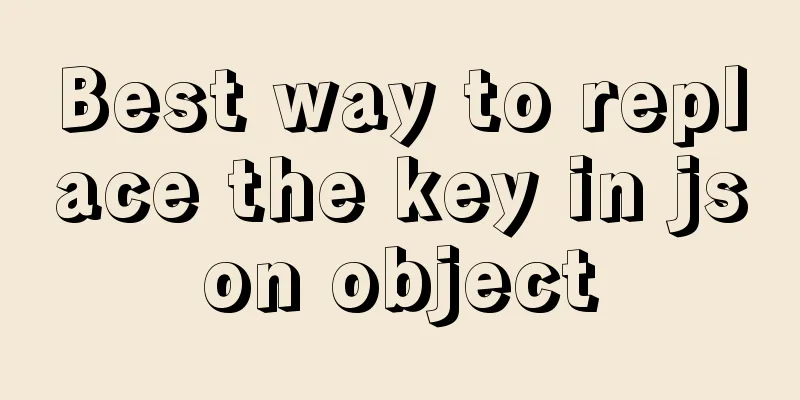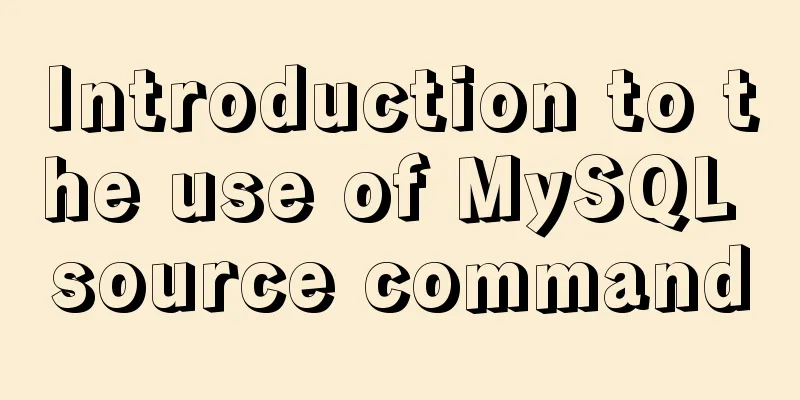How to Set Shortcut Icons in Linux

|
Preface Creating shortcuts in Linux can open applications faster. Here I introduce a method to you, which I also compiled after checking some information before, and I would like to share it with you. By the way, after opening an application under Linux, the corresponding program thumbnail will appear in the vertical application bar on the left (the one that is vertical, so I call it the application bar). Right-click on the thumbnail to bring up the menu. In the menu, you can choose to lock it to the application bar. In the future, you can click the application thumbnail here to start the application. Here’s how: 1. Enter a directory /usr/share/applications 2. Copy an existing similar file (here I will write it according to eclipse) cp xxxxx.desktop eclipse.desktop 3. Modify the copied files vim eclipse.desktop 4. Add content as [Desktop Entry] Encoding=UTF-8 Name=eclipse Comment=Eclipse IDE Exec=/home/your own directory/opt/soft/eclipse-jee-neon/eclipse Icon=/home/your own directory/opt/soft/eclipse-jee-neon/icon.xpm Terminal=false StartupNotify=true Type=Application Categories=GNOME;Development; Summarize The above is the full content of this article. I hope that the content of this article will have certain reference learning value for your study or work. If you have any questions, you can leave a message to communicate. Thank you for your support for 123WORDPRESS.COM. You may also be interested in:
|
<<: Solution to the problem that the InnoDB engine is disabled when MySQL is started
>>: Mysql uses insert to insert multiple records to add data in batches
Recommend
How to write DROP TABLE in different databases
How to write DROP TABLE in different databases 1....
An article tells you how to write a Vue plugin
Table of contents What is a plugin Writing plugin...
Linux command line quick tips: How to locate a file
We all have files stored on our computers -- dire...
Summary of essential Docker commands for developers
Table of contents Introduction to Docker Docker e...
MySQL 8.0.15 winx64 installation and configuration method graphic tutorial
This article shares the installation and configur...
Detailed explanation of the difference between JavaScript onclick and click
Table of contents Why is addEventListener needed?...
Example of converting JavaScript flat array to tree structure
Table of contents 10,000 pieces of data were lost...
What are HTML inline elements and block-level elements and their differences
I remember a question the interviewer asked durin...
Several scenarios for using the Nginx Rewrite module
Application scenario 1: Domain name-based redirec...
When div is set to contentEditable=true, the cursor cannot be positioned after resetting its content
I was recently working on a comment feature that ...
MySQL 8.0.11 compressed version installation tutorial
This article shares the installation tutorial of ...
Use native js to simulate the scrolling effect of live bullet screen
Table of contents 1. Basic principles 2. Specific...
Teach you how to deploy zabbix service on saltstack
Table of contents Saltstack deploys zabbix servic...
Let's deeply understand the event object in js
We know that the commonly used events in JS are: ...
Perfect solution to the problem of MySQL shutting down immediately after startup (caused by ibdata1 file corruption)
The mysql on a server in the computer room had be...