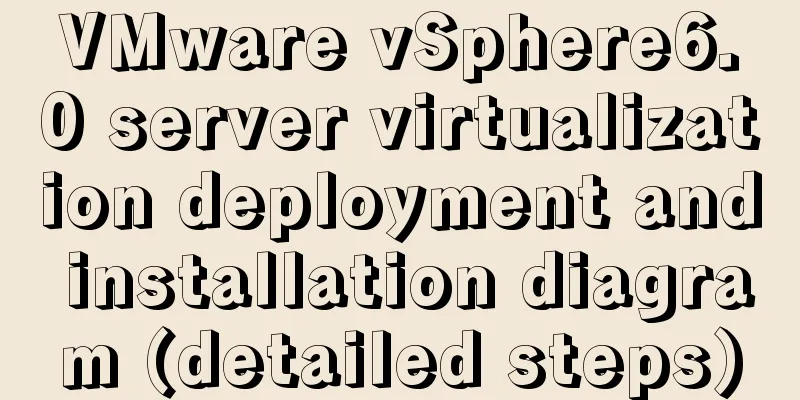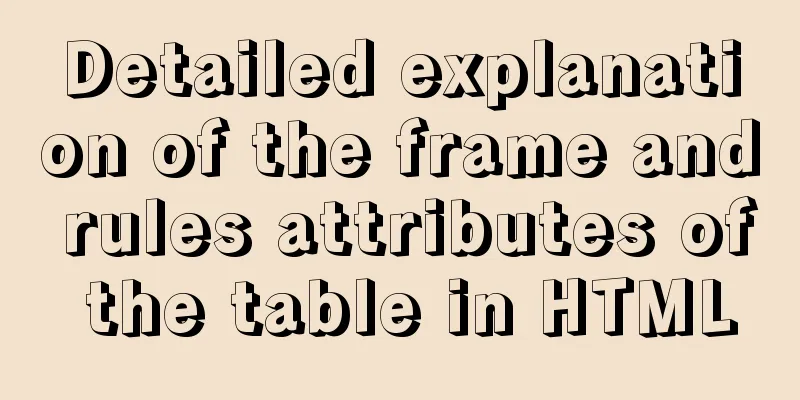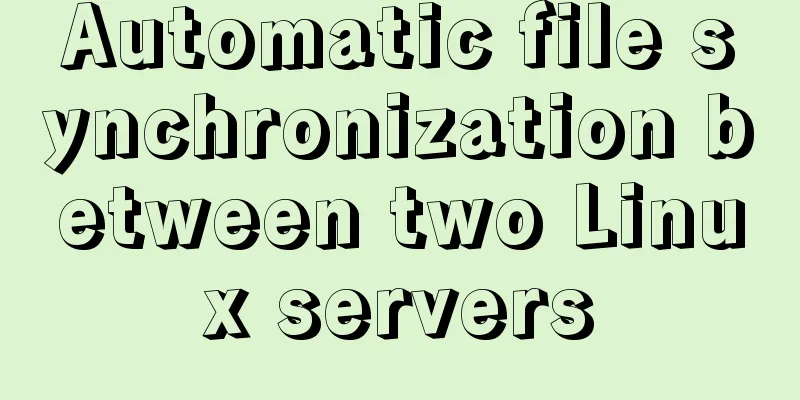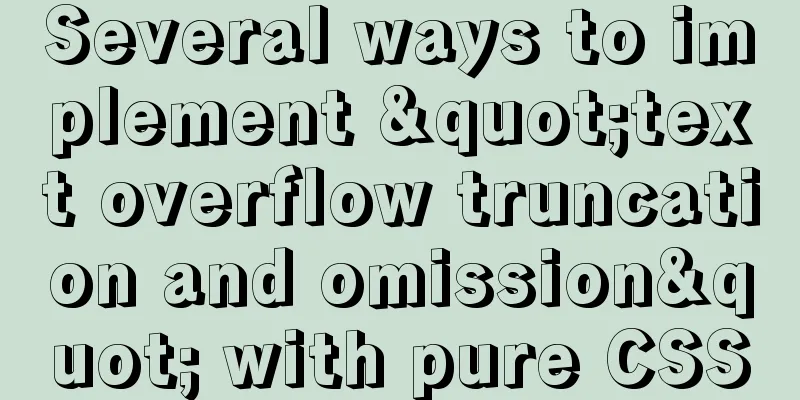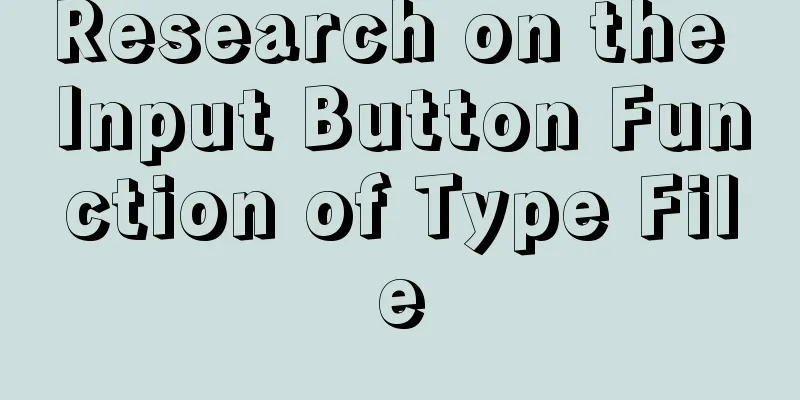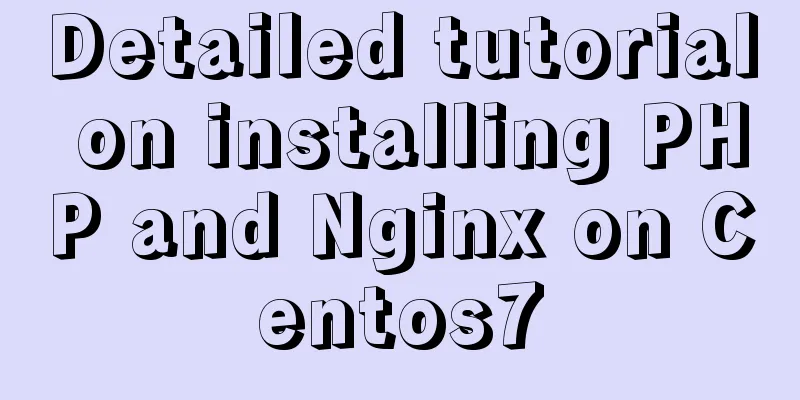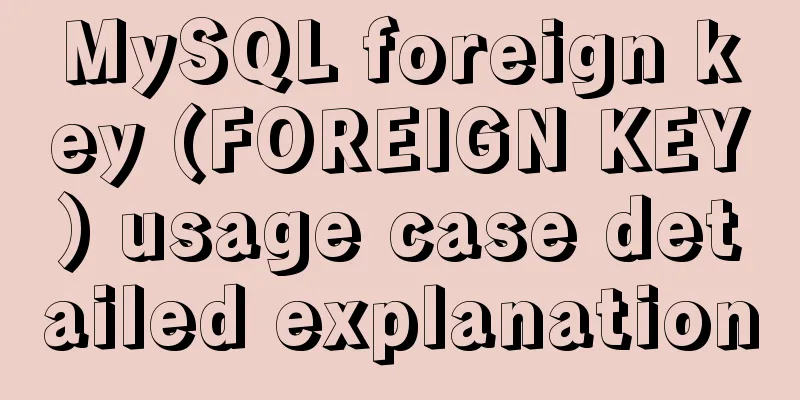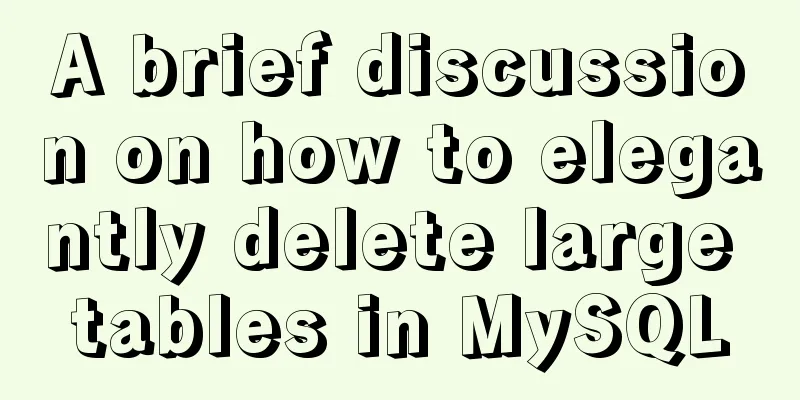Explanation of the basic syntax of Mysql database stored procedures
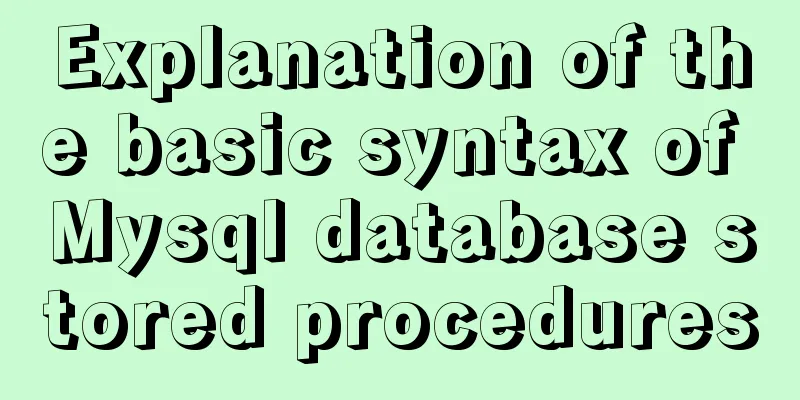
drop procedure sp_name// Before this, I have told you the basic knowledge of MYSQL syntax. In this article, I will use the following example to explain the basic syntax knowledge to readers through actual code. Generally, MYSQL ends with a ; to confirm the input and execute the statement, but in a stored procedure, the ; does not indicate the end, so you can use this command to change the ; sign to // to confirm the input and execute. A stored procedure is like a programming language, and also includes data types, flow control, input and output, and its own function library. 1. Create a stored procedure 1. Basic syntax: create procedure sp_name() begin ......... end 2. Parameter passing 2. Calling stored procedures 1. Basic syntax: call sp_name() Note: Parentheses must be added after the stored procedure name, even if the stored procedure has no parameters. 3. Delete the stored procedure 1. Basic syntax: 2. Notes 1. Block definition, commonly used begin ...... end; You can also give blocks aliases, such as: label:begin ........... end label; You can use leave label; to jump out of the block and execute the code after the block if condition then 3. Loop Statement [label:] WHILE expression DO (2) loop 1.show procedure status "pr_add" is a simple MySQL stored procedure. This MySQL stored procedure has two int type input parameters "a" and "b" and returns the sum of these two parameters. delimiter // -- Change the delimiter drop procedure if exists pr_add// -- If this stored procedure has been created before, delete it Calculate the sum of two numbers create procedure pr_add (a int, b int) begin declare c int; if a is null then set a = 0; end if; if b is null then set b = 0; end if; set c = a + b; select c as sum; end // 2. Calling MySQL stored procedures call pr_add(10, 20); set @a = 10; The simple syntax for creating a MySQL stored procedure is: create procedure stored procedure name() 1. The "()" after the MySQL stored procedure name is required, even if there is no parameter. 2. For MySQL stored procedure parameters, you cannot add “@” before the parameter name, such as “@a int”. The following syntax for creating a stored procedure is incorrect in MySQL (it is correct in SQL Server). Variables in MySQL stored procedures do not need to be preceded by an "@" in the variable name, although MySQL client user variables must have an "@" in front of them. create procedure pr_add 4. MySQL stored procedures do not need to add "as" in front of the procedure body. The SQL Server stored procedure must have the "as" keyword. create procedure pr_add ( a int, b int ) as -- Wrong, MySQL does not require "as" begin mysql statement ...; end; 5. If the MySQL stored procedure contains multiple MySQL statements, the begin and end keywords are required. create procedure pr_add ( a int, b int ) begin mysql statement 1 ...; mysql statement 2 ...; end; 6. Add a semicolon ";" at the end of each statement in a MySQL stored procedure ... declare c int; if a is null then set a = 0; end if; ... end; 7. Comments in MySQL stored procedures. declare c int; -- This is a single-line MySQL comment (note that there must be at least one space after the --) set c = a + b; call pr_no_param(); Let's use an example to deepen the above knowledge points: 1. The following is the definition process of a stored procedure: create procedure proc_name (in parameter integer) begin declare variable varchar(20); if parameter=1 then set variable='MySQL'; else set variable='PHP'; end if; insert into tb (name) values (variable); end; The creation of a stored procedure in MySQL begins with the keyword create procedure, followed by the name and parameters of the stored procedure. MySQL stored procedure names are not case sensitive. For example, PROCE1() and proce1() represent the same stored procedure name. The name of the stored procedure cannot be the same as the built-in function in the MySQL database. The parameters of a stored procedure generally consist of three parts. The first part can be in, out, or inout. in means passing parameters into the stored procedure; out means passing parameters out; inout means the defined parameters can be passed into the stored procedure and can be modified by the stored procedure before being passed out of the stored procedure. The stored procedure defaults to passing in parameters, so the parameter in can be omitted. The second part is the parameter name. The third part is the parameter type, which is all available field types in the MySQL database. If there are multiple parameters, the parameters can be separated by commas. The statement block of a MySQL stored procedure starts with begin and ends with end. The statement body can contain variable declarations, control statements, SQL query statements, etc. Since the statements inside the stored procedure must end with a semicolon, the statement end mark ";" should be changed to other characters before defining the stored procedure. The probability of this character appearing in the stored procedure should also be low. You can use the keyword delimiter to change it. For example: mysql>delimiter // After a stored procedure is created, it can be deleted using the following statement, where the parameter proc_name refers to the name of the stored procedure. drop procedure proc_name Implementation process (1) MySQL stored procedures are created in the "Command Prompt", so you should first open the "Command Prompt" window. mysql –u username –p user password (3) Change the statement terminator. In this example, change the statement terminator to “//”. The code is as follows: delimiter // (4) Before creating a stored procedure, you should first select a database. The code is as follows: use database name (5) Create a stored procedure. learn by analogy use test; create table user( id mediumint(8) unsigned not null auto_increment, name char(15) not null default ”, pass char(32) not null default ”, note text not null, primary key (id) )engine=Innodb charset=utf8; Example 1 delimiter // create procedure proc_name (in parameter integer) begin if parameter=0 then select * from user order by id asc; else select * from user order by id desc; end if; end; // delimiter ; show warnings; call proc_name(1); call proc_name(0); Example 2 drop procedure proc_name; delimiter // create procedure proc_name (in parameter integer) begin declare variable varchar(20); if parameter=1 then set variable='Windows'; else set variable='Linux'; end if; select parameter; end; // delimiter ; show warnings; call proc_name(1); call proc_name(0); Delete drop procedure proc_name; Notes: 1.show procedure status; The above is all the content of this article on basic MYSQL syntax. If you feel it is good, share it with your friends. You may also be interested in:
|
>>: Play with the connect function with timeout in Linux
Recommend
How to allow external network access to mysql and modify mysql account password
The root account of mysql, I usually use localhos...
An article to understand the usage of typeof in js
Table of contents Base Return Type String and Boo...
Detailed explanation of some commonly used font-size font units and line-height in CSS
px(pixel) I believe everyone is familiar with the...
Measured image HTTP request
Please open the test page in a mainstream browser...
Chrome monitors cookie changes and assigns values
The following code introduces Chrome's monito...
Detailed explanation of the working principle of nginx+php execution request
How PHP works First, let's understand the rel...
Detailed explanation of Nginx log customization and enabling log buffer
Preface If you want to count the source of websit...
Detailed graphic explanation of MySql5.7.18 character set configuration
Background: A long time ago (2017.6.5, the articl...
Solve the problem of yum installation error Protected multilib versions
Today, when installing nginx on the cloud server,...
Docker creates MySQL explanation
1. Download MySQL Image Command: docker pull mysq...
Detailed example of using js fetch asynchronous request
Table of contents Understanding Asynchrony fetch(...
How to install Docker on Raspberry Pi
Because the Raspberry Pi is based on ARM architec...
Using text shadow and element shadow effects in CSS
Introduction to Text Shadows In CSS , use the tex...
Vue implements simple calculator function
This article example shares the specific code of ...
What are inline elements and block elements?
1. Inline elements only occupy the width of the co...