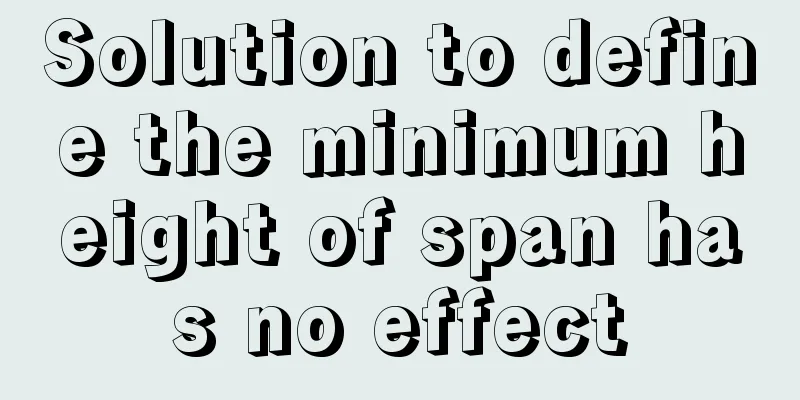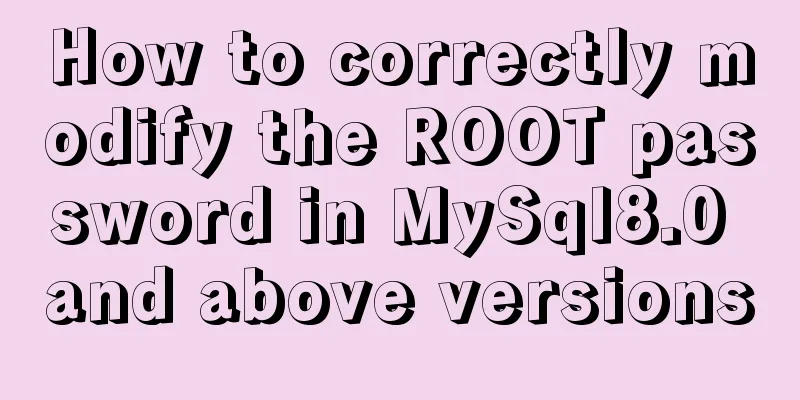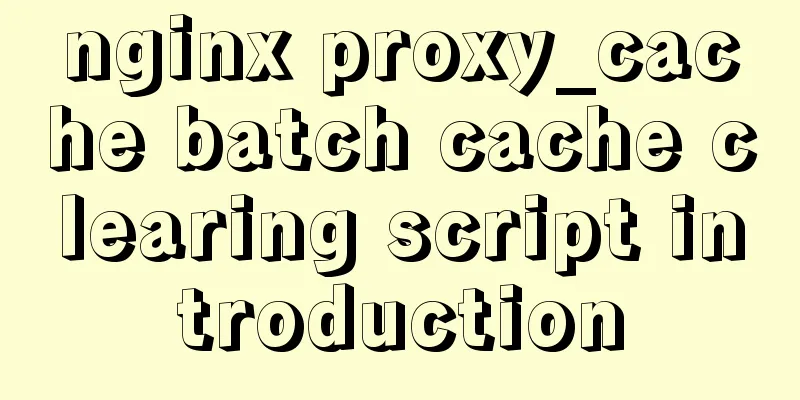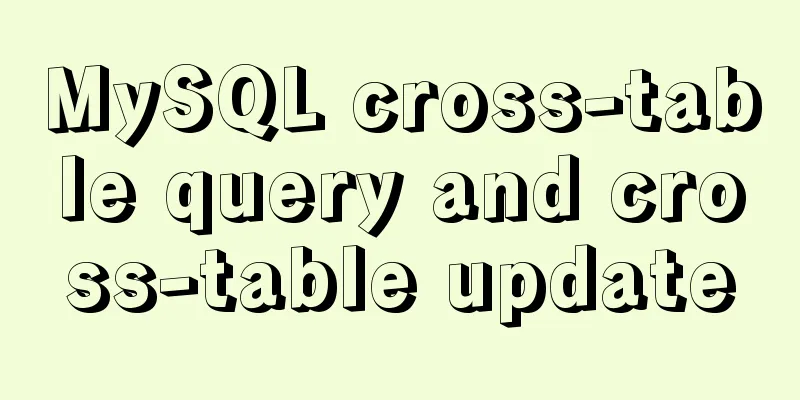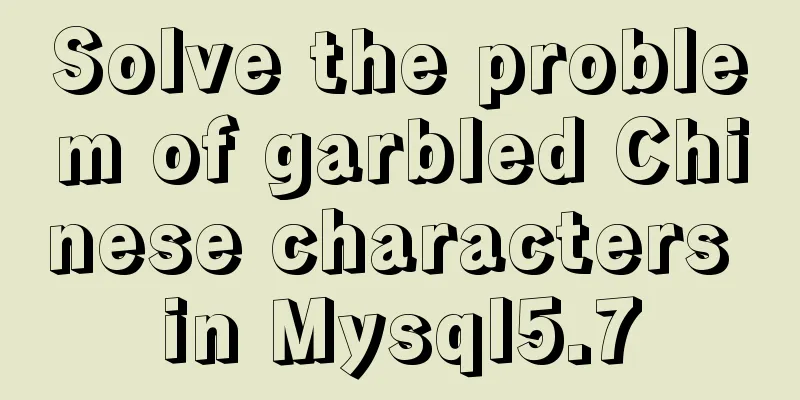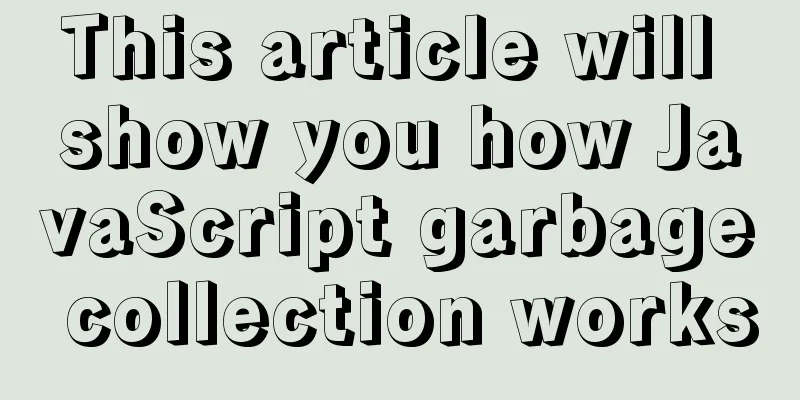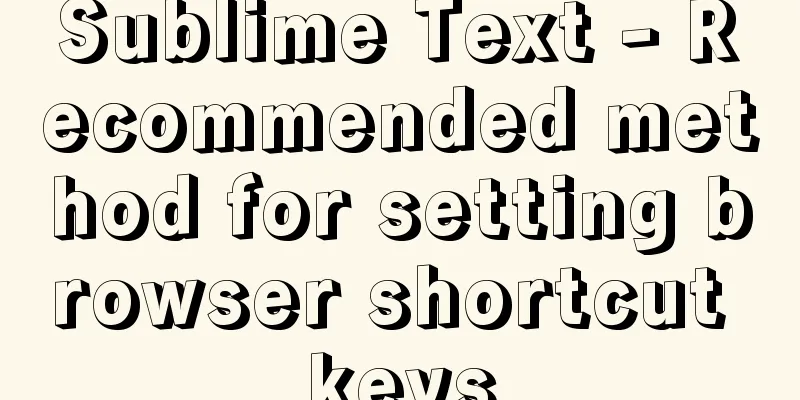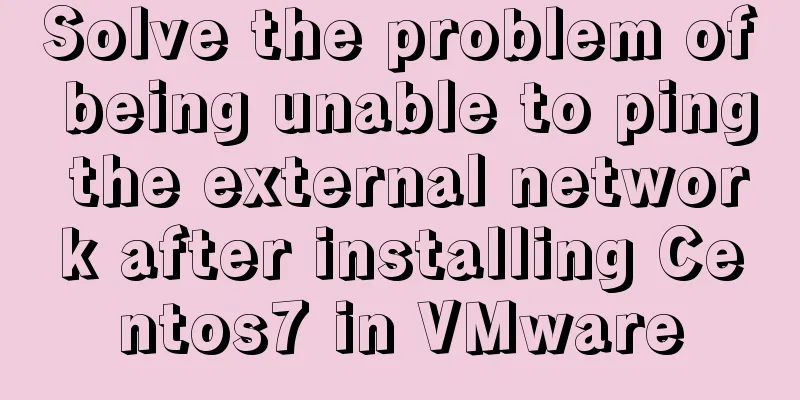A brief discussion on how to elegantly delete large tables in MySQL
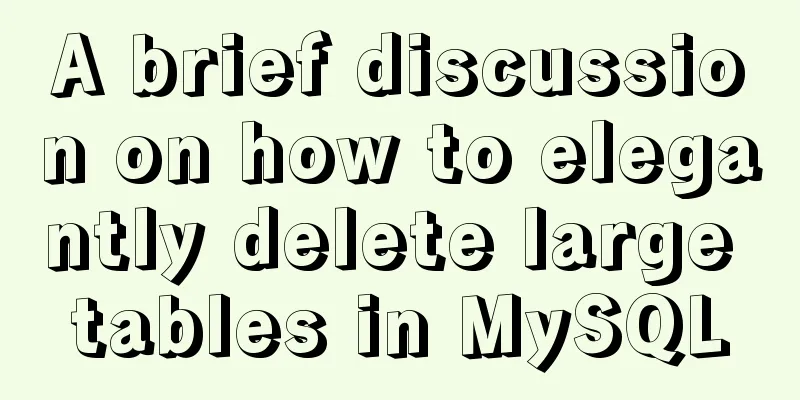
|
As time goes by or the business volume grows, the database space utilization rate continues to rise steadily. When the database space is about to reach a bottleneck, we may find that the database has one or two super large tables! They have accumulated all the data from the beginning of the business to the present, but 90% of the data has no business value. How should they deal with these large tables at this time? Since it is worthless data, we usually choose to delete it directly or delete it after archiving. The operation methods of data deletion can be divided into two categories:
1. Truncate operationLogically speaking, the truncate operation deletes all rows in the table, but it is different from the delete from table_name where 1=1 operation. In order to improve the performance of deleting the entire table data, MySQL's truncate operation is actually to drop the table first and then re-create the table. For this reason, the truncate operation is a non-rollback DDL operation. 1.1 What operations does MySQL truncate perform?
1.2 How to optimize the resource consumption caused by truncate operation?
2. Delete operation 2.1 What operations does MySQL delete perform?
2.2 How to optimize delete operations?
2.3 Two common scenarios of delete 2.3.1 delete where condition has no valid index filtering A common scenario is that the business needs to delete the value of t1 condition1=xxx. The condition field cannot effectively use the index. In this case, we usually do the following:
-- Use the self-incrementing primary key index to delete from t1 where condition1=xxx and id >=1 and id < 50000; delete from t1 where condition1=xxx and id >=50000 and id < 100000; -- Use time index to delete from t1 where condition1=xxx and create_time >= '2021-01-01 00:00:00' and create_time < '2021-02-01 00:00:00'; delete from t1 where condition1=xxx and create_time >= '2021-02-01 00:00:00' and create_time < '2021-03-01 00:00:00'; 2.3.2 Keep recent data and delete historical data A common scenario is that you need to keep only the data of the t1 table in the past three months and delete the rest of the historical data. Our usual approach is: Create a t1_tmp table to temporarily store data that needs to be retained create table t1_tmp like t1; According to the indexed time field, write the data to be retained into the t1_tmp table in batches. It should be noted that the operation of the last batch of time can be temporarily ignored. -- Divide the data into batches according to the number of instance businesses, and try not to process too much data in each batch insert into t1_tmp select * from t1 where create_time >= '2021-01-01 00:00:00' and create_time < '2021-02-01 00:00:00'; insert into t1_tmp select * from t1 where create_time >= '2021-02-01 00:00:00' and create_time < '2021-03-01 00:00:00'; -- The last batch of data will not be operated yet -- insert into t1_tmp select * from t1 where create_time >= '2021-03-01 00:00:00' and create_time < '2021-04-01 00:00:00'; Use the rename operation to replace the current business table t1 with the t1_bak table, and the t1_tmp table with the current business table name t1. If there are frequent DML operations on the deleted table, this step will cause a short-term business access failure. alter table t1 rename to t1_bak; alter table t1_tmp rename to t1; Write the last batch of data into the current business table. The purpose of this step is to reduce data loss during the change operation process. insert into t1 select * from t1_bak where create_time >= '2021-03-01 00:00:00' and create_time < '2021-04-01 00:00:00'; In the rename operation step, another point we need to pay attention to is whether the primary key of the change table is self-incrementing or the business-unique uuid. If it is a self-incrementing primary key, we also need to pay attention to modifying the self-increment value of the t1_tmp table to ensure that the final setting value includes the data written during the change period.
alter table t1_tmp auto_increment={current auto value of t1 table}+{estimated growth value during the change period}III. Comparison of the advantages and disadvantages of Truncate/Delete
This is the end of this article on how to elegantly delete large tables in MySQL. For more information about deleting large tables in MySQL, please search for previous articles on 123WORDPRESS.COM or continue to browse the following related articles. I hope you will support 123WORDPRESS.COM in the future! You may also be interested in:
|
<<: IE6 BUG and fix is a preventive strategy
>>: Web designer is a suitable talent
Recommend
The difference between button and input type=button and precautions
<button> tag <br />Definition and usag...
Vue implements the browser-side code scanning function
background Not long ago, I made a function about ...
The latest super detailed graphic tutorial of installing Kali Linux on virtual machine VMware
Table of contents 1. Download the system image fi...
Implementation of multi-environment configuration (.env) of vue project
Table of contents What is multi-environment confi...
The complete implementation process of Sudoku using JavaScript
Table of contents Preface How to solve Sudoku Fil...
Detailed steps to delete environment variables in Linux
How to delete environment variables in Linux? Use...
mysql splits a row of data into multiple rows based on commas
Table of contents Separation effect Command line ...
Detailed explanation of MySQL Explain
In daily work, we sometimes run slow queries to r...
How to change the terminal to a beautiful command line prompt in Ubuntu 18
I reinstalled VMware and Ubuntu, but the command ...
MySQL 5.5.27 installation graphic tutorial
1. Installation of MYSQL 1. Open the downloaded M...
js to achieve image fade-in and fade-out effect
This article shares the specific code of js to ac...
Detailed troubleshooting of docker.service startup errors
Execute the following command to report an error ...
MySQL data duplicate checking and deduplication implementation statements
There is a table user, and the fields are id, nic...
Detailed explanation of the box model size depends on its padding, margin, and border values
The box model specifies the size of the element b...
The benefits and examples of placing the site map at the bottom of the web page
In the past, almost every website had a sitemap p...