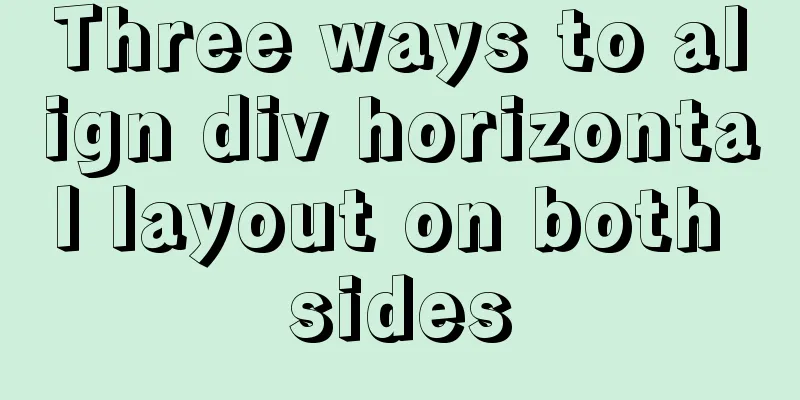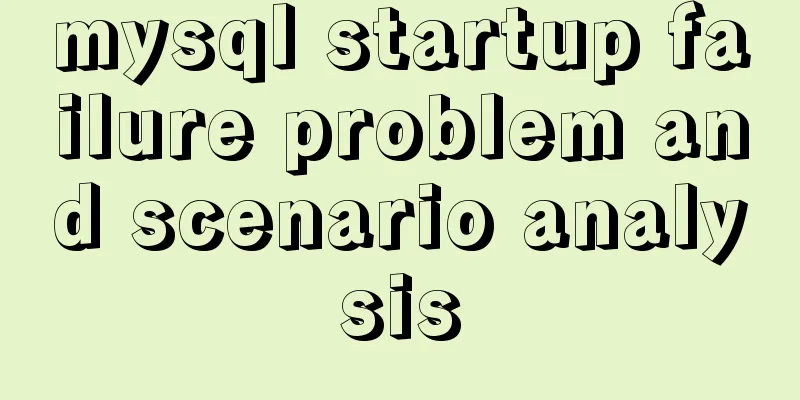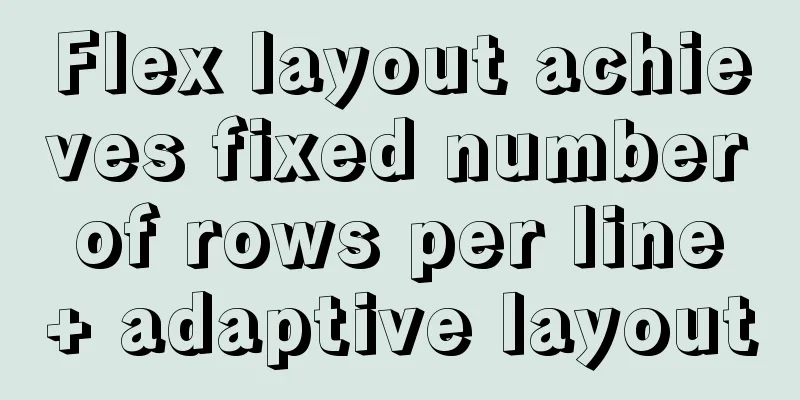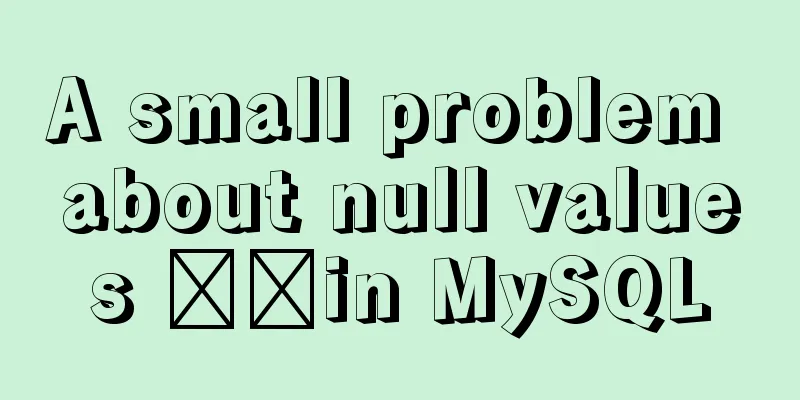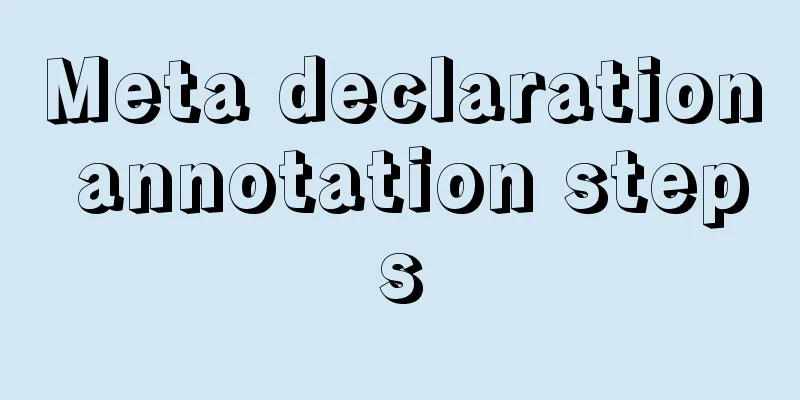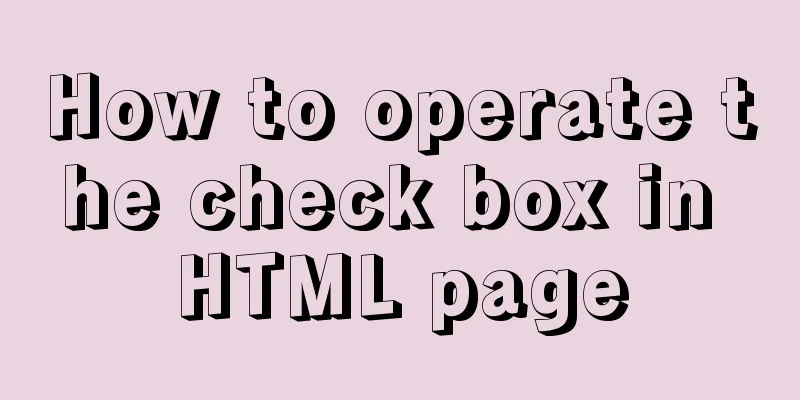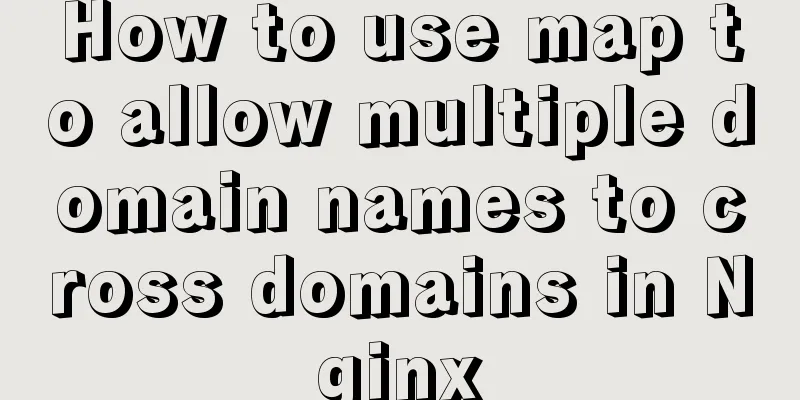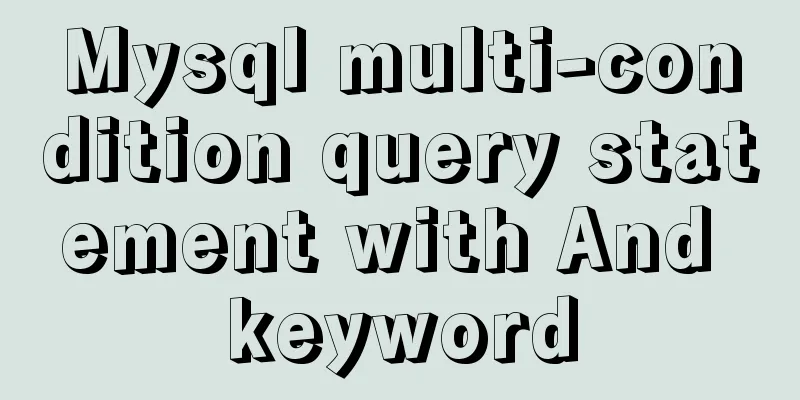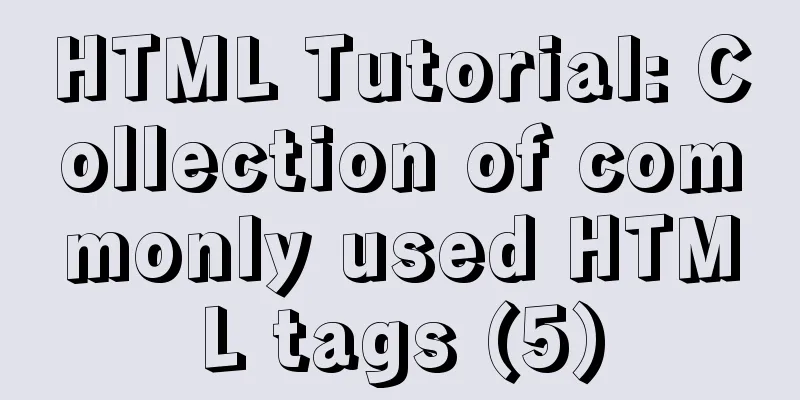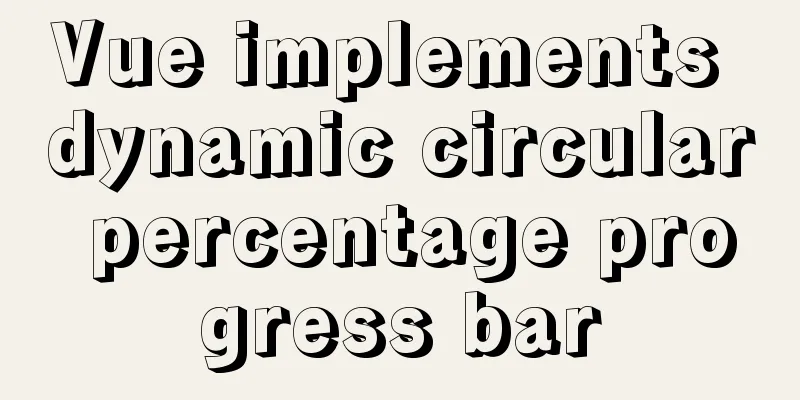Solve the problem of being unable to ping the external network after installing Centos7 in VMware
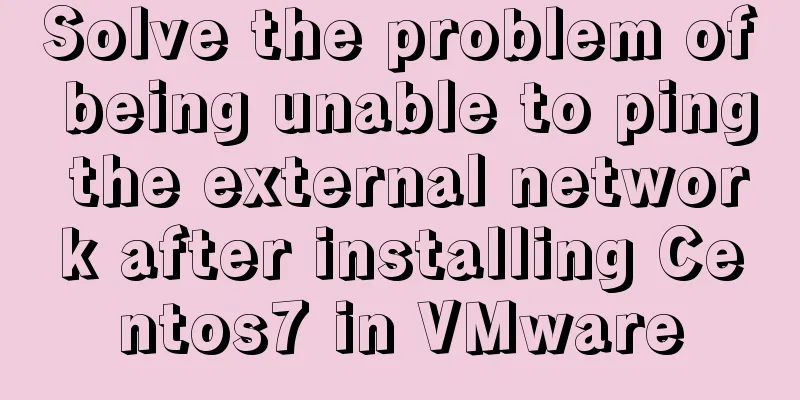
|
A problem occurred when configuring a cluster. Originally, all three virtual machines could ping the external network, but suddenly only one could ping the external network. The three virtual machines could ping each other. I looked at many methods and compared the relevant network configurations in Answer link 1: https://geekflare.com/no-internet-connection-from-vmware-with-centos-7/ Answer link 2: https://stackoverflow.com/questions/22010904/cannot-connect-centos-vm-to-internet-nat-connection The second answer link is from stackoverflow. Simply put, use the command That is, re-obtain the IP address. The first answer first describes the problem: the IP address cannot be obtained using the ifconfig command (I personally installed the mini version, which does not have this command installed. If you are in the same situation as me, you can install it. Of course, if you can't connect to the external network like me, then hehehe) The author gives possible reasons for the problem: the network adapter is not enabled, or it cannot obtain a DHCP IP address. The answer 1 also gives the method of automatic startup: Open Create a file #!/bin/bash # Solution for "No Internet Connection from VMware" # ### BEGIN INIT INFO # Default-Start: 2 3 4 5 # Default-Stop: 0 1 6 ### END INIT INFO dhclient -v After saving, change the permissions Set up auto-start Then reboot Summarize The above is what I introduced to you to solve the problem of not being able to ping the external network after installing Centos7 in VMware. I hope it will be helpful to you. If you have any questions, please leave me a message and I will reply to you in time. I would also like to thank everyone for their support of the 123WORDPRESS.COM website! You may also be interested in:
|
<<: JS interview question: Can forEach jump out of the loop?
>>: Javascript combined with Vue to achieve automatic path finding for any maze image
Recommend
Solution to the problem that the text is on the lower left and cannot be resized when the textarea is laid out
Two small problems, but they bothered me for a lon...
MySQL 20 high-performance architecture design principles (worth collecting)
Open Source Database Architecture Design Principl...
Introduction to HTML link anchor tags and their role in SEO
The <a> tag is mainly used to define links ...
Detailed explanation of Docker Volume permission management
Volume data volume is an important concept of Doc...
Best Practices for Developing Amap Applications with Vue
Table of contents Preface Asynchronous loading Pa...
How to package the project into docker through idea
Many friends have always wanted to know how to ru...
How to import Excel files into MySQL database
This article shares with you how to import Excel ...
MySQL data type selection principles
Table of contents Small but beautiful Keep it sim...
MySQL 8.0.15 installation and configuration method graphic tutorial under Windows
This article shares with you the graphic tutorial...
MySQL automatically inserts millions of simulated data operation code
I use Navicat as my database tool. Others are sim...
js dynamically implements table addition and deletion operations
This article example shares the specific code for...
Implementation methods of common CSS3 animations
1. What is CSS Animations is a proposed module fo...
Detailed explanation of the implementation steps of MySQL dual-machine hot standby and load balancing
The MySQL database does not have an incremental b...
vue+rem custom carousel effect
The implementation of custom carousel chart using...
The difference and advantages and disadvantages of Mysql primary key UUID and auto-increment primary key
introduction I used postgresql database for some ...