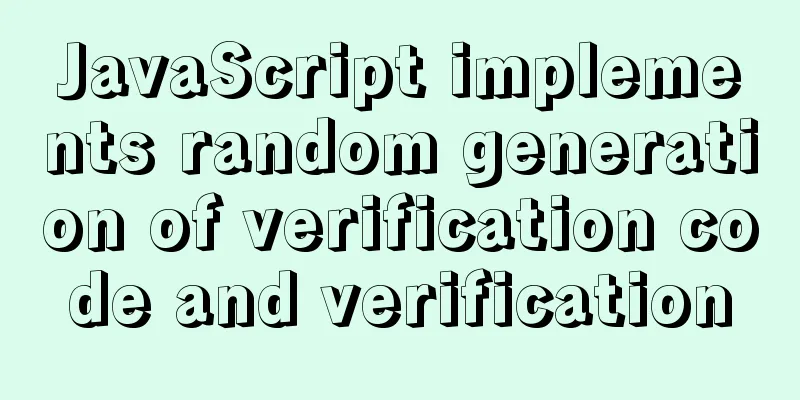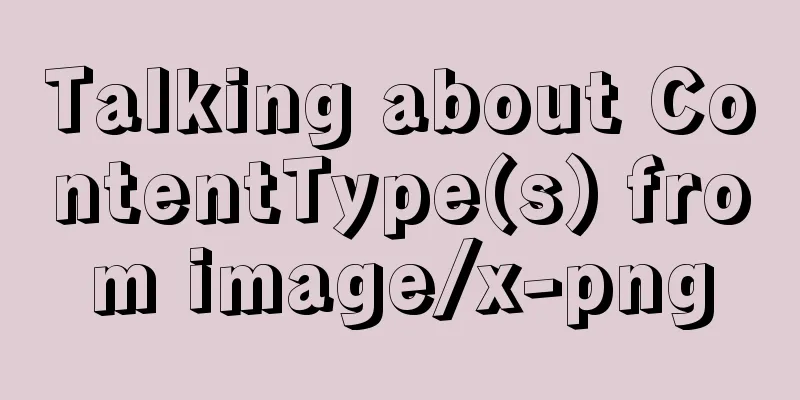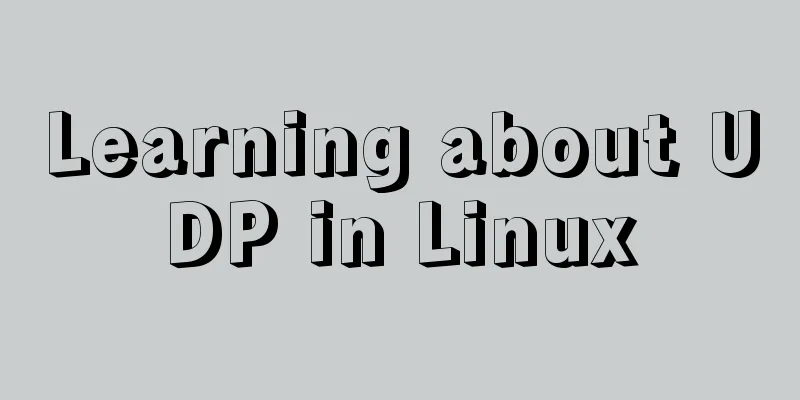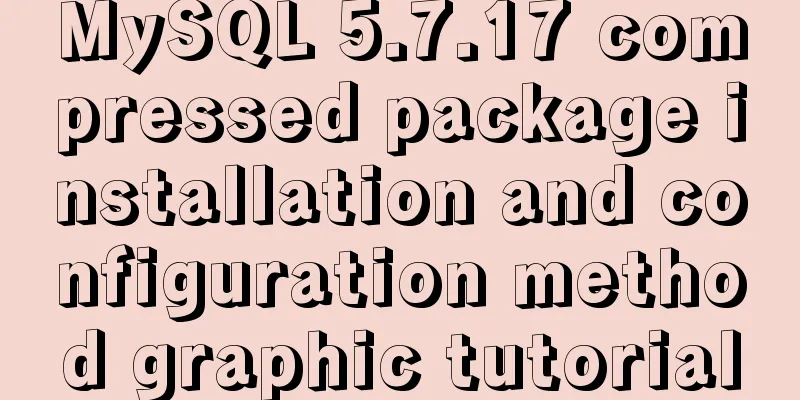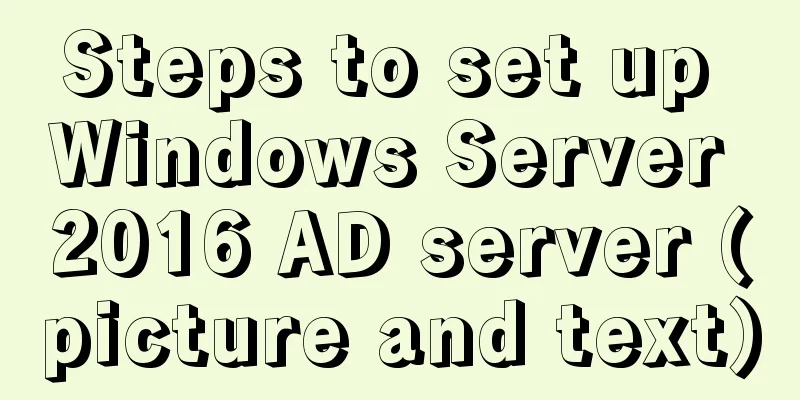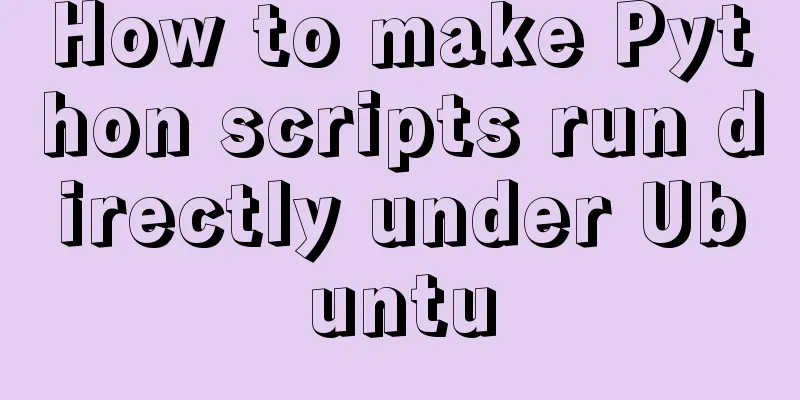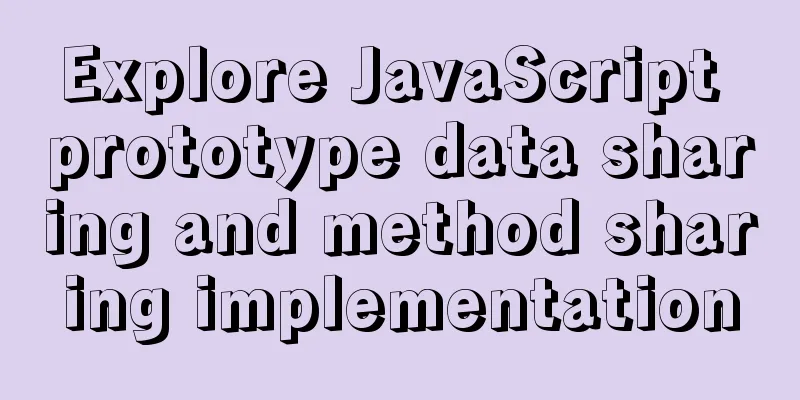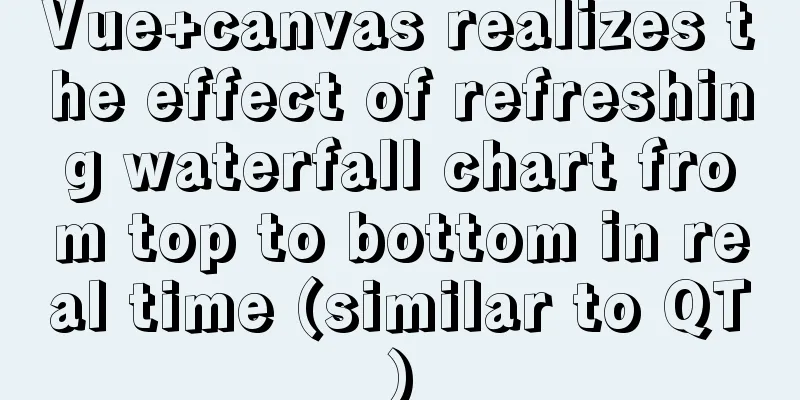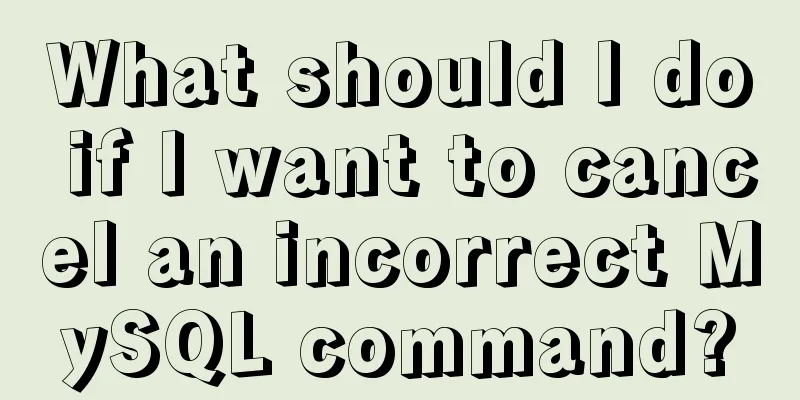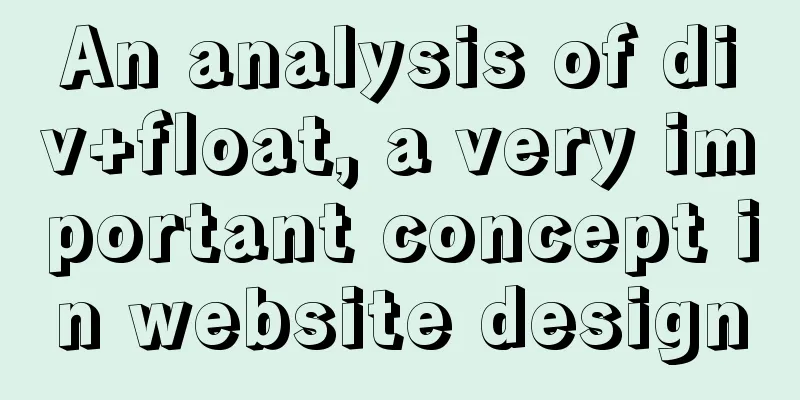Flex layout achieves fixed number of rows per line + adaptive layout
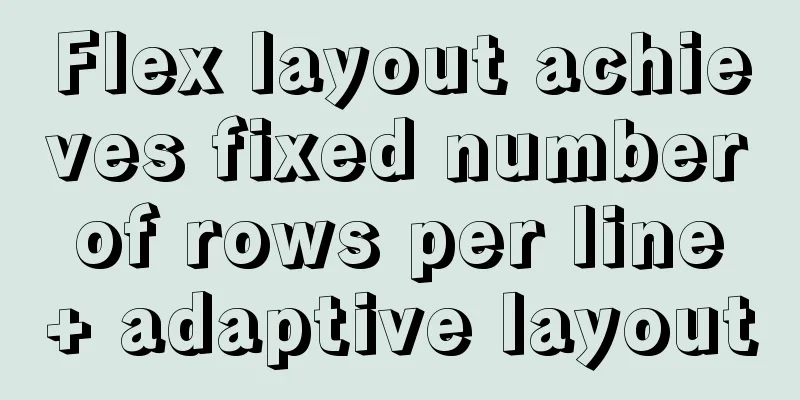
|
This article introduces the flex layout to achieve a fixed number of rows per line + adaptive layout, and shares it with you. The details are as follows: Effect display
Analysis
<div class="template" v-for="(item,templateIndex) in 7">
<div @click="useTemplate()" v-touch:long="(e)=>touchin(groupIndex,templateIndex)">
<img class="icon" src="../../../assets/home-page/templateIcon.png" alt />
<div class="templateName">Template name</div>
</div>
</div>
// Parent box, set to:
.templateItem {
width: 100%;
text-align: center;
display: flex;
align-content: flex-start;
flex-flow: row wrap;
}
//Subbox, set to:
.template {
flex: 0 0 25%;
margin-bottom: 20px;
}Parent box settings: The sub-box arrangement method is flex-start. The sub-boxes are placed from the starting point, and line breaks are set by flex-flow. If line breaks are not set, the sub-elements will shrink in size to achieve the effect of being placed in one line. Subbox settings: Use flex:0 0 25% to set the placement of the child box. The flex property is an abbreviation of flex-grow, flex-shrink, and flex-basis. The default values are 0, 1, and auto. Specify the number of shares of the sub-item Disassembly explanation: flex:0 0 25% is equal to flex-grow=0 (no enlargement by default) + flex-shrink=0 (no shrinkage) + flex-basis=25% (the project occupies the main axis space)
For an initial understanding of flex layout, you can read our blog: Initial understanding of flex layout This is the end of this article about how to use flex layout to achieve a fixed number of rows + adaptive layout. For more information about how to use flex layout to achieve a fixed number of rows + adaptive layout, please search previous articles on 123WORDPRESS.COM or continue to browse the related articles below. I hope you will support 123WORDPRESS.COM in the future! |
<<: Detailed graphic explanation of sqlmap injection
>>: HTML meta viewport attribute description
Recommend
5 Tips for Protecting Your MySQL Data Warehouse
Aggregating data from various sources allows the ...
About ROS2 installation and docker environment usage
Table of contents Why use Docker? Docker installa...
The complete process of iptables rules in Docker being lost after iptables restart
Causes and consequences 1. When using the ansible...
How to expand the disk partition for centos system
Problem/failure/scenario/requirement The hard dis...
Automatic file synchronization between two Linux servers
When server B (172.17.166.11) is powered on or re...
The whole process of installing mysql5.7.22 under ARM64 architecture
MySQL download address: https://obs.cn-north-4.my...
Introduction to the B-Tree Insertion Process
In the previous article https://www.jb51.net/arti...
Install mysql5.7.17 using RPM under Linux
The installation method of MySQL5.7 rpm under Lin...
Pure CSS meteor shower background sample code
GitHub address, you can star it if you like it Pl...
CSS3 realizes particle animation effect when matching kings
When coding, you will find that many things have ...
Installing Alibaba Cloud Server with Docker and the pitfalls encountered in installing it in a virtual machine (summary of problems)
Docker installation (Alibaba Cloud Server) Docker...
Set IE8 to use IE7 style code
<meta http-equiv="x-ua-compatible" co...
Differences in the hr separator between browsers
When making a web page, you sometimes use a dividi...
Use and understanding of MySQL triggers
Table of contents 1. What is a trigger? 2. Create...
The Complete Guide to Grid Layout in CSS
Grid is a two-dimensional grid layout system. Wit...