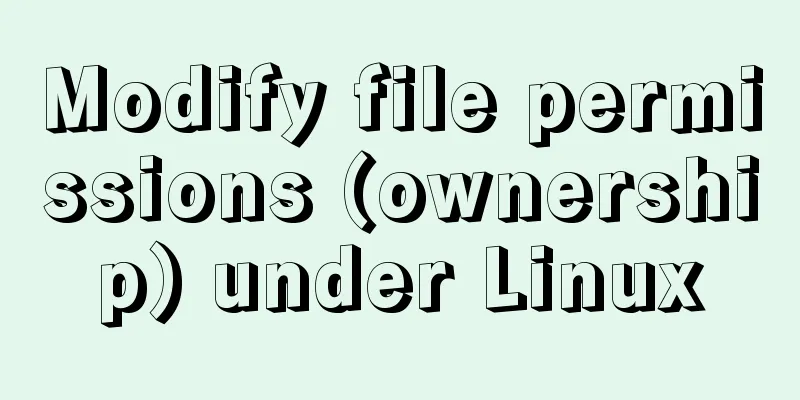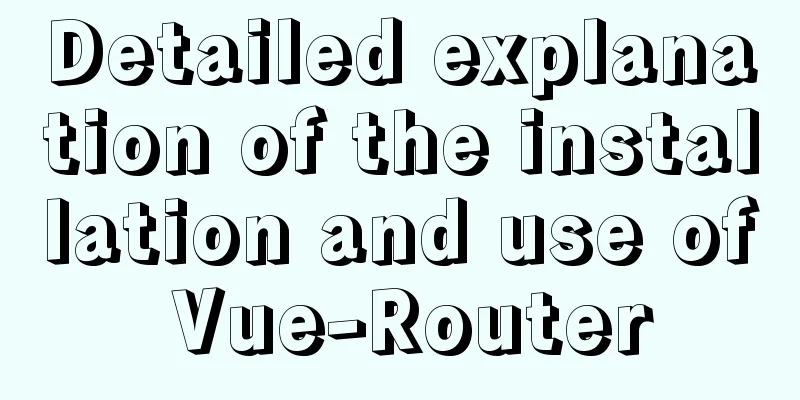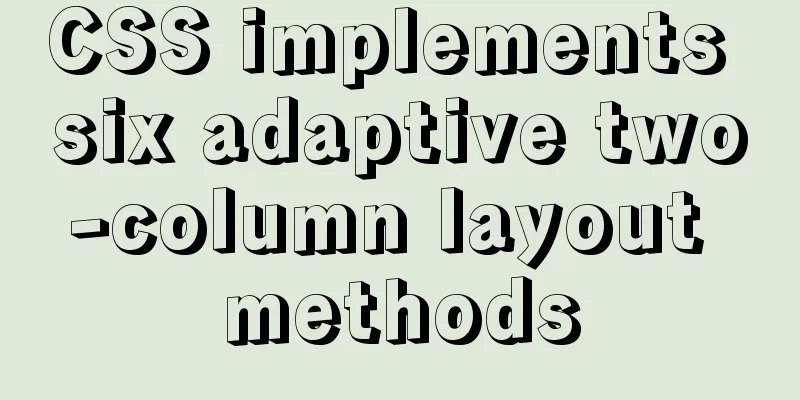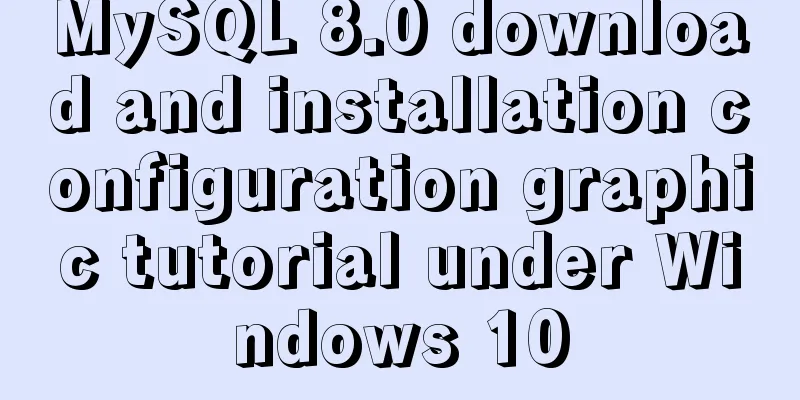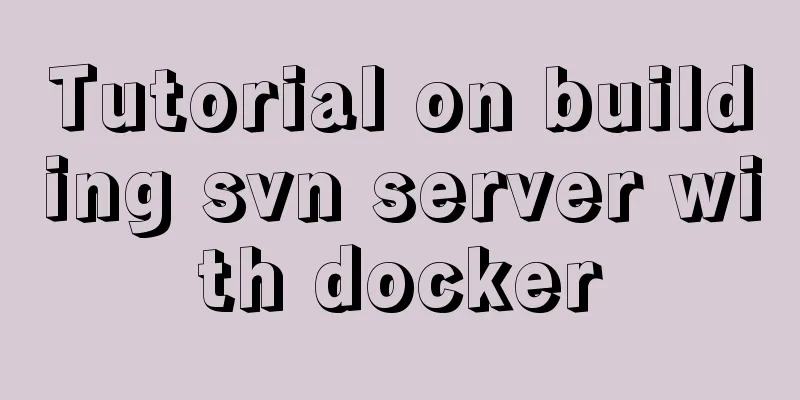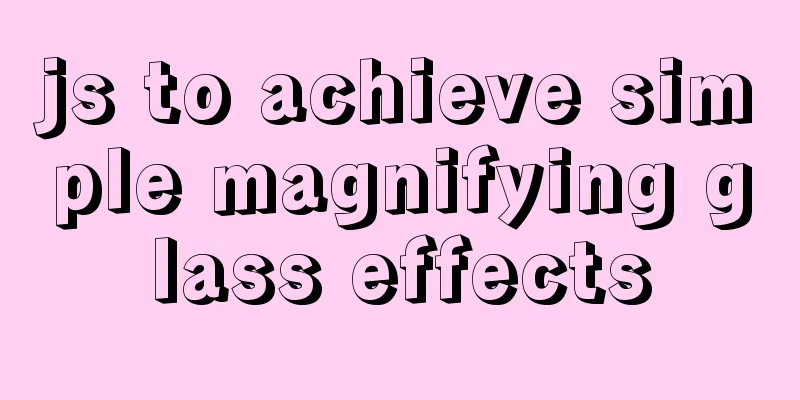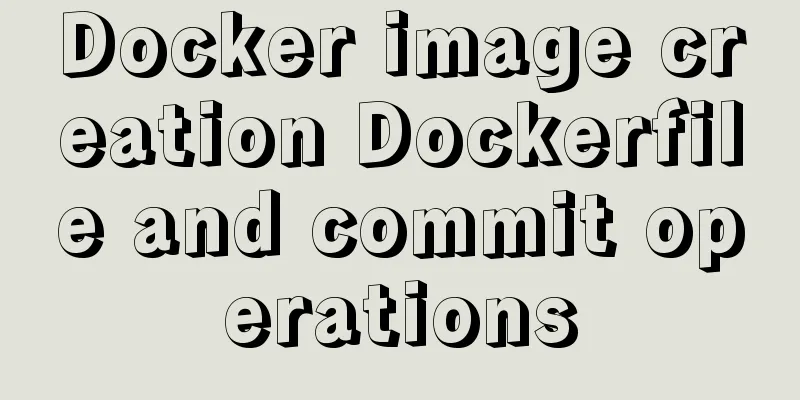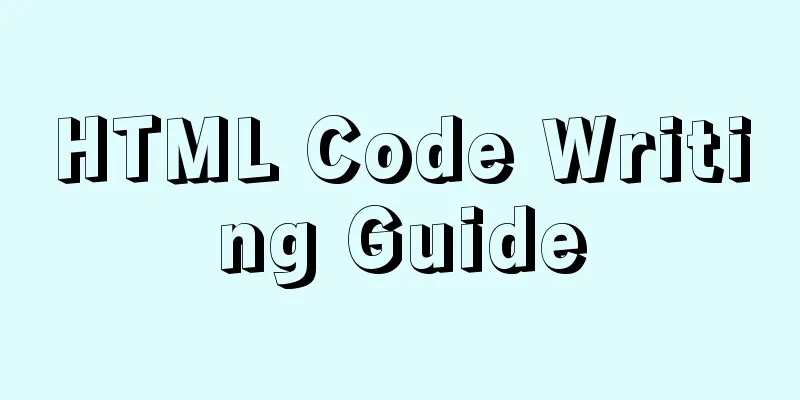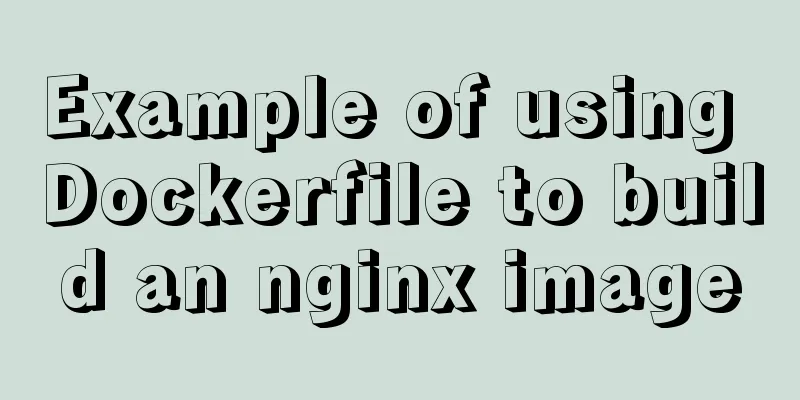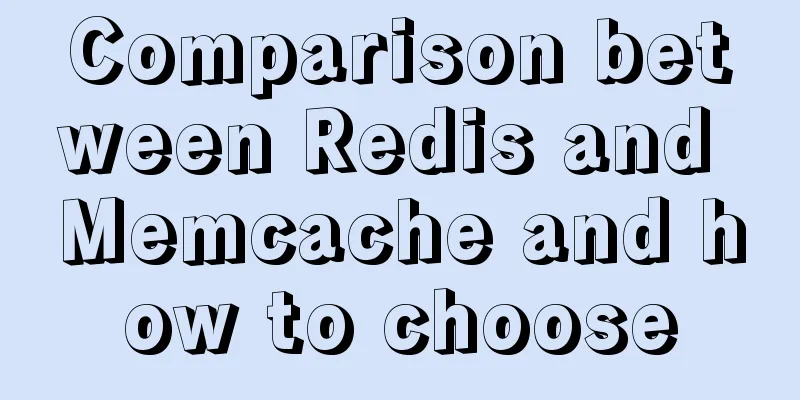Detailed graphic explanation of sqlmap injection
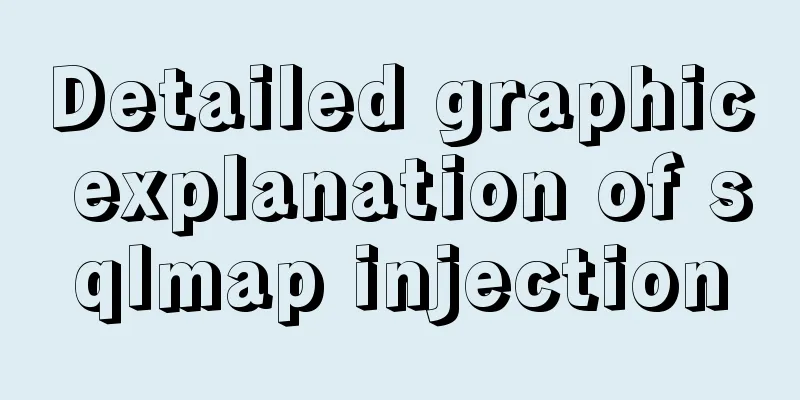
1. We found that this website may have a SQL injection vulnerability. We performed a SQL blind injection test to see if there is a vulnerability. Enter and 1=1 in the address bar and you will see that the page is displayed normally.
Enter and 1=2 again. The page will show an error, indicating that the page may have a SQL injection vulnerability.
2. Now take out our kali tool, sqlmap to perform injection test.sqlmap -u http://219.153.49.228:49634/new_list.php?id=1 --dbs
3. It can be seen that there is an injection vulnerability and 5 databases were scanned. To get the admin user password, we can first inject from the stormgroup. View the table that exists in the stormgroup databasesqlmap -u http://219.153.49.228:49634/new_list.php?id=1 -D stormgroup -tables
4. Next, check which columns exist in member.sqlmap -u http://219.153.49.228:49634/new_list.php?id=1 -D stormgroup -T member --columns
5. In the previous step, you can see that the name and password look familiar. OK, next we start to get the data of these two columns.
6. You can see that the password is encrypted by md5. Next, we will decrypt it. Here I recommend to you a variety of decryption URLs I collected myself: Click here for the complete list of decryption URLs
7.now! The password is now in front of us! ! ! ! Find the background address and log in.
8.END Login successful, get the flag, submit. Gameover!SummarizeThis article ends here. I hope it can be helpful to you. I also hope that you can pay more attention to more content on 123WORDPRESS.COM! You may also be interested in:
|
<<: Linux operation and maintenance basic swap partition and lvm management tutorial
>>: Flex layout achieves fixed number of rows per line + adaptive layout
Recommend
Detailed explanation of where Docker saves log files
Table of contents Where are the logs stored? View...
Detailed explanation of homology and cross-domain required for front-end interviews
Preface As we all know, the browser's homolog...
A detailed introduction to HTML page loading and parsing process
The order in which the browser loads and renders H...
SMS verification code login function based on antd pro (process analysis)
Table of contents summary Overall process front e...
MySQL scheduled backup solution (using Linux crontab)
Preface Although some love in this world has a pr...
CentOS 7.x docker uses overlay2 storage method
Edit /etc/docker/daemon.json and add the followin...
Web2.0: Causes and Solutions of Information Overload
<br />Information duplication, information o...
Nested display implementation of vue router-view
Table of contents 1. Routing Configuration 2. Vue...
Implementation of react routing guard (routing interception)
React is different from Vue. It implements route ...
The effect of CSS dynamic gradient border rotating around the content area (example code)
Rendering After looking up relevant information o...
4 ways to implement routing transition effects in Vue
Vue router transitions are a quick and easy way t...
Comprehensive understanding of line-height and vertical-align
Previous words Line-height, font-size, and vertica...
HTML background image and background color_PowerNode Java Academy
1. HTML Image <img> 1. The <img> tag ...
js to achieve the effect of light switch
This article example shares the specific code of ...
WeChat Mini Program Basic Tutorial: Use of Echart
Preface Let’s take a look at the final effect fir...