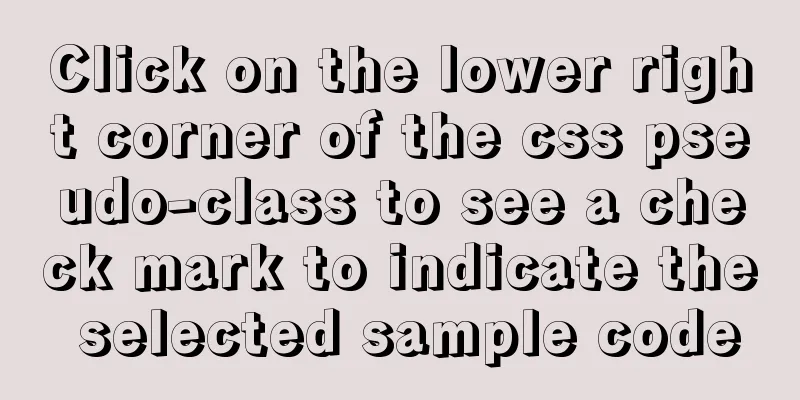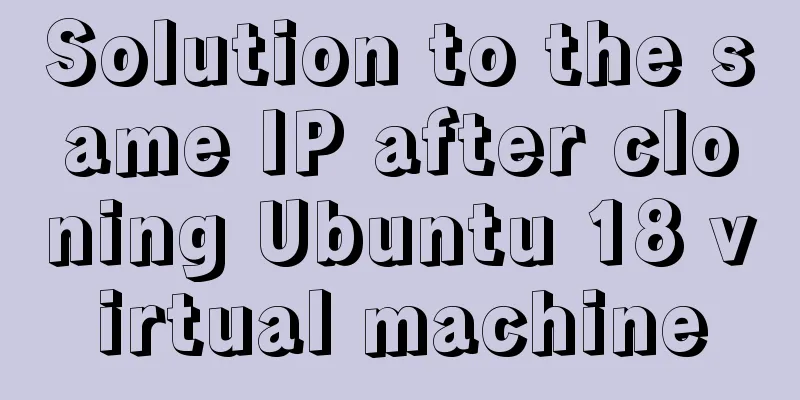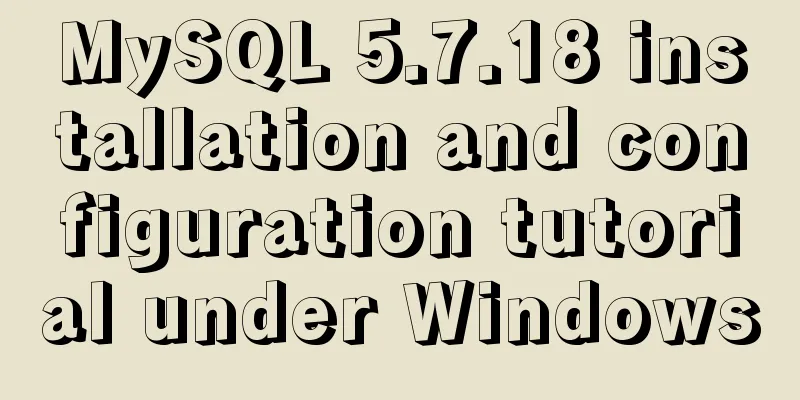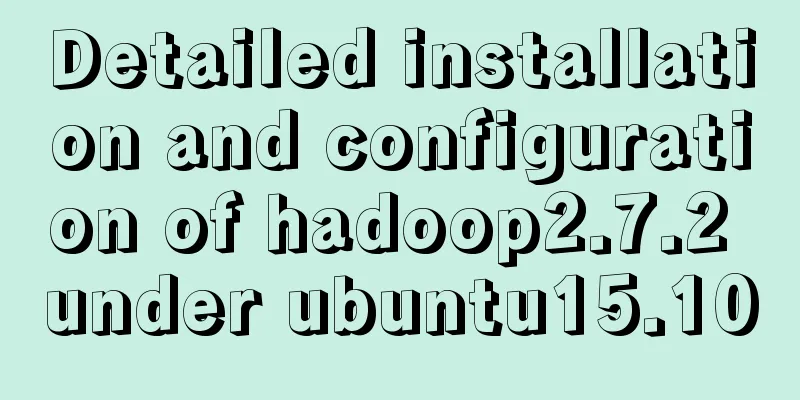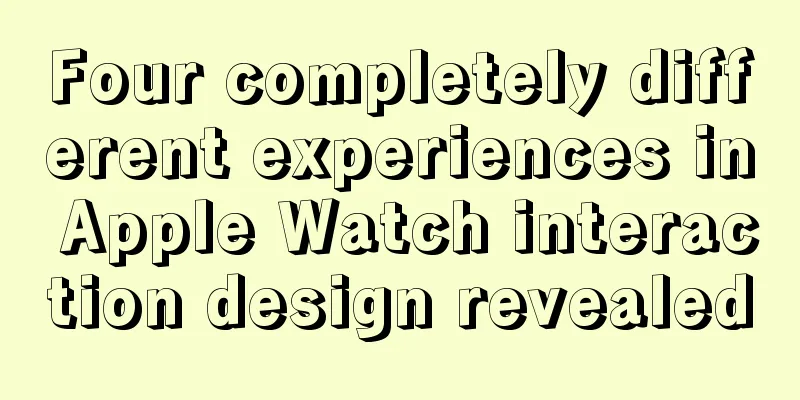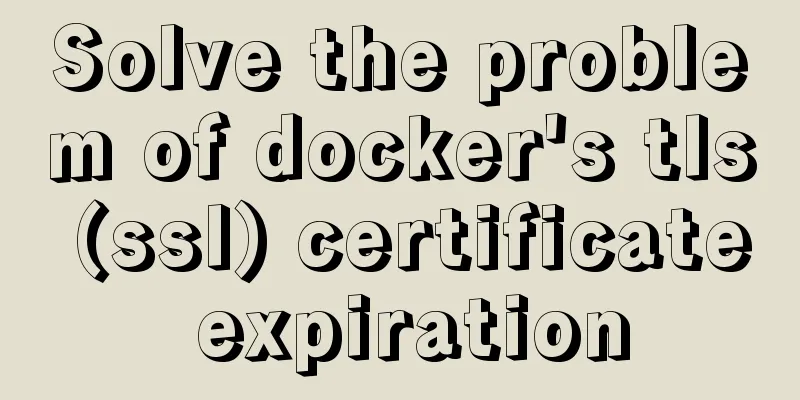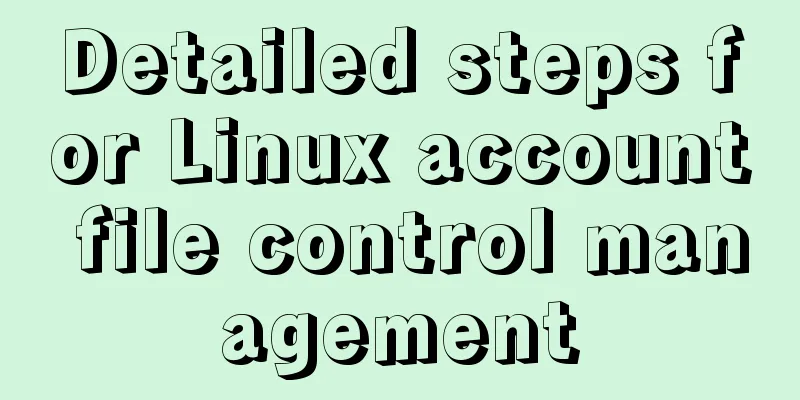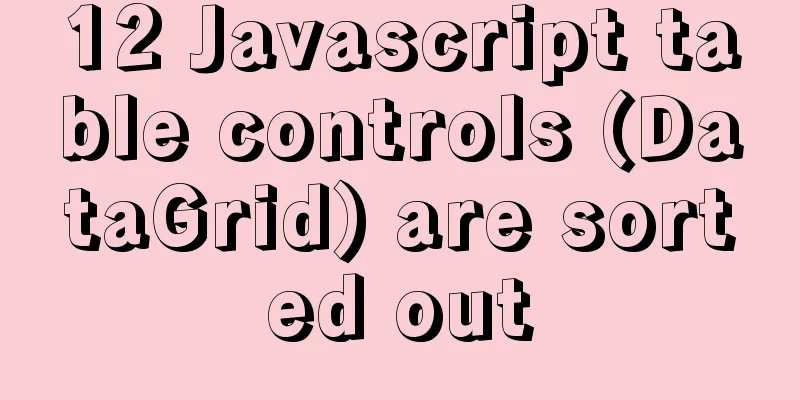js to achieve simple magnifying glass effects
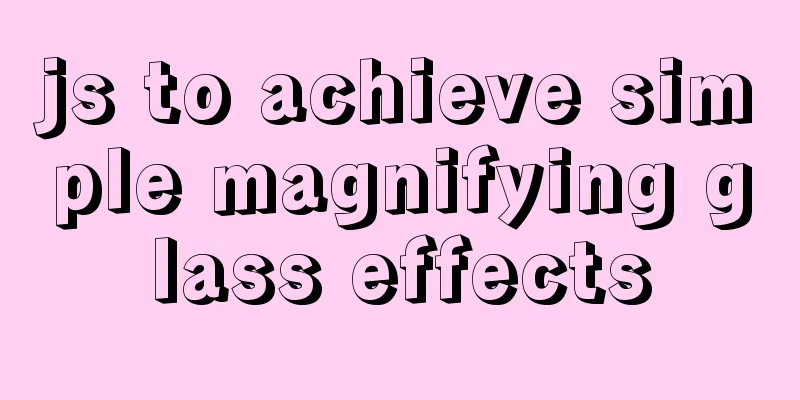
|
This article example shares the specific code of js to achieve a simple magnifying glass effect for your reference. The specific content is as follows Let’s take a look at the effect first:
Before writing about the magnifying glass, let’s first understand the positioning: Usually the child is absolutely relative to the parent (the parent element is relatively positioned, and the child element is absolutely positioned) How elements are positioned: 1. Static positioning, the default state of all elements without adding any positioning method 2. Relative positioning, without leaving the document flow, can be relative to its original position, displacement 3. Fixed positioning, completely out of the document flow, moves relative to the blank area of the browser, and will not scroll due to the scrolling of the browser 4. Absolute positioning is completely separated from the document flow and positioned relative to the N-level element above. If the parent element has no relative, absolute or fixed positioning method, the absolutely positioned element will search to the upper level. We first locate the box and the magnifying box and then hide the magnifying box
.box {
width: 450px;
height: 450px;
margin: 100px 0 0 100px;
border: 1px solid red;
position: relative;
}
/* Big box on the right */
.bigBox{
width: 540px;
height: 540px;
position: absolute;
top: 100px;
left: 560px;
border: 1px solid #ccc;
overflow: hidden;
display: none;
}
.bigBox img {
position: absolute;
left: 0;
top: 0;
}
/* Overlay */
.box .mask{
width: 260px;
height: 260px;
background-color: yellow;
/*Adjust transparency*/
opacity: .4;
position: absolute;
left: 0;
top: 0;
/*Disappear by default*/
display: none;
}When writing js, we should pay attention to: When the page is loaded, bind the mouse enter and move out events to the box
<script>
window.onload = function (){
var box = document.querySelector(".box");
var mask = document.querySelector(".mask");
var bigBox = document.querySelector(".bigBox");
var bigImg = document.querySelector(".bigBox > img");
console.log(bigImg);
//Mouse moves into box.onmouseover = function (){
document.querySelector(".mask").style.display = "block";
document.querySelector(".bigBox").style.display = "block";
}
// Move out of box.onmouseout = function (){
document.querySelector(".mask").style.display = "none";
document.querySelector(".bigBox").style.display = "none";
}
// Let the overlay follow the mouse movement box.onmousemove = function (){
// Because the box has a 100-pixel margin, we need to subtract it, otherwise it will be misaligned var left = event.pageX - 100 - 130;
var top = event.pageY - 100 - 130;
// The covering object cannot exceed the range of the box, so it is necessary to determine the range of coordinate values. // Get the maximum distance that the covering object can move in the box var maskMax = this.offsetWidth - mask.offsetWidth;
//Judge left
if(left <= 0){
left = 0;
}else if(left >= maskMax){
left = maskMax;
}
// top
if(top <= 0){
top = 0;
}else if(top >= maskMax){
top = maskMax;
}
// Set the set left and top values to the style mask.style.left = left + "px";
mask.style.top = top + "px";
mask.style.cursor = "move";Notice: ① According to the proportion of movement, set the moving coordinates of the big picture ② The moving coordinates of the big picture = the offset of the cover * the maximum movable distance of the big picture / the maximum movable distance of the cover ③ ? = offset * (width of the picture - width of bigBox) / maskMax // Maximum displacement distance of the big image in the big box var bigImgMax = bigImg.offsetWidth - bigBox.offsetWidth; // Left value of the big picture var bigImgX = mask.offsetLeft * bigImgMax / maskMax; // Top value of the big image var bigImgY = mask.offsetTop * bigImgMax / maskMax; // The moving direction of the overlay is opposite to that of the large image, so a negative value should be given here bigImg.style.left = -bigImgX + "px"; bigImg.style.top = -bigImgY + "px"; } } mark is a magnifying glass (yellow part) <div class="box"> <img src="../img/small.jpg" alt=""> <div class="mask"> </div> <div class="bigBox"> <img src="../img/big.jpg" alt=""> </div> The above is the full content of this article. I hope it will be helpful for everyone’s study. I also hope that everyone will support 123WORDPRESS.COM. You may also be interested in:
|
<<: mysql query data from one table and insert it into another table implementation method
>>: CentOS 7 set grub password and single user login example code
Recommend
Linux configuration without password login stand-alone and full distribution detailed tutorial
Table of contents 1: Single machine password-free...
Detailed explanation of bash command usage
On Linux, bash is adopted as the standard, which ...
Implementation of Nginx operation response header information
Prerequisite: You need to compile the ngx_http_he...
Detailed explanation of KVM deployment of three virtual machines to implement WordPress experiment
1. Introduction to KVM The abbreviation of kernel...
Ubuntu 18.0.4 installs mysql and solves ERROR 1698 (28000): Access denied for user ''root''@''localhost''
Preface I recently learned Linux, and then change...
How to implement encryption and decryption of sensitive data in MySQL database
Table of contents 1. Preparation 2. MySQL encrypt...
How to generate random numbers with specified digits in MySQL and how to generate random numbers in batches
1. First introduce several commonly used MySQL fu...
A brief understanding of the difference between MySQL union all and union
Union is a union operation on the data, excluding...
Implementation of a simple login page for WeChat applet (with source code)
Table of contents 1. Picture above 2. User does n...
Experience in designing a layered interface in web design
Many netizens often ask why their websites always ...
Detailed explanation of redo log and undo log in MySQL
The most important logs in the MySQL log system a...
Manually install mysql5.7.10 on Ubuntu
This tutorial shares the process of manually inst...
Perfect solution for JavaScript front-end timeout asynchronous operation
Table of contents What happens if a piece of code...
The most detailed installation and configuration of redis in docker (with pictures and text)
1. Find a suitable version of redis for docker Yo...
The difference between Update and select in MySQL for single and multiple tables, and views and temporary tables
1. Use data from table A to update the content of...