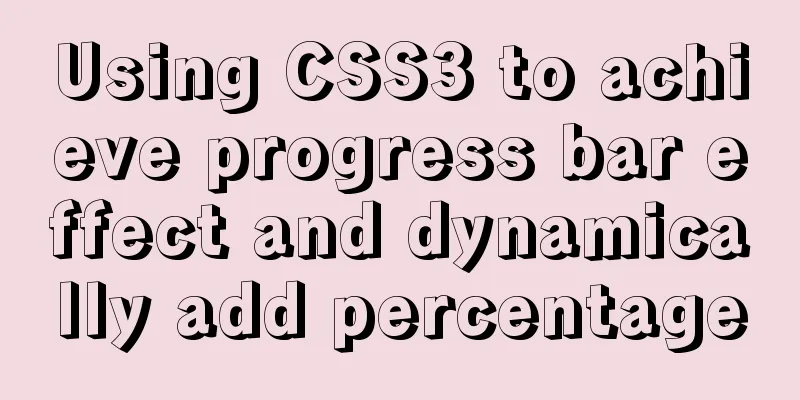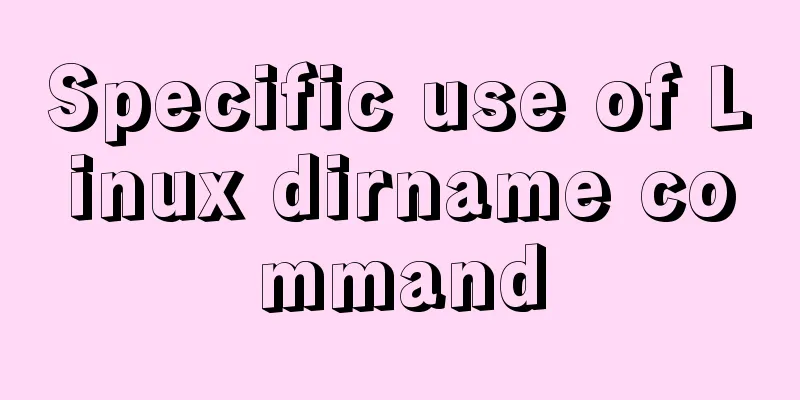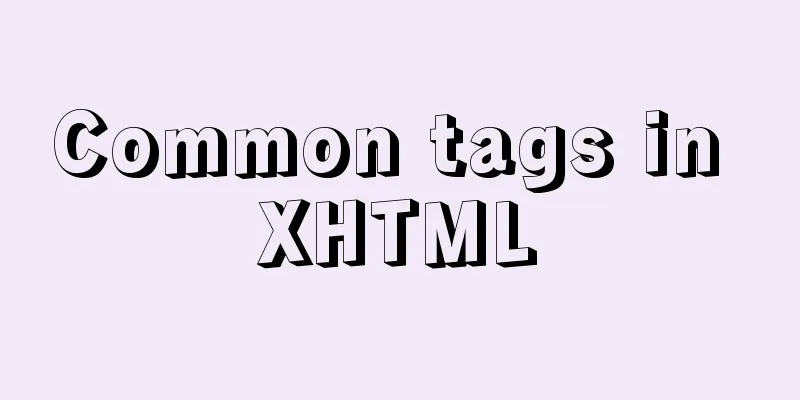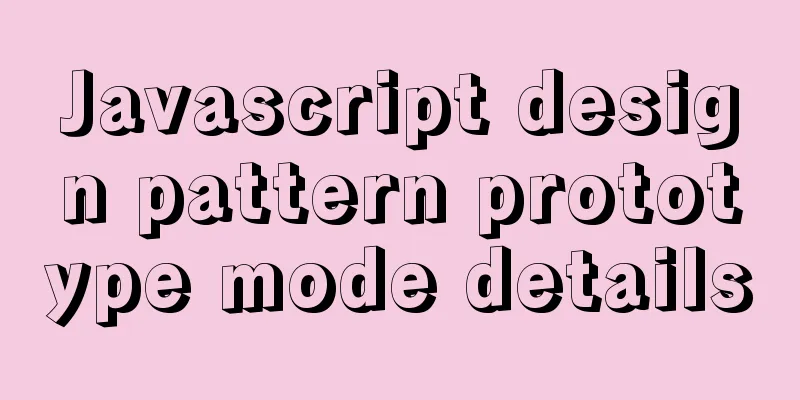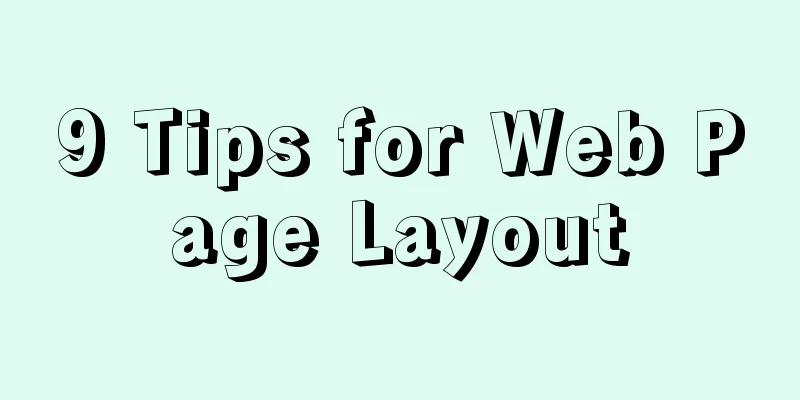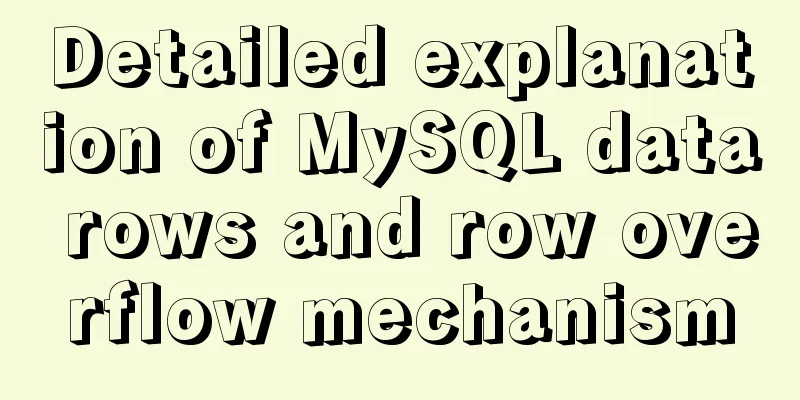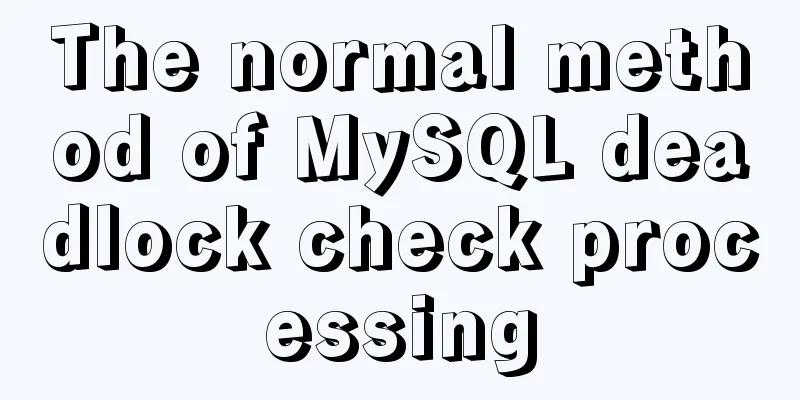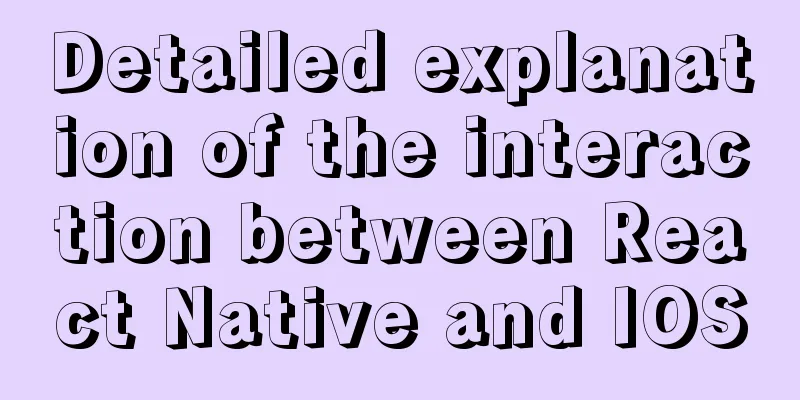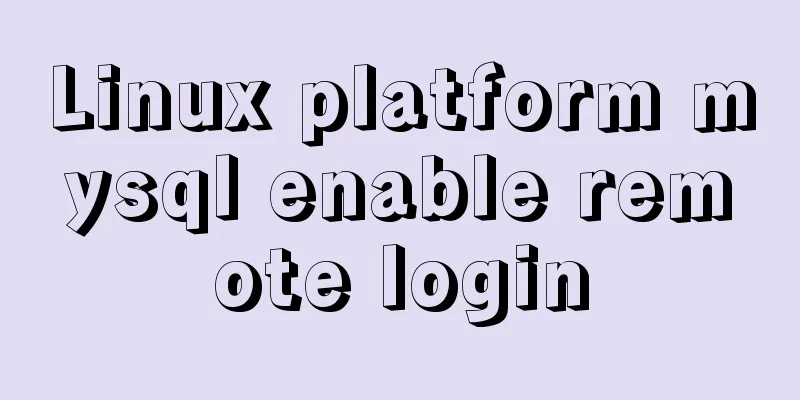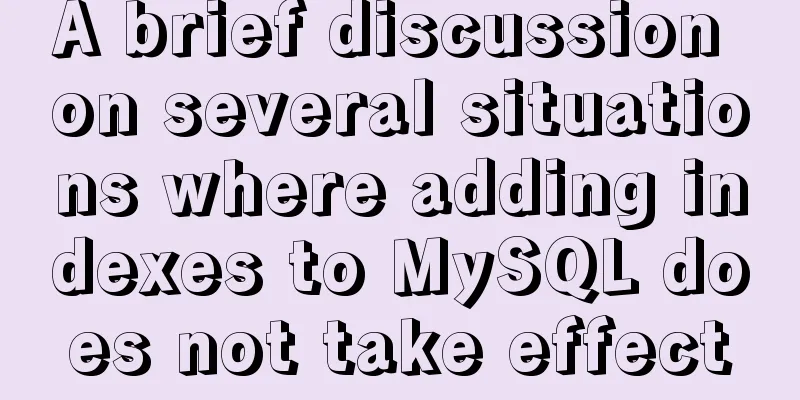Ubuntu 18.0.4 installs mysql and solves ERROR 1698 (28000): Access denied for user ''root''@''localhost''
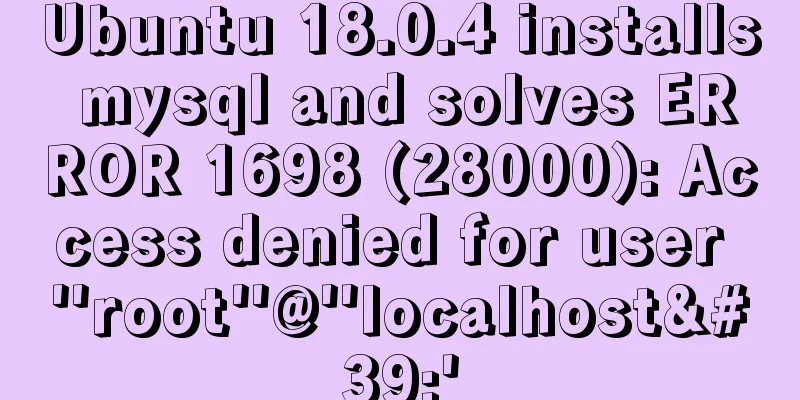
|
Preface I recently learned Linux, and then changed Win to Ubuntu. The previously installed mysql is no longer usable. Now I will install mysql on ubuntu18.0.4 and record the problems encountered as follows: Download and install mysql Execute the statement
Because I have already installed it here, this will happen. You can view the installed version through mysql --version. Login to mysql Execute the statement -u is user and -p is port. When logging in, ERROR 1698 (28000): Access denied for user 'root'@'localhost' occurs. This should be caused by forgetting the password or not remembering the initialization password when we installed it before:
Here's how to solve this problem: 1. Enter the command
The debian-sys-maint account is the MySQL user automatically generated by the system when MySQL is installed, and the corresponding password is the password of this user. 2. Log in to the account debian-sys-maint:
3. Change the root account password: Enter the command use mysql; Then enter the command:
UPDATE user SET authentication_string=PASSWORD('The password you want to set') where USER='root'; This is to set the password for the root account.Then enter the command quit to exit mysql, and execute the restart mysql command sudo service mysql restart; Then log in to mysql, and when executing mysql -u root -p, I still get an error: ERROR 1524 (HY000): Plugin 'msyql_native_password' is not loaded
At this time, the password has actually been changed successfully. The field of plugin root is auth_socket, which needs to be changed. 4. Modify plugin: Continue to log in using Execute the command: Execute the command: Then execute the command:
update user set authentication_string =password('the password you want to set'),plugin='mysql_native_password' where user='root';Finally, exit and restart mysql:
Summarize The above is what I introduced to you about installing MySQL in Ubuntu 18.0.4 and solving ERROR 1698 (28000): Access denied for user 'root'@'localhost'. I hope it will be helpful to you. If you have any questions, please leave me a message and I will reply to you in time. I would also like to thank everyone for their support of the 123WORDPRESS.COM website! If you find this article helpful, please feel free to reprint it and please indicate the source. Thank you! You may also be interested in:
|
>>: Node implements search box for fuzzy query
Recommend
MySQL 8.0.11 compressed version installation and configuration method graphic tutorial
MySQL 8.0 compressed package installation method,...
JavaScript regular verification password strength implementation method
exhibit design Password strength analysis The pas...
HTML+VUE paging to achieve cool IoT large screen function
Effect demo.html <html> <head> <me...
Detailed tutorial on distributed operation of jmeter in docker environment
1. Build the basic image of jmeter The Dockerfile...
20 CSS coding tips to make you more efficient (sorted)
In this article, we would like to share with you ...
Detailed explanation of destructuring assignment syntax in Javascript
Preface The "destructuring assignment syntax...
Docker link realizes container interconnection
Table of contents 1.1. Network access between con...
Example of implementing the Graphql interface in Vue
Note: This article is about the basic knowledge p...
What to do if you forget the initial password of MySQL on MAC
The solution to forgetting the initial password o...
Example of how to retrieve the latest data using MySQL multi-table association one-to-many query
This article uses an example to describe how to r...
Use crontab to run the script of executing jar program regularly in centOS6
1. Write a simple Java program public class tests...
Analysis of mysql view functions and usage examples
This article uses examples to illustrate the func...
JavaScript Closures Explained
Table of contents 1. What is a closure? 1.2 Memoi...
Detailed explanation of Vue event handling and event modifiers
<div id="root"> <h2>Keep go...
Comparing Document Locations
<br />A great blog post by PPK two years ago...