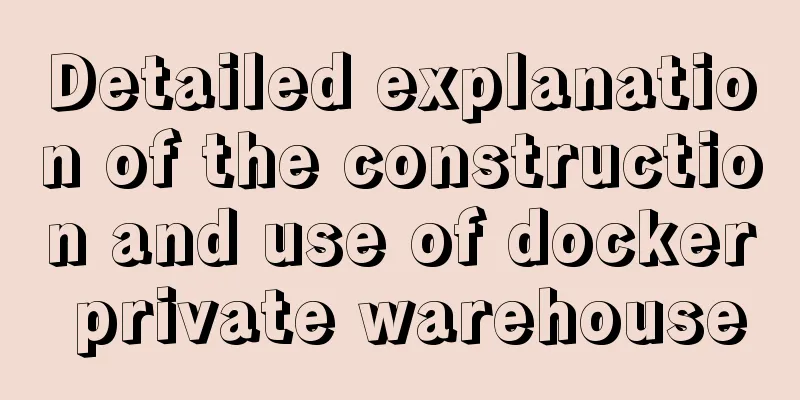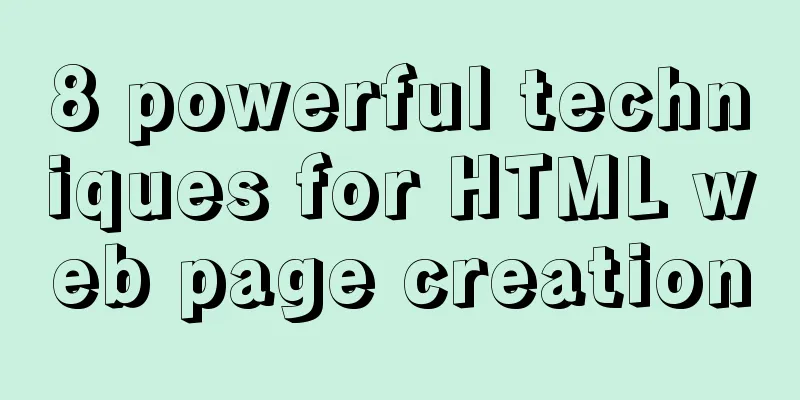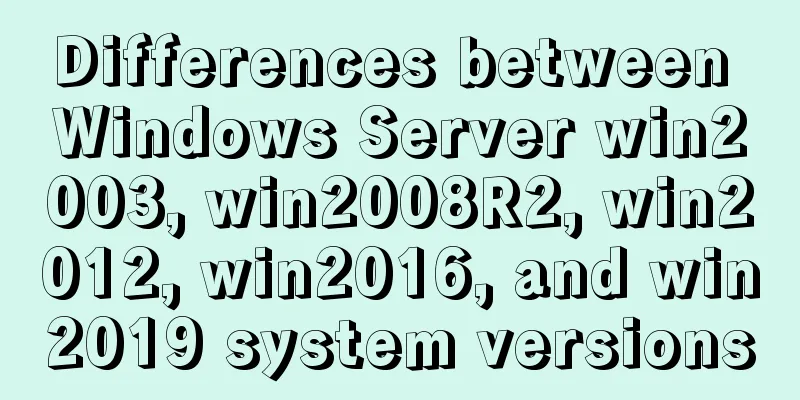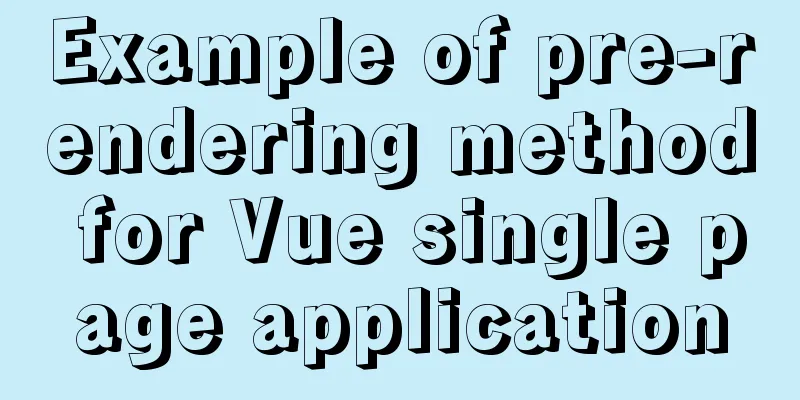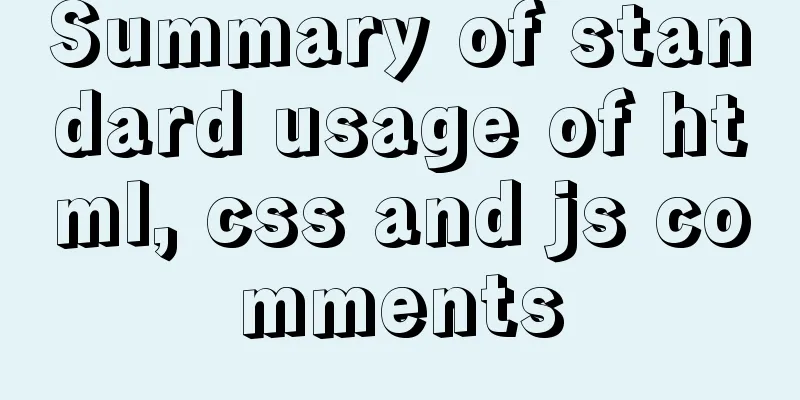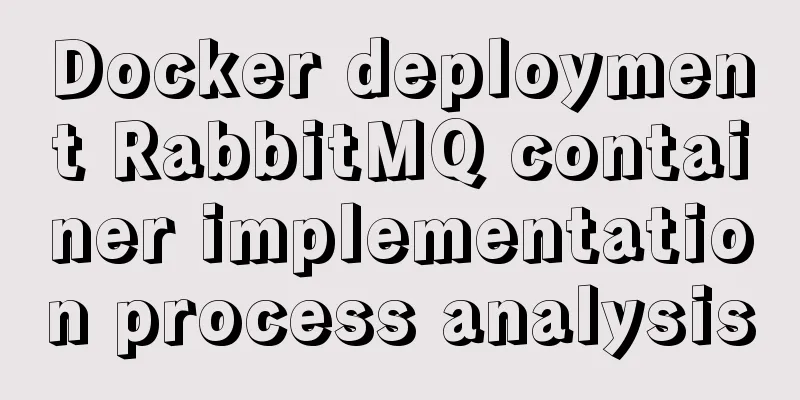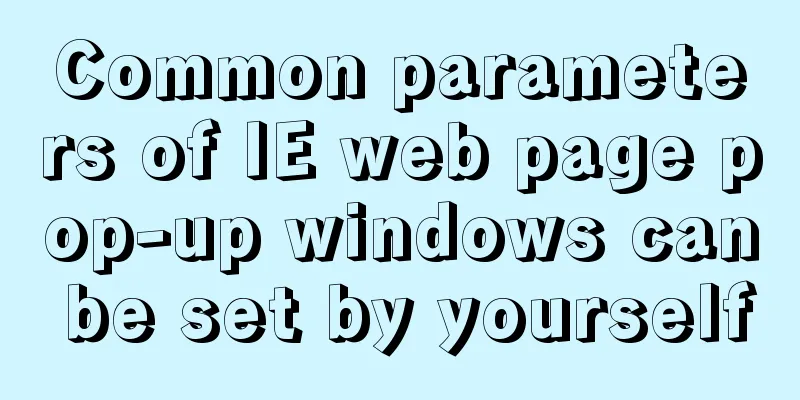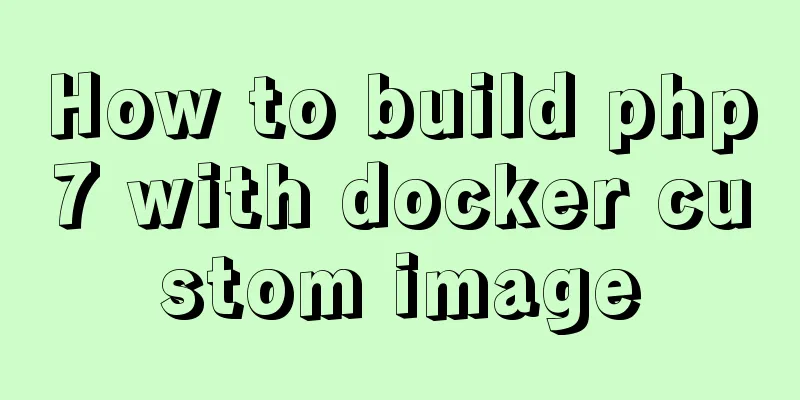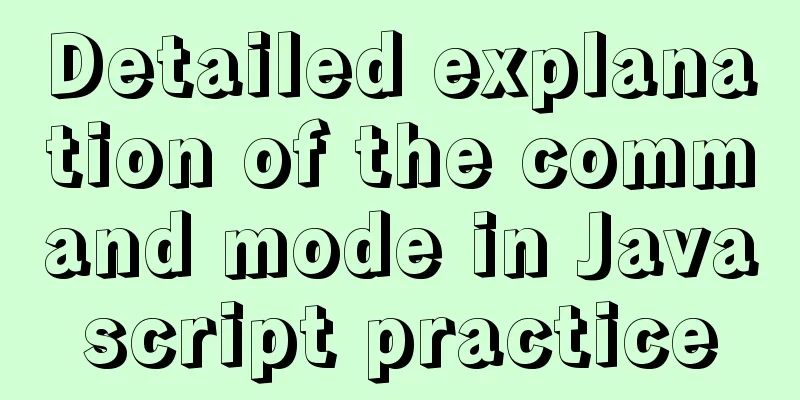Detailed explanation of the 10061 unknown error when using Navicat to connect to a remote Linux MySQL database
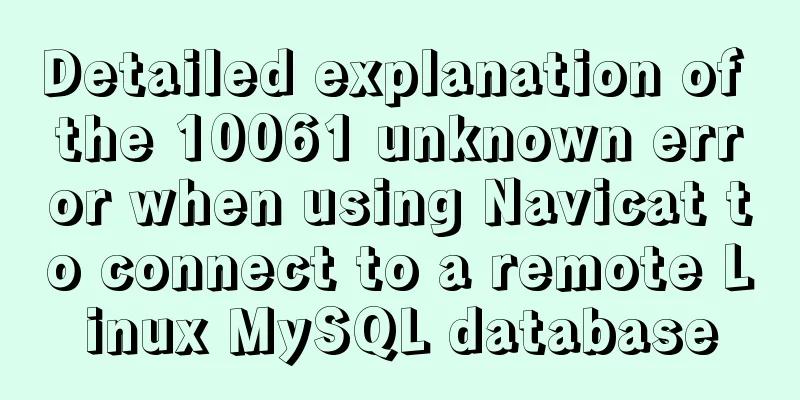
|
When using Navicat to connect to a remote Linux MySQL database, an unknown error 10061 occurs. After setting up the SSH connection, an error 2013 occurs. Local environment: win10 navicat premium MySQL database host environment: Linux version 4.15.0-42-generic (buildd@lgw01-amd64-023) (gcc version 7.3.0 (Ubuntu 7.3.0-16ubuntu3)) #45-Ubuntu SMP Thu Nov 15 19:32:57 UTC 2018 mysql Ver 14.14 Distrib 5.7.21, for Linux (x86_64) using EditLine wrapper The fault error is as follows:
Solution: 1. Open /etc/mysql/mysql.conf.d/mysqld.cnf file
2. Add a # comment before bind-address=127.0.0.1, or delete this line directly
3. Save and close the mysqld.cnf file, and enter service mysql restart to restart the mysql database At this time, use navicat to reconnect and it will show success.
Cause of the problem: By default, MySQL does not allow access from hosts other than the local machine (except SSH). The problem can be solved by modifying the mysqld.cnf file, but modifying the file may cause security issues, so it is recommended to configure the ufw firewall. The above is the detailed explanation of the 10061 unknown fault when Navicat connects to the remote Linux MySQL database. I hope it will be helpful to everyone. If you have any questions, please leave me a message and I will reply to you in time. I would also like to thank everyone for their support of the 123WORDPRESS.COM website! You may also be interested in:
|
<<: React + Threejs + Swiper complete code to achieve panoramic effect
Recommend
How to set directory whitelist and IP whitelist in nginx
1. Set a directory whitelist: Do not set restrict...
Detailed explanation of the process of Zabbix active, passive and web monitoring in distributed monitoring system
In the previous article, we learned about the net...
Combining XML and CSS styles
student.xml <?xml version="1.0" enco...
Detailed explanation of redis5 cluster construction and usage under Linux (Centos7)
Table of contents 1. Brief description 2. Steps t...
Teach you how to get the pointer position in javascript
The method of obtaining the position of the point...
How to solve the problem of absolutely positioned elements mysteriously disappearing or being blocked in IE6/7
1. When the width of the adjacent floating layer o...
Solution to the problem that elements with negative z-index cannot be clicked
I was working on a pop-up ad recently. Since the d...
3 solutions to make your website support old versions of IE6, 7, 8, and 9 browsers
Although Microsoft has done a lot of research and ...
Detailed explanation of custom configuration of docker official mysql image
In order to save installation time, I used the of...
Detailed explanation of MySQL three-value logic and NULL
Table of contents What is NULL Two kinds of NULL ...
Solve the problem of garbled Chinese characters in Mysql5.7
When using MySQL 5.7, you will find that garbled ...
Specific use of stacking context in CSS
Preface Under the influence of some CSS interacti...
Detailed tutorial on installing Python 3.6.6 from scratch on CentOS 7.5
ps: The environment is as the title Install possi...
Solution to uninstalling Python and yum in CentOs system
Background of the accident: A few days ago, due t...
MySql quick insert tens of millions of large data examples
In the field of data analysis, database is our go...