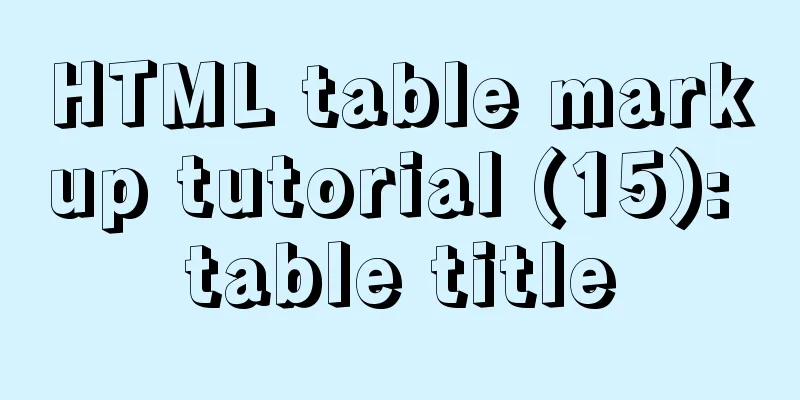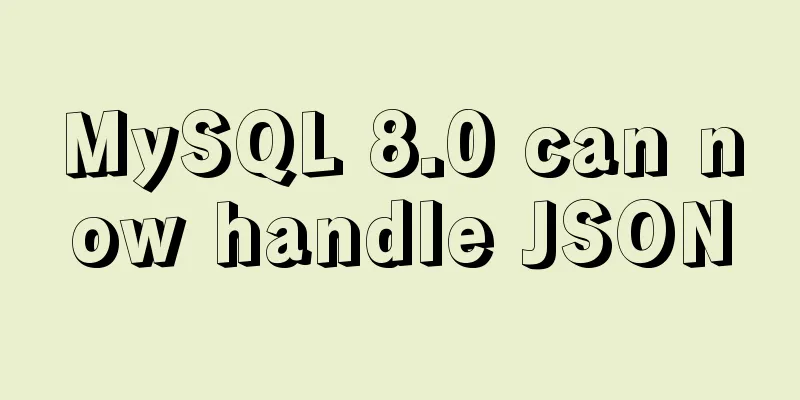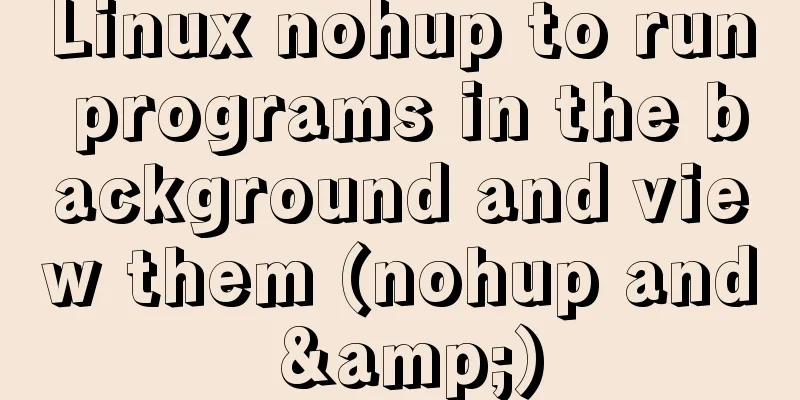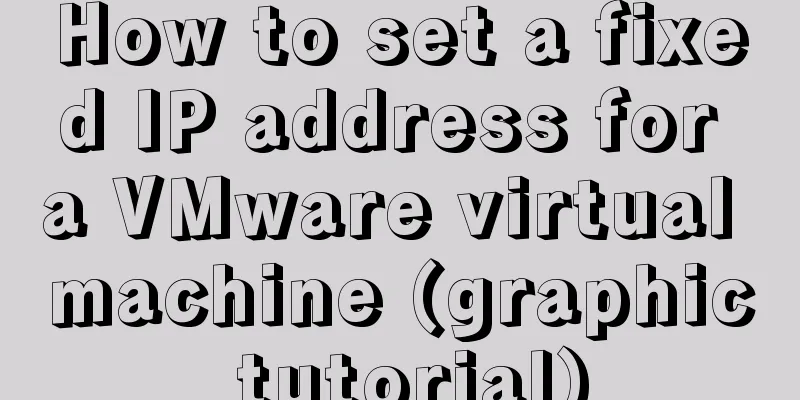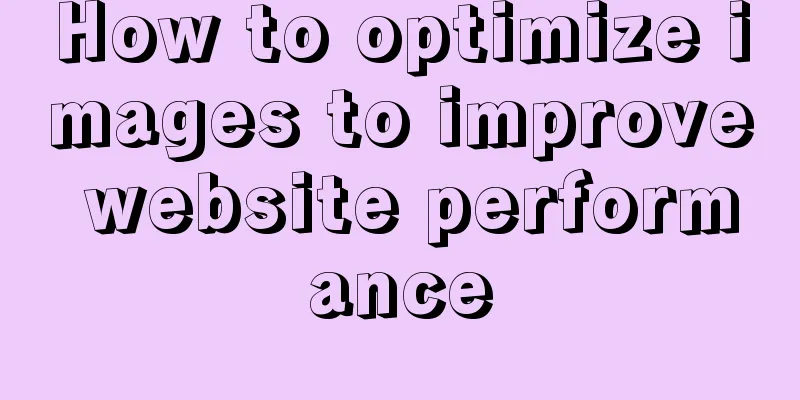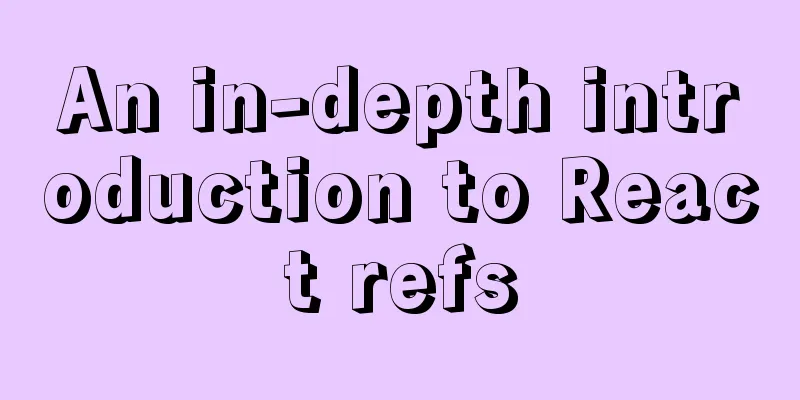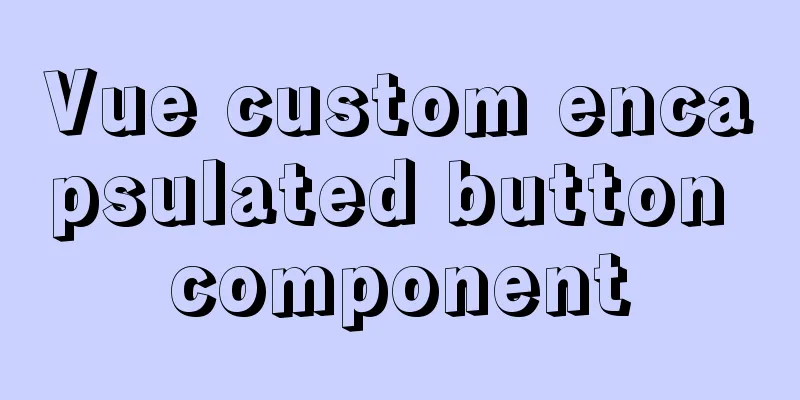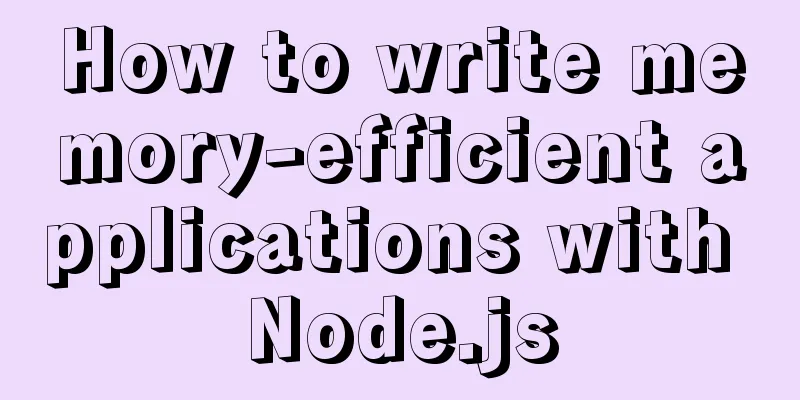Specific use of stacking context in CSS
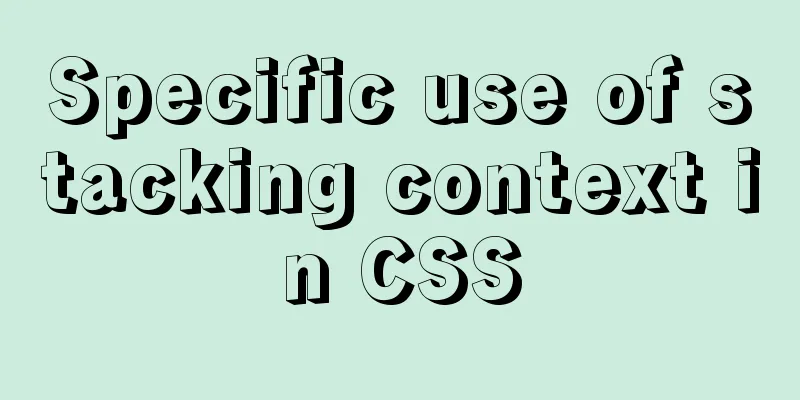
|
Preface Under the influence of some CSS interactions, Stacking context and stacking order Stacking context is a three-dimensional concept in HTML, that is, the z-axis of the element. Stacking order refers to the specific vertical display order when stacking. Cascading Criteria Whoever is older goes first When there is an explicit stacking level indication, such as an identified Come from behind When the stacking levels of elements are consistent and the stacking order is the same, the later elements in the DOM flow will cover the earlier elements. Characteristics of stacking contexts A stacking context has the following characteristics:
When the z-index value is not auto, a stacking context is created For positioned elements containing HTML Code
<div class="red-wrapper">
<div class="red">Xiaohong</div>
</div>
<div class="gray-wrapper">
<div class="gray">Little Gray</div>
</div>CSS Code
.red-wrapper {
position: relative;
z-index: auto;
}
.red {
position: absolute;
z-index: 2;
width: 300px;
height: 200px;
text-align: center;
background-color: brown;
}
.gray-wrapper {
position: relative;
z-index: auto;
}
.gray {
position: relative;
z-index: 1;
width: 200px;
height: 300px;
text-align: center;
background-color: gray;
}
When However, when
.red-wrapper {
/* Other styles */
z-index: 0;
}
.gray-wrapper {
/* Other styles */
z-index: 0;
}
You will find that Xiaohui is above Xiaohong, because Xiaohui's parent and Xiaohong's parent have become stacking context elements with the same stacking level, according to the principle of "latter comes on top" of element position in the document flow. CSS3's impact on stacking contexts display: flex|inline-flex and stacking context The parent is HTML Code
<div class="wrapper">
<div class="gray">
Little Gray<div class="red">Little Red</div>
</div>
</div>CSS Code
.wrapper {
display: flex;
}
.gray {
z-index: 1;
width: 200px;
height: 300px;
text-align: center;
background-color: gray;
}
.red {
z-index: -1;
width: 300px;
height: 200px;
text-align: center;
background-color: brown;
position: relative;
} In this way, because the parent of Xiaohui has mix-blend-mode and stacking context An element with The CSS property mix-blend-mode can blend the content and background of the superimposed element together. The code is the same as above. Just add
.wrapper {
background-image: url("./jz.png");
}
.gray {
/* Other styles */
mix-blend-mode: darken;
}
Similarly, Xiaohui has the Opacity and stacking contexts If HTML Code
<div class="gray">
Little Gray<div class="red">Little Red</div>
</div>CSS Code
.gray {
z-index: 1;
width: 200px;
height: 300px;
text-align: center;
background-color: gray;
opacity: 0.5;
}
.red {
z-index: -1;
width: 300px;
height: 200px;
text-align: center;
background-color: brown;
position: relative;
}
Since the gray element has the Transforms and stacking contexts The element to which The code is the same as above, except that the
.gray {
/* Other related styles */
transform: rotate(30deg);
}
Similarly, the gray element is transformed into a stacking context element by applying the Filters and stacking context An element with The code is the same as above, except that
.gray {
/* Other related styles */
filter: blur(5px);
}
Similarly, the gray element has a will-change and stacking context An element with The code is the same as above, except that
.gray {
/* Other related styles */
filter: will-change;
}The result is the same as above. Summarize To understand the element stacking rules in general, we must first understand when an element is a stacking context element.
Secondly, we need to understand the stacking principle: "the bigger one goes on top", "the later one comes on top", and finally we need to understand the main characteristics of the stacking context (see the article Characteristics of the stacking context for details). This is the end of this article about the specific use of stacking context in CSS. For more relevant CSS stacking context content, please search 123WORDPRESS.COM’s previous articles or continue to browse the related articles below. I hope that everyone will support 123WORDPRESS.COM in the future! |
<<: Vue implements local storage add, delete and modify functions
>>: Solution to the bug that IE6 select cannot be covered by div
Recommend
Detailed explanation of Linux curl form login or submission and cookie usage
Preface This article mainly explains how to imple...
Do you know how many connections a Linux server can handle?
Preface First, let's see how to identify a TC...
15 important variables you must know about MySQL performance tuning (summary)
Preface: MYSQL should be the most popular WEB bac...
WeChat applet realizes the function of uploading pictures
This article example shares the specific code for...
Analysis of idea compiler vue indentation error problem scenario
Project scenario: When running the Vue project, t...
Example code for implementing verification code login in SMS API in Node
1. Node server setup + database connection The op...
base target="" controls the link's target open frame
<base target=_blank> changes the target fram...
The difference between char, varchar and text field types in MySQL
In MySQL, fields of char, varchar, and text types...
Summary of bootstrap learning experience-css style design sharing
Due to the needs of the project, I plan to study ...
How to configure /var/log/messages in Ubuntu system log
1. Problem Description Today I need to check the ...
Examples of two ways to implement a horizontal scroll bar
Preface: During the project development, we encou...
JavaScript to achieve simple provincial and municipal linkage
This article shares the specific code for JavaScr...
Vue+thinkphp5.1+axios to realize file upload
This article shares with you how to use thinkphp5...
Practical solution for Prometheus container deployment
environment Hostname IP address Serve Prometheus ...