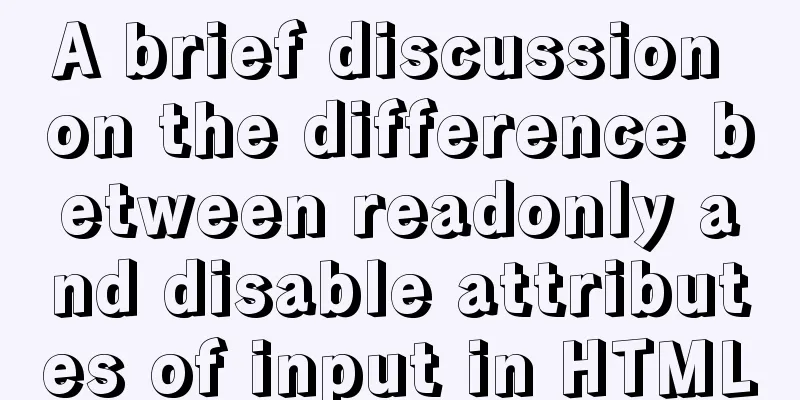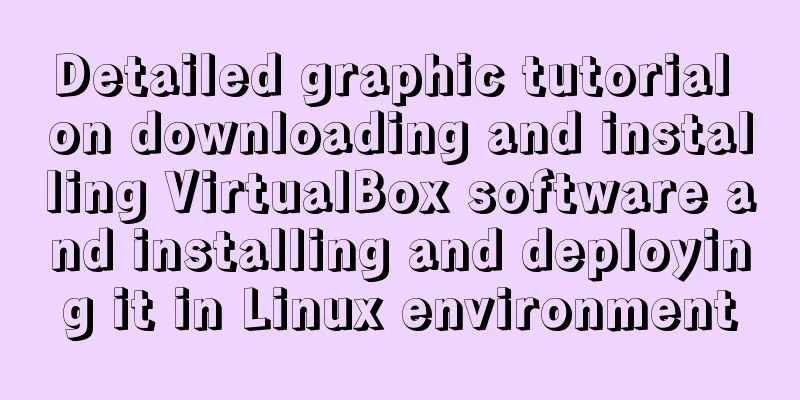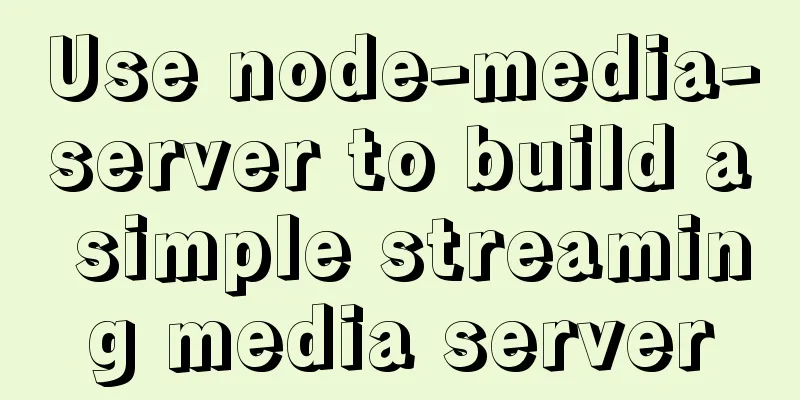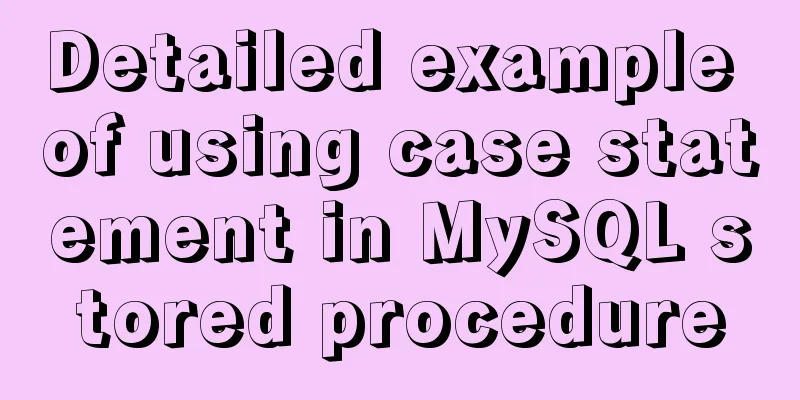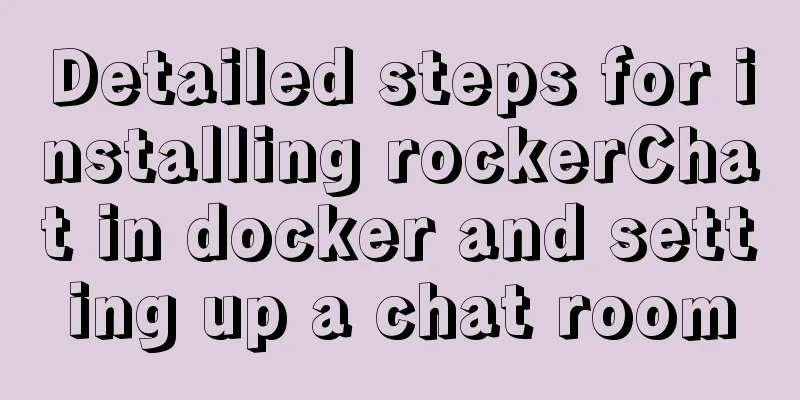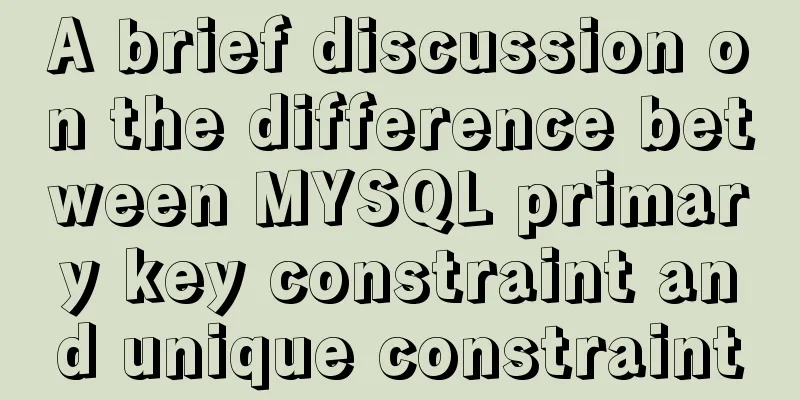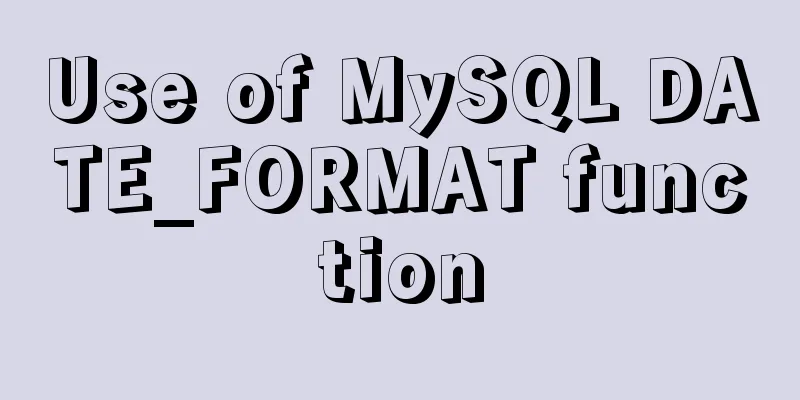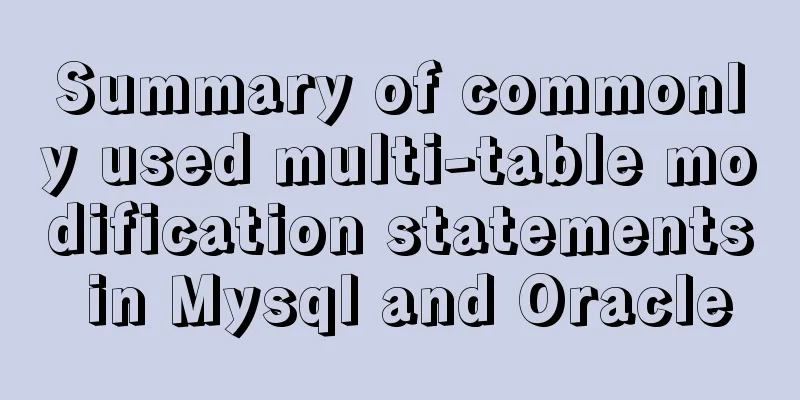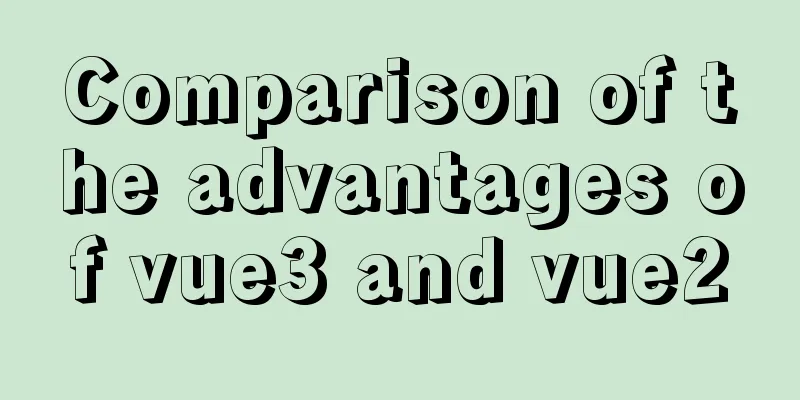Detailed explanation of the construction and use of docker private warehouse
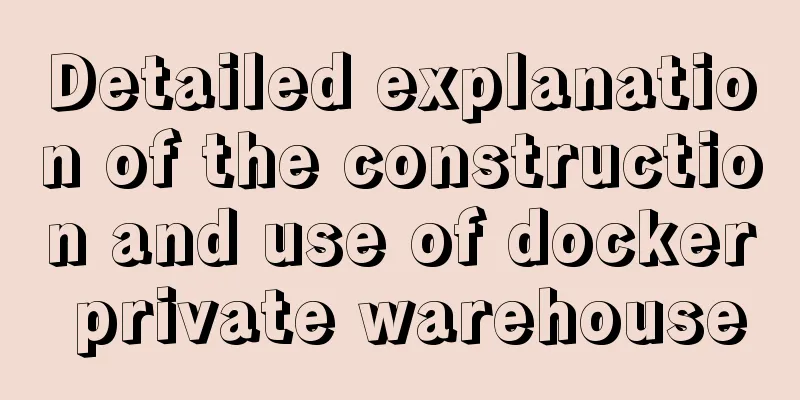
|
1. Download the repository image docker pull registry 2. Create a private warehouse container -d means background start docker run -d -p 5000:5000 -v /opt/data/registry:/var/lib/registry registry
3. Remove the 5000 port restriction from the firewall firewall-cmd --zone=public --add-port=5000/tcp --permanent 4. Verify whether the private warehouse is started successfully http://192.3.8.12:5000/v2
5. Packaging image docker tag my-nginx:v1 192.168.56.200:5000/centos
6. Upload the packaged image to a private warehouse [root@server1 ~]# docker push 192.168.56.200:5000/centos The push refers to a repository [192.168.56.200:5000/centos] Get https://192.168.56.200:5000/v1/_ping: http: server gave HTTP response to HTTPS client
This problem may be caused by the client using https, but the docker registry does not use https service. One way to handle this is to change the client's request to the address "192.168.56.200:5000" to http. Solution: In the "/etc/docker/" directory, create the "daemon.json" file. Write in the file: After saving and exiting, restart Docker. 7. The problem occurred again when uploading again, because selinux was not turned off. (Use the setenforce 0 command to temporarily disable it, or you can run vi /etc/sysconfig/selinux and change the line inside to SELINUX=disabled, save the change, and then reboot.)
8. View the image in the private warehouse
9. In this way, the image of the private warehouse is downloaded on server2. docker pull 192.168.56.200:5000/centos
10. Backup and restore of warehouse images. Directly back up /opt/data/registry regularly, and restore it by directly hanging it under the docker-registry image and starting it. docker run -d -p 5000:5000 -v /opt/data/registry:/var/lib/registry registry The above is the full content of this article. I hope it will be helpful for everyone’s study. I also hope that everyone will support 123WORDPRESS.COM. You may also be interested in:
|
<<: Super simple qps statistics method (recommended)
>>: Vue commonly used high-order functions and comprehensive examples
Recommend
How to modify the firewall on a Linux server to allow remote access to the port
1. Problem Description For security reasons, the ...
PostgreSQL materialized view process analysis
This article mainly introduces the process analys...
Detailed tutorial on installing Tomcat server and configuring environment variables on Win10 (picture and text)
Table of contents Download and install JDK Downlo...
MySQL optimization solution: enable slow query log
Table of contents Preface Setting up slow query l...
Build a high-availability MySQL cluster with dual VIP
Table of contents 1. Project Description: 2. Proj...
An example of the difference between the id and name attributes in input
I have been making websites for a long time, but I...
8 essential JavaScript code snippets for your project
Table of contents 1. Get the file extension 2. Co...
Detailed explanation of Vue's calculated properties
1. What is a calculated attribute? In plain words...
Detailed explanation of CSS style sheets and format layout
Style Sheets CSS (Cascading Style Sheets) is used...
How to upgrade all Python libraries in Ubuntu 18.04 at once
What is pip pip is a Python package management to...
How to display web pages properly in various resolutions and browsers
The key codes are as follows: Copy code The code i...
MySQL installation tutorial under Windows with pictures and text
MySQL installation instructions MySQL is a relati...
JavaScript object built-in objects, value types and reference types explained
Table of contents Object Object Definition Iterat...
JavaScript to switch multiple pictures
This article shares the specific code of JavaScri...
JavaScript to implement voice queuing system
Table of contents introduce Key Features Effect d...