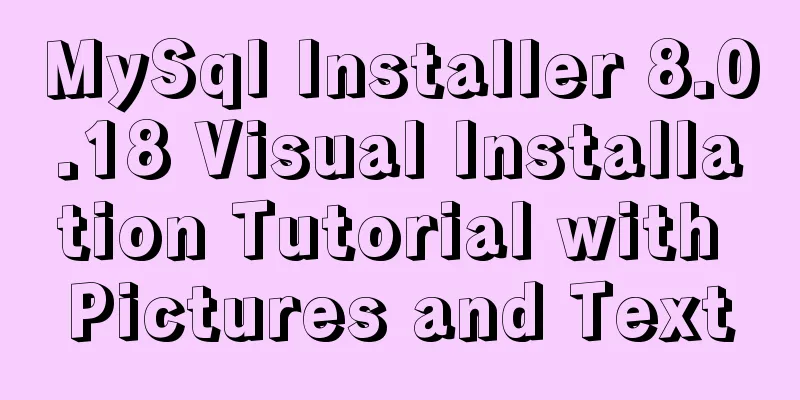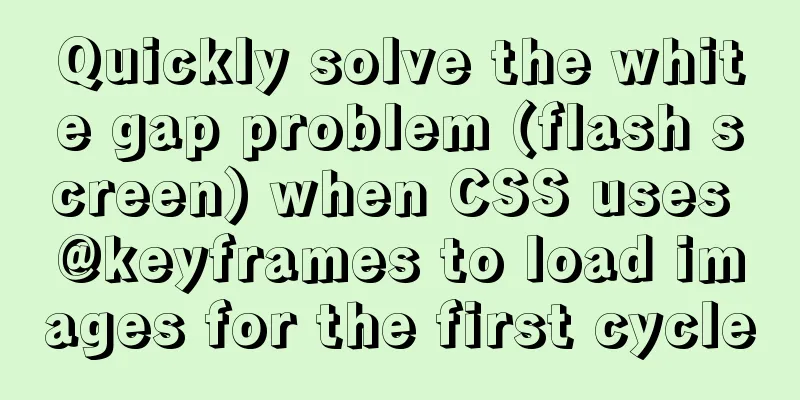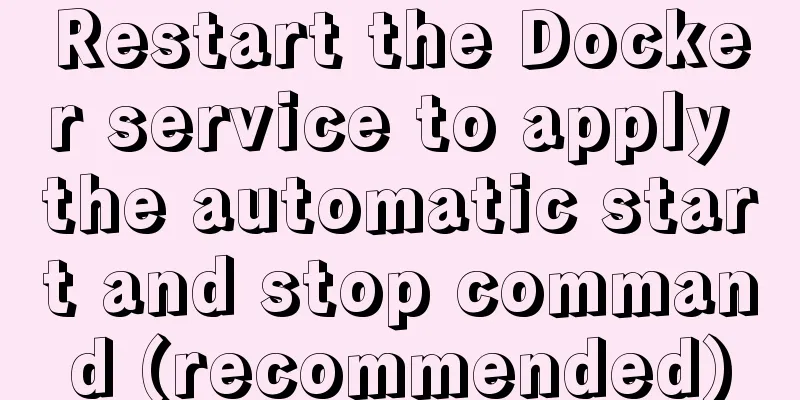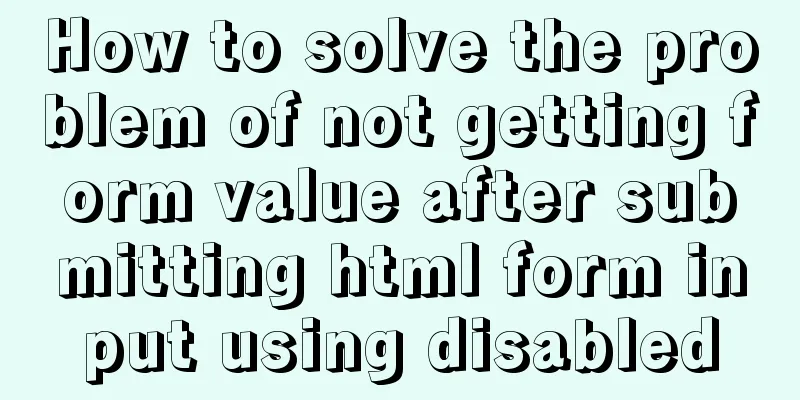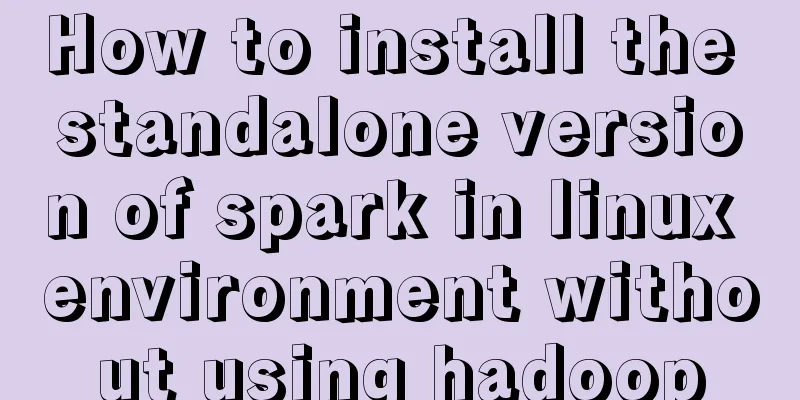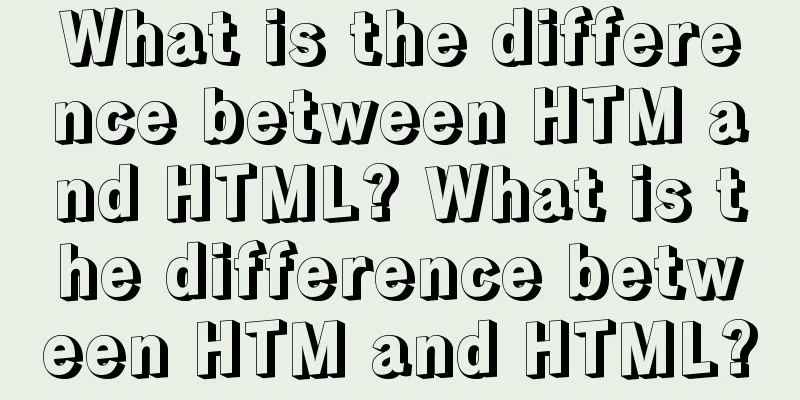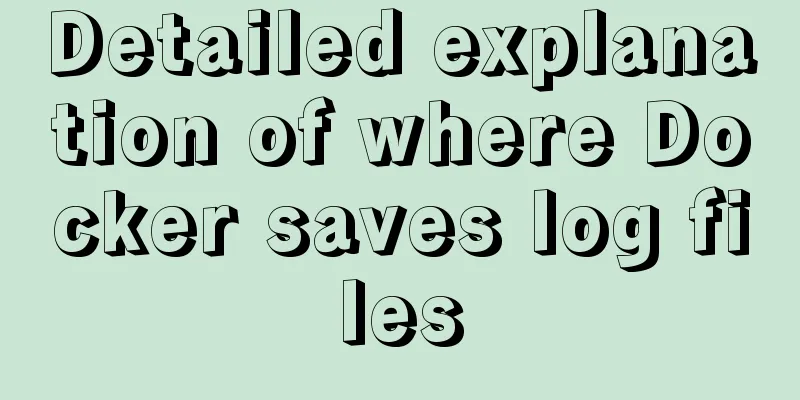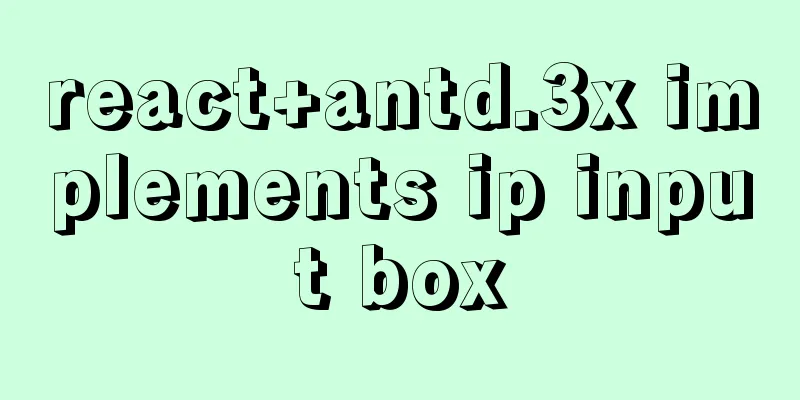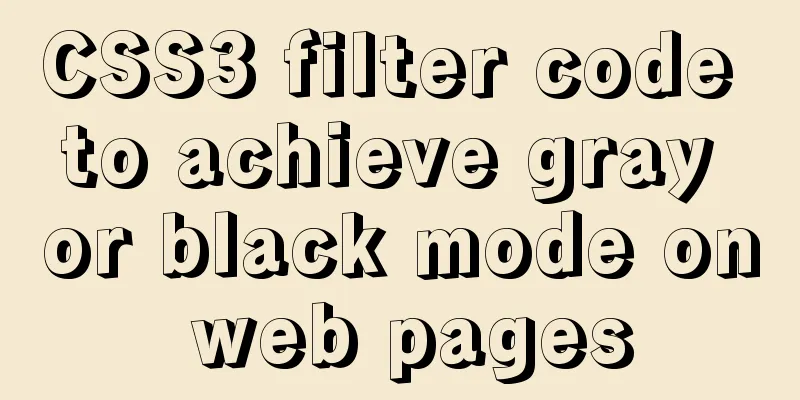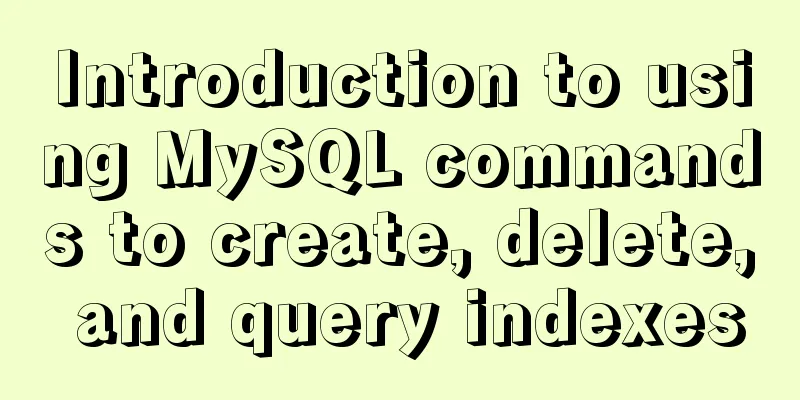Build a high-availability MySQL cluster with dual VIP
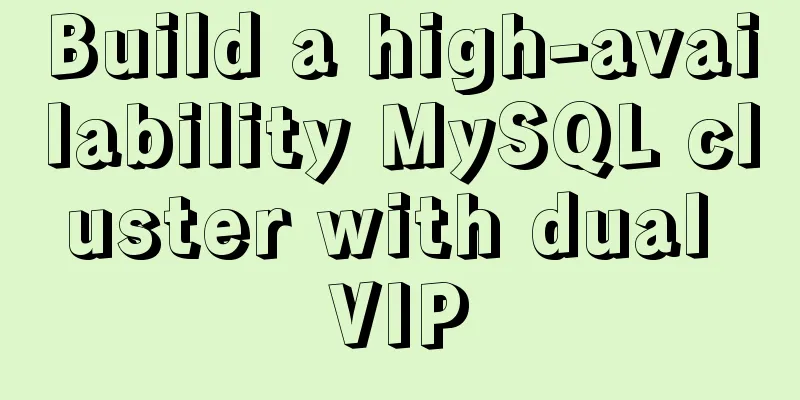
1. Project Description: The objectives of this project are to: 2. Project Environment: 8 servers (2G, 2 cores), centos7.8 2. Project steps: 1. Install the centos7.8 system, deploy ansible, and configure SSH secret-free channels between all machines 3. Project concept map:
4. Deploy the zabbix monitoring system
4.1 Preparation:Deploy a Zabbix monitoring server and a monitored host to prepare for further specific monitoring tasks: Install LNMP environment Install Zabbix from source Install the monitoring host and modify the basic configuration Initialize Zabbix monitoring web page Modify the PHP configuration file to meet Zabbix requirements Install the monitored host and modify the basic configuration Use a RHEL7 virtual machine to install and deploy the LNMP environment, Zabbix and related dependency packages, configure the database and initialize the Zabbix monitoring platform. Use two monitored terminals and install Zabbix Agent from source code. To complete the Zabbix experiment, we need to build an experimental environment. The topology is shown in Table 1. Table 1 Experimental topology
4.2 Steps:Step 1: Deploy monitoring server 1) Install the LNMP environment The Zabbix monitoring management console needs to be displayed through a web page and MySQL needs to be used to store data, so you need to prepare a basic LNMP environment for Zabbix first.
2) Modify the Nginx configuration file Configure Nginx to support PHP dynamic websites. Because there are a large number of PHP scripts that need to be executed, it is also necessary to enable various fastcgi caches of Nginx to speed up the execution of PHP scripts.
3) Start the service Start Nginx, PHP-FPM, and MariaDB services, and disable SELinux and firewall.
4) Client test LNMP environment The server creates a PHP test page, and the browser accesses the page to test web connectivity.
Step 2: Deploy monitoring server Zabbix Server 1) Install Zabbix Server from source code Most source code packages require dependent packages, and the same is true for zabbix. Before compiling the source code, you need to install the relevant dependent packages.
2) Initialize Zabbix Create a database and launch the Zabbix web page
Tip: If the service cannot be started due to an incorrect configuration file, do not execute zabbix_server again.
Tip: If the service cannot be started due to an incorrect configuration file, do not execute zabbix_agentd again. Be sure to use killall zabbix_agentd to shut down the service and then restart it.
After modifying the PHP configuration file, use the browser to access the server again
Note: There is no problem with a PHP LDAP warning status!
On the login page, log in with the user (admin) and password (zabbix)
Step 3: Deploy Zabbix Agent on the monitored host 1) Install Zabbix agent software from source code Do the same operation in 2.100 and 2.200 (taking zabbixclient_web1 as an example).
2) Modify the agent configuration file and start the Agent
3) Copy the startup script (optional) There are startup scripts to facilitate the management of services, starting and shutting down services The startup script is located in the zabbix source directory
5. Project experience:1. Be sure to plan the architecture of the entire cluster, configure carefully, prepare scripts in advance, and modify them as you go. 2. Firewall and selinux issues need more attention 3. Have a deep understanding of MySQL clustering and high availability 4. More applications and understanding of automated batch deployment and monitoring 5. Keepalived configuration requires more carefulness and IP address planning has a new understanding 6. For the use of dual VIP, add 2 load balancing records to implement DNS polling to achieve the diversion to 2 VIP load balancers This is the end of this article about building a high-availability MySQL cluster with dual VIPs. For more relevant high-availability MySQL cluster content, please search for previous articles on 123WORDPRESS.COM or continue to browse the following related articles. I hope everyone will support 123WORDPRESS.COM in the future! You may also be interested in:
|
>>: 20 JS abbreviation skills to improve work efficiency
Recommend
Textarea tag in HTML
<textarea></textarea> is used to crea...
Detailed explanation of Vue's list rendering
Table of contents 1. v-for: traverse array conten...
React native realizes the monitoring gesture up and down pull effect
React native implements the monitoring gesture to...
Understand the initial use of redux in react in one article
Redux is a data state management plug-in. When us...
Simple examples of creating stored procedures, triggers and using cursors in Navicat (pictures and text)
1. Create tables <br /> First, create two t...
Example of how to implement embedded table with vue+elementUI
During my internship in my senior year, I encount...
A simple method to implement scheduled backup of MySQL database in Linux
Here are the detailed steps: 1. Check the disk sp...
Detailed explanation of the code between the MySQL master library binlog (master-log) and the slave library relay-log
Main library binlog: # at 2420 #170809 17:16:20 s...
How to use axios to make network requests in React Native
In front-end development, there are many ways to ...
How to package the project into docker through idea
Many friends have always wanted to know how to ru...
Answers to several high-frequency MySQL interview questions
Preface: In interviews for various technical posi...
MySql 5.6.35 winx64 installation detailed tutorial
Note: There was no error in the project startup d...
Hadoop 3.1.1 Fully Distributed Installation Guide under CentOS 6.8 (Recommended)
Foregoing: This document is based on the assumpti...
Detailed explanation of MySQL date addition and subtraction functions
1. addtime() Add the specified number of seconds ...
Introduction to CSS BEM Naming Standard (Recommended)
1 What is BEM Naming Standard Bem is the abbrevia...