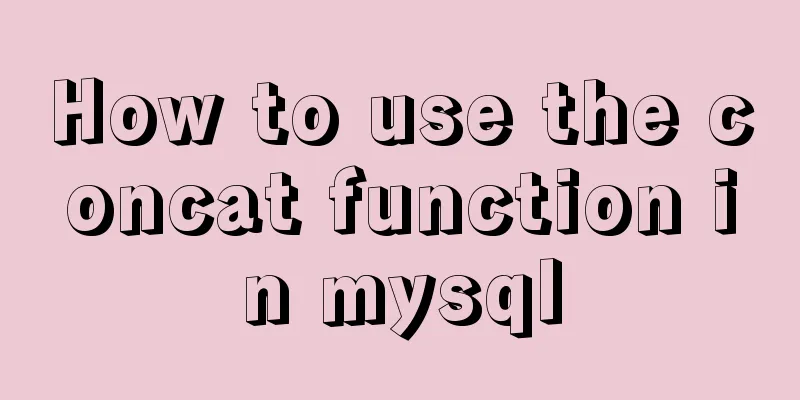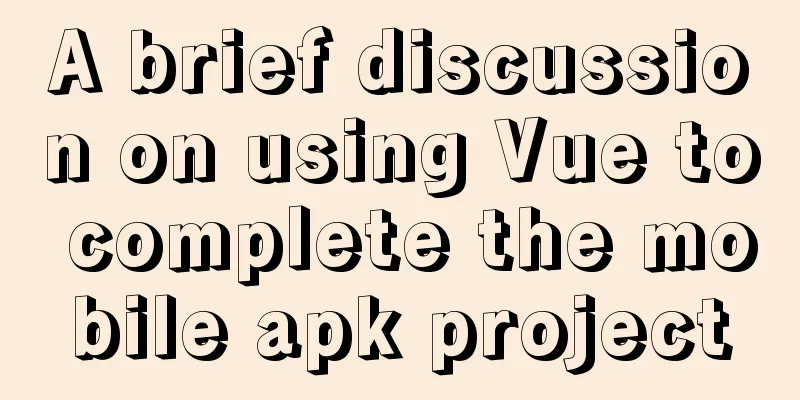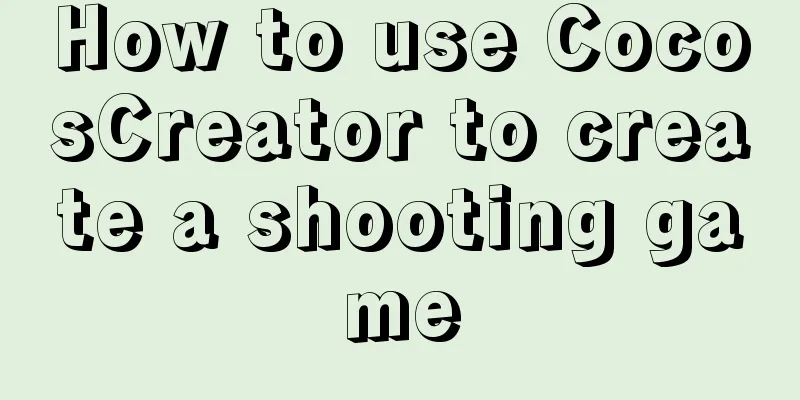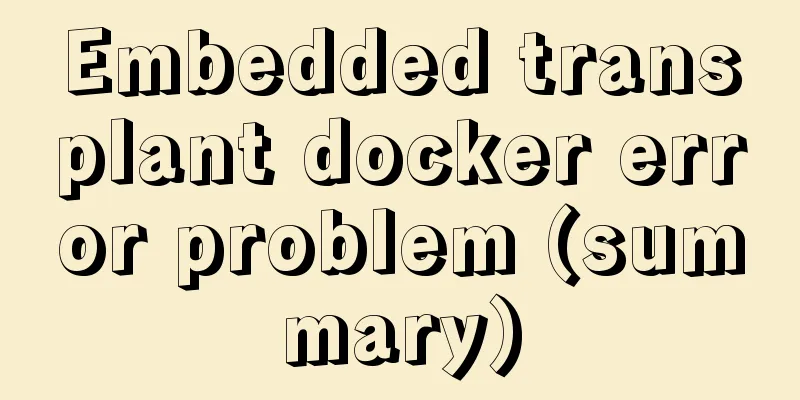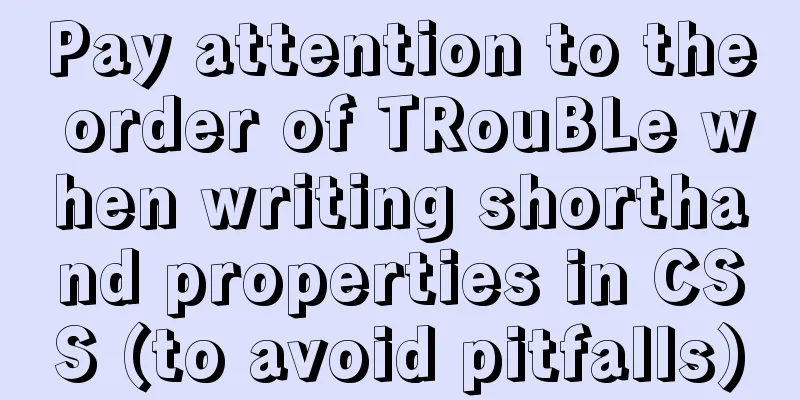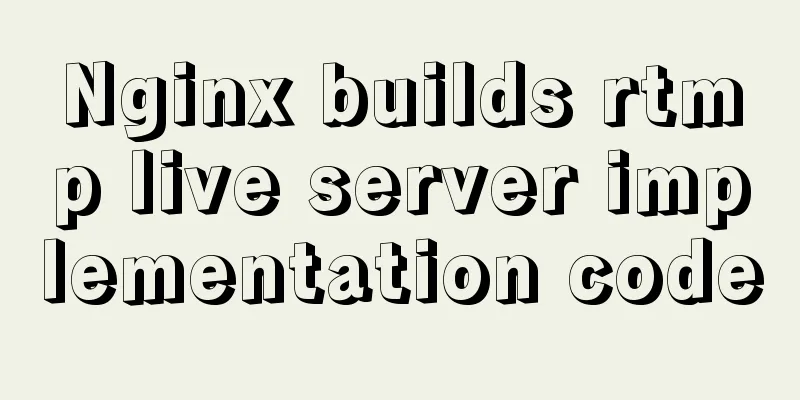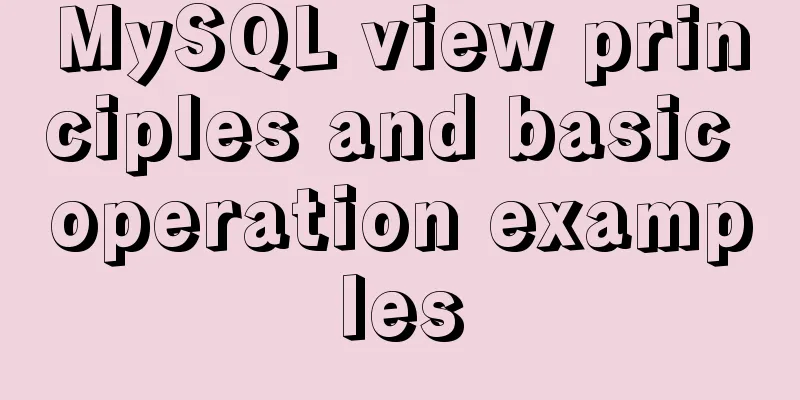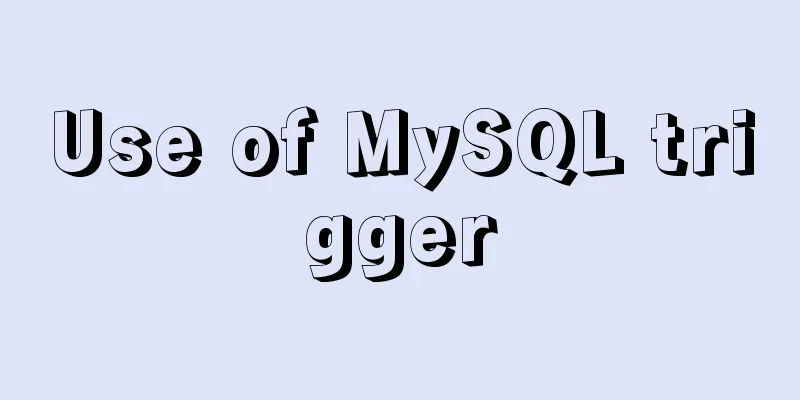Detailed explanation of Vue's list rendering
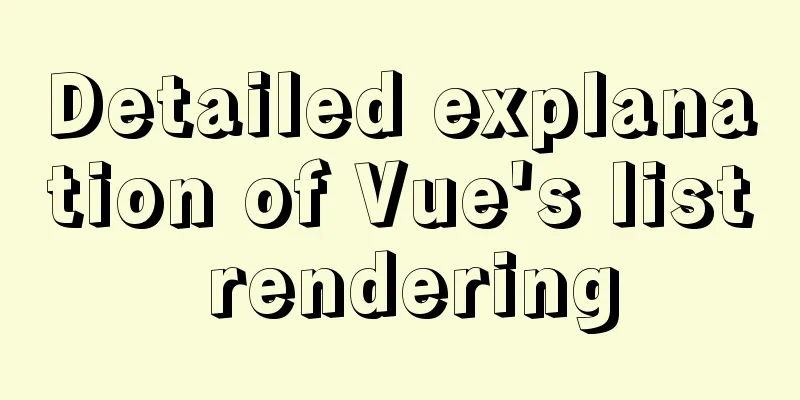
1. v-for: traverse array contents (commonly used)in can also be replaced by of
<body>
<div id="div1">
<li v-for='(p,i) in persons' :key=i>
{{p.name}}--{{p.age}}
<!-- Zhang--18
Lee--19
Liu--17 -->
</li>
</div>
</body>
<script type="text/javascript">
Vue.config.productionTps=false
new Vue({
el:"#div1",
data:{
persons:
{id:'001',name:"张",age:18},
{id:'002',name:"李",age:19},
{id:'002',name:"Liu",age:17},
]
}
})
</script>2. v-for: traverse object properties (commonly used)
<body>
<div id="div1">
<li v-for='(p,k) in persons' :key=k>
{{p}}--{{i}}
<!-- Zhang--name
18--age -->
</li>
</div>
</body>
<script type="text/javascript">
Vue.config.productionTps=false
new Vue({
el:"#div1",
data:{
persons:
name:"张",
age:18
}
}
})3. Traversing a string (uncommon)
<body>
<div id="div1">
<li v-for='(p,i) in str' :key=i>
{{p}}--{{i}}
<!-- a--0
b--1
c--2
d--3
e--4 -->
</li>
</div>
</body>
<script type="text/javascript">
Vue.config.productionTps=false
new Vue({
el:"#div1",
data:{
str:"abcde"
}
})
</script>4. Traverse a specified number of times (not commonly used)
<body>
<div id="div1">
<li v-for='(p,i) in 5' :key=i>
{{p}}--{{i}}
<!-- 1--0
2--1
3--2
4--3
5--4 -->
</li>
</div>
</body>5. The function and principle of keyThe index is used as the key above, but errors will occur when modifying the DOM in a disruptive order or when there is input content. Index can be used as a key only when it is used to render a page without modifying the page. It is strongly recommended to use the unique identifier of the data, such as ID, mobile phone number, email address as the key 1. The role of key in virtual DOM:key is the identifier of the virtual DOM object. When the data changes, Vue will generate a new virtual DOM based on the new data. Then Vue will compare the difference between the new virtual DOM and the old virtual DOM. The comparison rules are as follows: 2. Comparison rules: (1) The same key as the new virtual DOM is found in the old virtual DOM: ①. If the content in the virtual DOM has not changed, use the previous real DOM directly! ②. If the content in the virtual DOM changes, a new real DOM is generated, and then the previous real DOM in the page is replaced. (2) If the same key as the new virtual DOM is not found in the old virtual DOM, a new real DOM is created and then rendered to the page. 3. Problems that may arise when using index as key:1. If the data is added or deleted in reverse order, which destroys the order: Unnecessary real DOM updates will be generated ==> The interface effect is fine, but the efficiency is low. 2. If the structure also contains DOM of input class: Will produce wrong DOM update ==> There is something wrong with the interface. 4. How to choose key during development? 1. It is best to use the unique identifier of each piece of data as the key, such as ID, mobile phone number, ID number, student number and other unique values. 2. If there is no order-destroying operation such as adding or deleting data in reverse order, and the list is only rendered for display, there is no problem using index as the key. SummarizeThis article ends here. I hope it can be helpful to you. I also hope you can pay more attention to more content on 123WORDPRESS.COM! You may also be interested in:
|
<<: How to use CSS style to vertically center the font in the table
>>: How to build a MySQL high-availability and high-performance cluster
Recommend
CentOS server security configuration strategy
Recently, the server has been frequently cracked ...
Introduction to Nginx regular expression related parameters and rules
Preface Recently, I have been helping clients con...
WeChat Mini Program to Implement Electronic Signature
This article shares the specific code for impleme...
How does Vue implement communication between components?
Table of contents 1. Communication between father...
Detailed tutorial for upgrading zabbix monitoring 4.4 to 5.0
1. Zabbix backup [root@iZ2zeapnvuohe8p14289u6Z /]...
Example of how to configure the MySQL database timeout setting
Table of contents Preface 1. JDBC timeout setting...
How to configure user role permissions in Jenkins
Jenkins configuration of user role permissions re...
MySQL 5.7.27 winx64 installation and configuration method graphic tutorial
This article shares the installation and configur...
MySQL database SELECT query expression analysis
A large part of data management is searching, and...
MySQL 8.0.15 installation and configuration method graphic tutorial under Windows
This article shares with you the graphic tutorial...
Implementing custom radio and check box functions with pure CSS
1. Achieve the effect 2 Knowledge Points 2.1 <...
React implements the sample code of Radio component
This article aims to use the clearest structure t...
js to achieve the pop-up effect
This article example shares the specific code of ...
Common scenarios and avoidance methods for index failure in MySQL
Preface I have read many similar articles before,...
Cross-browser local storage Ⅰ
Original text: http://www.planabc.net/2008/08/05/...