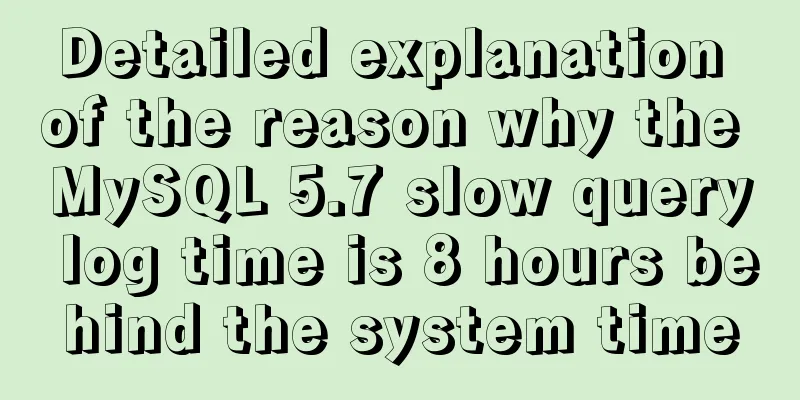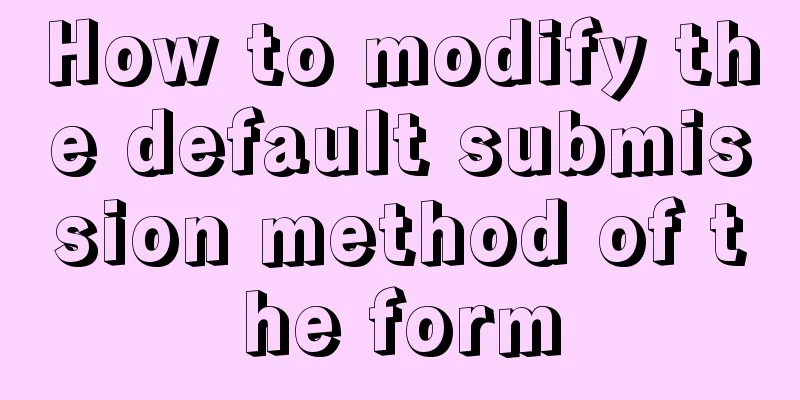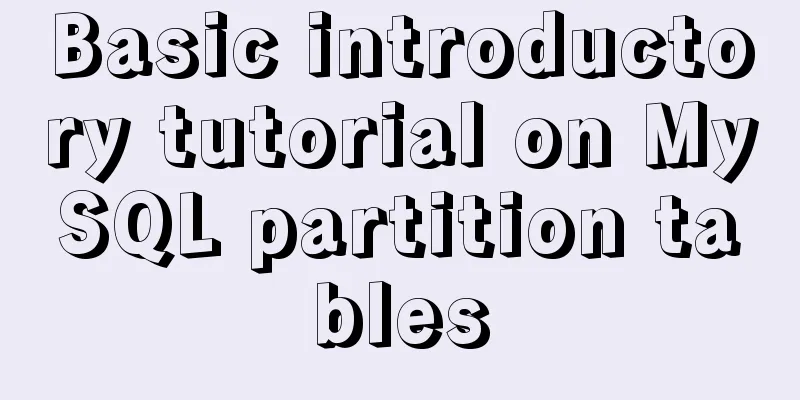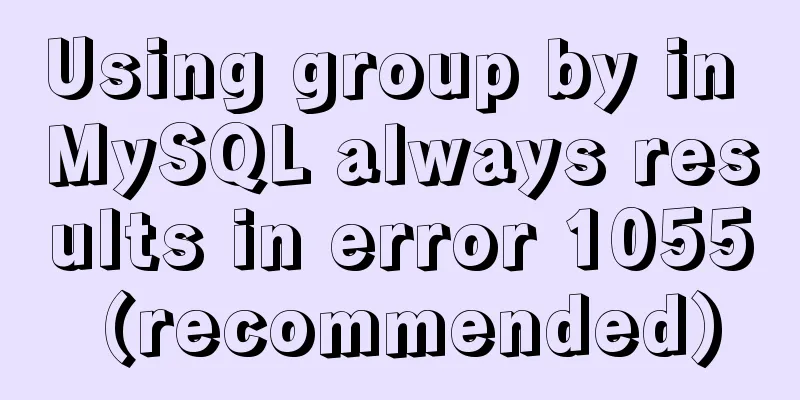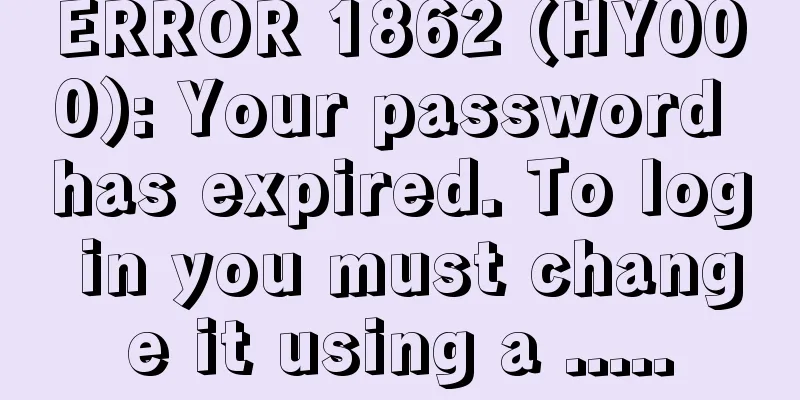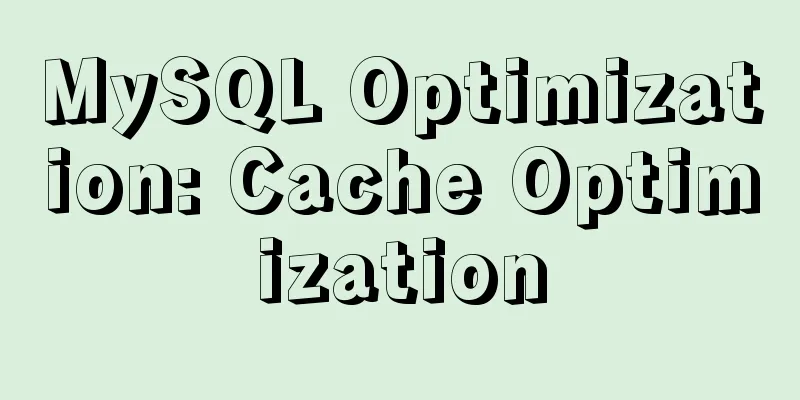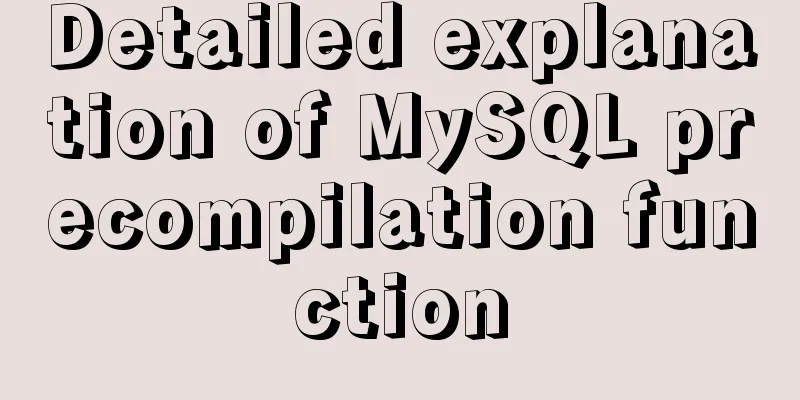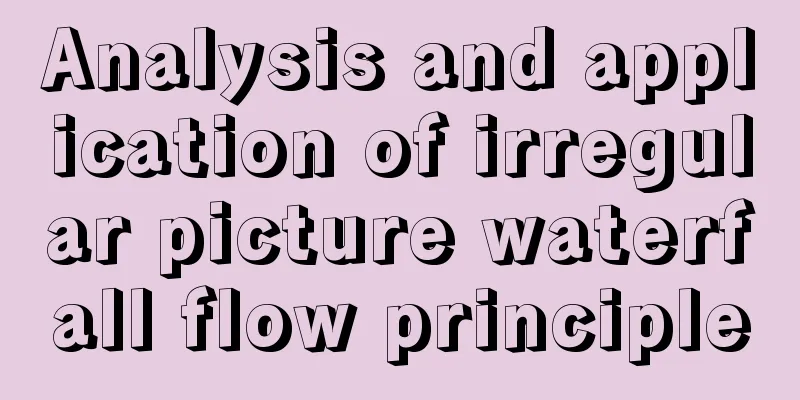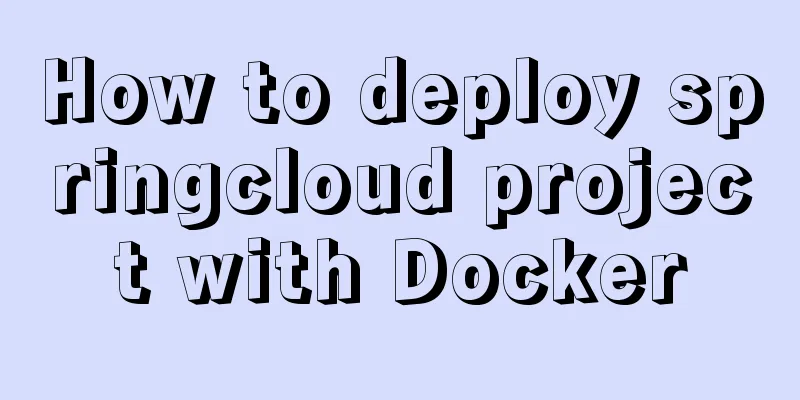Use of MySQL trigger
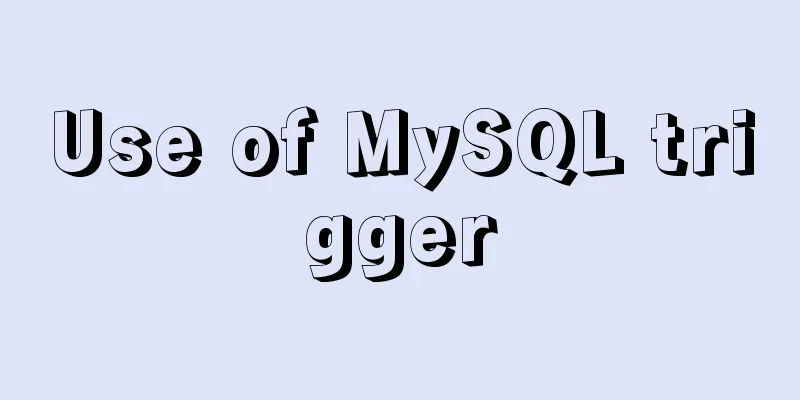
1. Trigger Introduction1. What is a trigger?A trigger is a database object associated with a table that is triggered when the defined conditions are met and executes the set of statements defined in the trigger.
2. Characteristics of triggers
That is, an operation is triggered by an event, which includes Note: ! ! Use triggers as little as possible and it is not recommended. Assuming that the trigger takes 1 second each time it is triggered Use triggers as little as possible, because no matter what, they are still very resource-consuming. If used, use them with caution and make sure they are very efficient: triggers are for each row; remember not to use triggers on tables that are frequently added, deleted, and modified, because they are very resource-consuming. 2. Create a trigger
CREATE
[DEFINER = { user | CURRENT_USER }]
TRIGGER trigger_name
trigger_time trigger_event
ON tbl_name FOR EACH ROW
[trigger_order]
trigger_body
trigger_time: { BEFORE | AFTER }
trigger_event: { INSERT | UPDATE | DELETE }
trigger_order: { FOLLOWS | PRECEDES } other_trigger_name
1. Create a trigger with only one execution statement
Example 1: Create a trigger named trig1. Once an insert action is performed in the work table, the current time will be automatically inserted into the time table.
mysql> CREATE TRIGGER trig1 AFTER INSERT
-> ON work FOR EACH ROW
-> INSERT INTO time VALUES(NOW());
2. Create a trigger with multiple execution statements
Example 2: Define a trigger that executes the statements in
mysql> DELIMITER ||
mysql> CREATE TRIGGER trig2 BEFORE DELETE
-> ON work FOR EACH ROW
-> BEGIN
-> INSERT INTO time VALUES(NOW());
-> INSERT INTO time VALUES(NOW());
-> END||
mysql> DELIMITER ;
3. Detailed explanation of NEW and OLD ① ②In an ③In a Directions:
In addition, Example 3:
mysql> CREATE TABLE account (acct_num INT, amount DECIMAL(10,2));
mysql> INSERT INTO account VALUES(137,14.98),(141,1937.50),(97,-100.00);
mysql> delimiter $$
mysql> CREATE TRIGGER upd_check BEFORE UPDATE ON account
-> FOR EACH ROW
-> BEGIN
-> IF NEW.amount < 0 THEN
-> SET NEW.amount = 0;
-> ELSEIF NEW.amount > 100 THEN
-> SET NEW.amount = 100;
-> END IF;
-> END$$
mysql> delimiter;
mysql> update account set amount=-10 where acct_num=137;
mysql> select * from account;
+----------+---------+
| acct_num | amount |
+----------+---------+
| 137 | 0.00 |
| 141 | 1937.50 |
| 97 | -100.00 |
+----------+---------+
mysql> update account set amount=200 where acct_num=137;
mysql> select * from account;
+----------+---------+
| acct_num | amount |
+----------+---------+
| 137 | 100.00 |
| 141 | 1937.50 |
| 97 | -100.00 |
+----------+---------+
3. View triggers1. SHOW TRIGGERS statement to view trigger information
As a result, basic information of all triggers is displayed; the specified trigger cannot be queried. 2. View trigger information in the information_schema.triggers table
As a result, detailed information of all triggers is displayed; at the same time, this method can query detailed information of a specified trigger.
mysql> select * from information_schema.triggers
-> where trigger_name='upd_check'\G;
Tips:
All trigger information is stored in the 4. Delete trigger
After deleting the trigger, it is best to check it again using the above method; at the same time, you can also use Tips: It is critical to delete a trigger if it is no longer needed to avoid unexpected operations. This is the end of this article about the use of You may also be interested in:
|
<<: Page Refactoring Skills - Content
>>: Detailed explanation of the difference between flex and inline-flex in CSS
Recommend
About the layout method of content overflow in table
What is content overflow? In fact, when there is ...
About the IE label LI text wrapping problem
I struggled with this for a long time, and after s...
Detailed explanation of Mysql 5.7.18 installation method and the process of starting MySQL service
MySQL is a very powerful relational database. How...
Detailed explanation of anonymous slots and named slots in Vue
Table of contents 1. Anonymous slots 2. Named slo...
How to open port 8080 on Alibaba Cloud ECS server
For security reasons, Alibaba Cloud Server ECS co...
Five solutions to cross-browser problems (summary)
Brief review: Browser compatibility issues are of...
MySQL independent index and joint index selection
There is often a lack of understanding of multi-c...
How to reduce the root directory of XFS partition format in Linux
Table of contents Preface System environment Curr...
How to use libudev in Linux to get USB device VID and PID
In this article, we will use the libudev library ...
Install OpenSSH on Windows and log in to the Linux server by generating an SSH key
The full name of SSH is Secure SHell. By using SS...
HTML (css style specification) must read
CSS style specifications 1. Class Selector 2. Tag...
MySQL time type selection
Table of contents DATETIME TIMESTAMP How to choos...
Detailed steps to install VMware Tools from scratch (graphic tutorial)
VMware Tools is a tool that comes with VMware vir...
How to set Nginx to forward the domain name to the specified port
Enter /usr/local/nginx/conf sudo cd /usr/local/ng...
How to dynamically add modules to Nginx
Written in front Often, after we install Nginx ba...