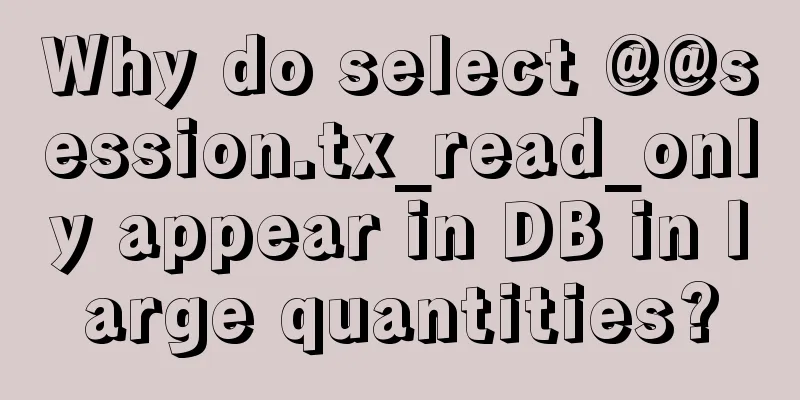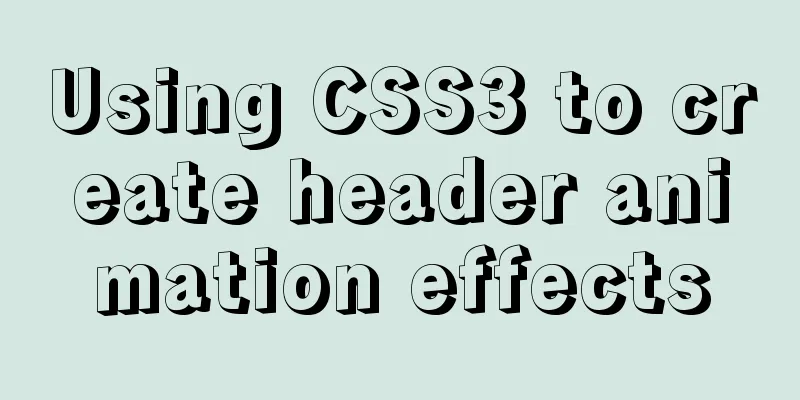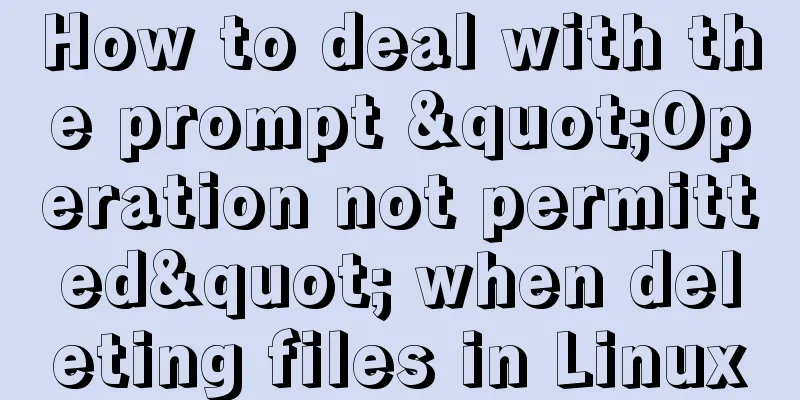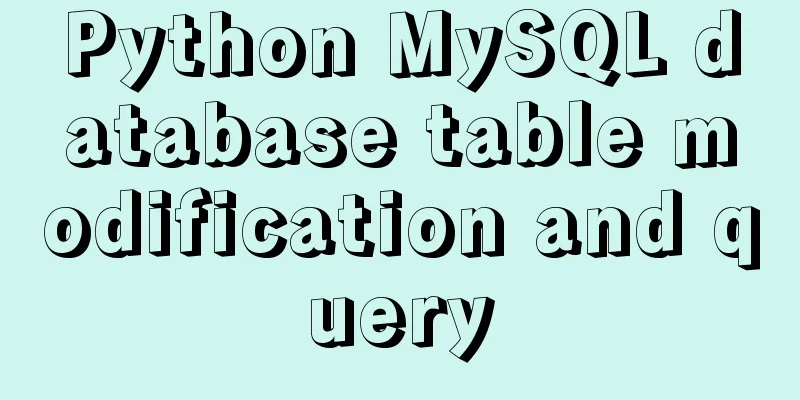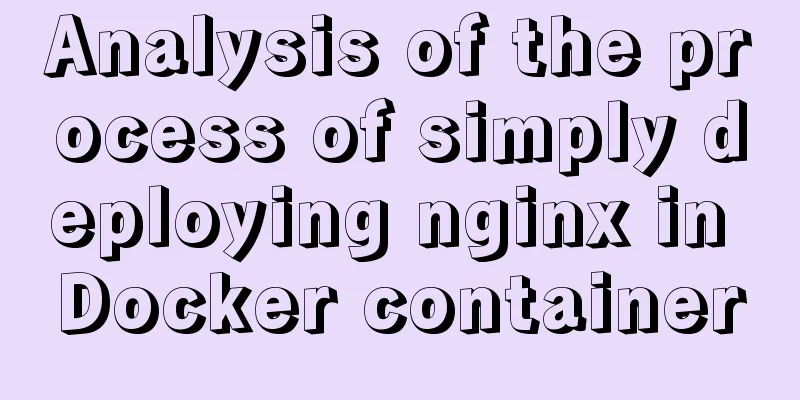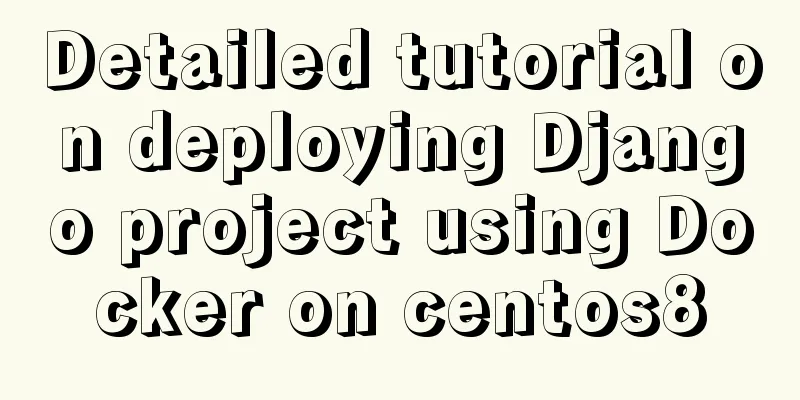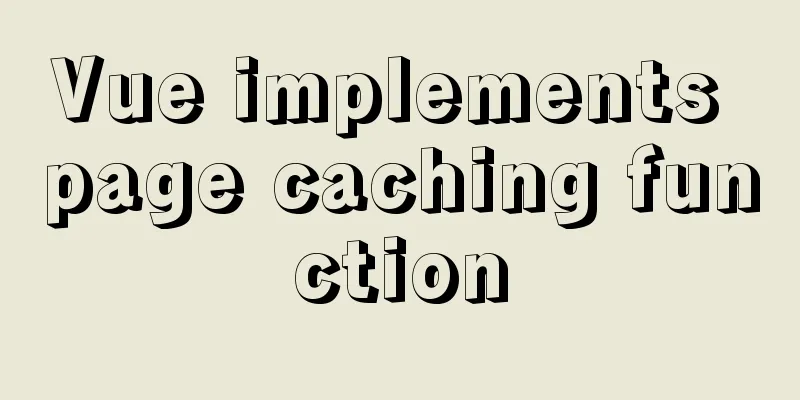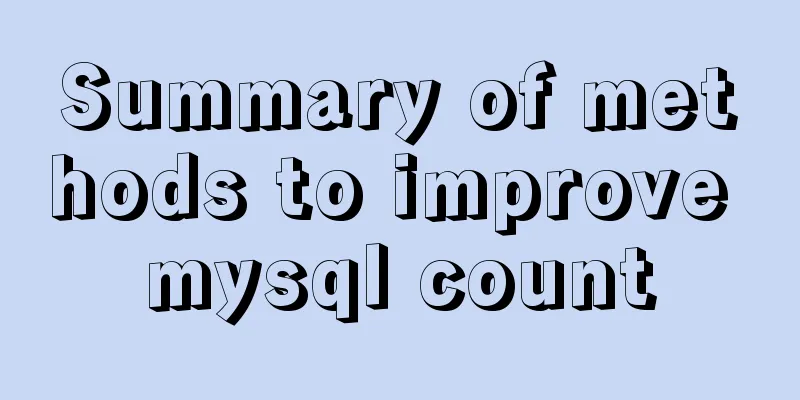About the IE label LI text wrapping problem
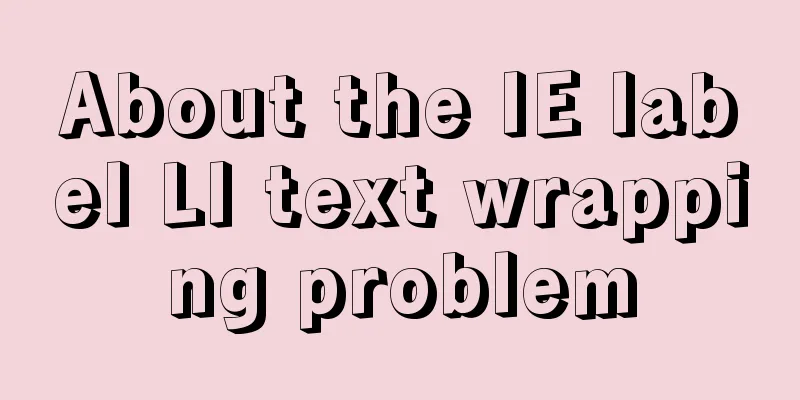
|
I struggled with this for a long time, and after searching, I found that someone really solved this problem. When using UL and LI to display text, the IE browser does not force the LI text length to start on one line by default. As a result, if the text exceeds the width set by UL, it will wrap at the existing position, causing display problems. Solution: Copy code The code is as follows:ul li{ white-space:nowrap; } Look carefully, it is li that sets this attribute, not ul. |
<<: CSS3 to achieve dynamic background gradient effect
>>: Solve the problem of using less in Vue
Recommend
Comprehensive summary of mysql functions
Table of contents 1. Commonly used string functio...
Several solutions for CSS record text icon alignment
It is very common to see images and text displaye...
How to package the docker image, push it to the remote server and deploy it to k8s
Table of contents 1. Dockerfile 2. pom configurat...
VMware Workstation virtual machine installation operation method
Virtual machines are very convenient testing soft...
MySQL 8.0.15 winx64 decompression version installation and configuration method graphic tutorial
This article shares the installation and configur...
Basic knowledge of MySQL learning notes
View Database show databases; Create a database c...
Nodejs plug-in and usage summary
The operating environment of this tutorial: Windo...
Docker Swarm from deployment to basic operations
About Docker Swarm Docker Swarm consists of two p...
Problems with changing password and connecting to Navicat when installing and using MySQL 8.0.16 under Windows 7
I encountered several problems when installing My...
A brief discussion on the construction and operation mechanism of the real-time computing framework Flink cluster
Table of contents 1. Flink Overview 1.1 Basic Int...
When div is set to contentEditable=true, the cursor cannot be positioned after resetting its content
I was recently working on a comment feature that ...
Detailed explanation of the implementation of regular backup of MySQL database tables
Implementation of regular backup of Mysql databas...
A quick solution to the automatic line break problem of table header in responsive framework
I've been using Bootstrap to develop a websit...
JavaScript Basics: Scope
Table of contents Scope Global Scope Function Sco...
How to implement Mysql scheduled tasks under Linux
Assumption: The stored procedure is executed ever...