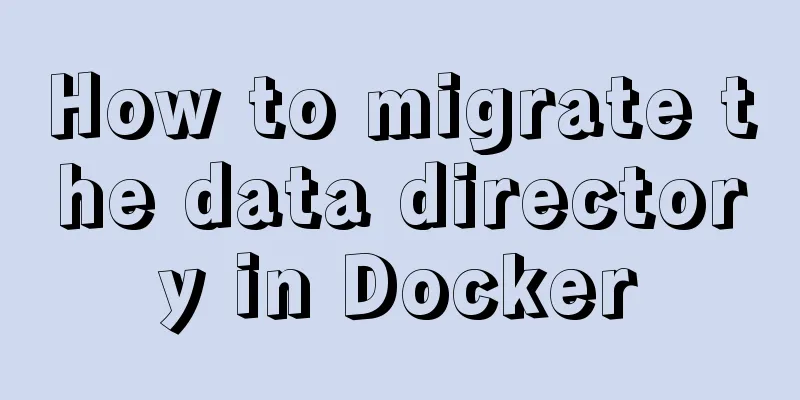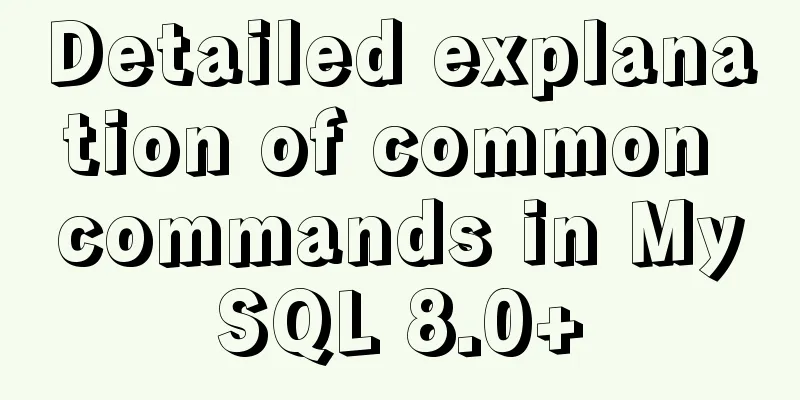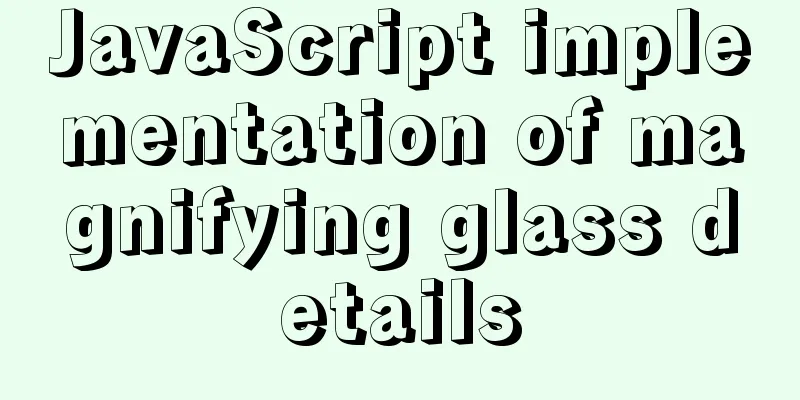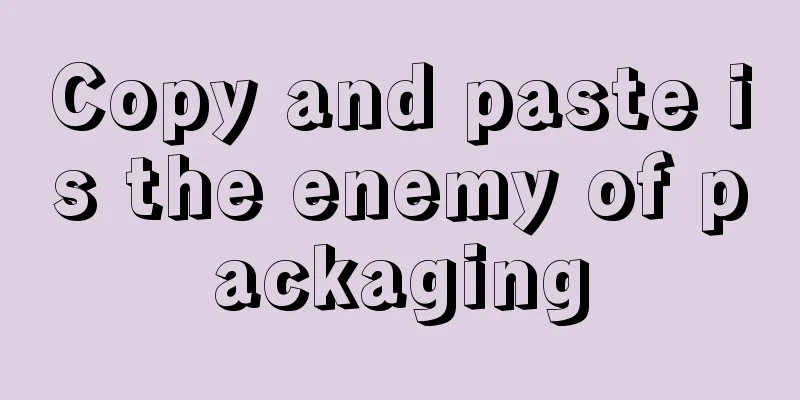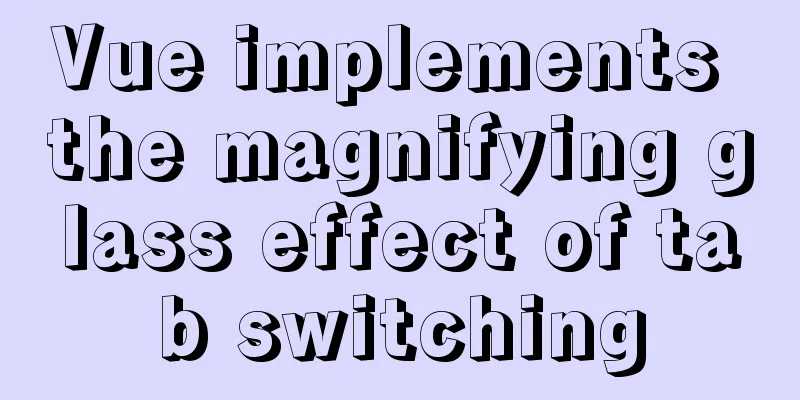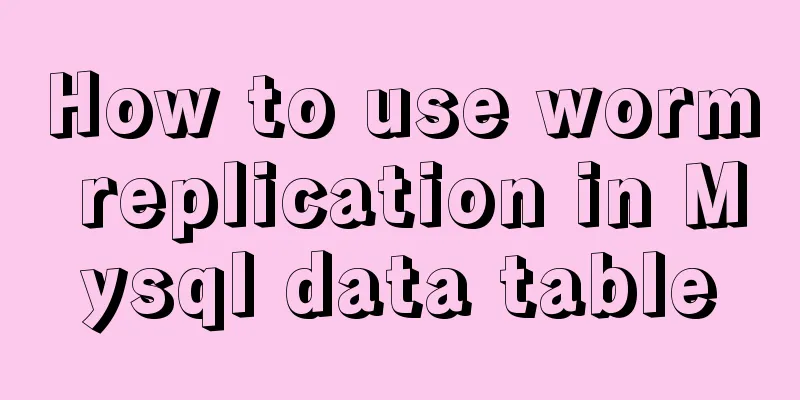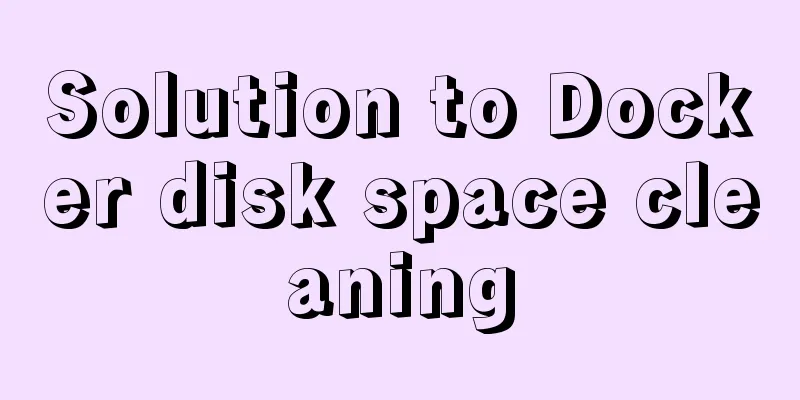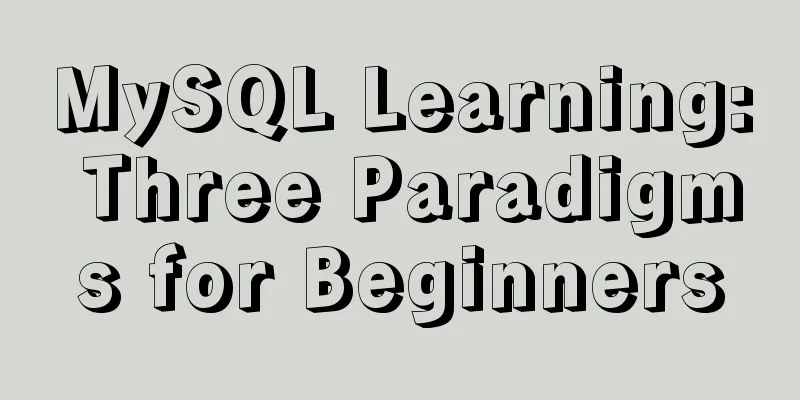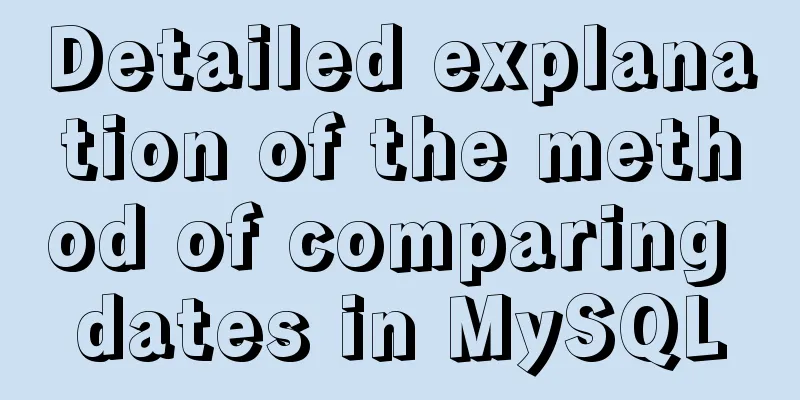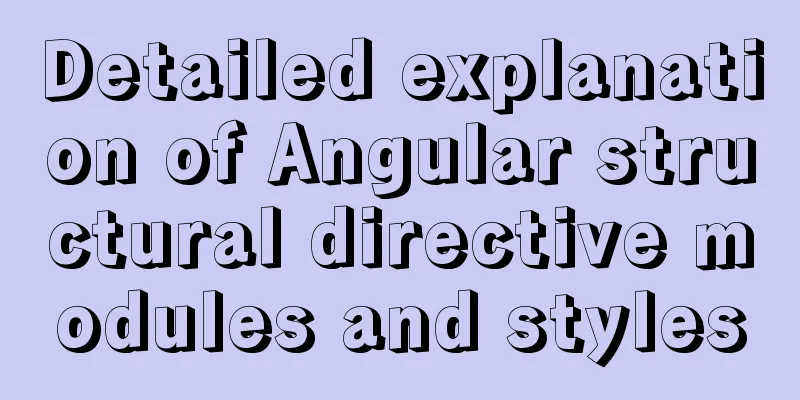How to implement Mysql scheduled tasks under Linux
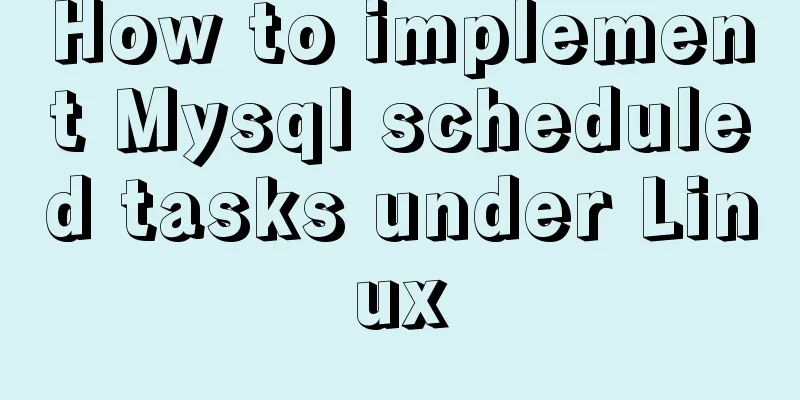
|
Assumption: The stored procedure is executed every 10 minutes from 10 pm to 5 am every day. Implementation: The first is to use MySQL itself to formulate event timing tasks, which can be done with the help of Navicat For MySQL or other database development tools; 1. Related commands for event timing tasks in Mysql, 1. Check whether event is enabled: SELECT @@event_scheduler; or SHOW VARIABLES LIKE 'event%'; 2. Start the scheduled task: set GLOBAL event_scheduler = 1; or SET GLOBAL event_scheduler = ON; 3. Create a scheduled task: DROP EVENT IF EXISTS JOB_ALARM; CREATE EVENT JOB_ALARM ON SCHEDULE EVERY 10 MINUTE DO BEGIN if(date_format(current_time(),'%H')>22 || date_format(current_time(),'%H')<5) THEN CALL PRO_ALARM(); END IF; END 4. Create a stored procedure:
DROP PROCEDURE IF EXISTS PRO_ALARM;
CREATE PROCEDURE PRO_ALARM()
BEGIN
DECLARE userId VARCHAR(32);
#This is used to handle the situation where the cursor reaches the last row DECLARE s INT DEFAULT 0;
#Declare cursor cursor_name (cursor_name is a multi-row result set)
DECLARE cursor_data CURSOR FOR
SELECT tmp.USER_ID
FROM (
SELECT
e.USER_ID,
MAX(e.TIME_GMT) TIME_GMT
FROM EVENTS
GROUP BY e.USER_ID
HAVING MAX(e.TIME_GMT) < UNIX_TIMESTAMP() - 60 * 30
AND MAX(e.TIME_GMT) > UNIX_TIMESTAMP() - 60 * 60 * 24) tmp
INNER JOIN EVENTS t ON tmp.USER_ID = t.USER_ID
AND tmp.TIME_GMT = t.TIME_GMT
WHERE TYPE_ID != '34001';
#Set a termination mark DECLARE CONTINUE HANDLER FOR SQLSTATE '02000' SET s = 1;
OPEN cursor_data;
#Get the record of the current cursor pointer, read a row of data and pass it to variables a, b
FETCH cursor_data
INTO userId;
#Start the loop and determine whether the cursor has reached the end as the loop condition WHILE s <> 1 DO
INSERT INTO EVENTS_NOTIFICATION VALUES (NULL, SYSDATE(), UNIX_TIMESTAMP(SYSDATE()),
UNIX_TIMESTAMP(SYSDATE()), '00000', userId, '1', '0');
#Read the next row of data FETCH cursor_data
INTO userId;
END WHILE;
#Close the cursor CLOSE cursor_data;
END;2. Using Linux's scheduled tasks, Linux scheduled task basic commands: View scheduled tasks: crontab -l */10 22-23,0-5 * * * mysql -u username -p password -e "use db_name;CALL PRO_ALARM();" Or save use db_name;CALL PRO_ALARM(); into the SQL script and edit the scheduled task as follows: */10 22-23,0-5 * * * mysql -u username -p password < /application/Job_mysql.sql Summarize The above is my introduction on how to implement Mysql scheduled tasks under Linux. I hope it will be helpful to you. If you have any questions, please leave me a message and I will reply to you in time. I would also like to thank everyone for their support of the 123WORDPRESS.COM website! You may also be interested in:
|
<<: Explain TypeScript mapped types and better literal type inference
>>: Detailed explanation of Tomcat configuration and optimization solutions
Recommend
Understand the principles of MySQL persistence and rollback in one article
Table of contents redo log Why do we need to upda...
JavaScript to implement retractable secondary menu
The specific code for implementing the retractabl...
JavaScript implements draggable modal box
This article shares the specific code of JavaScri...
About the problem of dynamic splicing src image address of img in Vue
Let's take a look at the dynamic splicing of ...
Detailed explanation of inline-block layout implementation of CSS display attribute
CSS display property Note: If !DOCTYPE is specifi...
Summary of Nginx load balancing methods
To understand load balancing, you must first unde...
How to use MySQL stress testing tools
1. MySQL's own stress testing tool - Mysqlsla...
Explain TypeScript mapped types and better literal type inference
Table of contents Overview Using mapped types to ...
Docker connects to a container through a port
Docker container connection 1. Network port mappi...
Summary of Mysql high performance optimization skills
Database Command Specification All database objec...
How to set up vscode remote connection to server docker container
Table of contents Pull the image Run the image (g...
Detailed explanation of mixins in Vue.js
Mixins provide distributed reusable functionality...
JavaScript data transmission between different pages (URL parameter acquisition)
On web pages, we often encounter this situation: ...
Detailed explanation of the solution to docker-compose being too slow
There is only one solution, that is to change the...
Vue implements login type switching
This article example shares the specific code of ...