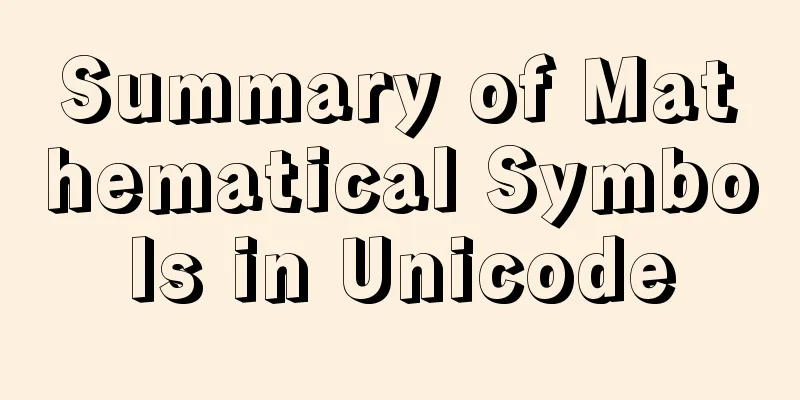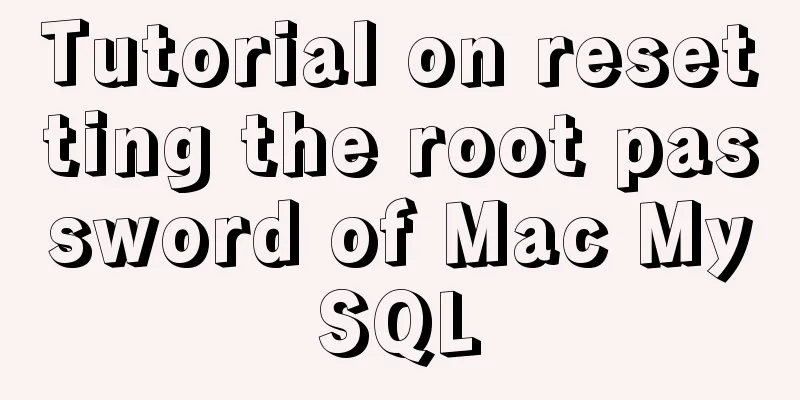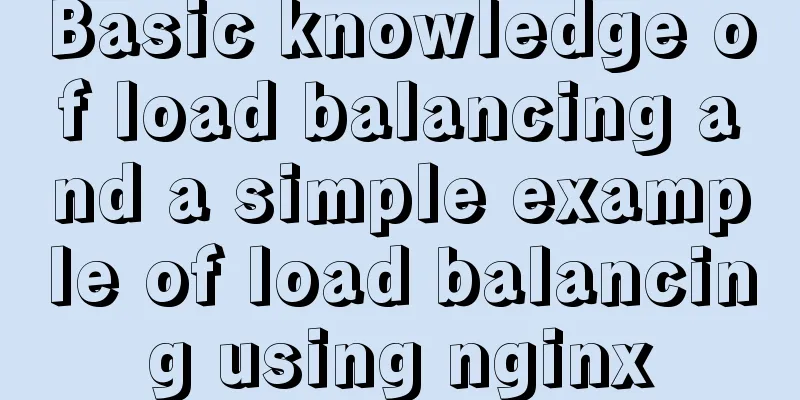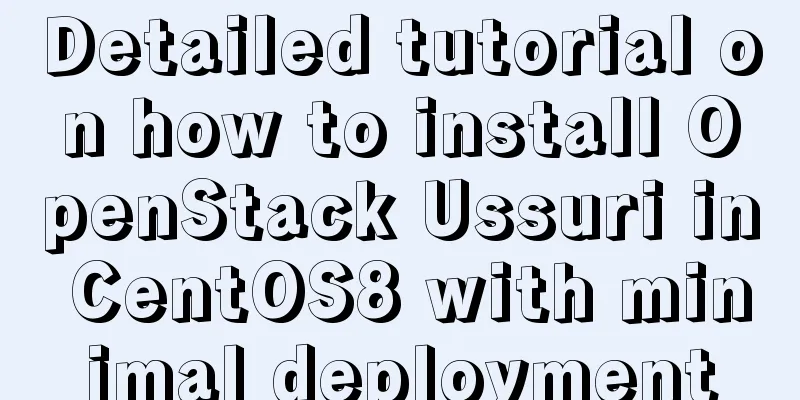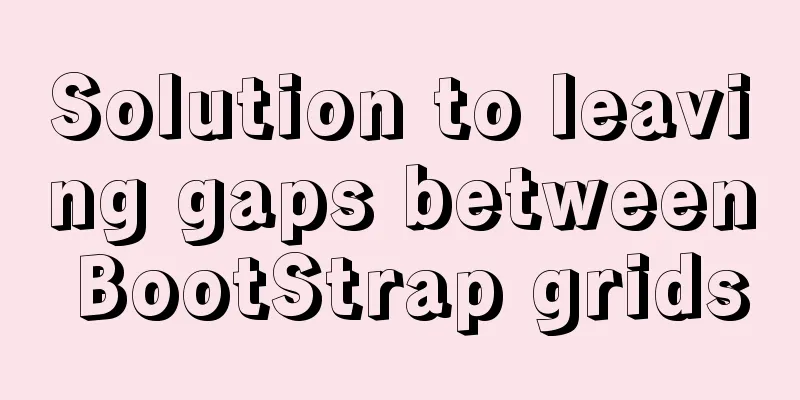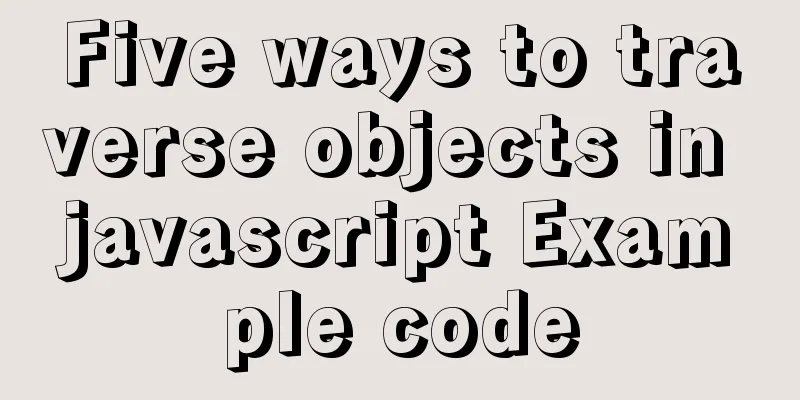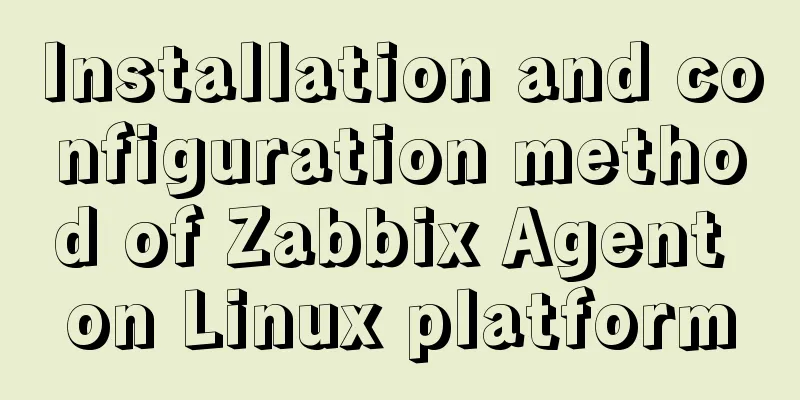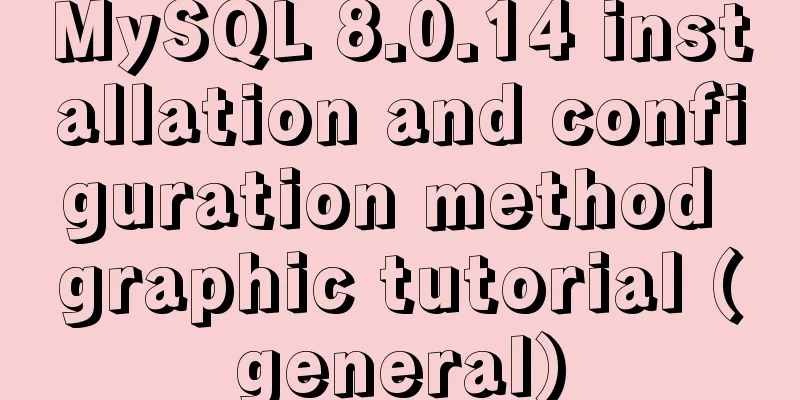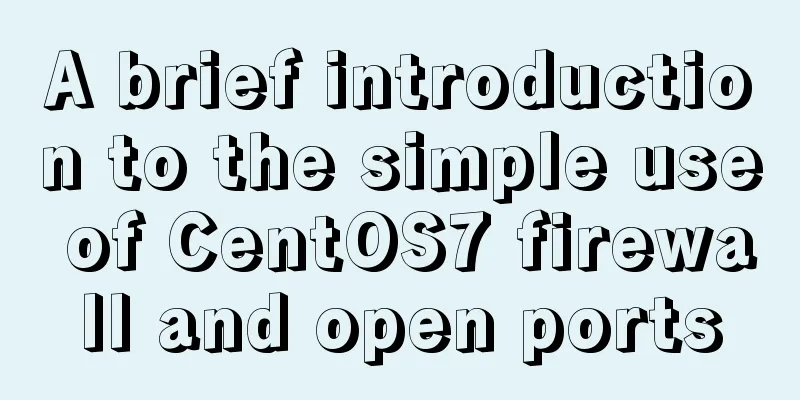JavaScript implementation of magnifying glass details
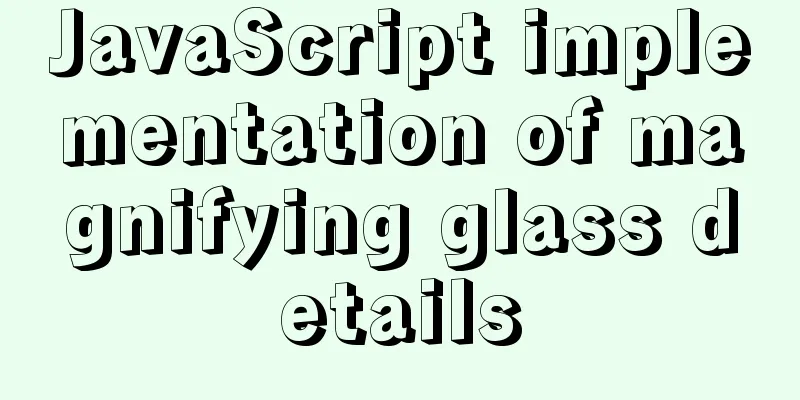
1. Rendering
2. Implementation principleWith the help of two pictures with equal width and height enlargement, combined with the mouse offset, element offset, element's own width and height and other attributes in js, it is completed; the mask on the left moves Xpx, and the large picture on the right moves X*multiple px; the rest can be calculated using elementary school mathematics. HTML and CSS :
<div class="wrap">
<!-- Thumbnail and Mask -->
<div id="small">
<img src="img/1.jpg" alt="" >
<div id="mark"></div>
</div>
<!-- Enlarged image at the same scale -->
<div id="big">
<img src="img/2.jpg" alt="" id="bigimg">
</div>
</div>
* {
margin: 0;
padding: 0;
}
.wrap {
width: 1500px;
margin: 100px auto;
}
#small {
width: 432px;
height: 768px;
float: left;
position: relative;
}
#big {
/* background-color: seagreen; */
width: 768px;
height: 768px;
float: left;
/* The part beyond the viewfinder is hidden*/
overflow: hidden;
margin-left: 20px;
position: relative;
display: none;
}
#bigimg {
/* width: 864px; */
position: absolute;
left: 0;
top: 0;
}
#mark {
width: 220px;
height: 220px;
background-color: #fff;
opacity: .5;
position: absolute;
left: 0;
top: 0;
/* Mouse arrow style*/
cursor: move;
display: none;
}
// Get the small image and mask, large image, and large box var small = document.getElementById("small")
var mark = document.getElementById("mark")
var big = document.getElementById("big")
var bigimg = document.getElementById("bigimg")
// Get mouse movement events in the small image area; the mask follows the mouse movement small.onmousemove = function (e) {
// Get the offset of the mask relative to the thumbnail (mouse coordinates - thumbnail offset relative to body - half of the width or height of the mask)
var s_left = e.pageX - mark.offsetWidth / 2 - small.offsetLeft
var s_top = e.pageY - mark.offsetHeight / 2 - small.offsetTop
// The mask can only be moved within the thumbnail, so the threshold value of the mask offset (relative to the thumbnail value) needs to be calculated
var max_left = small.offsetWidth - mark.offsetWidth;
var max_top = small.offsetHeight - mark.offsetHeight;
// When the mask moves, the large image on the right also moves (for every 1px the mask moves, the image needs to move n times the distance in the opposite direction)
var n = big.offsetWidth / mark.offsetWidth
// Judge before the mask follows the mouse movement: the offset of the mask relative to the thumbnail cannot exceed the range, and it needs to be reassigned if it exceeds the range (the critical value has been calculated above: max_left and max_top)
// Determine the horizontal boundary if (s_left < 0) {
s_left = 0
} else if (s_left > max_left) {
s_left = max_left
}
//Judge the vertical boundary if (s_top < 0) {
s_top = 0
} else if (s_top > max_top) {
s_top = max_top
}
// Assign values to the mask left and top (dynamically? Because e.pageX and e.pageY are changing quantities), move it!
mark.style.left = s_left + "px";
mark.style.top = s_top + "px";
// Calculate the distance the large image moves var levelx = -n * s_left;
var verticaly = -n * s_top;
// Make the picture move bigimg.style.left = levelx + "px";
bigimg.style.top = verticaly + "px";
}
// The mask and follow-up style will be displayed only when the mouse moves into the small picture, and will disappear when the mouse moves out of the small picture small.onmouseenter = function () {
mark.style.display = "block"
big.style.display="block"
}
small.onmouseleave = function () {
mark.style.display = "none"
big.style.display="none"
}
3. Summary
This is the end of this detailed article about how to implement a magnifying glass in js. For more relevant content about how to implement a magnifying glass in js, please search previous articles on 123WORDPRESS.COM or continue to browse the following related articles. I hope you will support 123WORDPRESS.COM in the future! You may also be interested in:
|
<<: Get the calculated style in the CSS element (after cascading/final style)
>>: VMware Workstation Pro 16 License Key with Usage Tutorial
Recommend
Solution to MySQL 8.0 cannot start 3534
MySQL 8.0 service cannot be started Recently enco...
The difference between br and br/ in HTML
answer from stackflow: Simply <br> is suffic...
CSS sample code to achieve circular gradient progress bar effect
Implementation ideas The outermost is a big circl...
CSS to achieve the sticky effect of two balls intersecting sample code
This is an effect created purely using CSS. To pu...
Vue implements the product tab of the product details page function
This article example shares the specific code of ...
Basic usage and pitfalls of JavaScript array sort() method
Preface In daily code development, there are many...
Real-time refresh of long connection on Vue+WebSocket page
Recently, the Vue project needs to refresh the da...
HTML table markup tutorial (22): row border color attribute BORDERCOLORLIGHT
Within rows, light border colors can be defined i...
JS deep and shallow copy details
Table of contents 1. What does shallow copy mean?...
Element's el-tree multiple-select tree (checkbox) parent-child node association is not associated
Attribute check-strictly The official document pr...
The implementation process of ECharts multi-chart linkage function
When there is a lot of data to be displayed, the ...
Teach you how to build a Hadoop 3.x pseudo cluster on Tencent Cloud
1. Environmental Preparation CentOS Linux release...
Detailed explanation of mandatory and implicit conversion of types in JavaScript
Table of contents 1. Implicit conversion Conversi...
How to use Nginx to prevent IP addresses from being maliciously resolved
Purpose of using Nginx Using Alibaba Cloud ECS cl...
Detailed explanation of MySQL event modification events (ALTER EVENT), disabling events (DISABLE), enabling events (ENABLE), event renaming and database event migration operations
This article uses examples to describe the operat...