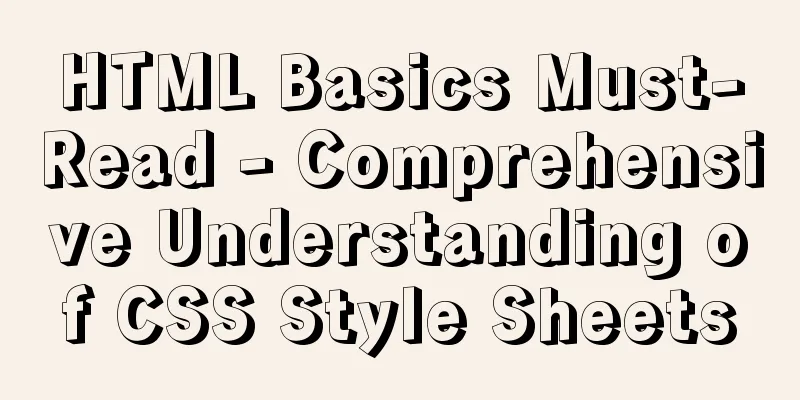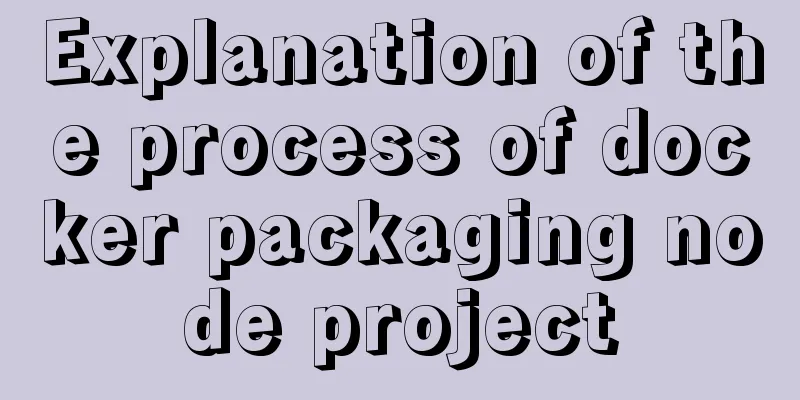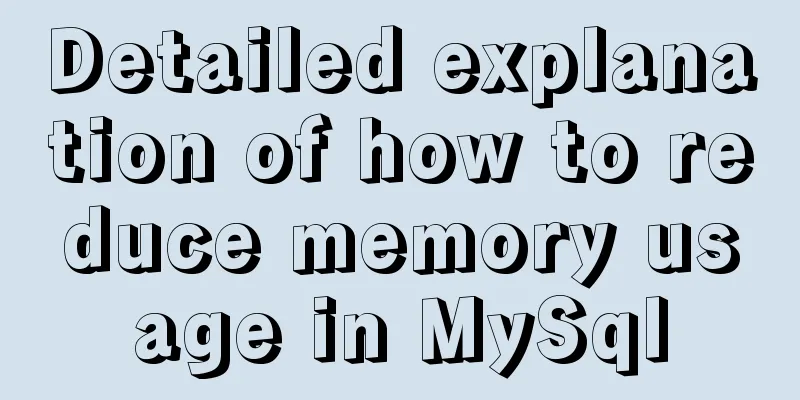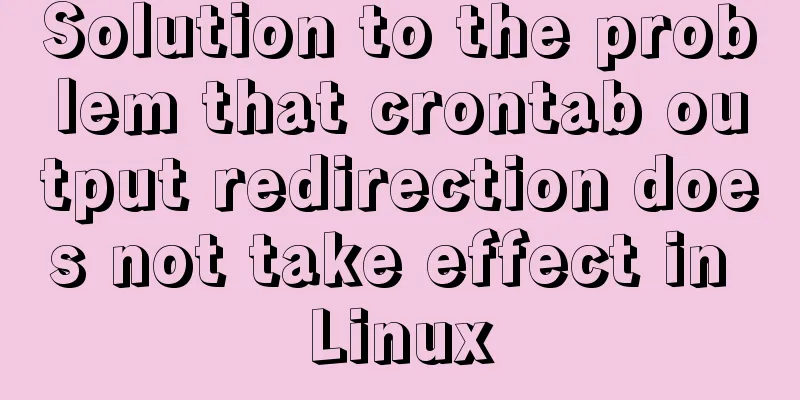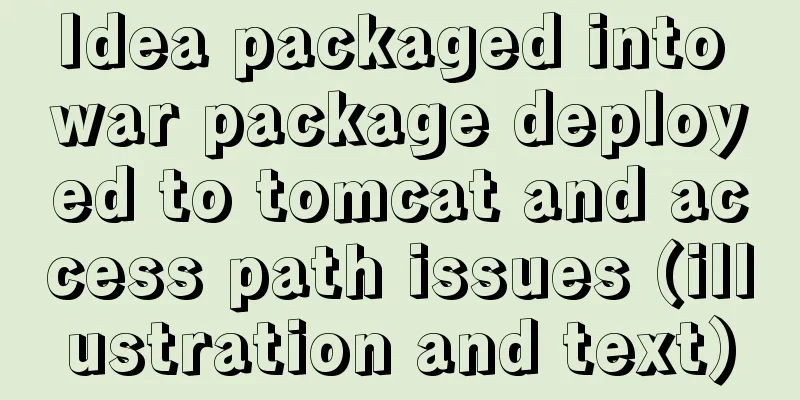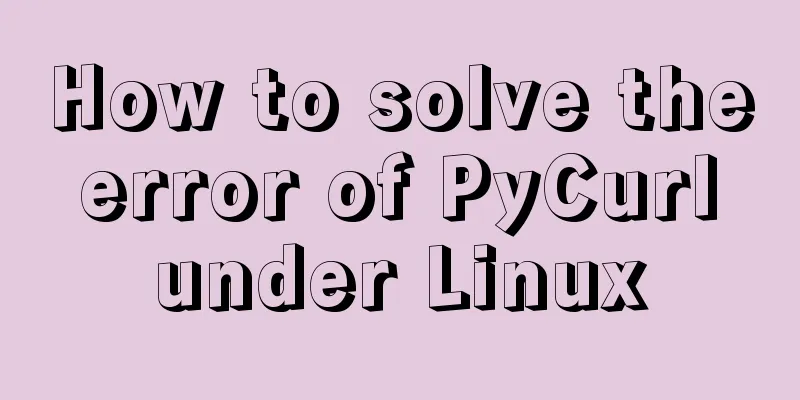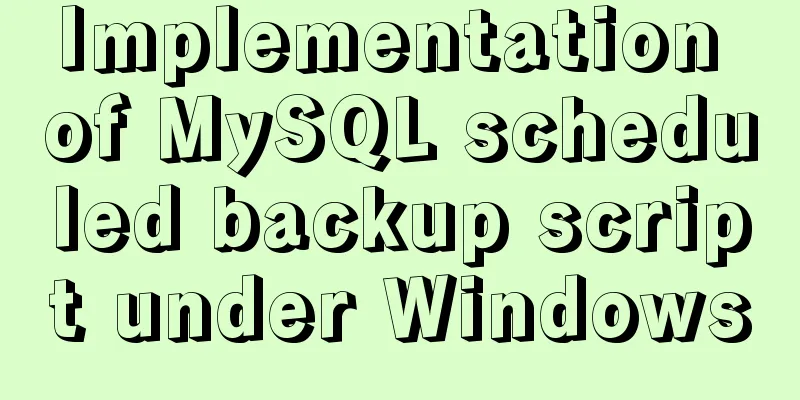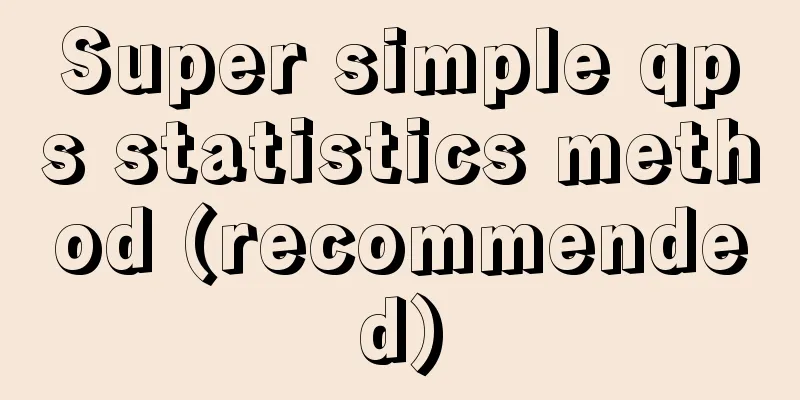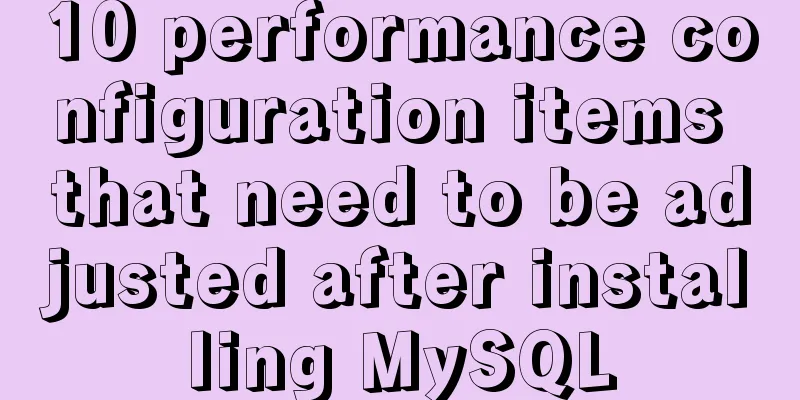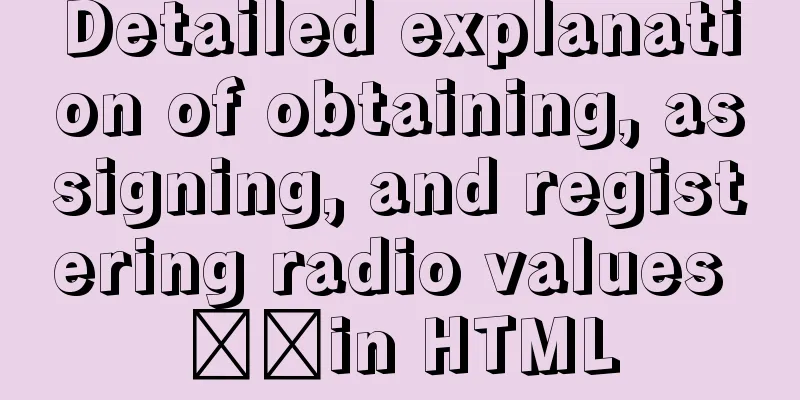Solution to MySQL 8.0 cannot start 3534
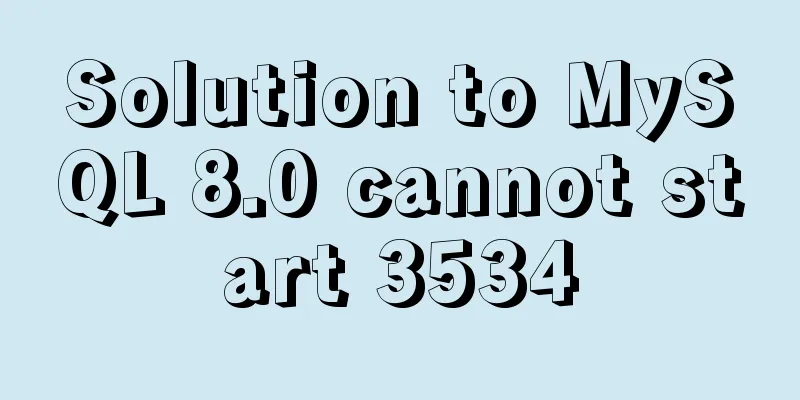
|
MySQL 8.0 service cannot be started Recently encountered when starting the MySQL service in cmd : MySQL service is starting
or When starting the mysql service in this computer-management-services and applications-services
First, let’s explain the most important solution. Just go find the error message yourself! Although the content on CSDN is very good, there are many reasons why MySQL errors occur. You need to find your own error information. For example, I just started using MySQL. (This took about three or four hours in total. I was originally learning JDBC, which was very demanding on the patience of a beginner.) Later, I saw a file with the suffix **.err**, and in this file I saw the [error] code.
Try to translate it later to find the problem
Unknown suffix "" for variable "port" (value "3306 default character set=utf I found that there was a problem with my my.ini file
The code above the picture is correct. The code below is wrong. This [WinMySQLAdmin] Server=D:\MySQL\bin\mysqld.exe Then modify the my.ini file and run cmd with administrator privileges
To sum up, beginners must learn to use error codes to find specific errors. This is the end of this article about the solution to MySQL 8.0 cannot start 3534. For more related content about MySQL 8.0 cannot start 3534, please search for previous articles on 123WORDPRESS.COM or continue to browse the related articles below. I hope everyone will support 123WORDPRESS.COM in the future! You may also be interested in:
|
<<: Incomplete solution for using input type=text value=str
>>: Who is a User Experience Designer?
Recommend
MySQL Basics Quick Start Knowledge Summary (with Mind Map)
Table of contents Preface 1. Basic knowledge of d...
Solve the cross-domain problem of get and post requests of vue $http
Vue $http get and post request cross-domain probl...
A brief analysis of using JDBC to operate MySQL requires adding Class.forName("com.mysql.jdbc.Driver")
introduction If you are familiar with using JDBC ...
js to realize a simple advertising window
This article shares the specific code of js to im...
Use pure CSS to achieve switch effect
First is the idea We use the <input type="...
Detailed tutorial on deploying Hadoop cluster using Docker
Recently, I want to build a hadoop test cluster i...
A brief discussion on adaptive layout issues on mobile devices (responsive, rem/em, Js dynamics)
With the popularization of 3G, more and more peop...
An article teaches you to write clean JavaScript code
Table of contents 1. Variables Use meaningful nam...
Docker sets up port mapping, but cannot access the solution
#docker ps check, all ports are mapped CONTAINER ...
Docker Consul Overview and Cluster Environment Construction Steps (Graphical Explanation)
Table of contents 1. Overview of Docker consul 2....
Detailed explanation of inline elements and block-level elements in commonly used HTML tags
Block element HTML tag classification details * a...
CSS3 clear float method example
1. Purpose Through this article, everyone can und...
Display flex arrangement in CSS (layout tool)
Regarding display: flex layout, some people have ...
Problems and solutions encountered when deploying a project when upgrading the Mysql database from version 5.6.28 to version 8.0.11
The problems and solutions encountered when deplo...
HTML+CSS+jQuery imitates the search hot list tab effect with screenshots
Copy code The code is as follows: <!DOCTYPE ht...