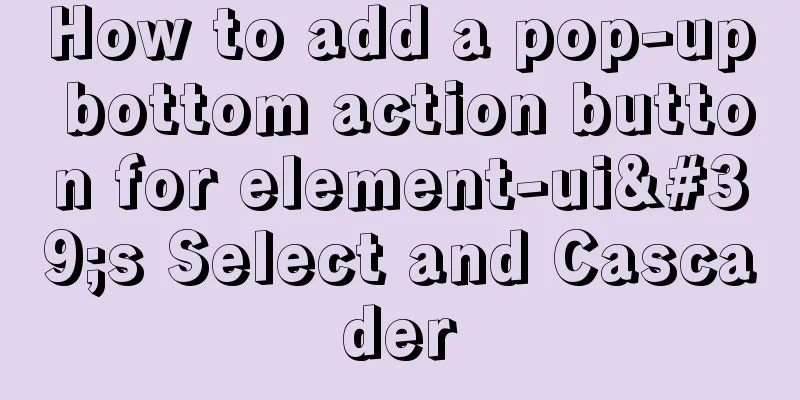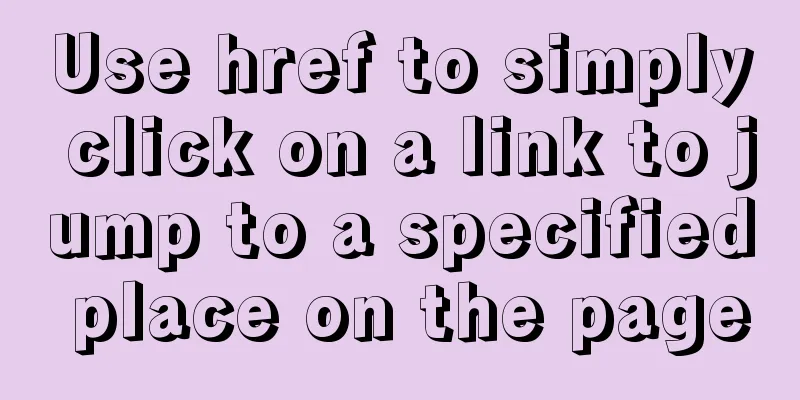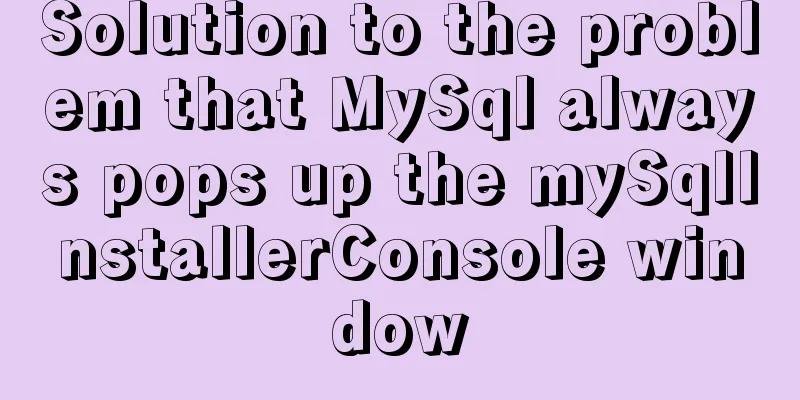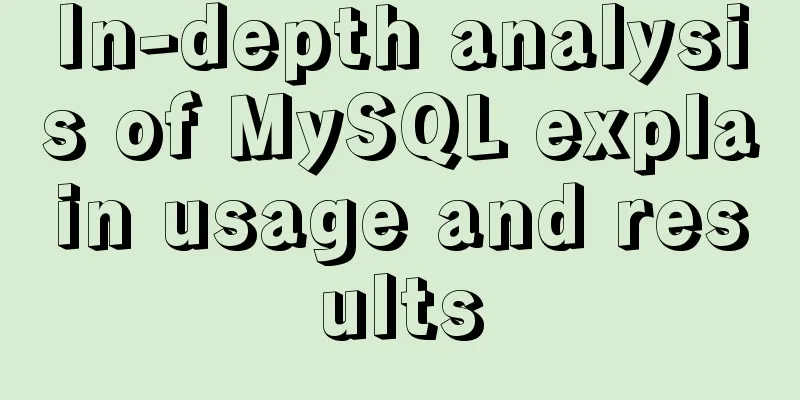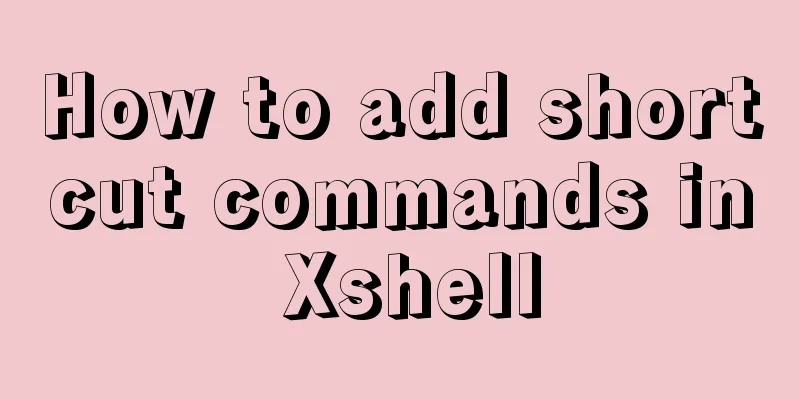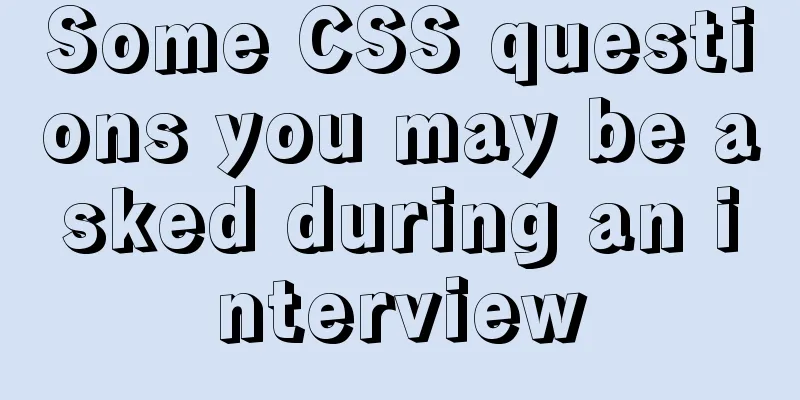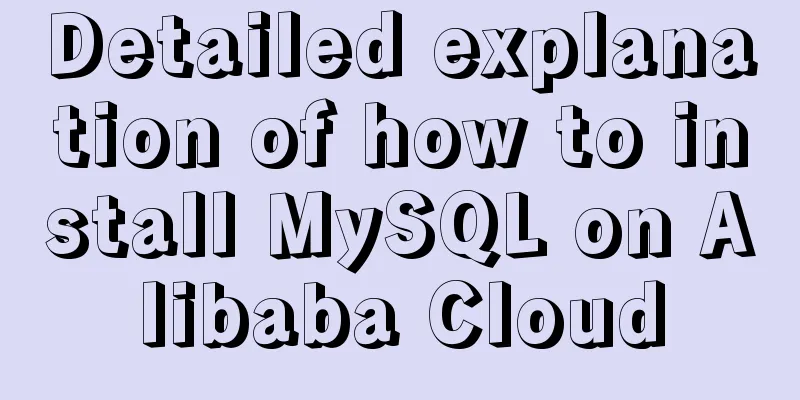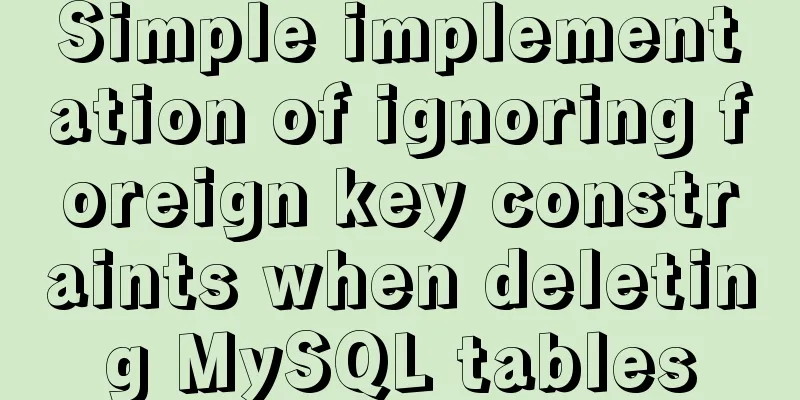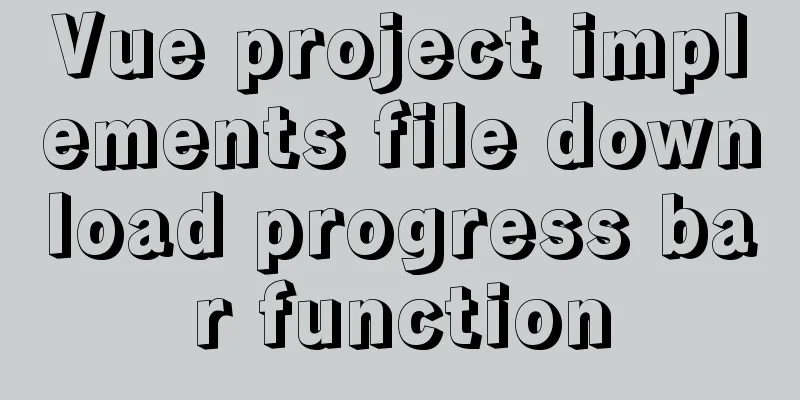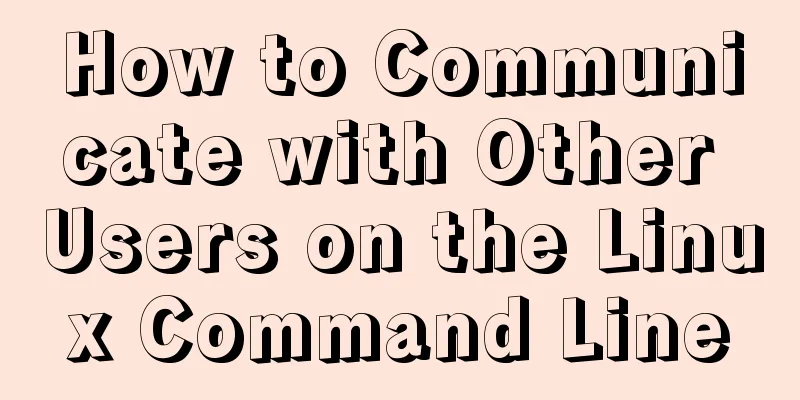10 performance configuration items that need to be adjusted after installing MySQL
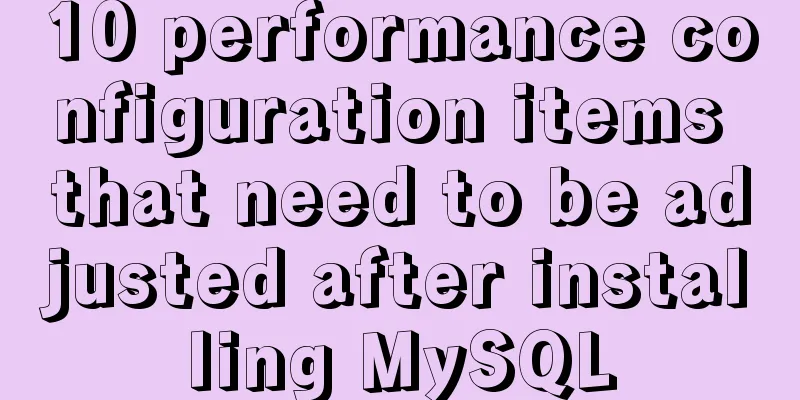
|
In this blog, we will discuss ten performance settings that are recommended for adjustment after installing the MySQL database. Typically, when we need to do a MySQL performance audit, we will review the MySQL configuration and make recommendations for improvements. In most cases, we recommend only changing a few core MySQL performance tuning parameters after installation, even though there are hundreds of options available. The purpose of this article is to give you a list of the most critical parameter settings and tell you how to adjust them. Before you start adjustingEven experienced people can make mistakes that can cause a lot of trouble. Therefore, before applying the configuration items recommended in this article, please keep the following in mind:
Basic SettingsHere we mainly explain 3 very important MySQL performance configuration items, you should see these parameters often. If you don't adjust, you are likely to run into problems. innodb_buffer_pool_size:This is the first configuration you should look at after installing any MySQL installation that uses the InnoDB storage engine. The buffer pool is used to cache data and indexes. It should be allocated as much memory as possible to ensure that most read operations are performed from memory rather than disk. Typical settings are 5-6GB (8GB RAM), 20-25G (32GB RAM), 100-120GB (128GB RAM). innodb_log_file_size:This option sets the size of the redo log. The redo log is used to ensure that written data can be written quickly and persisted, and can also be used for crash recovery. Prior to MySQL 5.1, this option was difficult to adjust because you wanted to increase the redo log size for better performance, but also want to reduce the redo log size for fast crash recovery. Fortunately, since MySQL 5.5, crash recovery performance has been greatly improved, and now you can have fast write performance while also meeting fast crash recovery requirements. Until MySQL 5.5, the total size of the redo log was limited to 4GB (with 2 log files by default). This was added in MySQL 5.6. Set innodb_log_file_size = 512M (that is, 1GB of redo log) at startup to provide sufficient write space. If you know your application is write-heavy, you can increase it further. max_connections:If you often encounter "Too many connections" errors, it is because max_connections is too small. This error is commonly seen because the application does not properly close the connection to the database. You need to set the number of connections to a larger value than the default 151. A major disadvantage of setting max_connections too high (such as 1000 or more) is that the server can become slow or even unresponsive when running 1000 or more transactions. Using connection pooling on the application side or thread pooling on the MySQL side can help solve this problem. InnoDB SettingsSince MySQL 5.5, InnoDB has become the default storage engine, and it is used much more frequently than other storage engines. That's why it's important to configure it carefully. innodb_file_per_table:This configuration item determines whether InnoDB uses a shared tablespace (innodb_file_per_table = OFF) to store data and indexes, or uses a separate ibd file for each table (innodb_file_per_table = ON). Using one file for each table will reclaim the table space when you drop, truncate, or rebuild the table. Some advanced features, such as compression, also require the use of independent tablespaces. However, this option does not provide any performance improvements. In MySQL 5.6 and later versions, this configuration item is enabled by default, so in most cases, you do not need to do anything. For earlier MySQL versions, you need to set it to ON before starting, because it only affects newly created tables. innodb_flush_log_at_trx_commit:The default value is 1, which means that InnoDB fully supports ACID features. For example, on a master node, where you are primarily concerned with data security, this is the best setting. However, it can incur significant overhead on slow disk systems, since an additional fsync operation is required each time changes are flushed to the redo log. A setting of 2 will be less reliable, since committed transactions will only be flushed to the redo log once a second, but this may still be acceptable for a master in some cases, and is a good value for a slave in a replication relationship. Setting it to 0 is faster, but it is likely to lose some data in the event of a crash. This is only a good setting for slaves. innodb_flush_method:This setting determines how data and logs are flushed to disk. When the server hardware has a RAID controller, power-off protection, and a write-back cache mechanism, the most commonly used value is O_DIRECT; the default value fdatasync is used in most other scenarios. Sysbench is a good tool to help you choose between these two values. innodb_log_buffer_size:This setting is used to set the size of the buffer used to cache transactions that have not yet been committed. The default value (1MB) is usually sufficient, but once transactions have large blob/text fields, this buffer will fill up quickly and cause additional I/O load. Check the value of the innodb_log_waits status variable. If it is not 0, you need to increase innodb_log_buffer_size. Other settingsquery_cache_size:Everyone knows that query cache is a bottleneck, even when concurrency is not high. The best setting is to disable the query cache (query_cache_size = 0) on the first day of use. This option is disabled by default after MySQL 5.6. We can improve query speed in other ways: design good indexes, increase read-write separation, or use additional cache (memcache or redis for instance). If you have MySQL with query cache enabled and have never experienced problems, then query cache is probably beneficial to you and you should proceed with caution if you want to disable it. log_bin:If you want a node to be the primary node in a replication relationship, it is necessary to enable binary log. At the same time, you need to set a globally unique server_id. If it is a single-instance database, if you want to restore the data to a previous point in time (restore using the latest backup, and then recover using binlog), then binary logs are required. Once a binary log is created, it will be saved permanently, so if you do not want to use up disk space, you should use PURGE BINARY LOGS to clean up old binary log files, or set the expire_logs_days option to specify how many days it will take to automatically clean up expired binary logs. Binary file logging consumes resources, so in a master-slave replication environment, if the standby database does not need Binlog, it can be disabled. skip_name_resolve:When a client connects, the server performs hostname resolution, and when DNS is slow, the connection will be slow to establish. It is therefore recommended to set skip-name-resolve at boot time to disable DNS lookups. The only limitation is that the GRANT statement can only be used with IP addresses, so extreme caution is required when adding this option to an existing system. in conclusionOf course, there are other settings that can be used for tuning, depending on your load and hardware conditions: for example, small memory, high-speed disks, high concurrency, and write-intensive loads require specific tuning. However, the purpose of this article is to provide several MySQL performance tuning configuration items, so that you can quickly configure a reasonable MySQL configuration file and understand which parameters are important to you without spending a lot of time reading official documents. The above are the details of the 10 performance configuration items that need to be adjusted after installing MySQL. For more information about MySQL performance configuration items, please pay attention to other related articles on 123WORDPRESS.COM! You may also be interested in:
|
<<: What you need to know about filters in Vue
>>: Use nexus as a private library to proxy docker to upload and download images
Recommend
Detailed explanation of the two modes of Router routing in Vue: hash and history
hash mode (default) Working principle: Monitor th...
Detailed tutorial on installing MySQL 5.7.20 on RedHat 6.5/CentOS 6.5
Download the rpm installation package MySQL offic...
Steps to install cuda10.1 on Ubuntu 20.04 (graphic tutorial)
Pre-installation preparation The main purpose of ...
Implementation of removing overlapping time and calculating time difference in MySQL
Table of contents need: drive: Ideas: accomplish:...
Detailed explanation of using backgroundImage to solve the image carousel switching
Implementing carousel with a single DOM node You ...
Vue3 slot usage summary
Table of contents 1. Introduction to v-slot 2. An...
Implementation of Docker cross-host network (manual)
1. Introduction to Macvlan Before the emergence o...
Eight examples of how Vue implements component communication
Table of contents 1. Props parent component ---&g...
Problems and solutions of using TweenMax animation library in angular
I have nothing to do recently, so I tinker with C...
Semanticization of HTML tags (including H5)
introduce HTML provides the contextual structure ...
8 ways to manually and automatically backup your MySQL database
As a popular open source database management syst...
Detailed explanation of CSS text decoration text-decoration & text-emphasis
In CSS, text is one of the most common things we ...
An enhanced screenshot and sharing tool for Linux: ScreenCloud
ScreenCloud is a great little app you didn’t even...
Detailed explanation of the characteristics, differences and conversion of px, em, rem and pt in CSS
Concept introduction : 1. px (pixel): It is a vir...
How to prevent iframe from jumping to the page in HTML and use iframe to embed WeChat web version in the page
I just want to make a small thing that combines w...