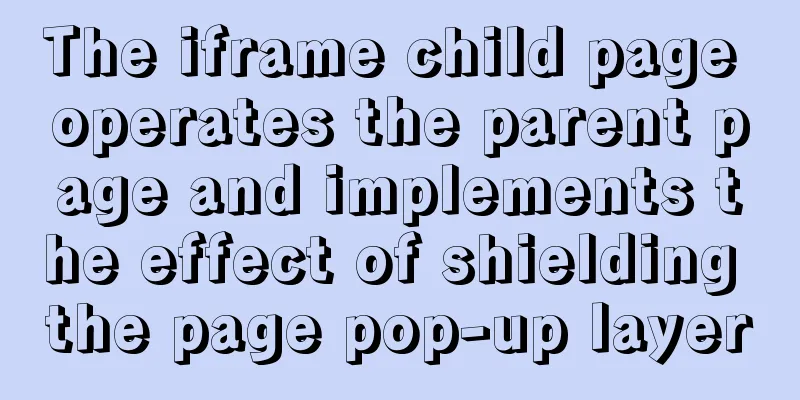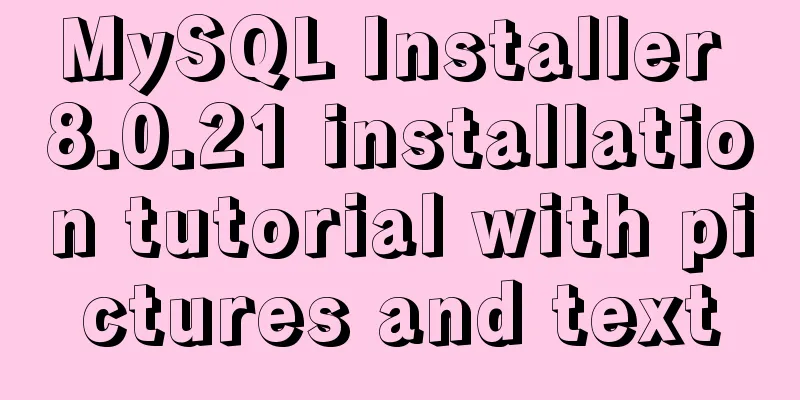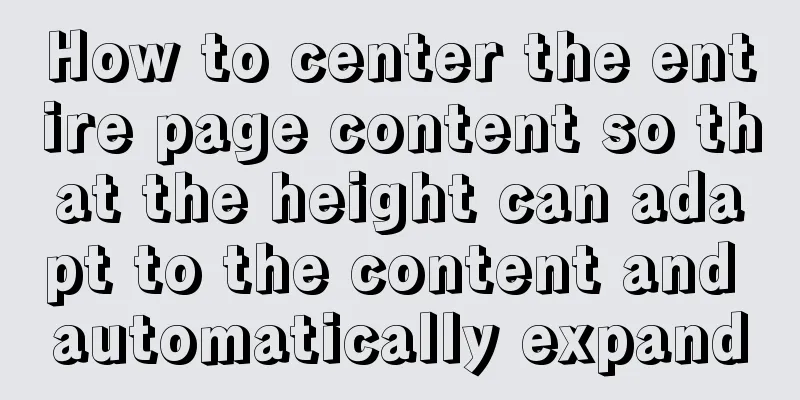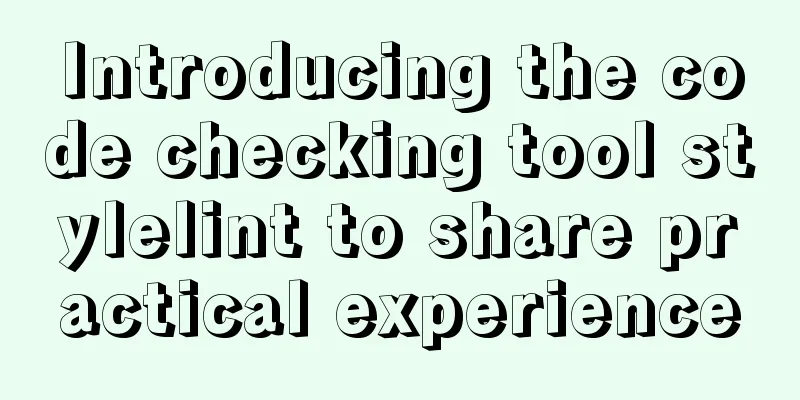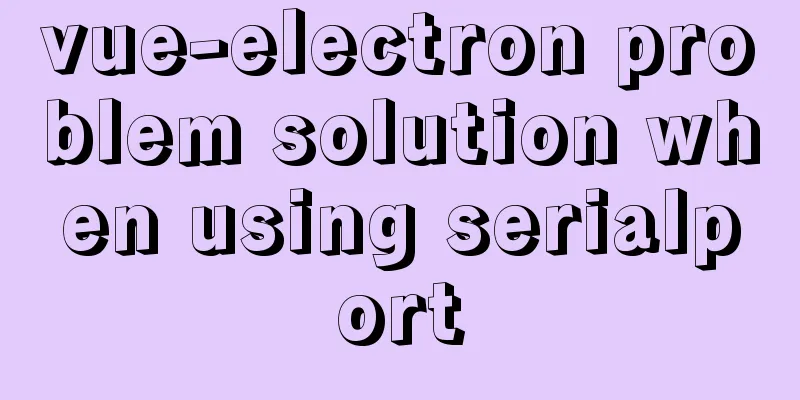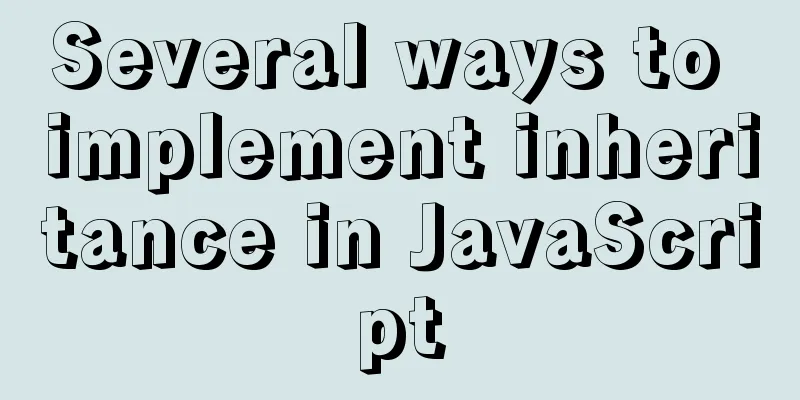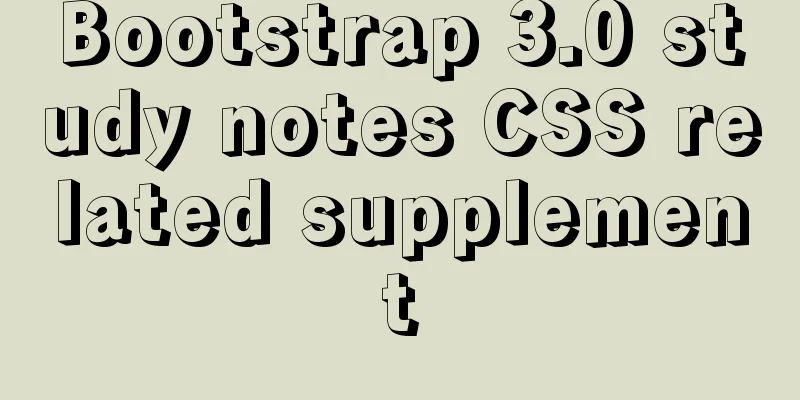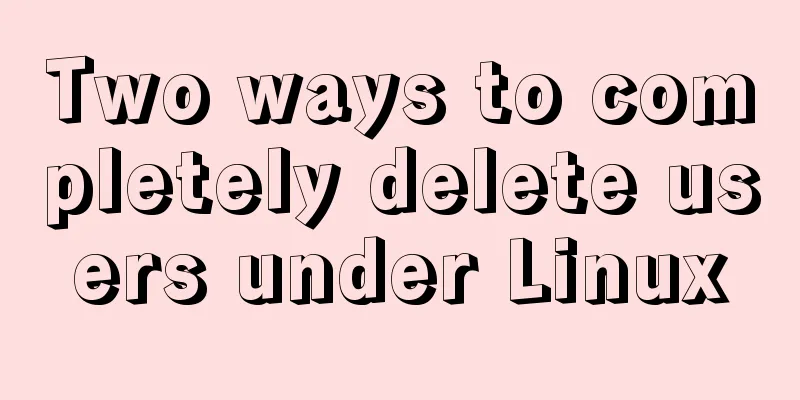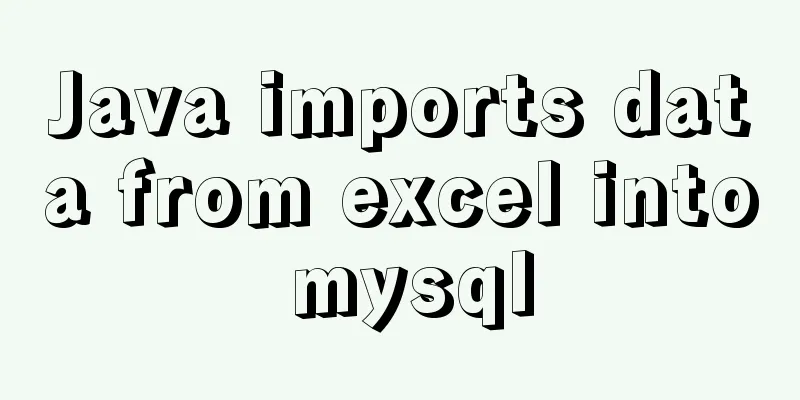Use href to simply click on a link to jump to a specified place on the page
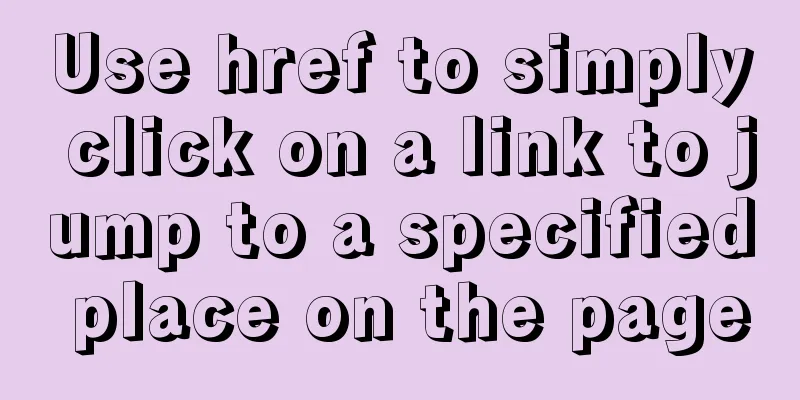
|
After clicking the a tag in the page, you want to make it jump to the corresponding place in the page. The method is very simple. The content in the href in the a tag is the same as the id of the area you want to jump to, for example: Copy code The code is as follows:<a href="#jump">Click me to see</a> <p id="jump">I am the corresponding content of this area</p> If you want to jump to the corresponding place on other pages, just add the link address before #jump in href, that is: <a href="link address#jump">Click me to see</a> That's it. Isn't it simple? |
<<: Several solutions for CSS record text icon alignment
>>: Automated front-end deployment based on Docker, Nginx and Jenkins
Recommend
5 ways to migrate Docker containers to other servers
Migration is unavoidable in many cases. Hardware ...
MySQL 8.0 New Features - Introduction to Check Constraints
Table of contents Preface Check Constraints Creat...
Videojs+swiper realizes Taobao product details carousel
This article shares the specific code of videojs+...
Randomly generate an eight-digit discount code and save it to the MySQL database
Currently, many businesses are conducting promoti...
Tomcat components illustrate the architectural evolution of a web server
1. Who is tomcat? 2. What can tomcat do? Tomcat i...
Detailed explanation of some commonly used font-size font units and line-height in CSS
px(pixel) I believe everyone is familiar with the...
NodeJS realizes image text segmentation
This article shares the specific code of NodeJS t...
Analysis of the causes of accidents caused by Unicode signature BOM
Maybe you are using include files here, which is u...
Detailed explanation of building MySQL master-slave environment with Docker
Preface This article records how I use docker-com...
Ant designing vue table to achieve a complete example of scalable columns
Perfect solution to the scalable column problem o...
Detailed explanation of WeChat Mini Program official face verification
The mini program collected user personal informat...
Docker Compose one-click ELK deployment method implementation
Install Filebeat has completely replaced Logstash...
Detailed explanation of value transfer between parent and child components in Vue3
It has been a long time since the birth of vue3, ...
Five things a good user experience designer should do well (picture and text)
This article is translated from the blog Usability...
Nginx anti-crawler strategy to prevent UA from crawling websites
Added anti-crawler policy file: vim /usr/www/serv...