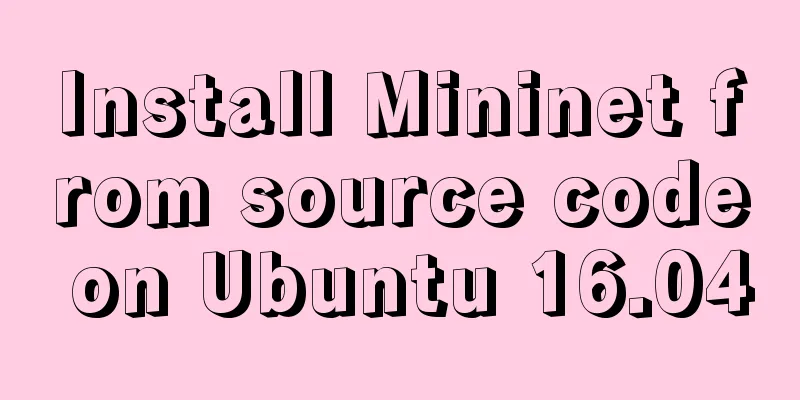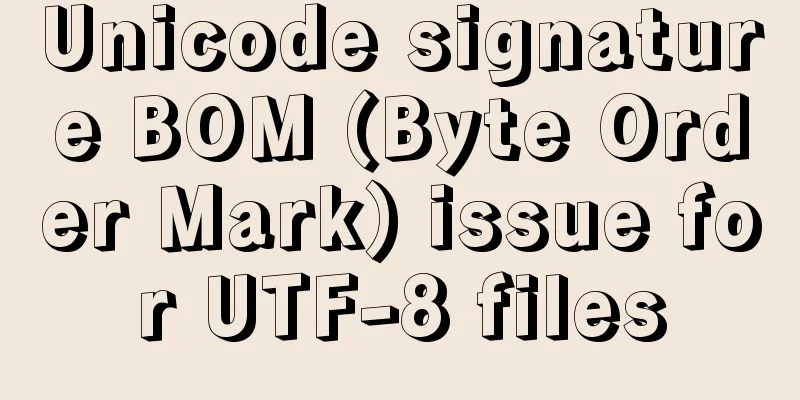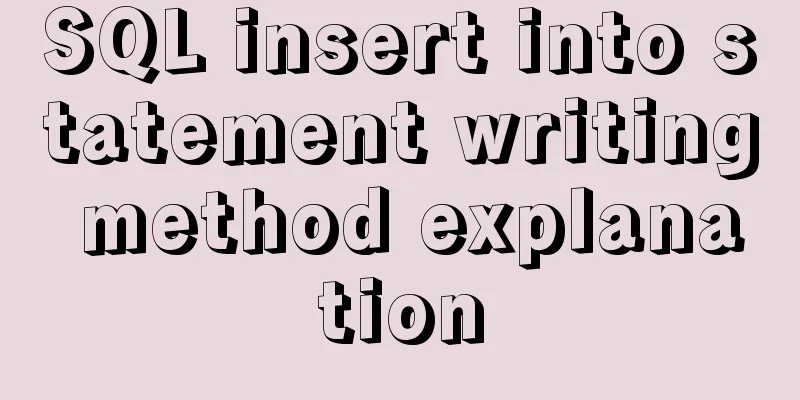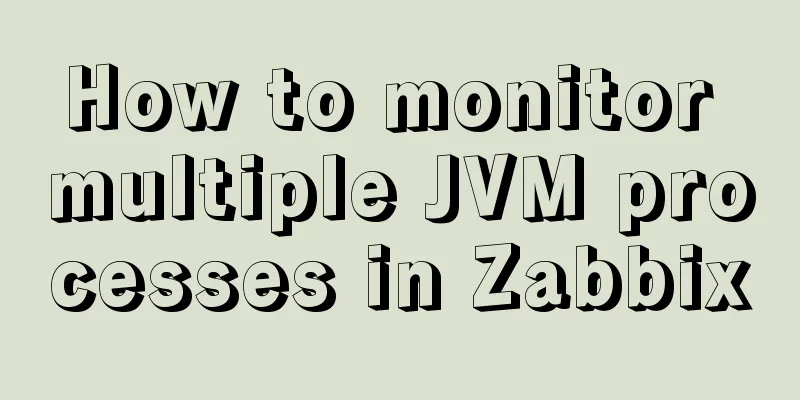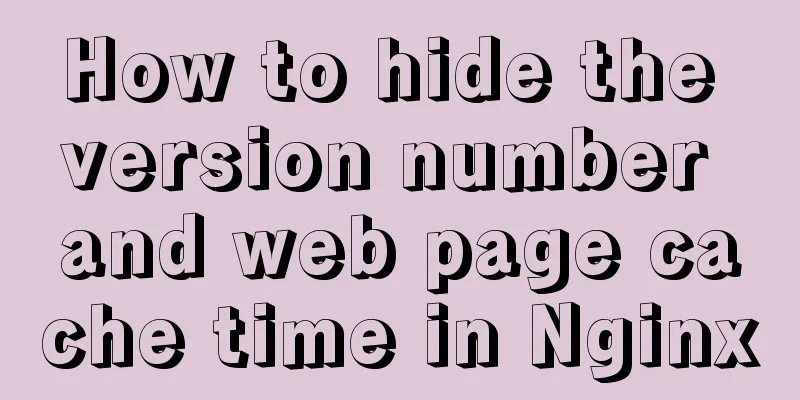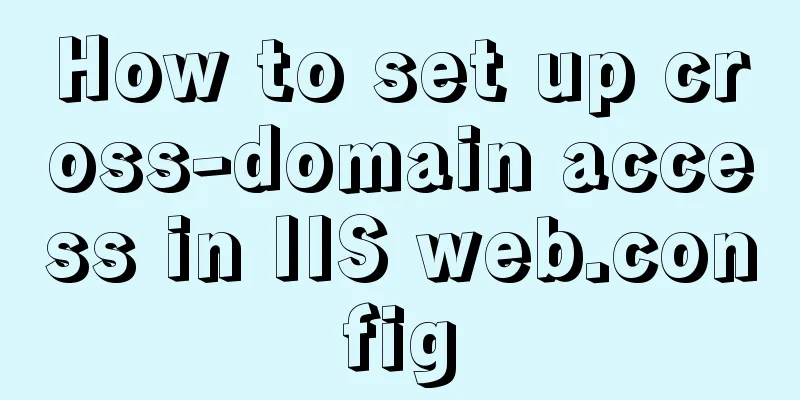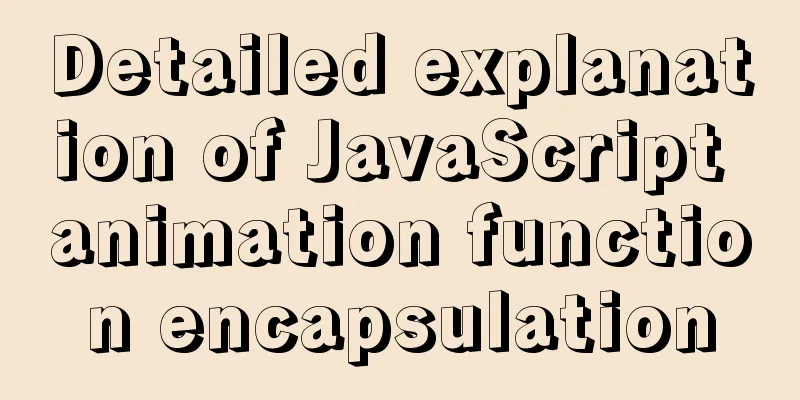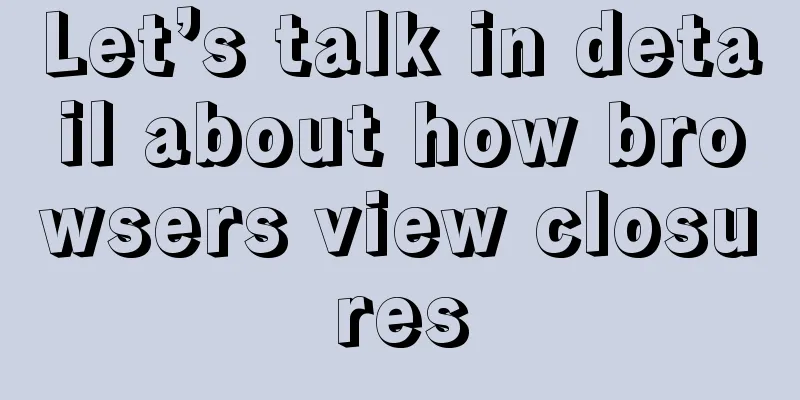MySQL 8.0 New Features - Introduction to Check Constraints
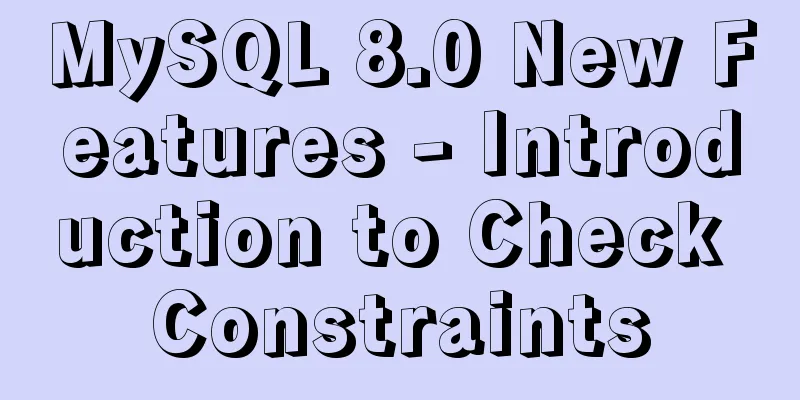
PrefaceIn MySQL 8.0, a very useful new feature is introduced - check constraints, which can improve the control over illegal or unreasonable data writing. Let's take a closer look at it. Check Constraints Create, Delete and View(1) You can create check constraints when creating a table. mysql> CREATE TABLE t1 -> ( -> CHECK (c1 <> c2), -> c1 INT CHECK (c1 > 10), -> c2 INT CONSTRAINT c2_positive CHECK (c2 > 0), -> c3 INT CHECK (c3 < 100), -> CONSTRAINT c1_nonzero CHECK (c1 <> 0), -> CHECK (c1 > c3) -> ); Query OK, 0 rows affected (0.03 sec) (2) You can also add check constraints using the following statements: mysql> ALTER TABLE t1 ADD CONSTRAINT c3_nonzero CHECK ((c3<>0)); Query OK, 0 rows affected (0.16 sec) Records: 0 Duplicates: 0 Warnings: 0 (3) You can delete the check constraint by using the following statement mysql> ALTER TABLE t1 DROP CONSTRAINT c3_nonzero; Query OK, 0 rows affected (0.02 sec) Records: 0 Duplicates: 0 Warnings: 0 (4) You can view the check constraints by querying the table structure mysql> SHOW CREATE TABLE t1_G *************************** 1. row *************************** Table: t1 Create Table: CREATE TABLE `t1` ( `c1` int DEFAULT NULL, `c2` int DEFAULT NULL, `c3` int DEFAULT NULL, CONSTRAINT `c1_nonzero` CHECK ((`c1` <> 0)), CONSTRAINT `c2_positive` CHECK ((`c2` > 0)), CONSTRAINT `t1_chk_1` CHECK ((`c1` <> `c2`)), CONSTRAINT `t1_chk_2` CHECK ((`c1` > 10)), CONSTRAINT `t1_chk_3` CHECK ((`c3` < 100)), CONSTRAINT `t1_chk_4` CHECK ((`c1` > `c3`)) ) ENGINE=InnoDB DEFAULT CHARSET=utf8mb4 COLLATE=utf8mb4_0900_ai_ci 1 row in set (0.00 sec) (5) You can also view it through the following two views: table_constraints queries which constraints exist in the table, and check_constraints queries the specific definition of the check constraint. mysql> SELECT * FROM information_schema.table_constraints WHERE table_name='t1'; +--------------------+-------------------+-----------------+--------------+------------+-----------------+----------+ | CONSTRAINT_CATALOG | CONSTRAINT_SCHEMA | CONSTRAINT_NAME | TABLE_SCHEMA | TABLE_NAME | CONSTRAINT_TYPE | ENFORCED | +--------------------+-------------------+-----------------+--------------+------------+-----------------+----------+ | def | test | c1_nonzero | test | t1 | CHECK | YES | | def | test | c2_positive | test | t1 | CHECK | YES | | def | test | t1_chk_1 | test | t1 | CHECK | YES | | def | test | t1_chk_2 | test | t1 | CHECK | YES | | def | test | t1_chk_3 | test | t1 | CHECK | YES | | def | test | t1_chk_4 | test | t1 | CHECK | YES | +--------------------+-------------------+-----------------+--------------+------------+-----------------+----------+ 6 rows in set (0.00 sec) mysql> SELECT * FROM information_schema.check_constraints WHERE constraint_name='c1_nonzero'; +--------------------+-------------------+-----------------+--------------+ | CONSTRAINT_CATALOG | CONSTRAINT_SCHEMA | CONSTRAINT_NAME | CHECK_CLAUSE | +--------------------+-------------------+-----------------+--------------+ | def | test | c1_nonzero | (`c1` <> 0) | +--------------------+-------------------+-----------------+--------------+ 1 row in set (0.00 sec) (6) When inserting data that does not meet the check constraint, an error will be reported directly mysql> insert into t1 values(0,0,0); ERROR 3819 (HY000): Check constraint 'c1_nonzero' is violated. limit(1) Auto-increment columns and columns of other tables do not support check constraints (2) Uncertain functions, such as CONNECTION_ID(), CURRENT_USER(), NOW(), etc., do not support check constraints. (3) User-defined functions do not support check constraints (4) Stored procedures do not support check constraints (5) Variables do not support check constraints (6) Subqueries do not support check constraints SummarizeCheck constraints are a very good feature that can realize a variety of data verification scenarios. You can try it. The above is a brief introduction to the new feature of MySQL 8.0 - check constraints. For more information about the new feature of MySQL 8.0 - check constraints, please pay attention to other related articles on 123WORDPRESS.COM! You may also be interested in:
|
<<: docker run -v mounts data volumes abnormally, and the container status is always restarting
>>: The rel attribute of the HTML link tag
Recommend
Why does using limit in MySQL affect performance?
First, let me explain the version of MySQL: mysql...
A universal nginx interface to implement reverse proxy configuration
1. What is a proxy server? Proxy server, when the...
HTML meta usage examples
Example Usage Copy code The code is as follows: &l...
Solution to css3 transform transition jitter problem
transform: scale(); Scaling will cause jitter in ...
How to implement page screenshot function in JS
"Page screenshot" is a requirement ofte...
Implementation code for taking screenshots using HTML and saving them as local images
The specific code is as follows: <!DOCTYPE htm...
Various types of jQuery web page verification code plug-in code examples
html <!DOCTYPE html> <html lang="en...
Implementation of vite+vue3.0+ts+element-plus to quickly build a project
Table of contents vite function Use Environment B...
Vue two-choice tab bar switching new approach
Problem Description When we are working on a proj...
Solve the error during connect exception in Docker
When you first start using Docker, you will inevi...
Installation, activation and configuration of ModSecurity under Apache
ModSecurity is a powerful packet filtering tool t...
The contents of the table in HTML are displayed horizontally and vertically in the center
Specify in CSS style file #class td /*Set the tab...
The easiest way to create a new user and grant permissions to MySQL
Create a user: create user 'oukele'@'...
Implementation methods of common CSS3 animations
1. What is CSS Animations is a proposed module fo...
Sharing some details about MySQL indexes
A few days ago, a colleague asked me a question a...