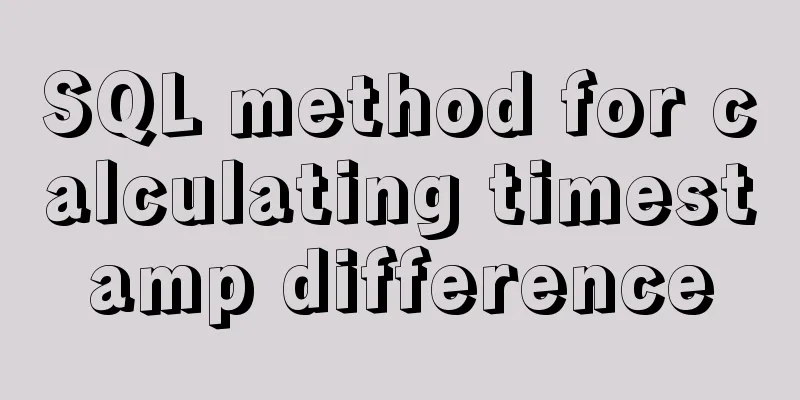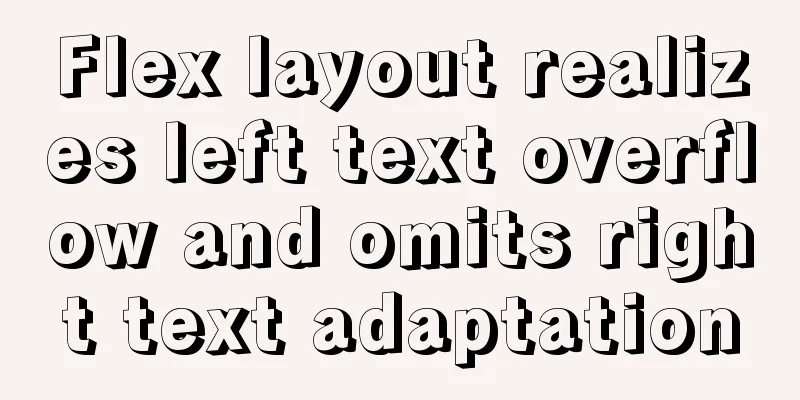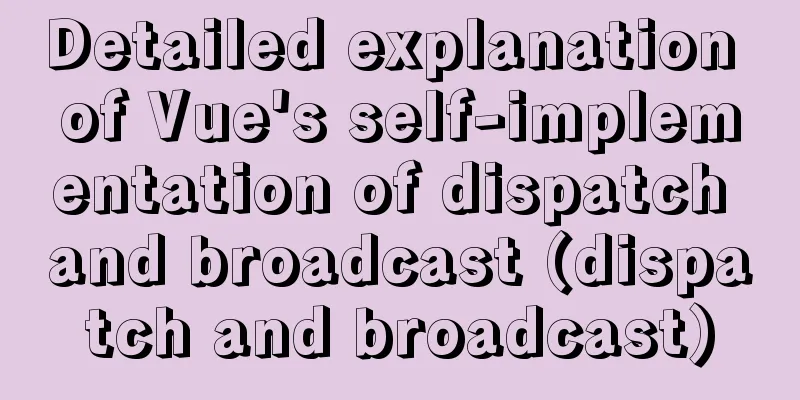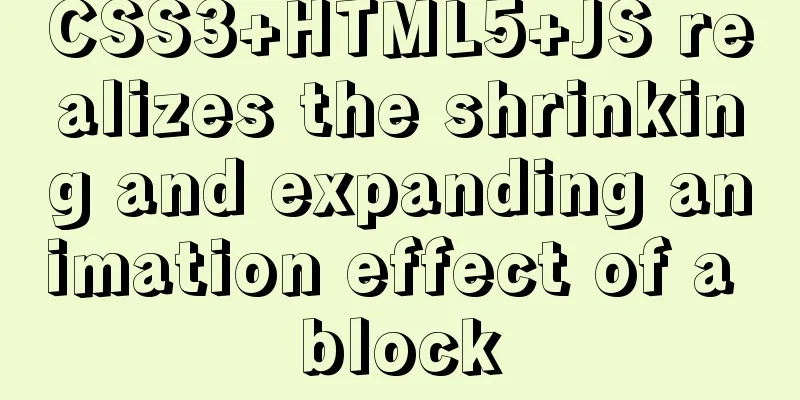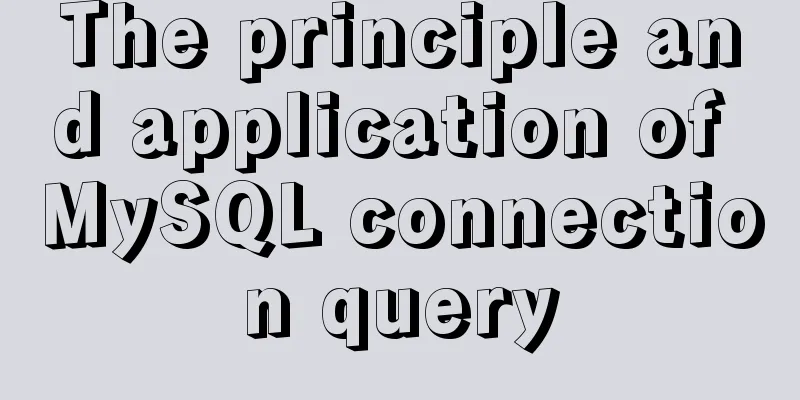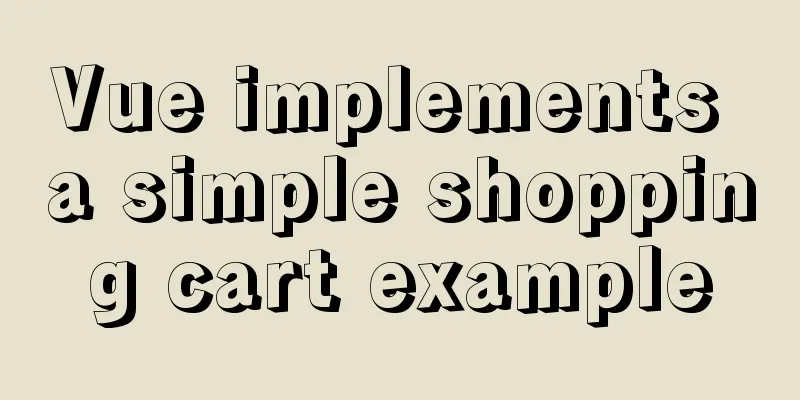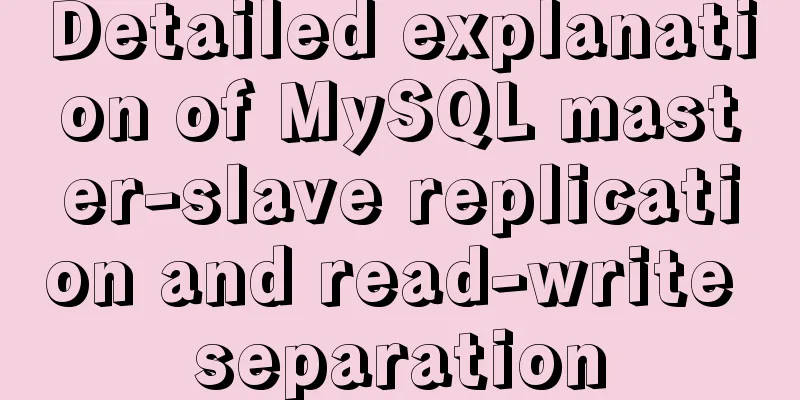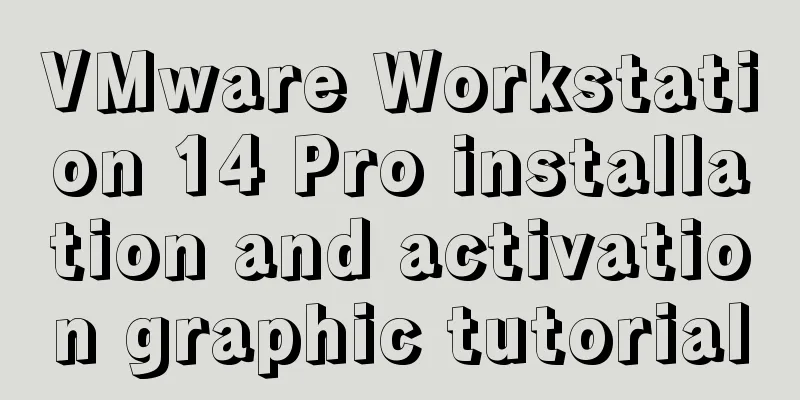Implementation methods of common CSS3 animations
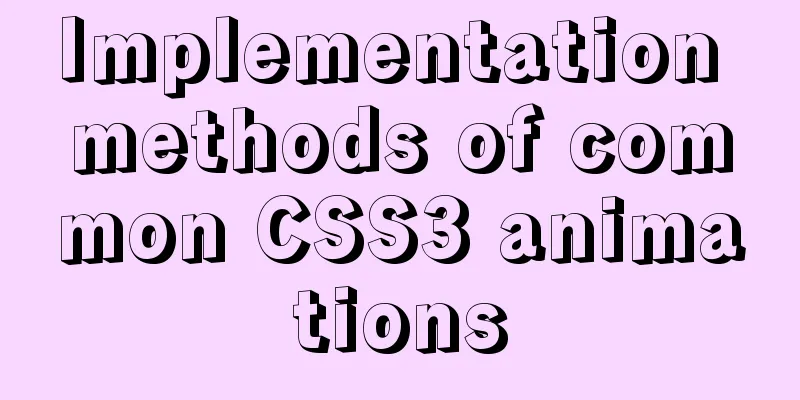
1. What isCSS Animations is a proposed module for Cascading Style Sheets that allows Extensible Markup Language (XML) elements to be animated using CSS. It refers to the process of elements gradually transitioning from one style to another. There are many common animation effects, such as translation, rotation, scaling, etc. Complex animation is a combination of multiple simple animations. There are several ways to implement animation with CSS:
2. Implementation transition implements gradient animationThe properties of transition are as follows:
The values of timing-function are as follows:
Note: Not all properties can be used in transitions, such as display:none<->display:block For example, to achieve the animation effect of changing when the mouse moves
<style>
.base {
width: 100px;
height: 100px;
display: inline-block;
background-color: #0EA9FF;
border-width: 5px;
border-style: solid;
border-color: #5daf34;
transition-property: width, height, background-color, border-width;
transition-duration: 2s;
transition-timing-function: ease-in;
transition-delay: 500ms;
}
/*Abbreviation*/
/*transition: all 2s ease-in 500ms;*/
.base:hover {
width: 200px;
height: 200px;
background-color: #5daf34;
border-width: 10px;
border-color: #3a8ee6;
}
</style>
<div ></div> transform animationContains four commonly used functions:
Generally used with transition overuse Note that transform does not support inline elements, so convert it to block before using it. For example
<style>
.base {
width: 100px;
height: 100px;
display: inline-block;
background-color: #0EA9FF;
border-width: 5px;
border-style: solid;
border-color: #5daf34;
transition-property: width, height, background-color, border-width;
transition-duration: 2s;
transition-timing-function: ease-in;
transition-delay: 500ms;
}
.base2 {
transform: none;
transition-property: transform;
transition-delay: 5ms;
}
.base2:hover {
transform: scale(0.8, 1.5) rotate(35deg) skew(5deg) translate(15px, 25px);
}
</style>
<div ></div>You can see that the box has been rotated, tilted, translated, and enlarged. animation implements custom animationAnimation is an abbreviation of 8 properties, as follows:
CSS animation only needs to define some key frames, and the browser will calculate the rest of the frames based on the interpolation of the timing function. Define keyframes via @keyframes Therefore, if we want the element to rotate in a circle, we only need to define the start and end frames:
@keyframes rotate{
from{
transform: rotate(0deg);
}
to{
transform: rotate(360deg);
}
}From means the first frame, and to means the last frame. You can also use percentages to describe the life cycle
@keyframes rotate{
0%{
transform: rotate(0deg);
}
50%{
transform: rotate(180deg);
}
100%{
transform: rotate(360deg);
}
}After defining the keyframe, you can use it directly: animation: rotate 2s; Conclusion
The above is the detailed content of the implementation methods of common CSS3 animations. For more information on the implementation of CSS3 animations, please pay attention to other related articles on 123WORDPRESS.COM! |
<<: Detailed explanation of jQuery's core functions and event handling
>>: HTML+CSS+JS sample code to imitate the brightness adjustment effect of win10
Recommend
This article will help you get started and understand the basic operations of Jquery
Table of contents 1. Steps to use Jquery: (1) Imp...
Detailed explanation of how to view MySQL memory usage
Preface This article mainly introduces the releva...
How many pixels should a web page be designed in?
Many web designers are confused about the width of...
How to Install Xrdp Server (Remote Desktop) on Ubuntu 20.04
Xrdp is an open source implementation of Microsof...
centos7.2 offline installation mysql5.7.18.tar.gz
Because of network isolation, MySQL cannot be ins...
MySQL 8.0.18 stable version released! Hash Join is here as expected
MySQL 8.0.18 stable version (GA) was officially r...
Tutorial on installing MySQL 8.0.11 under Linux
1. Go to the official website to download the ins...
CSS Transition expands and collapses elements by changing the Height
A common development need is that we want to coll...
Solve the problem of spring boot + jar packaging deployment tomcat 404 error
1. Spring boot does not support jsp jar package, ...
Introduction to the B-Tree Insertion Process
In the previous article https://www.jb51.net/arti...
How to mark the source and origin of CSS3 citations
I am almost going moldy staying at home due to th...
About deploying a web project to Alibaba Cloud Server (5 steps to do it)
1. First log in to the Alibaba Cloud website to r...
How familiar are you with pure HTML tags?
The following HTML tags basically include all exis...
Native javascript+CSS to achieve the effect of carousel
This article uses javascript+CSS to implement the...
Vue3 compilation process-source code analysis
Preface: Vue3 has been released for a long time. ...