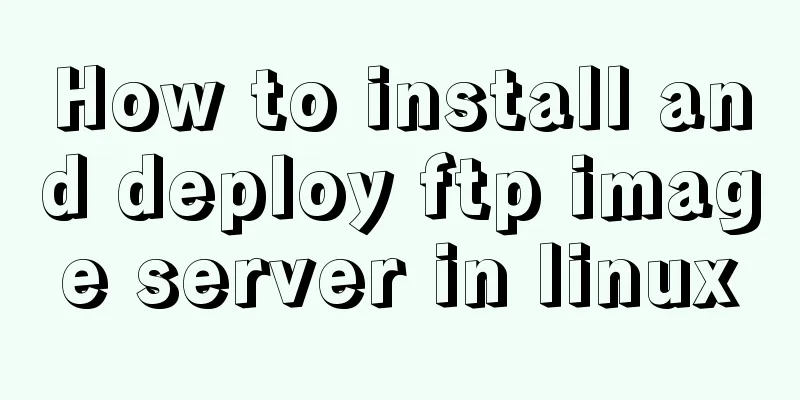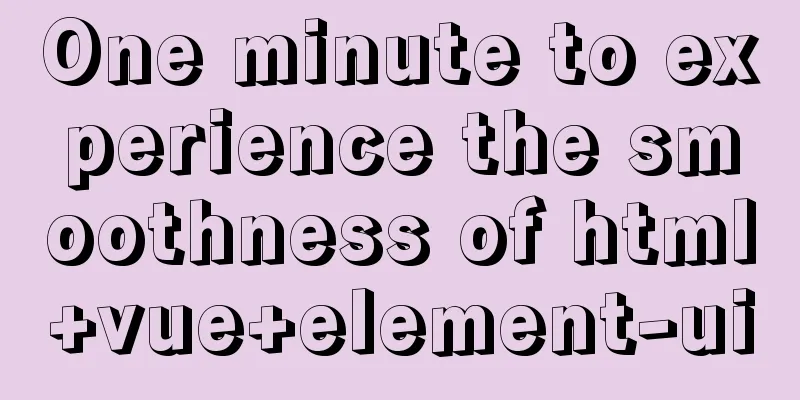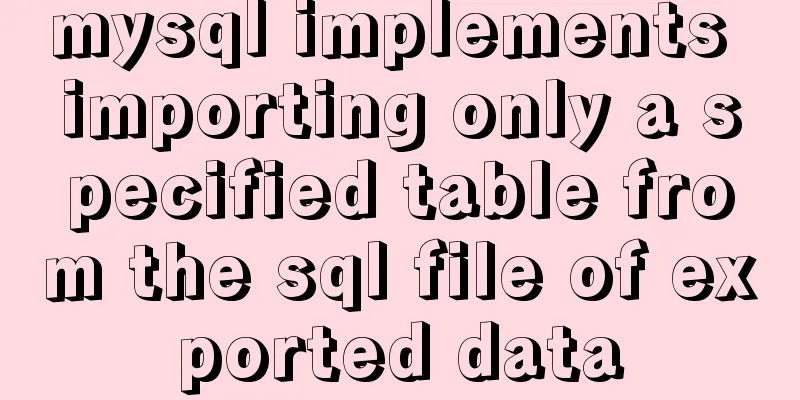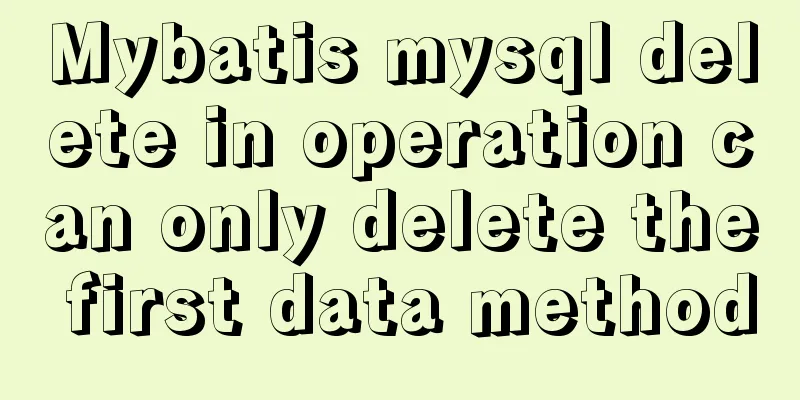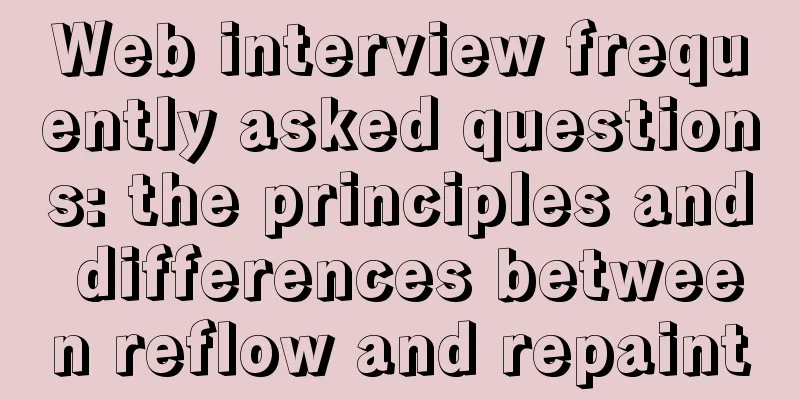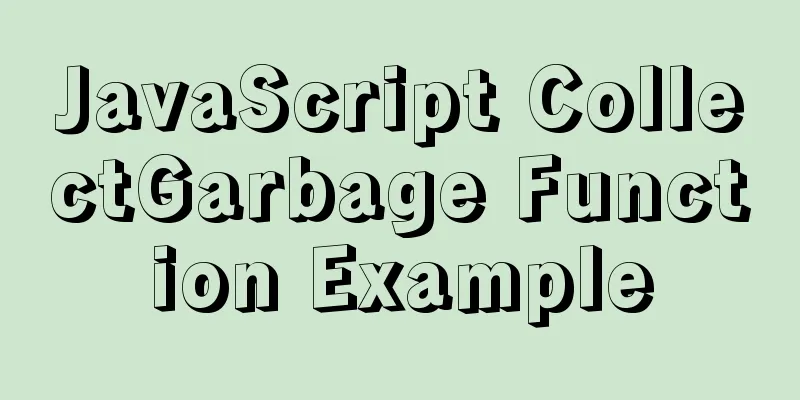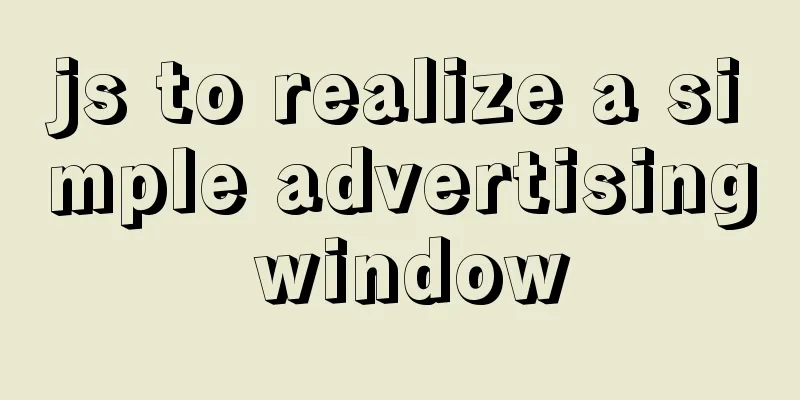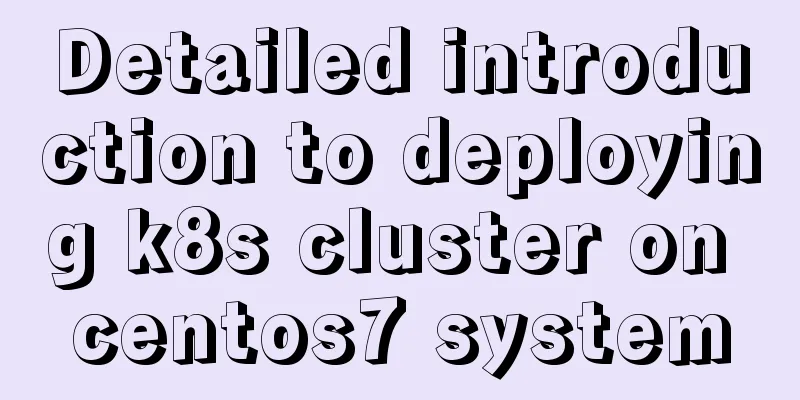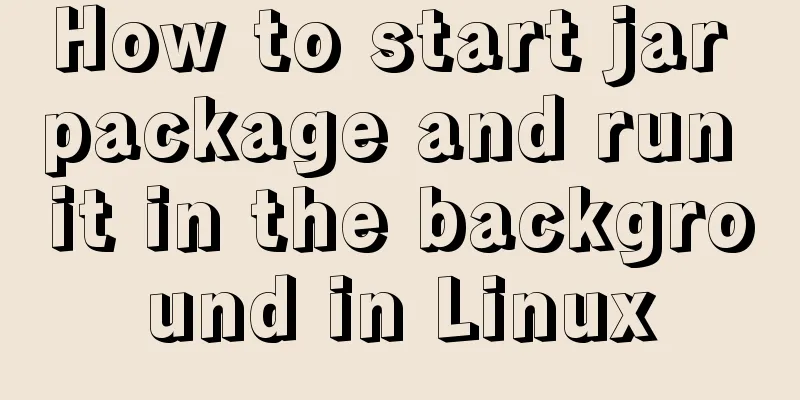JavaScript color viewer

|
This article example shares the specific code of JavaScript to implement the color viewer for your reference. The specific content is as follows Achieve results
Implementation Code
<!DOCTYPE html>
<html lang="en">
<head>
<meta charset="UTF-8" />
<title>Color Viewer</title>
<style>
#color {
width: 150px;
height: 150px;
background-color: #fff;
border: 1px solid #000;
}
</style>
</head>
<body>
<div id="color"></div>
<input id="inp" type="text" placeholder="Please enter the color code..." />
<button id="trans">View Color</button>
<button id="rst">Restore</button>
</body>
<script>
let trans = document.getElementById('trans');
let color = document.getElementById('color');
let inp = document.getElementById('inp');
let rst = document.getElementById('rst');
trans.addEventListener('click', () => {
color.style.backgroundColor = inp.value;
});
rst.addEventListener('click', () => {
color.style.backgroundColor = '#fff';
inp.value = '';
});
</script>
</html>The above is the full content of this article. I hope it will be helpful for everyone’s study. I also hope that everyone will support 123WORDPRESS.COM. You may also be interested in:
|
<<: Detailed installation and use of SSH in Ubuntu environment
>>: Summary of common functions of PostgreSQL regular expressions
Recommend
Methods and steps to build nginx file server based on docker
1. Create a new configuration file docker_nginx.c...
Detailed explanation of Docker Swarm concepts and usage
Docker Swarm is a container cluster management se...
VUE implements timeline playback component
This article example shares the specific code of ...
How to quickly build an LNMP environment with Docker (latest)
Preface Tip: Here you can add the approximate con...
React hooks pros and cons
Table of contents Preface advantage: shortcoming:...
JavaScript canvas to achieve colorful clock effect
Use canvas to write a colorful clock! 1. Title (1...
Solution to the conflict between Linux kernel and SVN versions
Phenomenon The system could compile the Linux sys...
Several techniques for playing sounds with CSS
CSS is the realm of style, layout, and presentati...
Perfect solution for vertical centering of form elements
Copy code The code is as follows: <!DOCTYPE ht...
Docker private repository management and deletion of images in local repositories
1: Docker private warehouse installation 1. Downl...
MySQL 5.7.17 Compressed Version Installation Notes
This article shares the installation steps of MyS...
How to import SQL files in Navicat Premium
I started working on my final project today, but ...
js learning notes: class, super and extends keywords
Table of contents Preface 1. Create objects befor...
Docker-compose quickly builds steps for Docker private warehouse
Create docker-compose.yml and fill in the followi...
A brief analysis of the usage of HTML float
Some usage of float Left suspension: float:left; ...