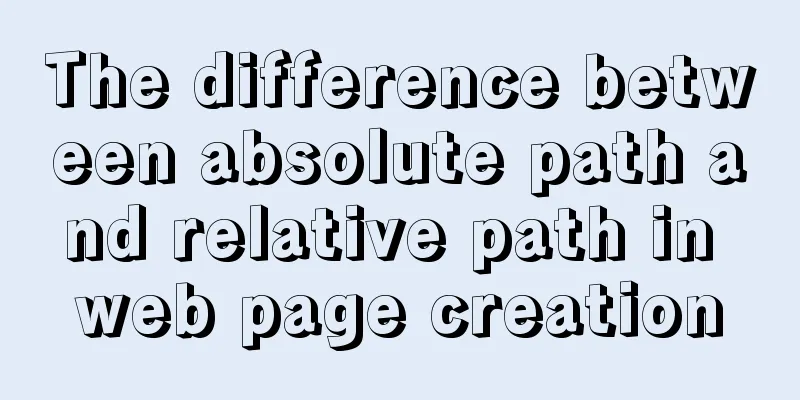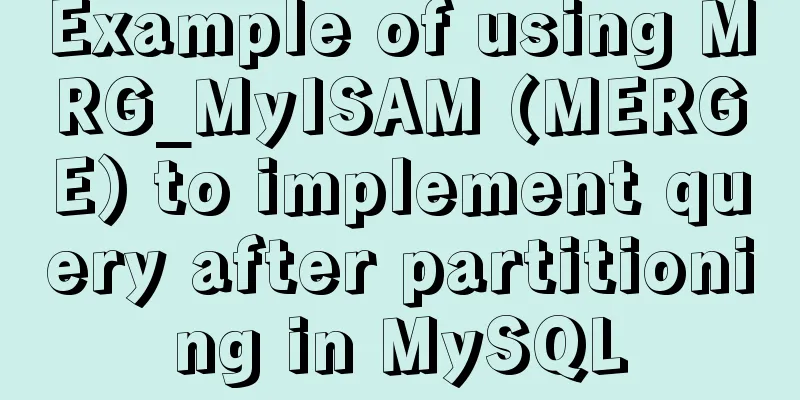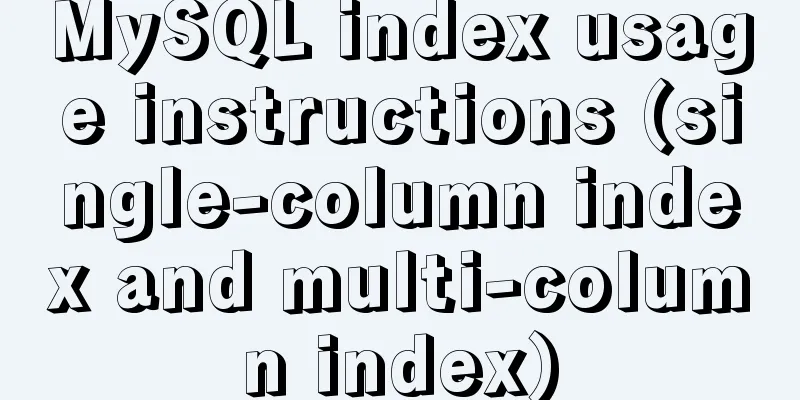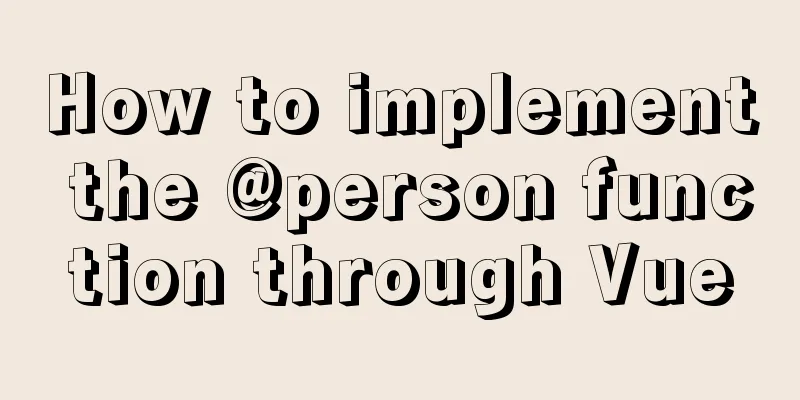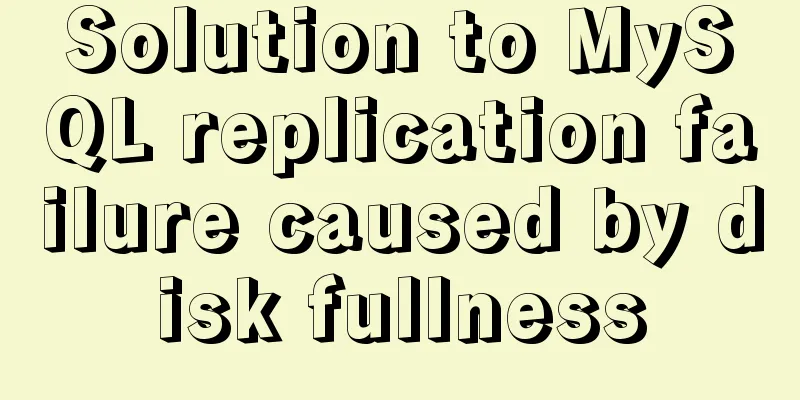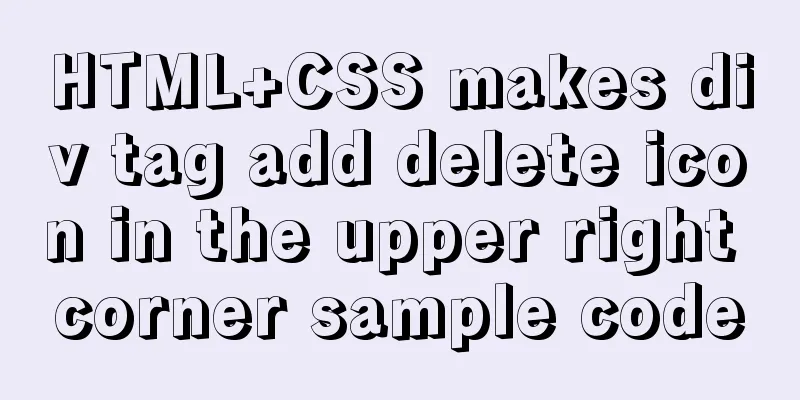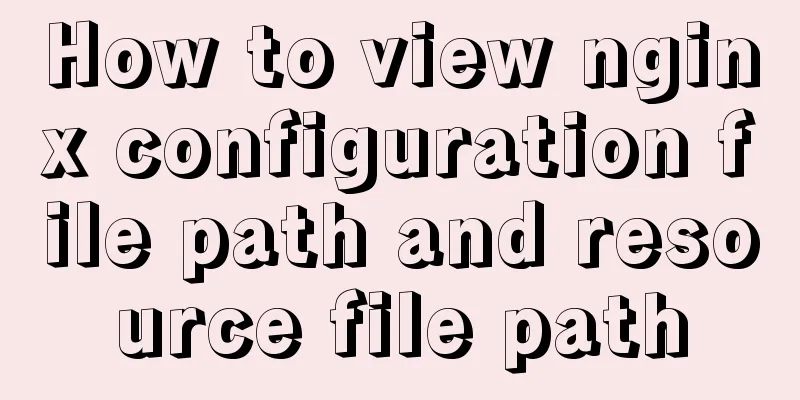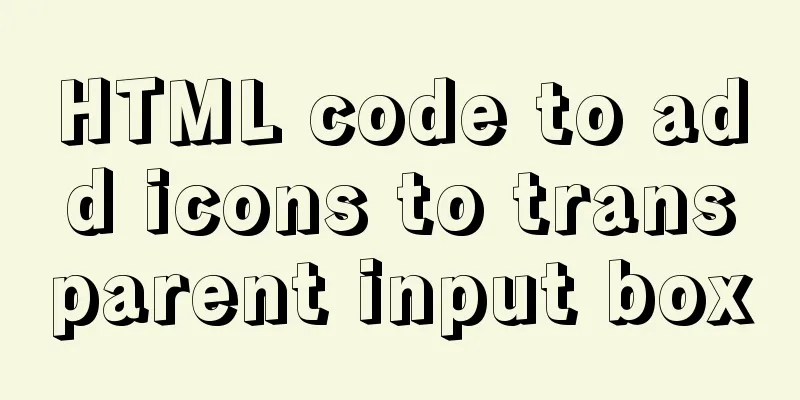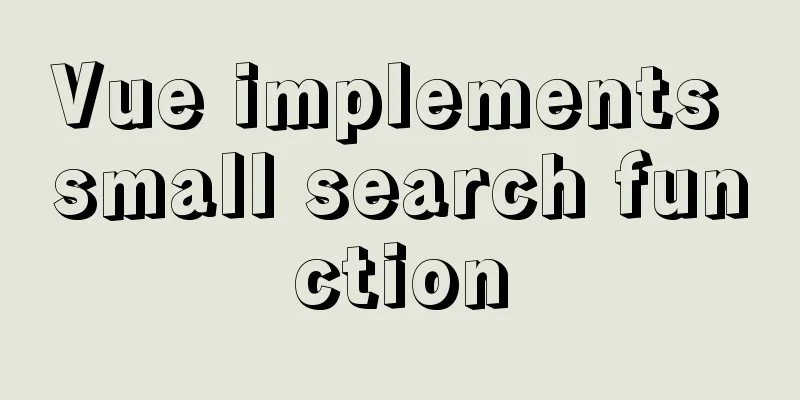JavaScript canvas to achieve colorful clock effect
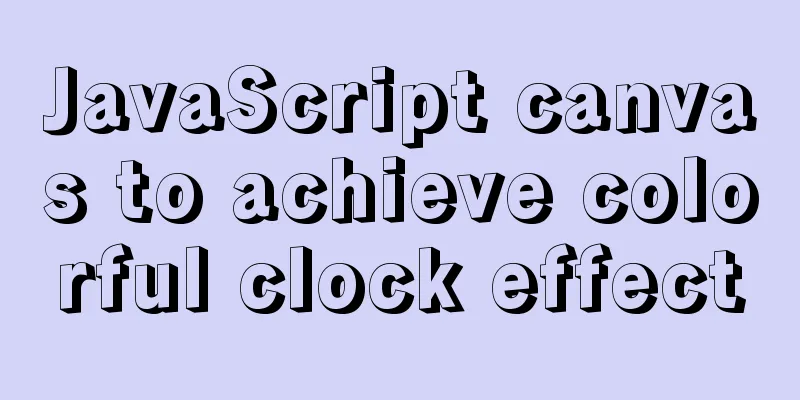
|
Use canvas to write a colorful clock! 1. Title(1) You are given a clock case and are asked to draw a clock on the page and obtain the current system time of the computer? (The style is not limited to h5) 2. Ideas (1) First, we need to fully understand the graphics in the canvas element and how to draw line segments, circles, hour hands, minute hands, and second hands; 3. Effect display diagram
4. Writing
Get time: Get the current system time: Use the time object to get the current accurate time. Since the time is not an integer, we have to convert the time into a floating point decimal. In order to facilitate the subsequent timer call, there is currently no 13, 14, 15... So we use a ternary expression to convert the 24-hour system to a 12-hour system.
Since the minute scale is the same as the hour scale, I will briefly explain it using the hour scale as an example:
Hour hand drawing (hour hand and minute hand are basically the same):
Draw the center of the dial:
Draw text time: The system time has been obtained above, we just need to set its style and position and render it to the clock page! 5. Reference code block
<!DOCTYPE html>
<html lang="en">
<head>
<meta charset="UTF-8">
<meta http-equiv="X-UA-Compatible" content="IE=edge">
<meta name="viewport" content="width=device-width, initial-scale=1.0">
<title>Document</title>
</head>
<body>
<canvas id="clock" width="500" height="500" ></canvas>
<script>
var canvas = document.getElementById("clock");
var context = canvas.getContext("2d");
// canvas.style.backgroundColor=getRandom()
function drawClock(){
// Clear the canvas context.clearRect(0,0,canvas.width,canvas.height)
//Get the time var now = new Date()
var second = now.getSeconds()
var minute = now.getMinutes()
var hour1 = now.getHours()
var hour=hour1+minute/60; //Convert 24-hour system to 12-hour system, and use floating point type hour=hour>12?hour-12:hour;
var time=now.toLocaleString() //Get the total time //Draw the dialcontext.beginPath() //Start pathcontext.strokeStyle=getRandom() //Line colorcontext.lineWidth=8 //Line thicknesscontext.arc(250,250,200,0,360,false)
context.stroke()
context.closePath() //End path //Drawing time scale for(var i=0;i<12;i++){
context.save() //Save the current canvas state context.translate(250,250) //Reset the origin of the canvas to the center of the canvas context.lineWidth=3;
context.rotate(Math.PI/180*30*i) //Set the rotation angle of the canvas. The parameter is radians Math.PI/180*30
context.beginPath()
context.strokeStyle = getRandom()
context.moveTo(0,-180) //Starting position context.lineTo(0,-195) //Ending position context.stroke()
context.closePath()
context.restore()
}
//Draw the scale for(var i=0;i<60;i++){
context.save() //Save the current canvas state context.translate(250,250) //Reset the origin of the canvas to the center of the canvas context.lineWidth=1;
context.rotate(Math.PI/180*6*i) //Set the canvas rotation angle, the parameter is radians Math.PI/180*30
context.beginPath()
context.strokeStyle = getRandom()
context.moveTo(0,-188) //Starting position context.lineTo(0,-195) //Ending position context.stroke()
context.closePath()
context.restore()
}
//Hour hand context.save()
context.lineWidth=5;
context.strokeStyle = getRandom()
context.translate(250,250)
context.rotate(hour*30*Math.PI/180)
context.beginPath()
context.moveTo(0,10)
context.lineTo(0,-100)
context.stroke()
context.closePath()
context.restore()
//Minute hand context.save()
context.lineWidth=3;
context.strokeStyle = getRandom()
context.translate(250,250)
context.rotate(minute*6*Math.PI/180)
context.beginPath()
context.moveTo(0,15)
context.lineTo(0,-130)
context.stroke()
context.closePath()
context.restore()
//Second hand context.save()
context.lineWidth=1;
context.strokeStyle = getRandom()
context.translate(250,250)
context.rotate(second*6*Math.PI/180)
context.beginPath()
context.moveTo(0,15)
context.lineTo(0,-170)
context.stroke()
context.closePath()
context.restore()
//Dial center context.beginPath()
context.lineWidth=1;
context.fillStyle="red"
context.arc(250,250,4,0,360,false)
context.fill()
context.closePath()
//Draw text time context.font="18px Songti Bold"
context.fillStyle = getRandom()
context.fillText(time,160,150)
}
drawClock()
setInterval(drawClock,1000)
function getRandom(){
var col="#";
for(var i=0;i<6;i++){
col+=Math.round(Math.random()*16).toString(16)
}
return col
}
</script>
</body>
</html> 6. Summary In the process of learning canvas, we need to fully understand the drawing methods in the canvas element, and then practice more, so that we can know these methods clearly and use them without being unfamiliar. Without further ado, come and try it! The above is the full content of this article. I hope it will be helpful for everyone’s study. I also hope that everyone will support 123WORDPRESS.COM. You may also be interested in:
|
<<: MySQL 5.7 zip archive version installation tutorial
>>: How to view the IP address of the Docker container
Recommend
How to execute PHP scheduled tasks in CentOS7
Preface This article mainly introduces the releva...
MySQL 5.7.23 decompression version installation tutorial with pictures and text
It is too troublesome to find the installation tu...
More Ways to Use Angle Brackets in Bash
Preface In this article, we will continue to expl...
Detailed installation process and basic usage of MySQL under Windows
Table of contents 1. Download MySQL 2. Install My...
5 Commands to Use the Calculator in Linux Command Line
Hello everyone, I am Liang Xu. When using Linux, ...
Solution to the error message "java.sql.SQLException: Incorrect string value:'\xF0\x9F\x92\xA9\x0D\x0A...'" when storing emoticons in MySQL
Preface This article mainly introduces the soluti...
MySQL uses init-connect to increase the implementation of access audit function
The mysql connection must first be initialized th...
Detailed explanation of JavaScript timers
Table of contents Brief Introduction setInterval ...
Detailed explanation of using new methods of html5 to manipulate element class names in JavaScript
Table of contents 1. classList attribute 2. Pract...
Detailed explanation of docker nginx container startup and mounting to local
First, the structure inside the nginx container: ...
How to start a Java program in docker
Create a simple Spring boot web project Use the i...
How to quickly add columns in MySQL 8.0
Preface: I heard a long time ago that MySQL 8.0 s...
Simple steps to implement H5 WeChat public account authorization
Preface Yesterday, there was a project that requi...
Introduction and use of Javascript generator
What is a generator? A generator is some code tha...
Install ethereum/Ethereum from scratch under CentOS7
Table of contents Preface Add sudo write permissi...