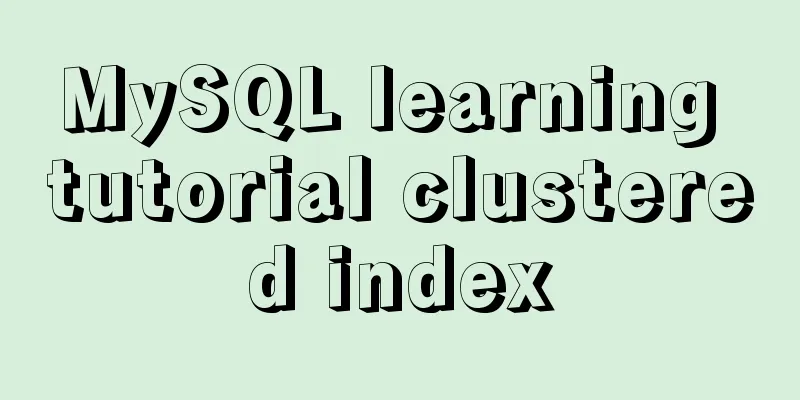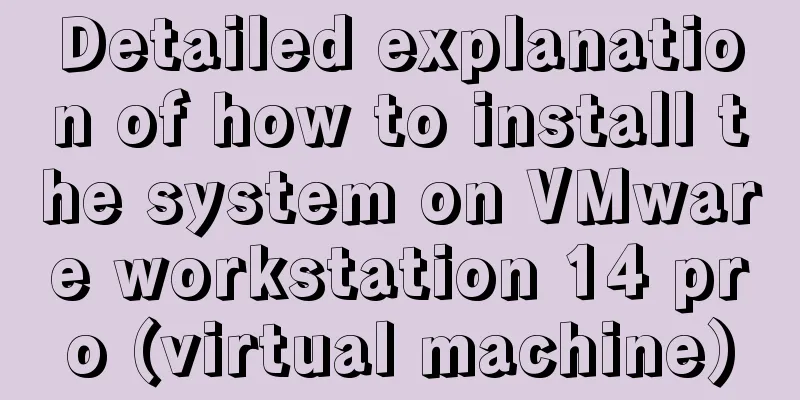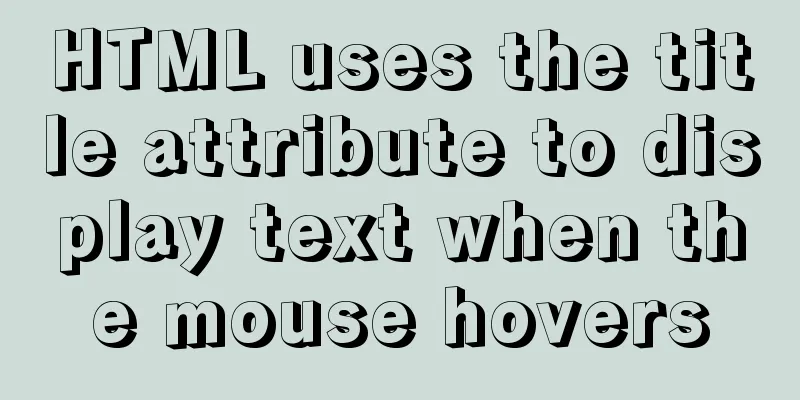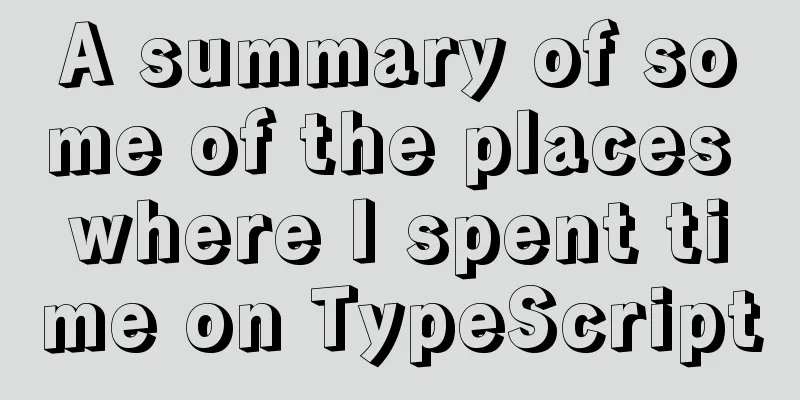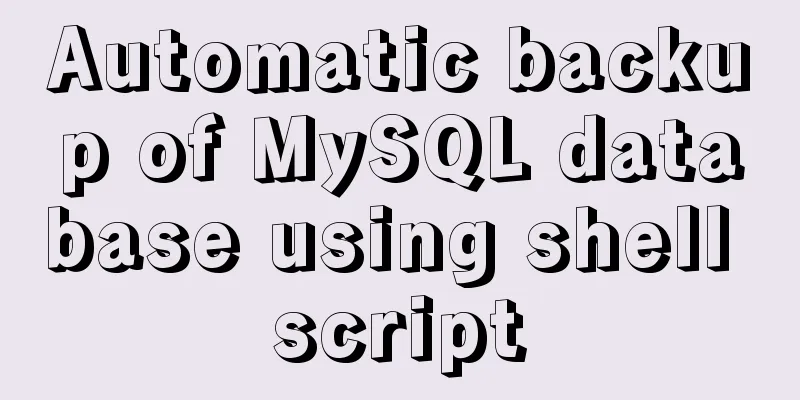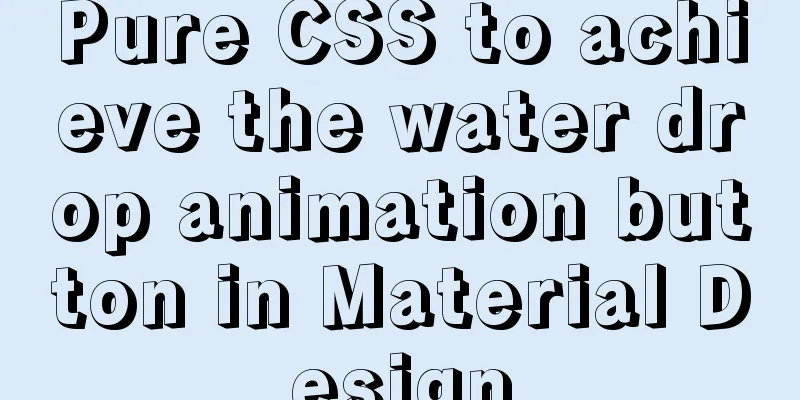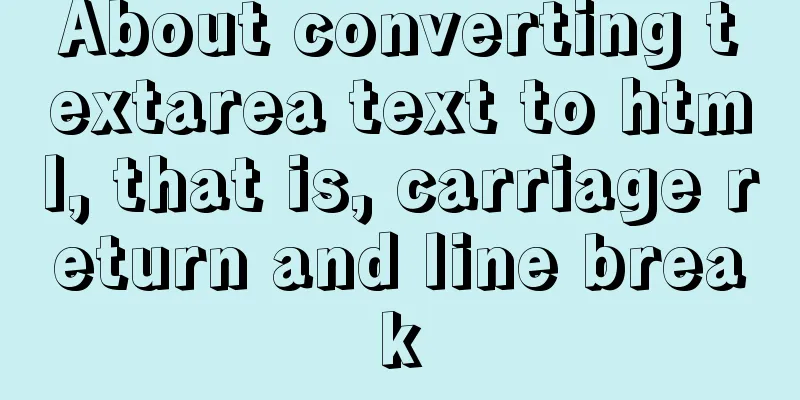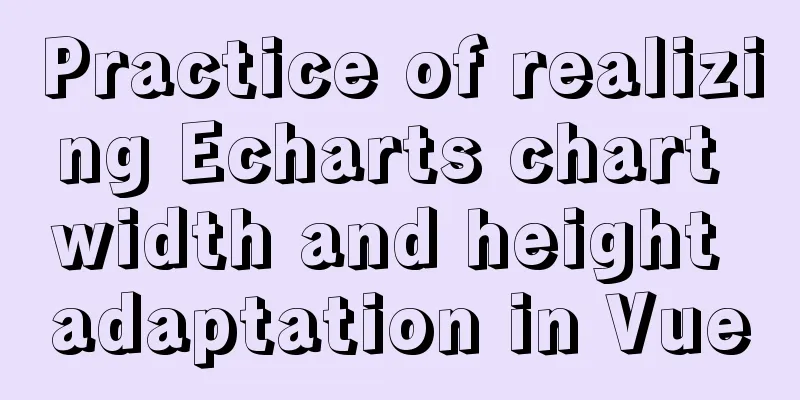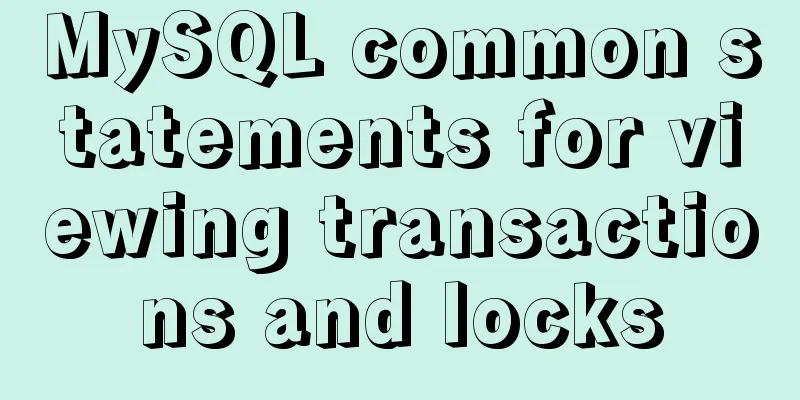MySQL 5.7 zip archive version installation tutorial
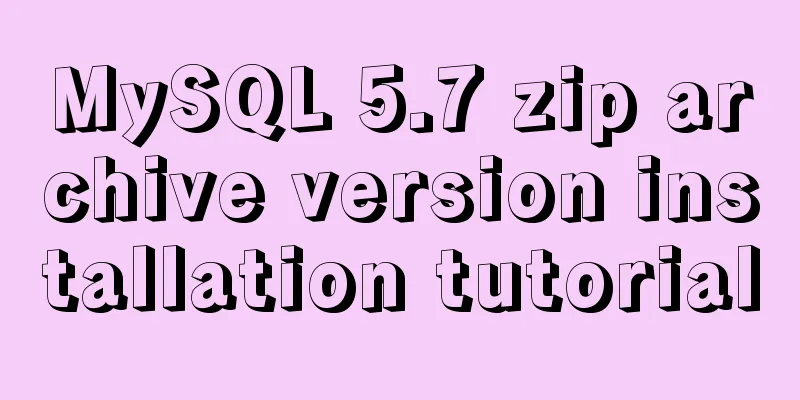
|
This article shares the installation tutorial of MySQL 5.7 zip archive version for your reference. The specific content is as follows 1. Download the zip archive version from the official website: Official website address 2. Unzip to the corresponding directory and configure the environment variables (add *\bin to the path); 3. (Important) Create a new my.ini file in the root directory and write the following content: [mysql] # Set the default character set of the mysql client to default-character-set=utf8 [mysqld] # Set port 3306 port = 3306 # Set the installation directory of MySQL basedir=D:\Database\MySQL Server 5.7 # Set the storage directory of MySQL database data datadir=D:\Database\MySQL Server 5.7\data # Maximum number of connections allowed max_connections=200 # The default character set used by the server is the 8-bit latin1 character set character-set-server=utf8 # The default storage engine that will be used when creating a new table default-storage-engine=INNODB # Skip password verification#skip-grant-tables 4. Run cmd (remember to use administrator privileges); 5. (Important) Execute the command mysqld --initialize ## This step is very important, because in previous versions, the service can be installed by directly executing the install command. After 5.7, it is necessary to initialize and generate the database file (data file in the root directory), otherwise the service cannot be started later; 6. Execute the command mysqld install to install the service; 7. Execute the command net start mysql to start the service; (stop the service net stop mysql) 8. Execute the command mysql -uroot -p, and an error message ERROR 1045 (28000) will be displayed. You need to set a login password. 9. Open the configuration file my.ini, remove the # in front of skip-grant-tables, then restart the service and log in again to skip the password; 10. Enter the mysql database and execute the following commands in sequence:
use mysql;
update user set authentication_string=password("root") where user="root";
flush privileges;
quit;
11. Open the configuration file my.ini, add # in front of skip-grant-tables to comment it out, then restart the service and log in again using the set password; 12. Enter the command show databases, and the error message ERROR 1820 (HY000) is displayed. 13. Change the password once: set password=password("root"); 14. The installation is now complete; Wonderful topic sharing: MySQL different versions installation tutorial MySQL 5.6 installation tutorials for various versions MySQL 5.7 installation tutorials for various versions mysql8.0 installation tutorials for various versions The above is the full content of this article. I hope it will be helpful for everyone’s study. I also hope that everyone will support 123WORDPRESS.COM. You may also be interested in:
|
<<: Implementation of pushing Docker images to Docker Hub
>>: JavaScript canvas to achieve colorful clock effect
Recommend
Web page CSS priority is explained in detail for you
Before talking about CSS priority, we need to und...
Idea deployment tomcat service implementation process diagram
First configure the project artifacts Configuring...
Detailed explanation of the differences and usages of Linux system shutdown commands
What are the shutdown commands for Linux systems?...
Detailed explanation of Linux remote management and sshd service verification knowledge points
1. SSH remote management SSH Definition SSH (Secu...
MYSQL database GTID realizes master-slave replication (super convenient)
1. Add Maria source vi /etc/yum.repos.d/MariaDB.r...
MySQL: Data Integrity
Data integrity is divided into: entity integrity,...
Modify the default data directory of MySQL 8.0 (quick operation without configuration)
Usage scenario: We use Alibaba Cloud and purchase...
How to configure Http, Https, WS, and WSS in Nginx
Written in front In today's Internet field, N...
HTML dl, dt, dd tags to create a table vs. Table creation table
Not only does it reduce the cost of website develo...
How to output Chinese characters in Linux kernel
You can easily input Chinese and get Chinese outp...
How to add ansible service in alpine image
Use apk add ansible to add the ansible service to...
MySQL view principles and basic operation examples
This article uses examples to illustrate the prin...
About the pitfalls of implementing specified encoding in MySQL
Written in front Environment: MySQL 5.7+, MySQL d...
Detailed explanation of Apache SkyWalking alarm configuration guide
Apache SkyWalking Apache SkyWalking is an applica...
The difference between br and br/ in HTML
answer from stackflow: Simply <br> is suffic...