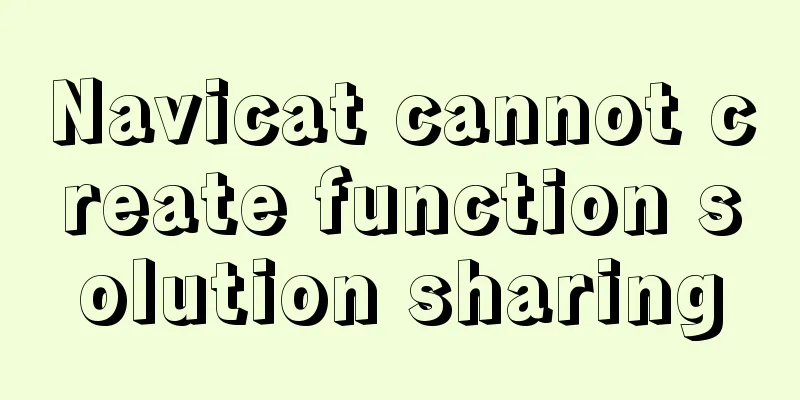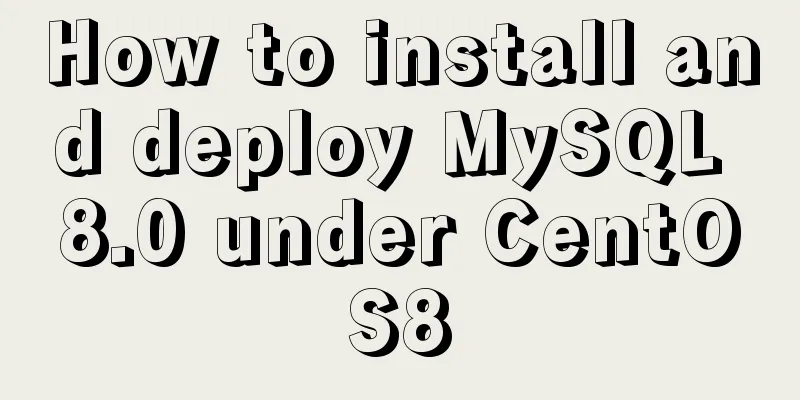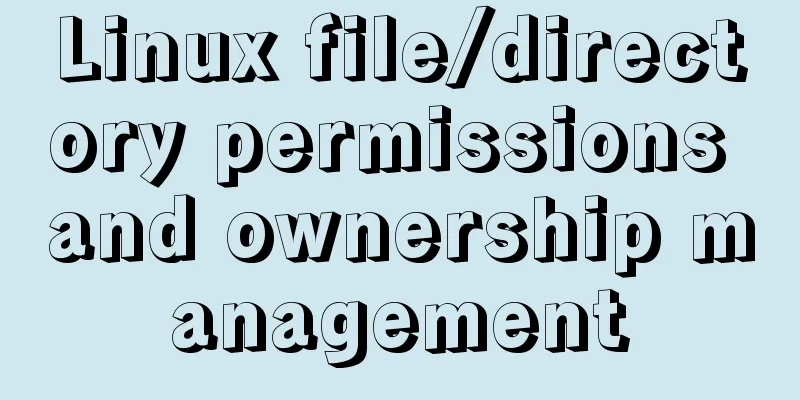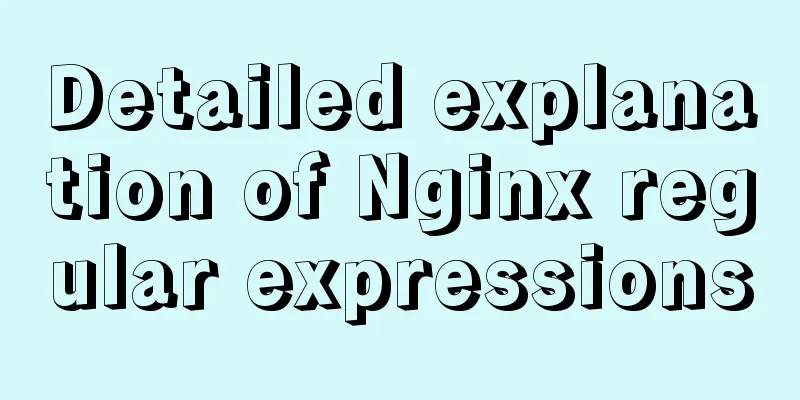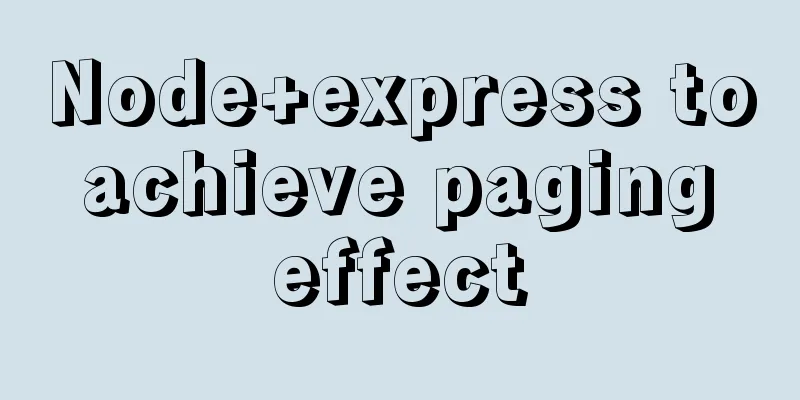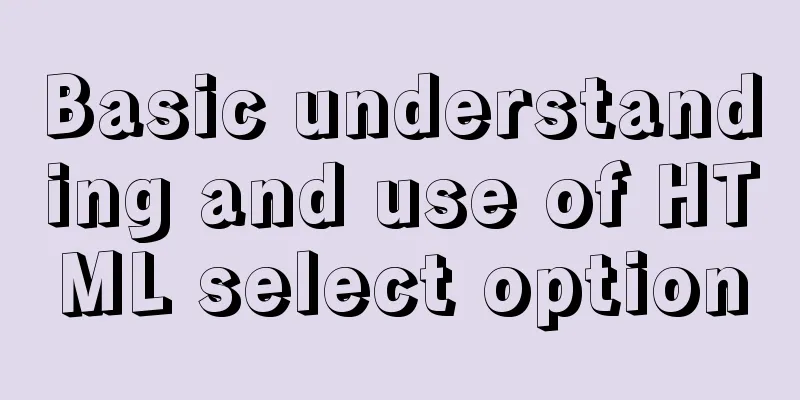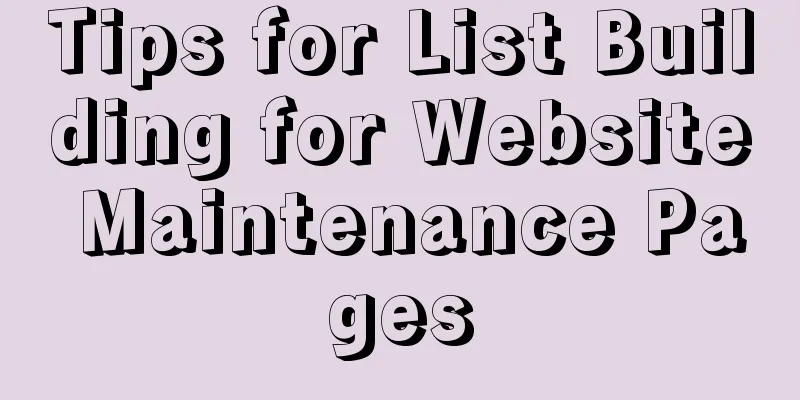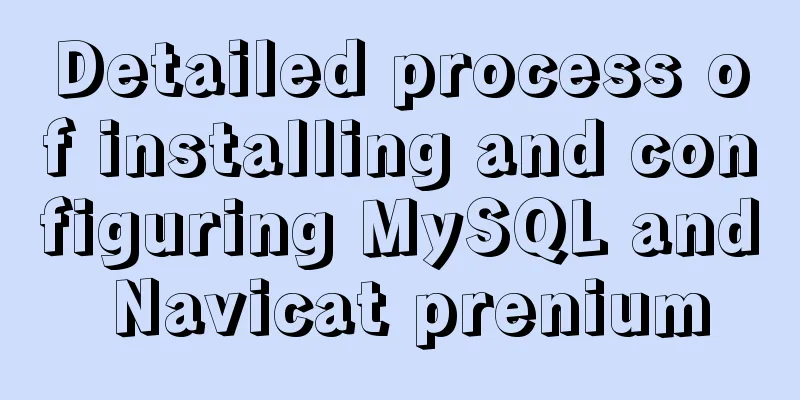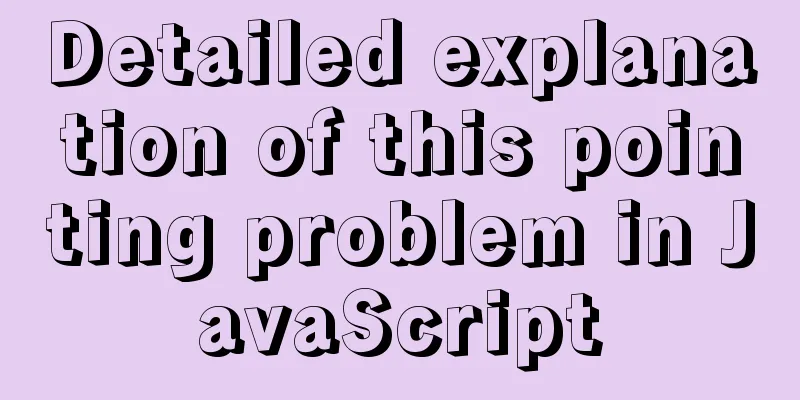HTML dl, dt, dd tags to create a table vs. Table creation table
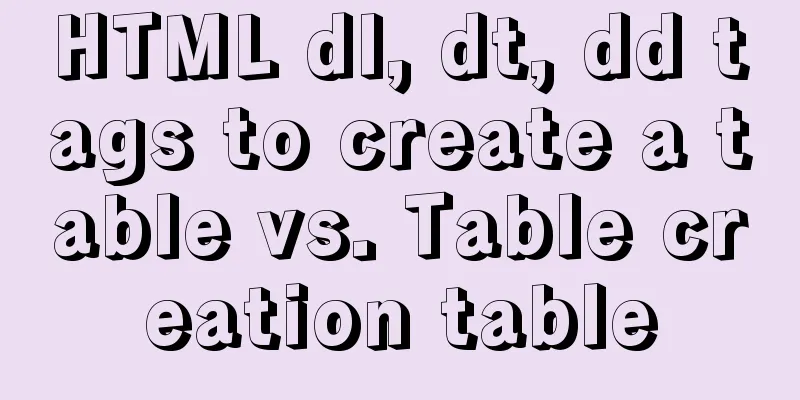
|
Not only does it reduce the cost of website development and maintenance, but the code is also more semantic. However, it does not mean that tables have disappeared. They are still used by many people as a necessity for data presentation on web pages, such as lists of personal information data. In fact, using HTML's dl, dt, and dd tags will save you more code and make the code more semantically consistent with the content. Of course, tables have their uses, and that is for data tables with large amounts of data, but small data lists and forms do not require tables at all!
If you are still using traditional tables to create data lists, please read on to see how using HTML's dl, dt, and dd tags can make your work easier... table data listThe data list code of the traditional table is as follows. We need to add a tr tag for each row, and then add a td tag for the title and data. Since the tags are all td, if we want to add styles, we also need to add a class attribute to each td. Copy code The code is as follows:<table> <tbody> <tr> <td class="title">Name:</td> <td class="text">Squall Li</td> </tr> <tr> <td class="title">Age:</td> <td class="text">23</td> </tr> <tr> <td class="title">Gender:</td> <td class="text">Male</td> </tr> <tr> <td class="title">Day of Birth:</td> <td class="text">26th May 1986</td> </tr> </tbody> </table> Below is the corresponding CSS code. We add styles to the classes declared in the HTML before. Copy code The code is as follows:/*TABLE LIST DATA*/ table { margin-bottom:50px; } table tr .title { background:#5f9be3; color:#fff; font-weight:bold; padding:5px; width:100px; } table tr .text { padding-left:10px; } As can be seen from the above code, when using the table tag, if you want to use CSS to modify or modify the content, you need to add some corresponding class attributes to the td cell. This will invisibly increase your workload and the code will become a little more. What does more code mean? This means that the website traffic is wasted, the chance of bugs is increased, and subsequent maintenance is more difficult. dl, dt, dd data listNow let's look at data lists using the HTML dl, dt, and dd tags. First we use the dl (definition list) tag to hold the entire data structure, and then we use the dt (custom title) tag and dd (custom description) tag to hold the title and content in the data. Copy code The code is as follows:<dl> <dt>Name: </dt> <dd>Squall Li</dd> <dt>Age: </dt> <dd>23</dd> <dt>Gender: </dt> <dd>Male</dd> <dt>Day of Birth:</dt> <dd>26th May 1986</dd> </dl> In the CSS code, we only need to float dt and dd to the left. /*DL, DT, DD TAGS LIST DATA*/ Copy code The code is as follows:dl { margin-bottom:50px; } dl dt { background:#5f9be3; color:#fff; float:left; font-weight:bold; margin-right:10px; padding:5px; width:100px; } dl dd { margin:2px 0; padding:5px 0; } From the examples of dl, dt, and dd, you should be able to clearly see that their codes are simpler, smoother, and more semantic. Seeing this, if you still insist on using table tags to complete web forms or other web page layouts, now is the time to change your code. Make your work easier! |
<<: Prototype and prototype chain prototype and proto details
>>: Each time Docker starts a container, the IP and hosts specified operations
Recommend
Chrome monitors cookie changes and assigns values
The following code introduces Chrome's monito...
Several common methods of CSS equal height layout
Equal height layout Refers to the layout of child...
Detailed explanation of Vue development Sort component code
Table of contents <template> <ul class=&...
CSS to achieve the like card effect in the lower right corner of the web page (example code)
Effect To implement HTML, first prepare a clean H...
Html makes a simple and beautiful login page
Let’s take a look first. HTML source code: XML/HT...
Native JS to achieve image marquee effects
Today I will share with you a picture marquee eff...
Understanding of CSS selector weight (personal test)
Copy code The code is as follows: <style type=...
Detailed explanation of the Chinese garbled characters problem in MySQL database
When insert into employee values(null,'張三'...
Tutorial on how to modify the root password in MySQL 5.7
Version update, the password field in the origina...
How to uninstall MySQL 8.0 version under Linux
1. Shut down MySQL [root@localhost /]# service my...
HTML Tutorial: Collection of commonly used HTML tags (6)
These introduced HTML tags do not necessarily ful...
How to design a web page? How to create a web page?
When it comes to understanding web design, many p...
Solve the problem that the element DateTimePicker+vue pop-up box only displays hours
Three knowledge points: 1. CSS descendant selecto...
Solution to inserting a form with a blank line above and below
I don't know if you have noticed when making a...
Detailed explanation of CSS3 media query responsive layout bootstrap framework principle practice (recommended)
Detailed description of media device type usage: ...