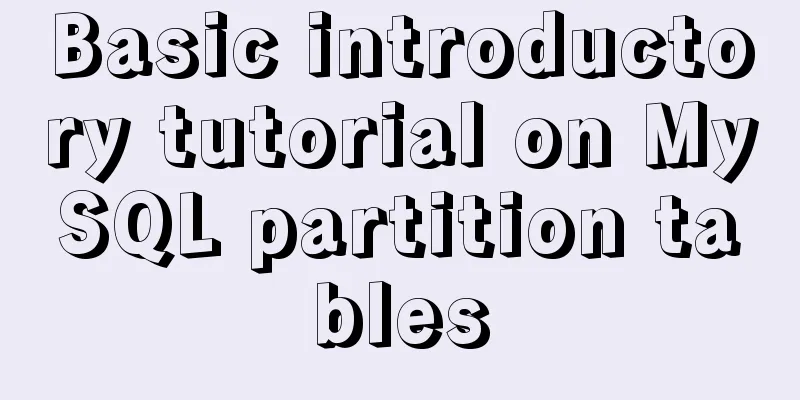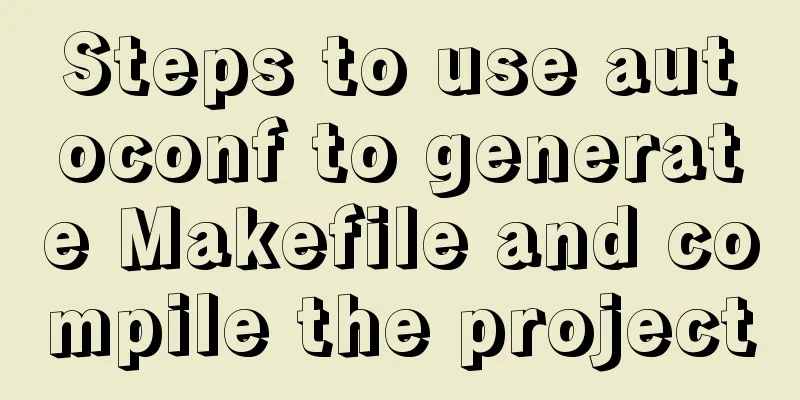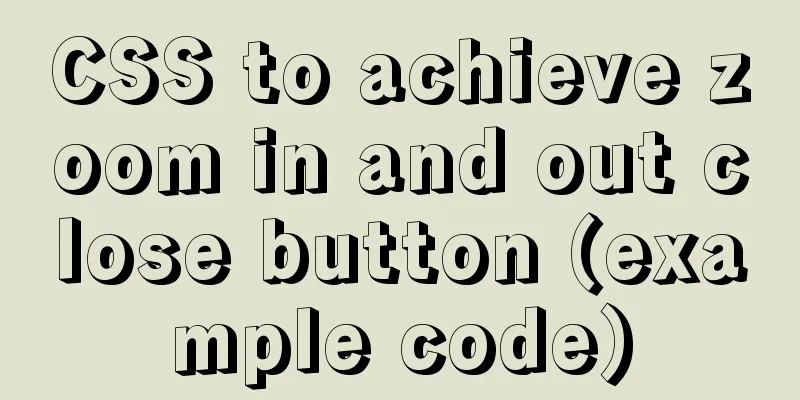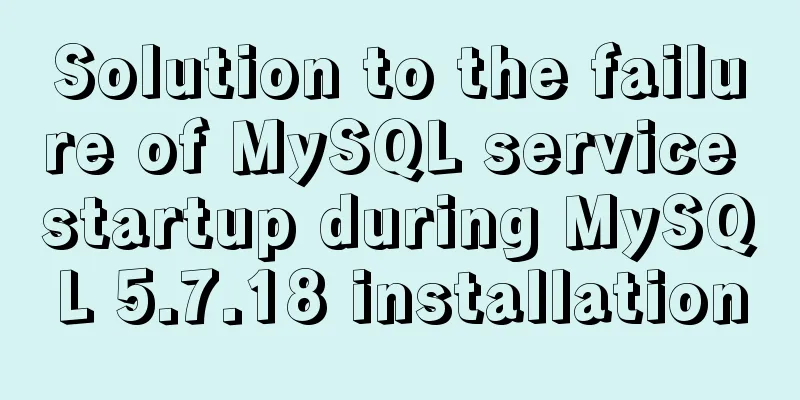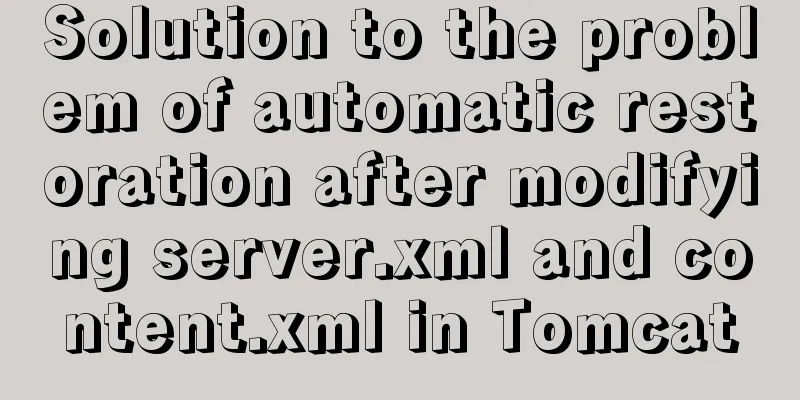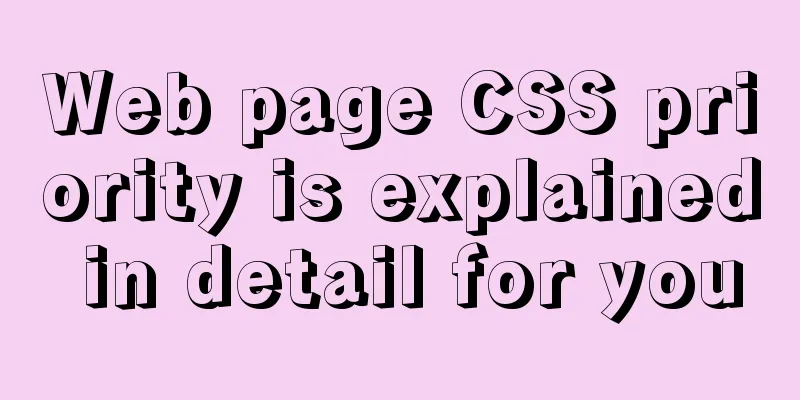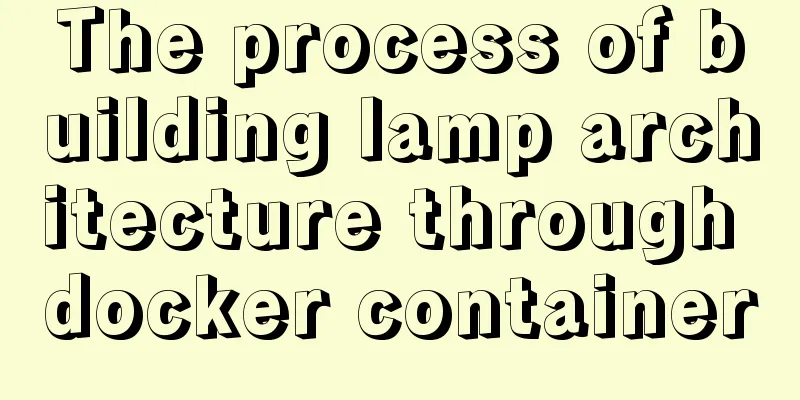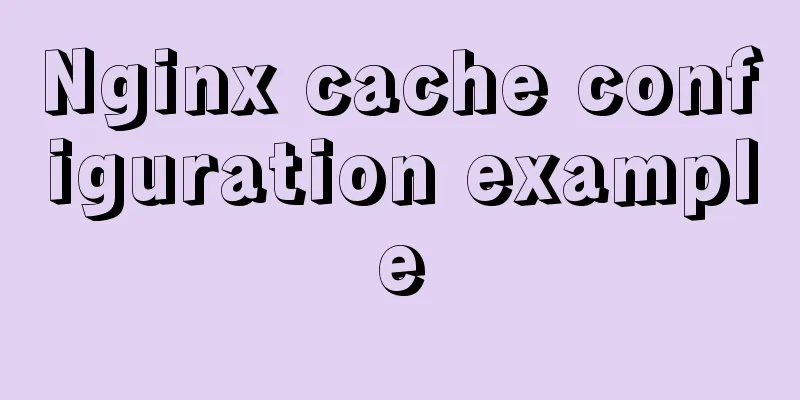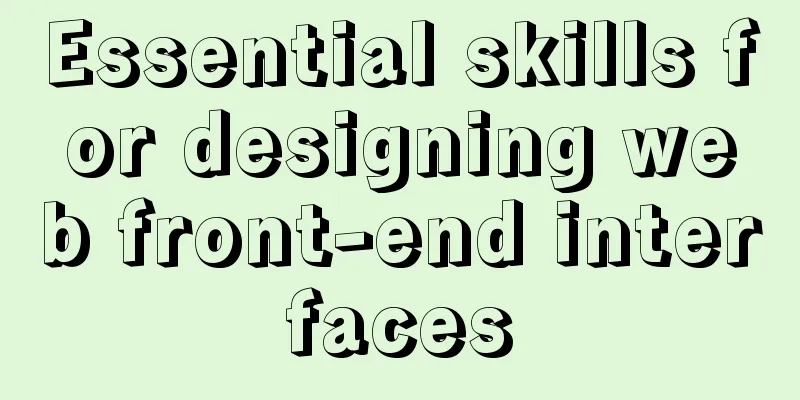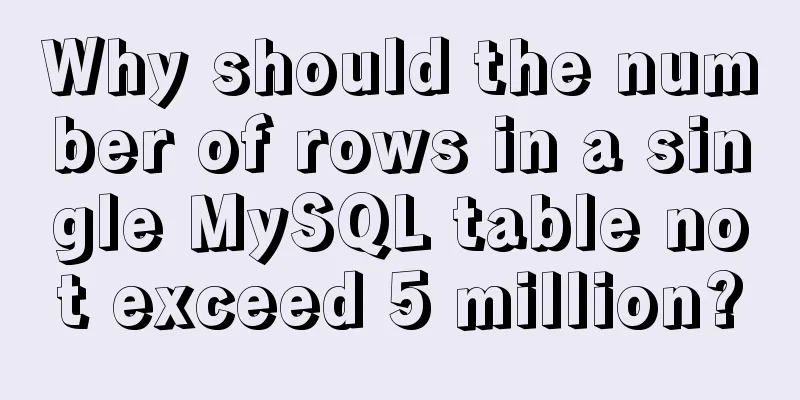Several common methods of CSS equal height layout
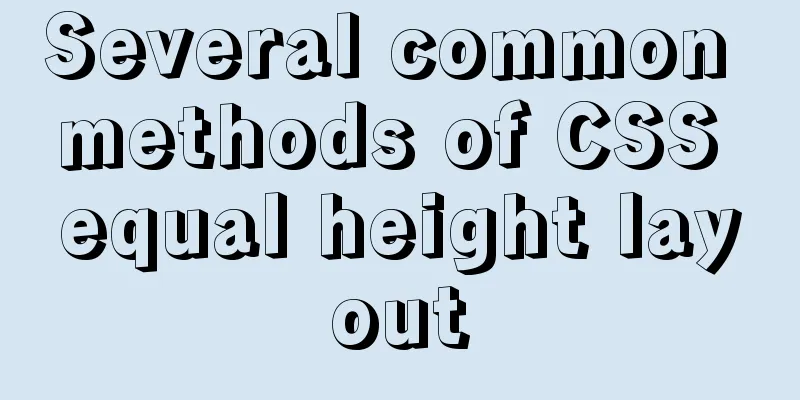
|
Equal height layout Refers to the layout of child elements with equal height in the same parent container. From the perspective of equal height layout implementation, it can be divided into two categories Pseudo height The height difference of the sub-elements still exists, but visually they give people the feeling of being equal in height. True height Sub-elements have equal height Let's first look at the pseudo-equal height implementation method Implemented through negative margin and padding True equal height implementation
Pseudo-equal height - negative margin and padding It is mainly implemented by negative margin. For specific negative margin implementation, please refer to the following article
<div class="layout parent">
<div class="left"><p>left</p></div>
<div class="center">
<p>I am the content in the middle part</p>
<p>I am the content in the middle part</p>
<p>I am the content in the middle part</p>
<p>I am the content in the middle part</p>
</div>
<div class="right"><p>right</p></div>
<div style="clear: both;">111111111111</div>
</div>
.parent{
position: relative;
overflow:hidden;
color: #efefef;
}
.center,
.left,
.right {
box-sizing: border-box;
float: left;
}
.center {
background-color: #2ECC71;
width: 60%;
}
.left {
width: 20%;
background-color: #1ABC9C;
}
.right {
width: 20%;
background-color: #3498DB;
}
.left,
.right,
.center {
margin-bottom: -99999px;
padding-bottom: 99999px;
}
True equal height - table layout
<div class="layout parent">
<div class="left"><p>left</p></div>
<div class="center">
<p>I am the content in the middle part</p>
<p>I am the content in the middle part</p>
<p>I am the content in the middle part</p>
<p>I am the content in the middle part</p>
</div>
<div class="right"><p>right</p></div>
<div style="clear: both;">111111111111</div>
</div>
.parent{
position: relative;
display: table;
color: #efefef;
}
.center,
.left,
.right {
box-sizing: border-box;
display: table-cell
}
.center {
background-color: #2ECC71;
width: 60%;
}
.left {
width: 20%;
background-color: #1ABC9C;
}
.right {
width: 20%;
background-color: #3498DB;
}
True Contour - Absolute
<div class="layout parent">
<div class="left"><p>left</p> </div>
<div class="center">
<p>I am the content in the middle part</p>
<p>I am the content in the middle part</p>
<p>I am the content in the middle part</p>
<p>I am the content in the middle part</p>
</div>
<div class="right"><p>right</p></div>
</div>
.parent{
position: absolute;
color: #efefef;
width:100%;
height: 200px;
}
.left,
.right,
.center {
position: absolute;
box-sizing: border-box;
top:0;
bottom:0;
}
.center {
background-color: #2ECC71;
left: 200px;
right: 300px;
}
.left {
width: 200px;
background-color: #1ABC9C;
}
.right {
right:0;
width: 300px;
background-color: #3498DB;
}
True height - flex
.parent{
display: flex;
color: #efefef;
width:100%;
height: 200px;
}
.left,
.right,
.center {
box-sizing: border-box;
flex: 1;
}
.center {
background-color: #2ECC71;
}
.left {
background-color: #1ABC9C;
}
.right {
background-color: #3498DB;
}
<div class="layout parent">
<div class="left"><p>left</p> </div>
<div class="center">
<p>I am the content in the middle part</p>
<p>I am the content in the middle part</p>
<p>I am the content in the middle part</p>
<p>I am the content in the middle part</p>
</div>
<div class="right"><p>right</p></div>
</div>
True height - grid
.parent{
display: grid;
color: #efefef;
width:100%;
height: 200px;
grid-template-columns: 1fr 1fr 1fr;
}
.left,
.right,
.center {
box-sizing: border-box;
}
.center {
background-color: #2ECC71;
}
.left {
background-color: #1ABC9C;
}
.right {
background-color: #3498DB;
}
<div class="layout parent">
<div class="left"><p>left</p> </div>
<div class="center">
<p>I am the content in the middle part</p>
<p>I am the content in the middle part</p>
<p>I am the content in the middle part</p>
<p>I am the content in the middle part</p>
</div>
<div class="right"><p>right</p></div>
</div>
True height-js Get the highest column of all elements, then compare and modify them
<div class="layout parent">
<div class="left"><p>left</p> </div>
<div class="center">
<p>I am the content in the middle part</p>
<p>I am the content in the middle part</p>
<p>I am the content in the middle part</p>
<p>I am the content in the middle part</p>
</div>
<div class="right"><p>right</p></div>
</div>
.parent{
overflow:auto;
color: #efefef;
}
.left,
.right,
.center {
float: left;
}
.center {
width: 60%;
background-color: #2ECC71;
}
.left {
width: 20%;
background-color: #1ABC9C;
}
.right {
width: 20%;
background-color: #3498DB;
}
// Get the height of the highest element var nodeList = document.querySelectorAll(".parent > div");
var arr = [].slice.call(nodeList,0);
var maxHeight = arr.map(function(item){
return item.offsetHeight
}).sort(function(a, b){
return a - b;
}).pop();
arr.map(function(item){
if(item.offsetHeight < maxHeight) {
item.style.height = maxHeight + "px";
}
});
The above is the full content of this article. I hope it will be helpful for everyone’s study. I also hope that everyone will support 123WORDPRESS.COM. |
<<: Sharing an idea of building a master-slave system for a large MySQL database
>>: Introduction to Royal Blue Color Matching for Web Design
Recommend
The meaning and usage of linux cd
What does linux cd mean? In Linux, cd means chang...
MySQL uses custom functions to recursively query parent ID or child ID
background: In MySQL, if there is a limited level...
Detailed explanation of achieving high availability of eureka through docker and docker-compose
Recently, new projects have used springcloud and ...
Summary of learning Docker commands in one article
Table of contents Introduction Mirror repository ...
Steps to transfer files and folders between two Linux servers
Today I was dealing with the issue of migrating a...
Practical skills that must be mastered in calling UNI-APP components in the easycom mode
This article is intended to be a starting point f...
Understanding of the synchronous or asynchronous problem of setState in React
Table of contents 1. Is setState synchronous? asy...
Solution to the problem of passing values between html pages
The first time I used the essay, I felt quite awkw...
How to determine if the Linux system is installed on VMware
How to determine whether the current Linux system...
Ubuntu 20.04 turns on hidden recording noise reduction function (recommended)
Recently, when using kazam in Ubuntu 20.04 for re...
The question of whether a tag opens a new page. The opening status of major websites is summarized
Whether the a tag opens a new page: (1) Baidu Ency...
CSS -webkit-box-orient: vertical property lost after compilation
1. Cause The requirement is to display two lines,...
Methods and steps to build nginx file server based on docker
1. Create a new configuration file docker_nginx.c...
Understanding render in Vue scaffolding
In the vue scaffolding, we can see that in the ne...
Detailed steps for remote deployment of MySQL database on Linux
Linux remote deployment of MySQL database, for yo...