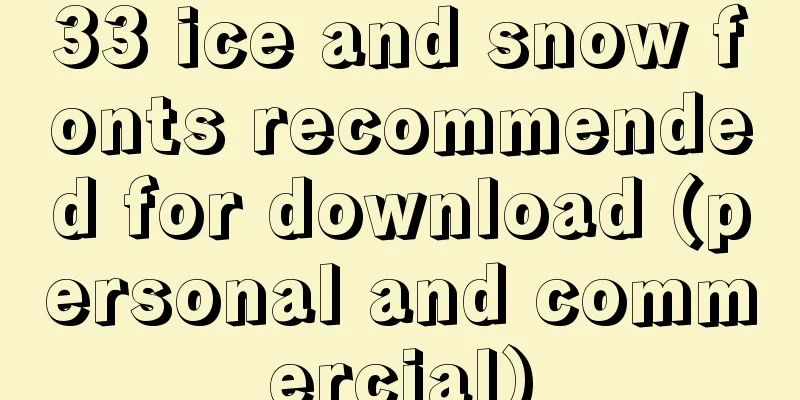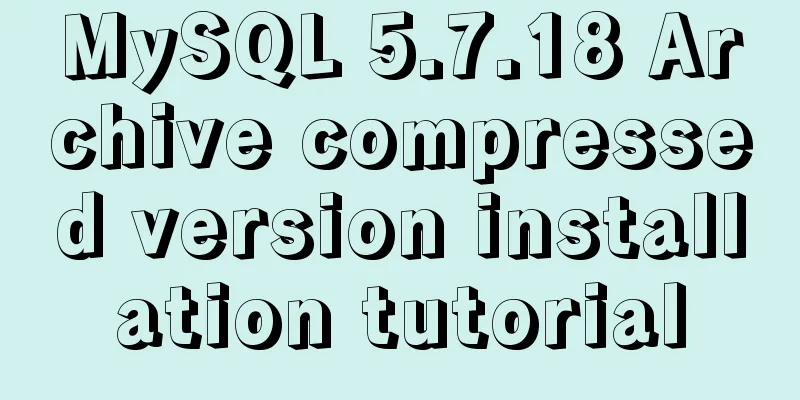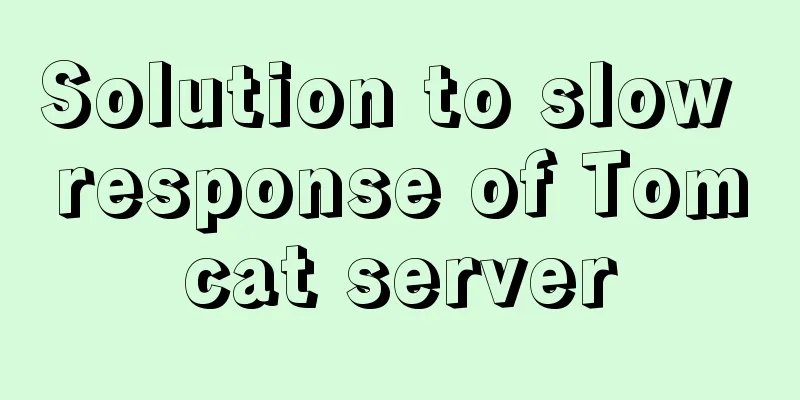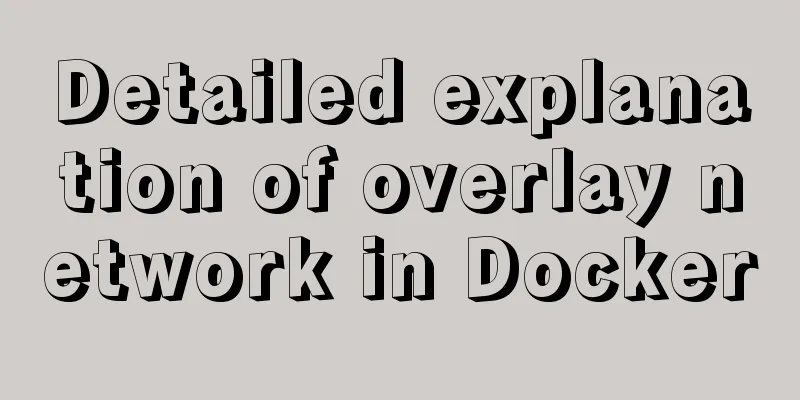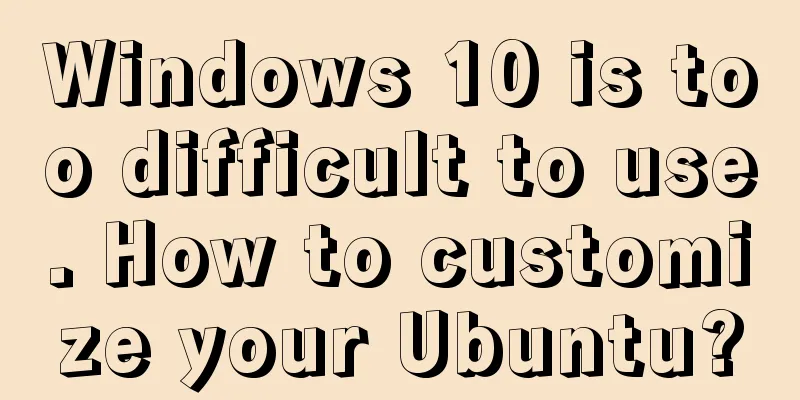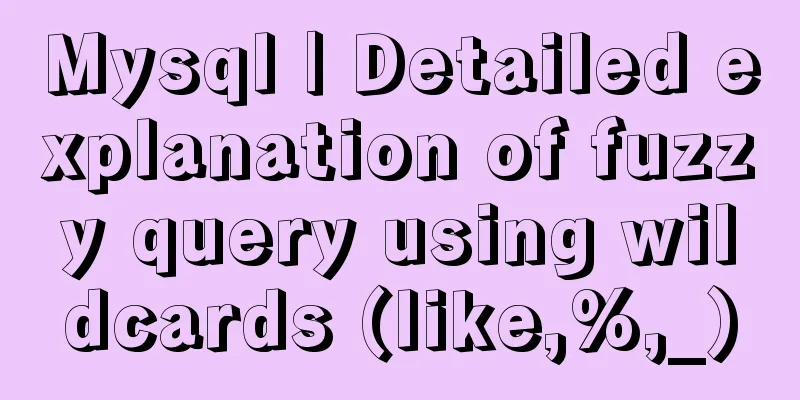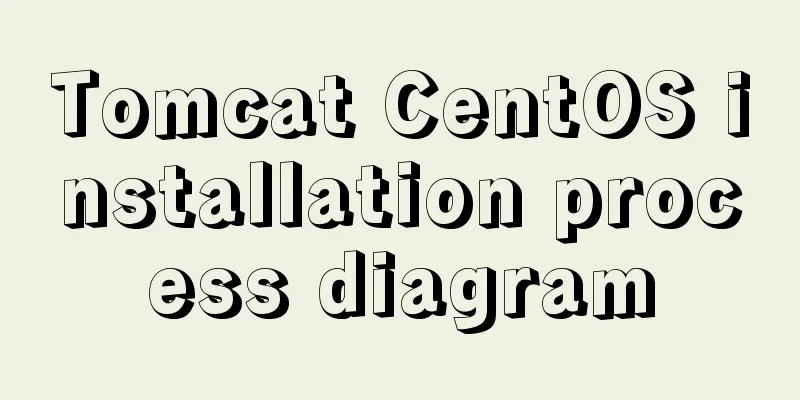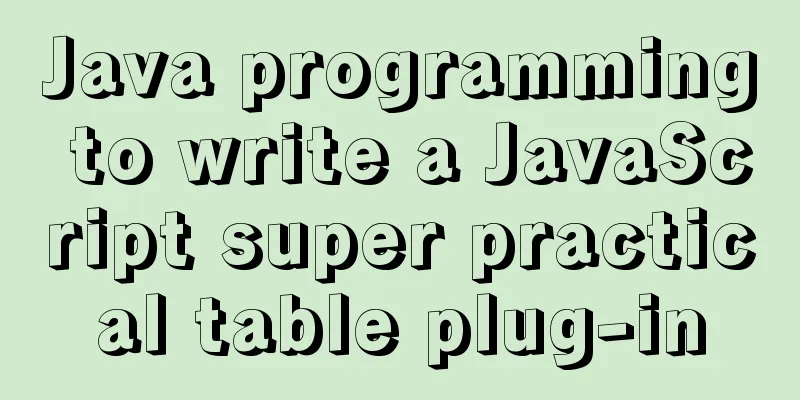Ubuntu 20.04 turns on hidden recording noise reduction function (recommended)
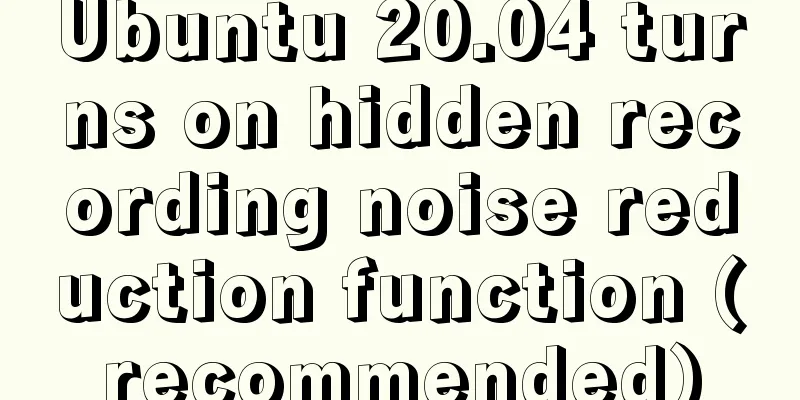
|
Recently, when using When recording using the system's default configuration, the recorded audio has noticeable noise . I remember that there is a microphone noise reduction option in the WIndow system, but I have never found it on Ubuntu. Later, I found a solution to this problem on ask ubuntu. This is a hidden setting that needs to be enabled by modifying the configuration file. To enable the noise reduction function, we need to modify our system configuration file ( sudo cp /etc/pulse/default.pa /etc/pulse/default.pa._bak After the backup is complete, we start to modify this configuration file. Modifying the configuration file is also very simple. We just need to paste the configuration information to the end of the configuration file. Let's first use sudo vim /etc/pulse/dafult.pa After opening the file, use #ActiveNoiseRemoval .ifexists module-echo-cancel.so load-module module-echo-cancel aec_method=webrtc source_name=mic source_properties=device.description=MicHD set-default-source "mic" .endif After completion, we reboot the system
Switch the screen recording software kazam to MicHD
At this time, we select Summarize This is the end of this article about turning on the hidden recording noise reduction function in Ubuntu 20.04. For more related Ubuntu 20.04 hidden recording noise reduction content, please search 123WORDPRESS.COM’s previous articles or continue to browse the related articles below. I hope everyone will support 123WORDPRESS.COM in the future! You may also be interested in:
|
<<: How to delete node_modules and reinstall
>>: A brief discussion on the corresponding versions of node node-sass sass-loader
Recommend
Analysis of the reasons why Vue3 uses Proxy to implement data monitoring
Vue data two-way binding principle, but this meth...
Detailed usage of MYSQL row_number() and over() functions
Syntax format: row_number() over(partition by gro...
A brief discussion of 12 classic problems in Angular
Table of contents 1. Please explain what are the ...
Detailed explanation of the difference between a href=# and a href=javascript:void(0)
a href="#"> After clicking the link, ...
Detailed explanation of three ways to connect Docker containers to each other
There are three ways to interconnect and communic...
MySQL8 Installer version graphic tutorial
Installation The required documents are provided ...
Detailed explanation of the principle of Vue monitoring data
Table of contents 1. Introduction II. Monitoring ...
Cross-origin image resource permissions (CORS enabled image)
The HTML specification document introduces the cr...
Web page HTML ordered list ol and unordered list ul
Lists for organizing data After learning so many ...
The whole process record of vue3 recursive component encapsulation
Table of contents Preface 1. Recursive components...
How to install MySQL via SSH on a CentOS VPS
Type yum install mysql-server Press Y to continue...
Common date comparison and calculation functions in MySQL
Implementation of time comparison in MySql unix_t...
Solution to ERROR 1366 when entering Chinese in MySQL
The following error occurs when entering Chinese ...
Introduction to major browsers and their kernels
Trident core: IE, MaxThon, TT, The World, 360, So...
Incomplete solution for using input type=text value=str
I encountered a very strange problem today. Look a...