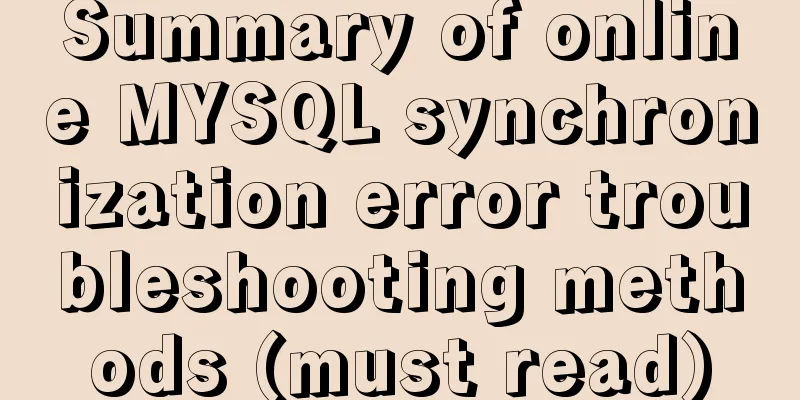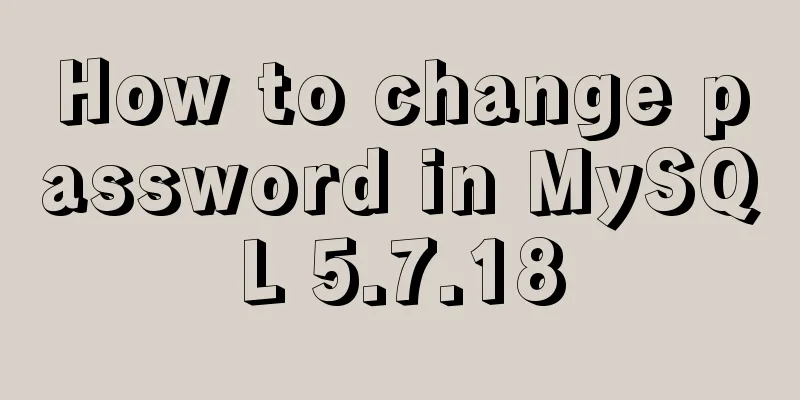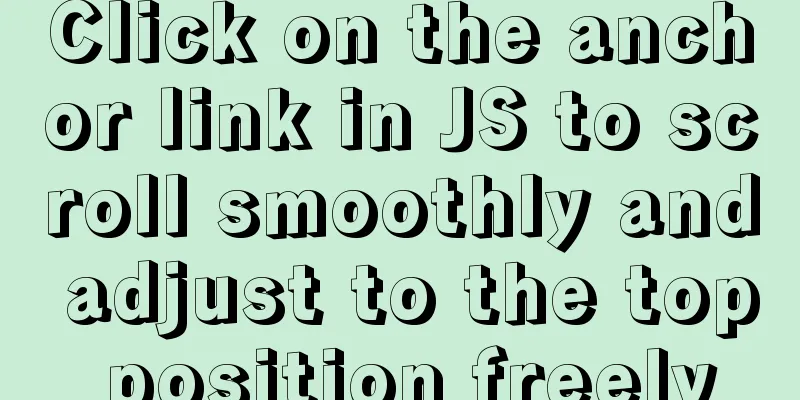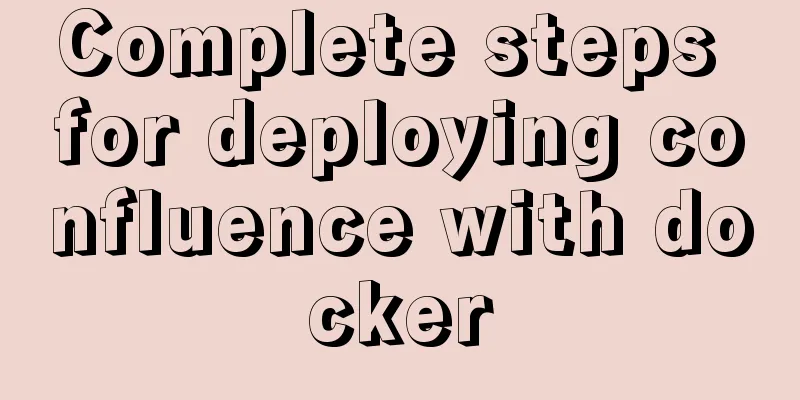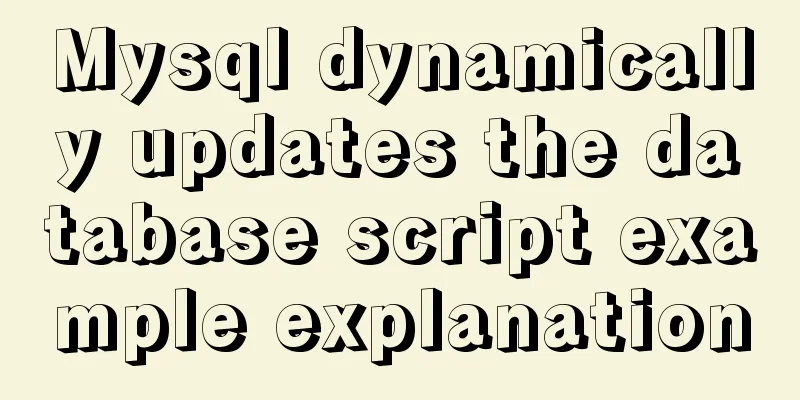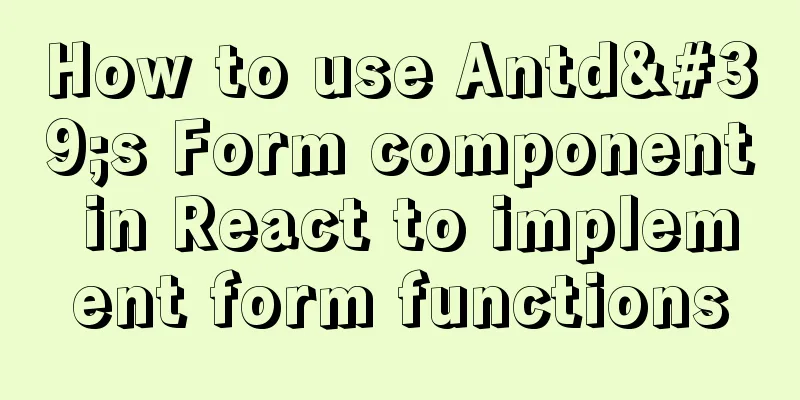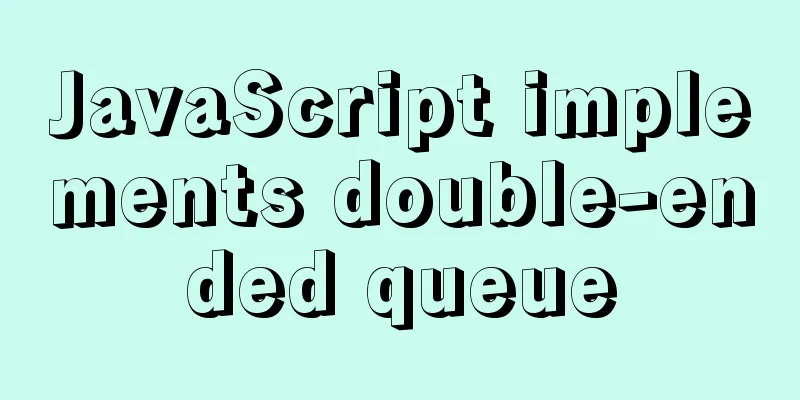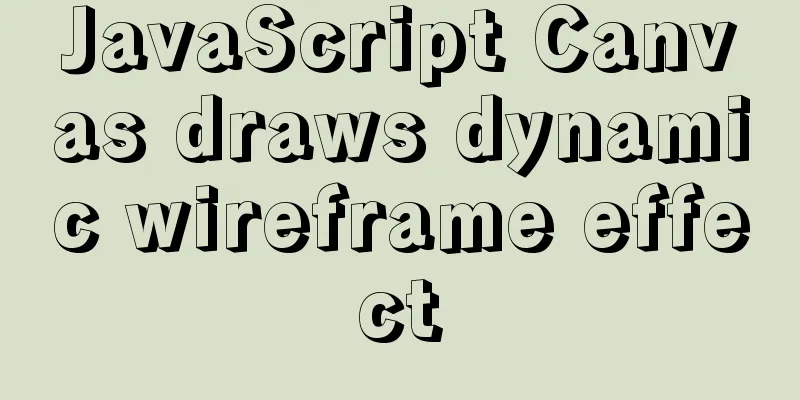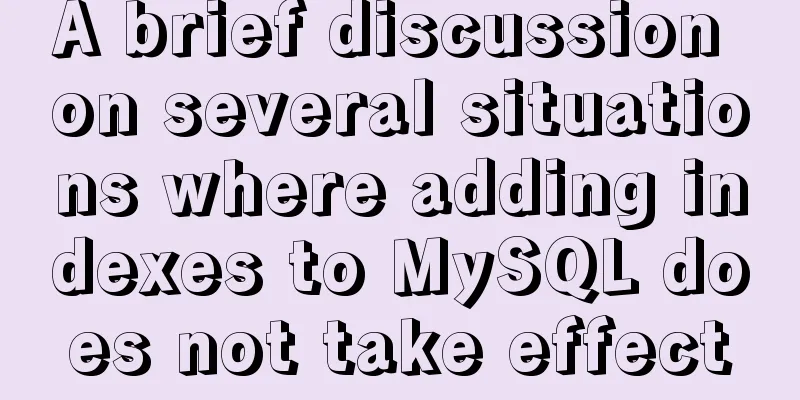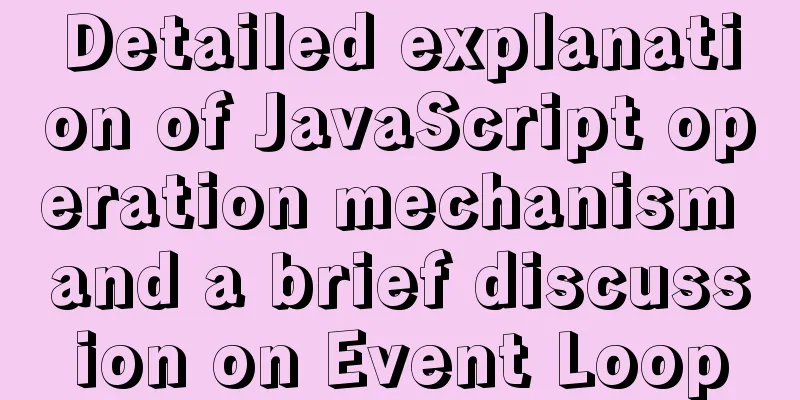Cross-origin image resource permissions (CORS enabled image)
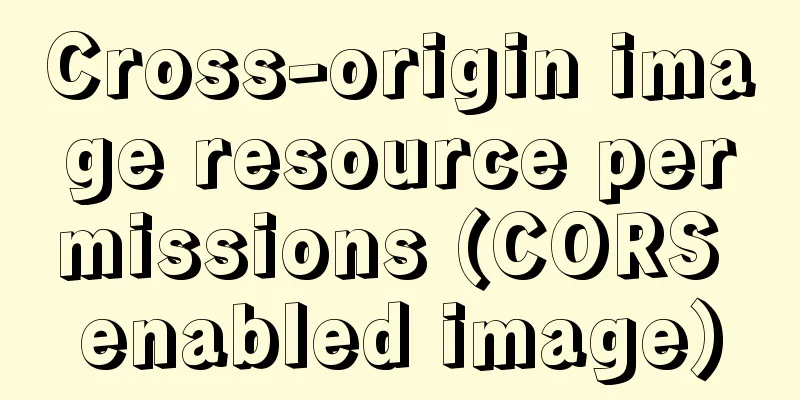
|
The HTML specification document introduces the crossorigin attribute for images. By setting the appropriate header information CORS, img images can be loaded from other sites and used in canvas as if they were downloaded directly from the current site (current origin). For details on using the crossorigin attribute, see CORS settings attributes. What is “tainted” canvas? Although it is possible to use images in canvas without CORS authorization, doing so will taint the canvas. Once the canvas is polluted, you can no longer extract data from the canvas, which means you can no longer call methods such as toBlob(), toDataURL(), and getImageData(), otherwise a security error will be thrown. This is actually to protect the user's personal information and avoid loading the user's image information from remote web sites without permission, which would cause privacy leakage.
Example: Save image from other site First, the image server must set the corresponding
<IfModule mod_setenvif.c>
<IfModule mod_headers.c>
<FilesMatch "\.(cur|gif|ico|jpe?g|png|svgz?|webp)$">
SetEnvIf Origin ":" IS_CORS
Header set Access-Control-Allow-Origin "*" env=IS_CORS
</FilesMatch>
</IfModule>
</IfModule>
With these settings in effect, you can save images from other sites to DOM storage (or elsewhere) just like your own resources.
var img = new Image,
canvas = document.createElement("canvas"),
ctx = canvas.getContext("2d"),
src = "http://example.com/image"; // Specific image address img.crossOrigin = "Anonymous";
img.onload = function() {
canvas.width = img.width;
canvas.height = img.height;
ctx.drawImage( img, 0, 0 );
localStorage.setItem( "savedImageData", canvas.toDataURL("image/png") );
}
img.src = src;
// Ensure that cached images also trigger the load event if ( img.complete || img.complete === undefined ) {
img.src = "data:image/gif;base64,R0lGODlhAQABAIAAAAAAAP///ywAAAAAAQABAAACAUwAOw==";
img.src = src;
}
Browser compatibility Desktop
Mobile
See also Chrome: Using cross-origin images in WebGL HTML Specification - crossorigin Attribute The above is the full content of this article. I hope it will be helpful for everyone’s study. I also hope that everyone will support 123WORDPRESS.COM. |
<<: Dynamic starry sky background implemented with CSS3
>>: Detailed example of inserting custom HTML records in Quill editor
Recommend
Upgrade Docker version of MySQL 5.7 to MySQL 8.0.13, data migration
Table of contents 1. Back up the old MySQL5.7 dat...
Summary of commonly used SQL in MySQL operation tables
1. View the types of fields in the table describe...
Is it easy to encapsulate a pop-up component using Vue3?
Table of contents Summary put first: 🌲🌲 Preface: ...
Detailed explanation of three ways to import CSS files
There are three ways to introduce CSS: inline sty...
Will mysql's in invalidate the index?
Will mysql's IN invalidate the index? Won'...
The difference between key and index in MySQL
Let's look at the code first: ALTER TABLE rep...
New interactive experience of online advertising in website production (graphic tutorial)
As the Internet era becomes more mature, the deve...
Solution to MySql service disappearance for unknown reasons
Solution to MySql service disappearance for unkno...
MySQL dual-master (master-master) architecture configuration solution
In enterprises, database high availability has al...
Detailed explanation of the usage of grep command in Linux
1. Official Introduction grep is a commonly used ...
HTML Tutorial: Unordered List
<br />Original text: http://andymao.com/andy...
Thoughts on copy_{to, from}_user() in the Linux kernel
Table of contents 1. What is copy_{to,from}_user(...
How to use video.js in vue to play m3u8 format videos
Table of contents 1. Installation 2. Introducing ...
Summary of Linux date command knowledge points
Usage: date [options]... [+format] or: date [-u|-...
mysql 5.7.23 winx64 decompression version installation tutorial
Detailed installation tutorial of mysql-5.7.23-wi...