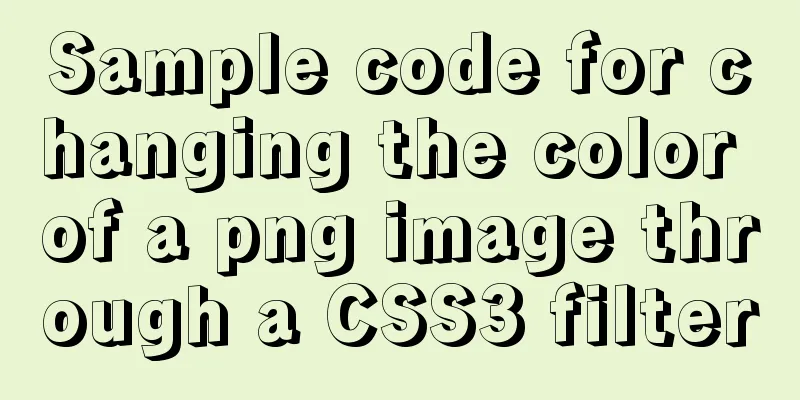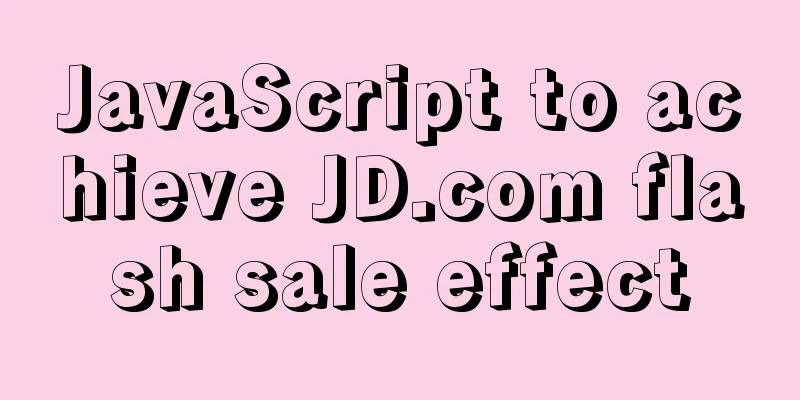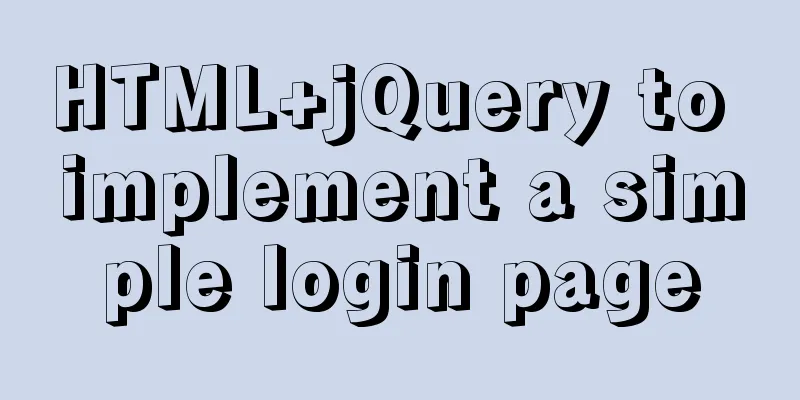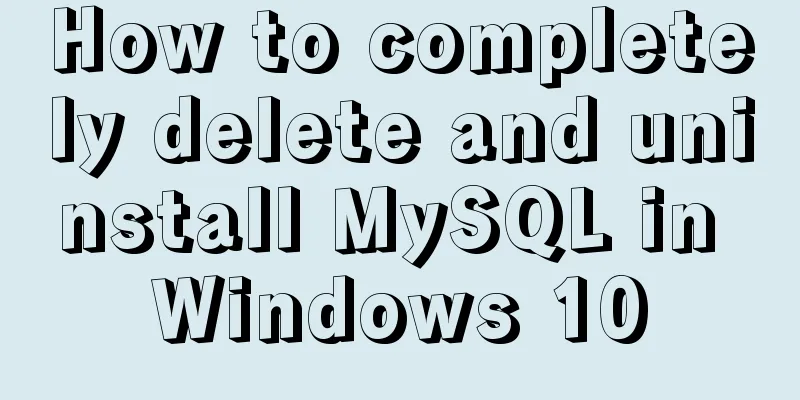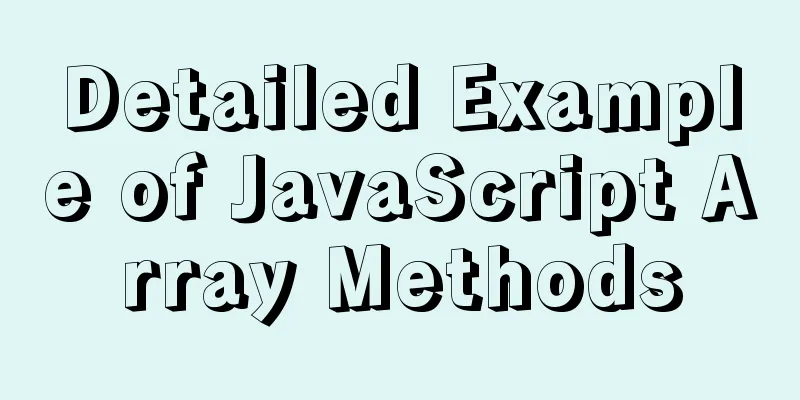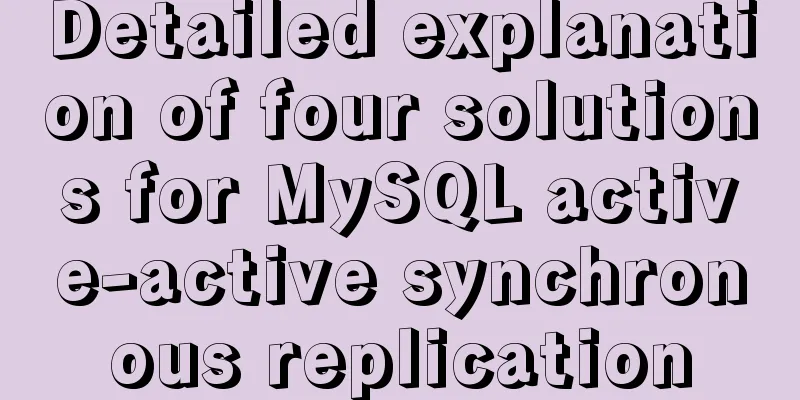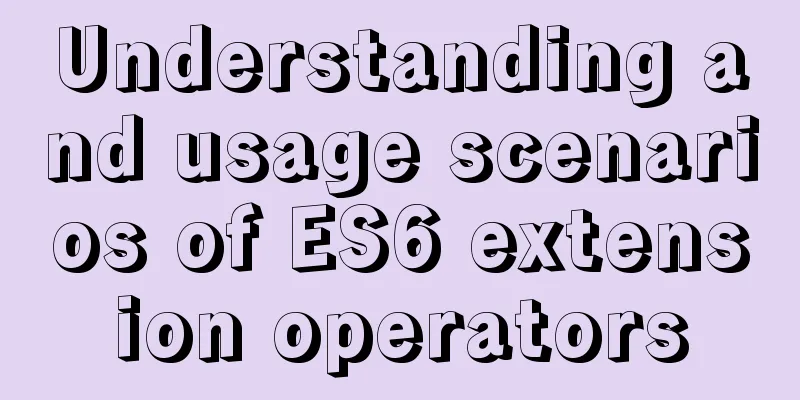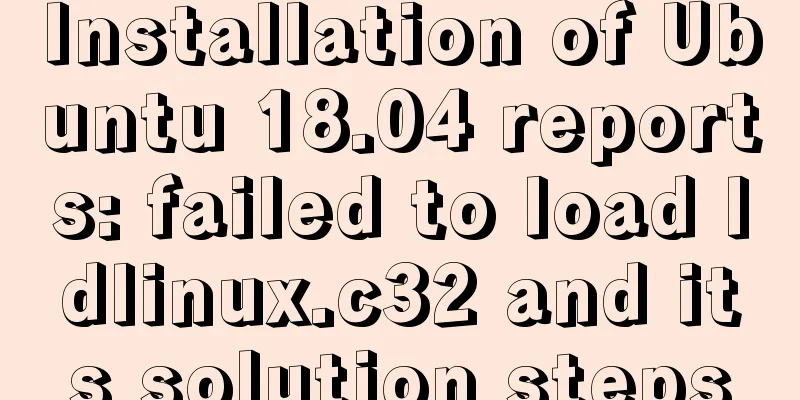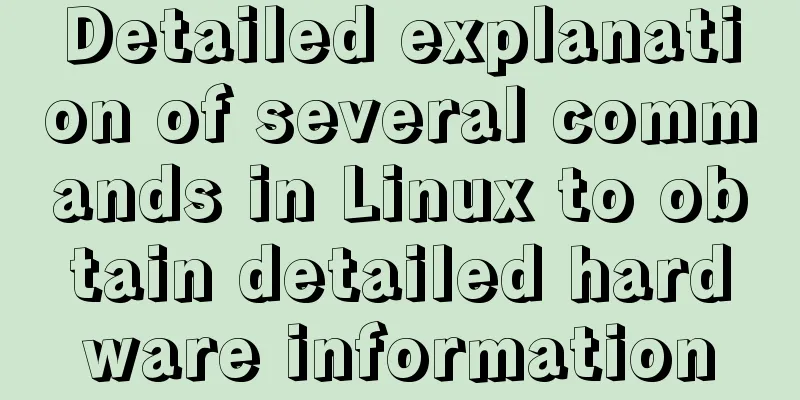How to change password in MySQL 5.7.18
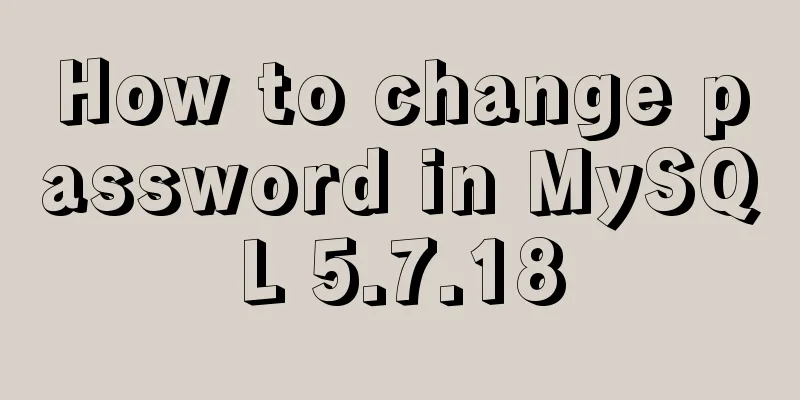
|
How to change the password in MySQL 5.7.18: 1. First shut down the MySQL server: You can shut down mysql directly in the task manager, or you can shut down mysql in cmd: net stop mysql 2. Open the safe mode and log in without a password: In cmd, jump to the installation directory: d: cd D:\Mysql\mysql-5.7.18-winx64\bin Then enter: 3. Open another DOS window and enter 4. Next, open the mysql database: use mysql; Then enter update mysql.user set authentication_string=password('new password') where user='root'; 5. Open the MYSQL server! ! ! You can open it manually or enter net start mysql in cmd to open it. 6. Next you can log in using your new password. The above is the method of changing the password of MySQL5.7.18 introduced by the editor. I hope it will be helpful to everyone. If you have any questions, please leave me a message and the editor will reply to you in time. I would also like to thank everyone for their support of the 123WORDPRESS.COM website! You may also be interested in:
|
<<: WeChat applet development chapter: pitfall record
>>: Ubuntu Server Installation Tutorial in Vmware
Recommend
Example of using CASE WHEN in MySQL sorting
Preface In a previous project, the CASE WHEN sort...
JS implements user registration interface function
This article example shares the specific code of ...
Vue implements simple production of counter
This article example shares the simple implementa...
Implementation of waterfall layout in uni-app project
GitHub address, you can star it if you like it Pl...
Setting z-index property for flash overlay popup layer in web design does not work
By default, Flash will always be displayed at the ...
Detailed explanation of the use of stat function and stat command in Linux
stat function and stat command Explanation of [in...
MySQL detailed single table add, delete, modify and query CRUD statements
MySQL add, delete, modify and query statements 1....
Tutorial on deploying jdk and tomcat on centos7 without interface
1. Install xshell6 2. Create a server connection ...
How to quickly paginate MySQL data volumes of tens of millions
Preface In backend development, in order to preve...
Vue uses dynamic components to achieve TAB switching effect
Table of contents Problem Description What is Vue...
Vue Element UI custom description list component
This article example shares the specific code of ...
CentOS8 network card configuration file
1. Introduction CentOS8 system update, the new ve...
Vue implements horizontal scrolling of marquee style text
This article shares the specific code for Vue to ...
How to install mysql in docker
I recently deployed Django and didn't want to...
Detailed explanation of how to pass values between react hooks components (using ts)
Table of contents From father to son From son to ...