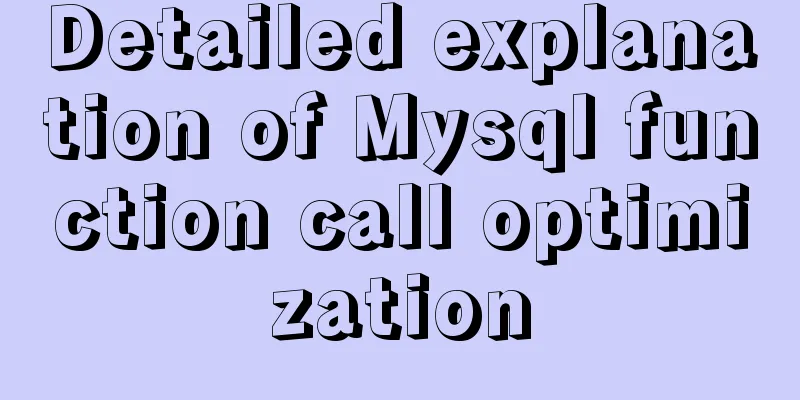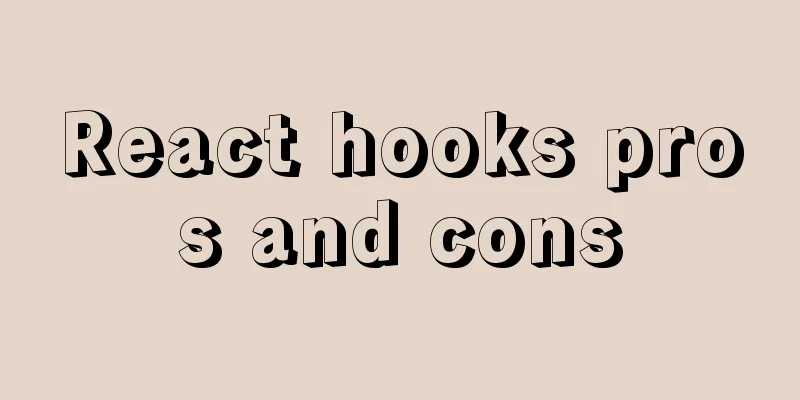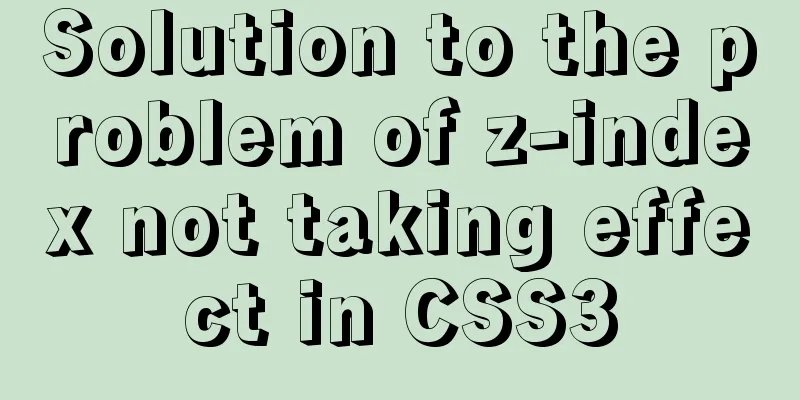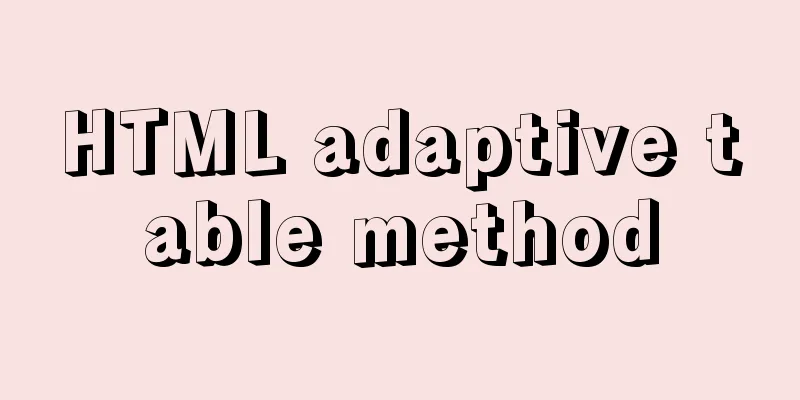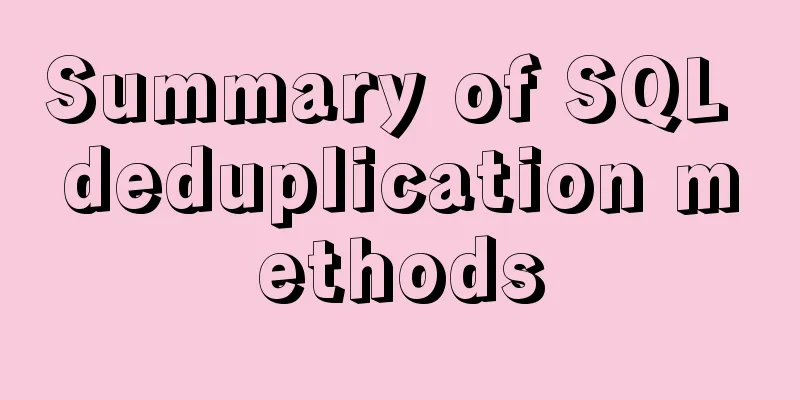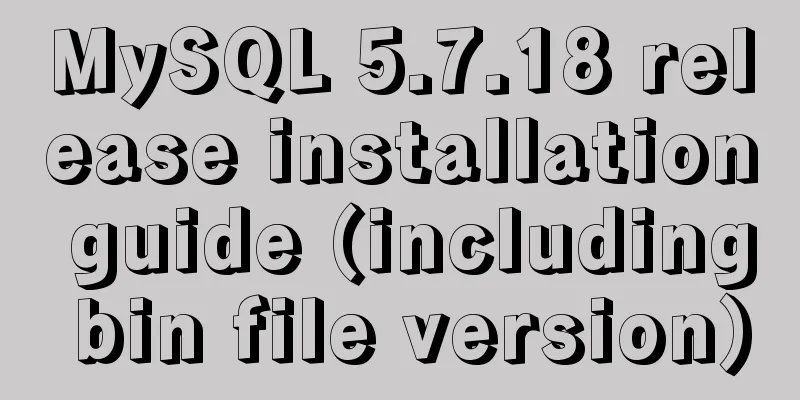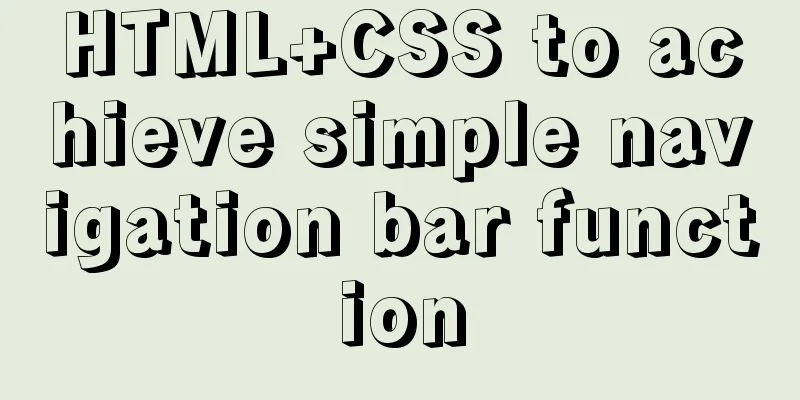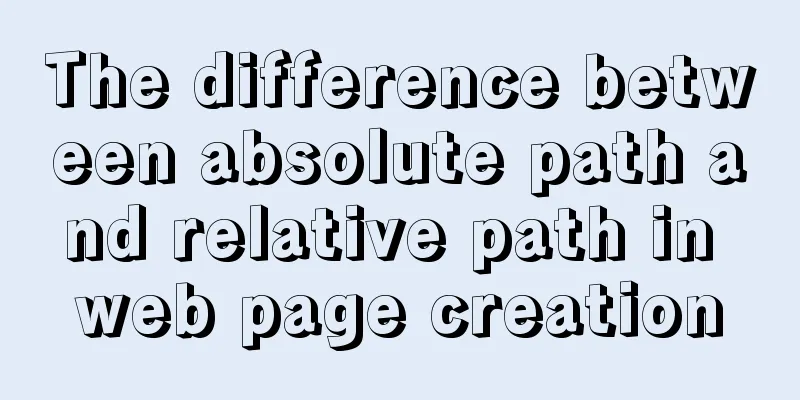Understanding and usage scenarios of ES6 extension operators
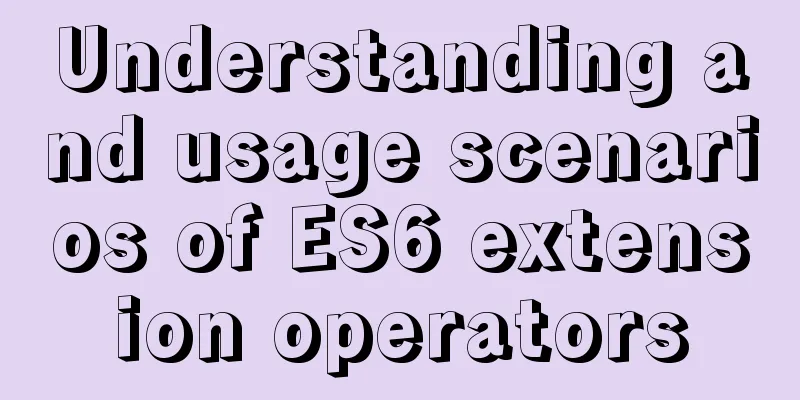
|
The spread operator, i.e. the ... operator, is a new syntax added to es6. Its main function is to expand arrays or objects (this statement may not be accurate). I hope the following summary will help you understand how to use it. My personal understanding and summary of the usage scenarios are as follows: 1. Replace the apply method, generally process parameters when calling the functionAssume that our parameter is an array (we will not discuss single parameters here, just pass them in one by one); var args = [1, 2, 3]; Then we need to return the sum of all elements in this parameter array, so the ES5 approach is as follows:
function addFun(x, y, z) {
return x + y + z;
}
var args = [1, 2, 3];
// Two calling methods // 1. This method can be used with fewer parameters, but it is unreliable when there are too many parameters.
addFun(args[0], args[1], args[2])
// 2. Use the apply method to directly pass the array addFun.apply(null, args);
The apply method can solve the problem of too many parameters very well, but the premise is that you need to clearly distinguish between the apply and call methods. It is estimated that many students rarely use the apply method. ES6 uses the spread operator which is much simpler:
function addFun(x, y, z) {
return x + y + z;
}
var args = [1, 2, 3];
addFun(...args);
Here, the ... operator breaks the args array into individual elements for calculation. 2. Rest parameters (rest operator), mainly for function parametersThe rest operator and the spread operator both have the same name..., but they are used differently. It can be simply understood that the rest operator and the spread operator are opposites. The spread operator expands an array or object, while the rest operator "merges" multiple elements together. Mainly used for indefinite parameters, it can be understood as a substitute for arguments, so ES6 no longer uses the arguments object
let demoFun = function(...args) {
for (let item of args) {
console.log(item);
}
}
demoFun(1, 2, 3) // 1, 2, 3
let demoFun = function(argA, ...args) {
console.log(argA);
console.log(args)
}
demoFun(1, 2, 3);
// 1
// [twenty three]
When used with a structure, just think of it as a whole element. var [a, ...rest] = [1, 2, 3, 4]; // Here, ...rest is considered as an element. console.log(a) // 1 console.log(...rest) // [2, 3, 4] 3. Data connection and mergingConcatenate arrays and use push to add an array to the end of another array var arr1 = [1, 2, 3]; var arr2 = [4, 5, 6]; // ES5 processing method Array.prototype.push.apply(arr1, arr2); console.log(arr1) // [1, 2, 3, 4, 5, 6] // ES6 processing method arr1.push(...arr2); console.log(arr1) // [1, 2, 3, 4, 5, 6] Merge arrays (instead of concat method) var arr1 = ['a', 'b', 'c']; var arr2 = ['d', 'e', 'f']; // ES5 concatenation var es5Arr = arr1.concat(arr2); console.log(es5Arr) // ['a', 'b', 'c', 'd', 'e', 'f'] // ES6 merge var es6Arr = [...arr1, ...arr2]; console.log(es6Arr) // ['a', 'b', 'c', 'd', 'e', 'f'] 4. Copying arrays and objectsArray copy var arr1 = [1, 2, 3]; var arr2 = [...arr1]; console.log(arr1 === arr2) // false arr2.push(4); // Modifying arr2 will not affect the value of arr1 console.log(arr1); // [1, 2, 3] console.log(arr2); // [1, 2, 3, 4] The same goes for objects
var obj1 = {
a: 1,
b: 2
};
var obj2 = {...obj1};
console.log(obj1 === obj2); // false
obj2.c = 3; // Modifying obj2 will not affect obj1
console.log(obj1); // {a: 1, b: 2}
console.log(obj2); // {a: 1, b: 2, c: 3}
Note: The extension operator copy is a shallow copy and only works on the first level of the array or object. 5. Convert string to array
var str = 'hello';
// ES5 processing method var es5Arr = str.split('');
console.log(es5Arr) // ["h", "e", "l", "l", "o"]
// ES6 processing method var es6Arr = [...str];
console.log(es6Arr) // ["h", "e", "l", "l", "o"]
6. Use the extension operator when calling a function.In the past, if we wanted to iterate array elements as function parameters, we generally used Function.prototype.apply.
function myFunction(x, y, z) {
console.log(x+""+y+""+z);
}
var args = [0, 1, 2];
myFunction.apply(null, args);
With the spread syntax, we can write this.
function myFunction(x, y, z) {
console.log(x+""+y+""+z);
}
var args = [0, 1, 2];
myFunction(...args);
Tip: ...arr does not return an array, but the values of each array. Only [...arr] is an array, so ...arr can be used to pass values to methods. Summarize...The common methods and scenarios of the operator are as above. Other usage methods will not be introduced in detail, such as map and pseudo-array conversion. Interested friends can check the information by themselves. In fact, the essential usage is similar. To sum up: the three dots are placed on the formal parameter or the left side of the equal sign for the rest operator; placed on the actual parameter or the right side of the equal sign for the spread operator, or in other words, placed on the assigned side for the rest operator, and placed on the assigning side for the spread operator. This concludes this article on the understanding and usage scenarios of the ES6 spread operator. For more relevant ES6 spread operator content, please search for previous articles on 123WORDPRESS.COM or continue to browse the following related articles. I hope everyone will support 123WORDPRESS.COM in the future! You may also be interested in:
|
>>: MySQL 5.7.30 Installation and Upgrade Issues Detailed Tutorial
Recommend
How to install and use Cockpit on CentOS 8/RHEL 8
Cockpit is a web-based server management tool ava...
Implementing simple tabs with js
Tab selection cards are used very frequently on r...
Summary of the dockerfile-maven-plugin usage guide
Table of contents pom configuration Setting.xml c...
Summary of shell's method for determining whether a variable is empty
How to determine whether a variable is empty in s...
A brief discussion on tags in HTML
0. What is a tag? XML/HTML CodeCopy content to cl...
How to modify the user and group of a file in Linux
In Linux, when a file is created, the owner of th...
How to set up cross-domain access in IIS web.config
Requirement: The page needs to display an image, ...
How to delete a MySQL table
It is very easy to delete a table in MySQL, but y...
MySQL select results to perform update example tutorial
1. Single table query -> update UPDATE table_n...
Syntax alias problem based on delete in mysql
Table of contents MySQL delete syntax alias probl...
react+antd.3x implements ip input box
This article shares the specific code of react+an...
Detailed analysis of the blocking problem of js and css
Table of contents DOMContentLoaded and load What ...
How to automatically delete records before a specified time in Mysql
About Event: MySQL 5.1 began to introduce the con...
Basic usage tutorial of IPTABLES firewall in LINUX
Preface For production VPS with public IP, only t...
MySQL intercepts the sql statement of the string function
1. left(name,4) intercepts the 4 characters on th...