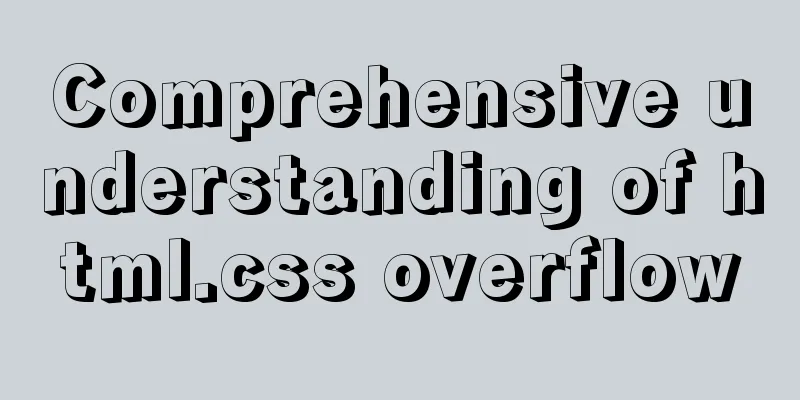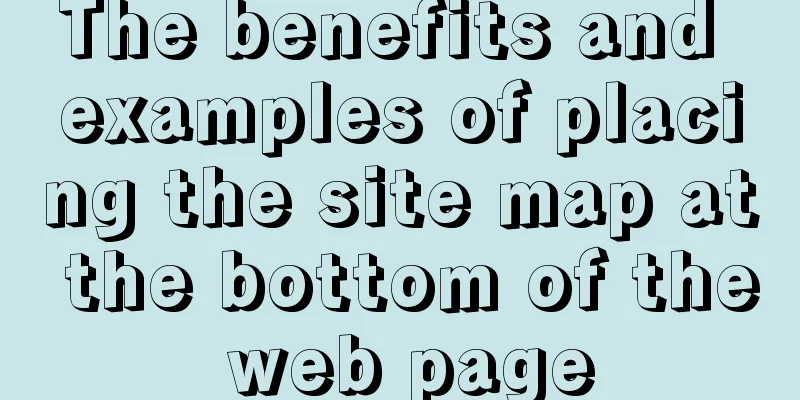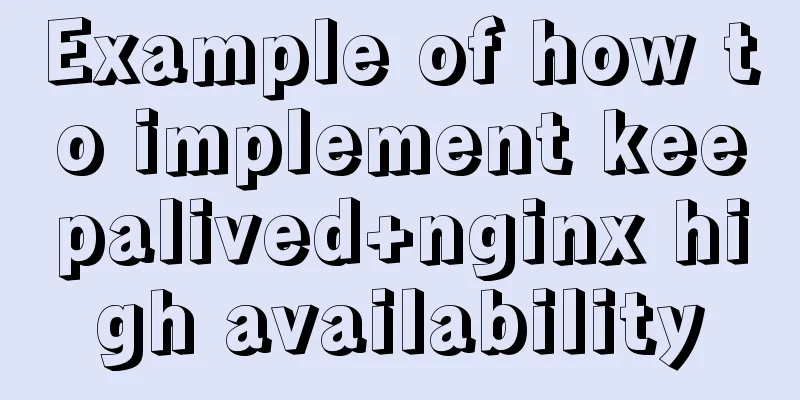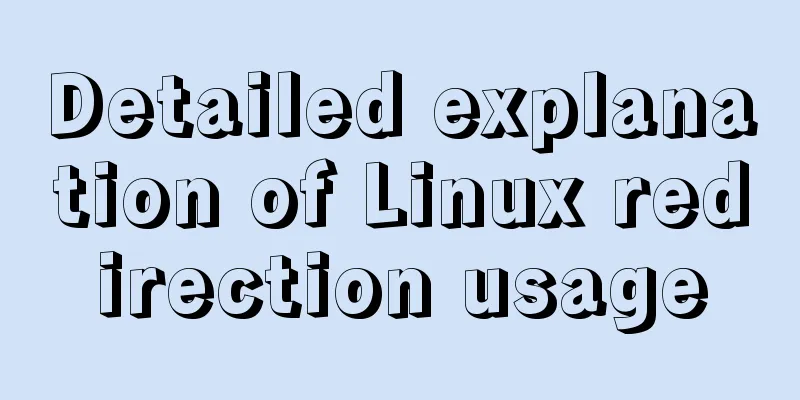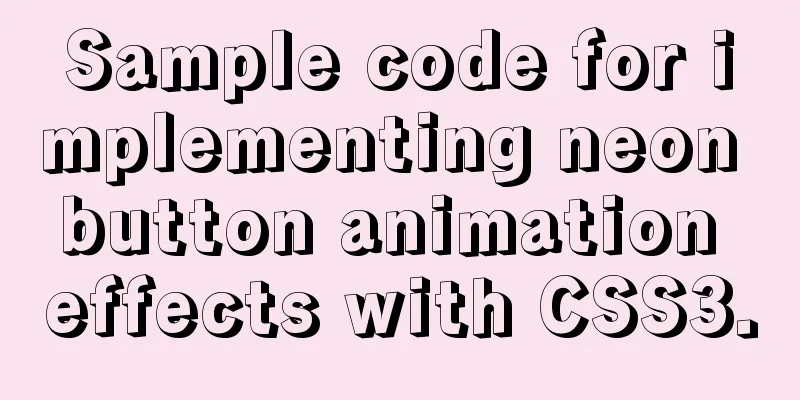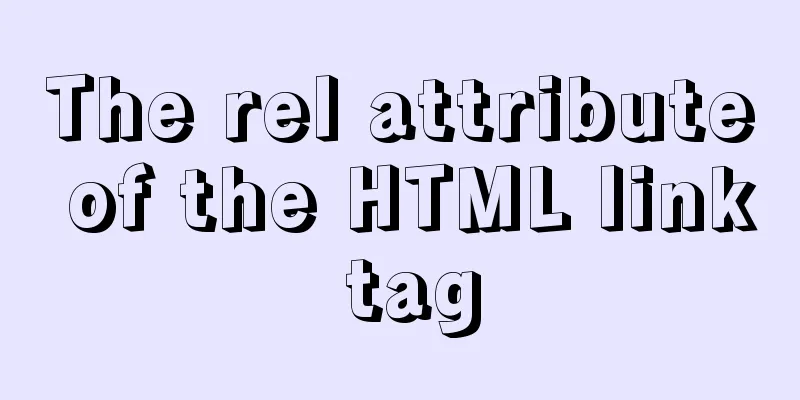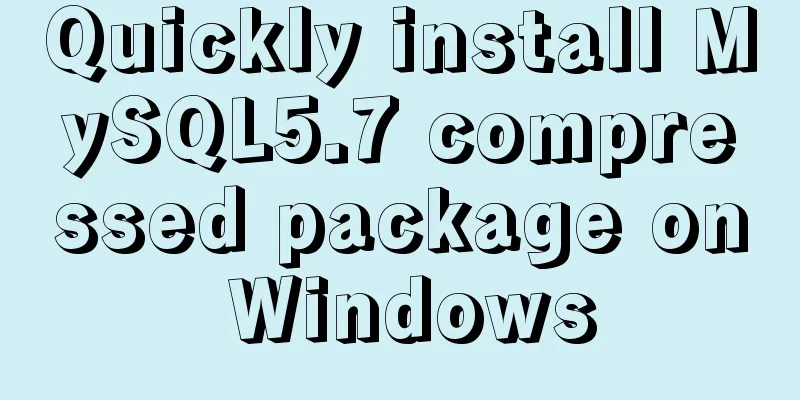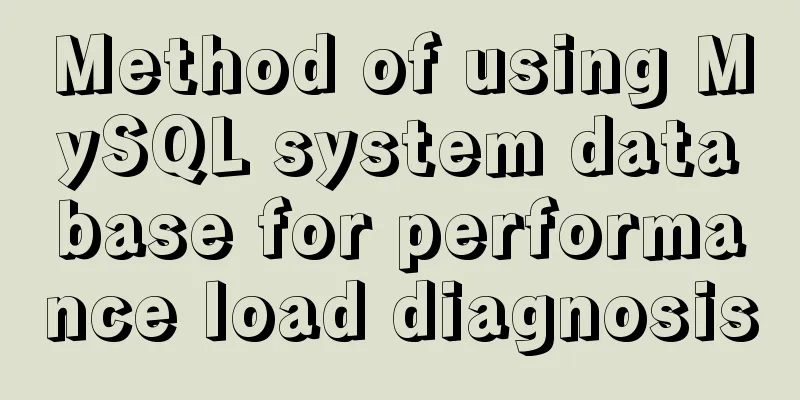Summary of uncommon js operation operators
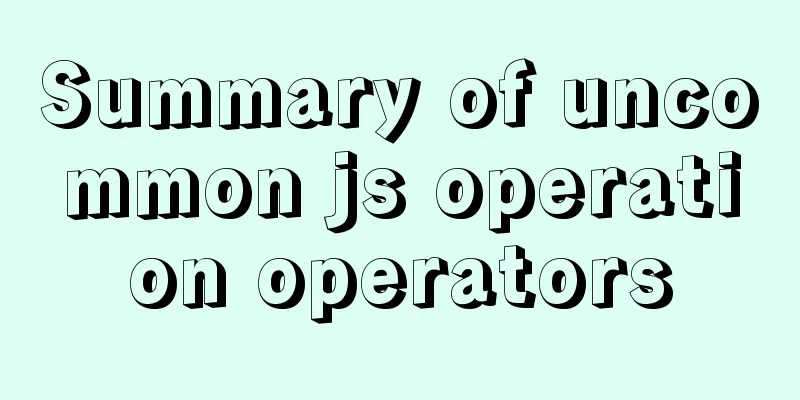
|
1. Introduction There are many operators in js, which have been mentioned in previous articles. For example: js integer operations: Using var foo = (12.4 / 4.13) | 0; // the result is 3 var bar = ~~(12.4 / 4.13); //The result is 3 There is another little trick, that is var eee="eee"; alert(!!eee) These are some operators. For details, please see 49 JavaScript tips and tricks. The js operator single vertical bar "|" A few more to add today: 2. Comma operatorlet x = 1; x = (x++, x); console.log(x); // expected output: 2 x = (2, 3); console.log(x); // expected output: 3 The comma operator evaluates the argument on the left before the argument on the right. The value of the rightmost argument is then returned.
var a = 10, b = 20;
function CommaTest(){
return a++, b++, 10;
}
var c = CommaTest();
alert(a); // returns 11
alert(b); // returns 21
alert(c); // returns 10
Now that we know the call function operators, let's take an example to illustrate how to handle their conflicts. alert(2*5, 2*4); // Output 10 The code above outputs 10, but if interpreted according to the principle of the comma operator, it should output 8. Why? Since the comma operator has the lowest precedence in alert((2*5, 2*4)); // returns 8 3. JavaScript Null Coalescing Operator (??) The This is different from the logical OR operator (||), which returns the right-hand operand if the left-hand operand is false. That is, if you use || to set default values for certain variables, you may encounter unexpected behavior. For example, when it is false (for example, '' or 0). See example below.
let str = null||undefined
let result = str??'haorooms blog'
console.log(result)//haorooms blog const nullValue = null;
const emptyText = ""; // Empty string, a false value, Boolean("") === false
const someNumber = 42;
const valA = nullValue ?? "the default value of valA";
const valB = emptyText ?? "The default value of valB";
const valC = someNumber ?? 0;
console.log(valA); // "default value of valA"
console.log(valB); // "" (Empty string is false, but not null or undefined)
console.log(valC); // 42
4. javascript optional chaining operator (?.) The optional chaining operator ( Using the optional chaining operator ( ?. ) the browser will not complain!
const demo = {
name: 'haorooms',
cat: {
name: 'haorooms cat'
}
};
console.log(demo.dog?.name);
// expected output: undefined
console.log(demo.what?.());
// expected output: undefined
Function call: let result = someOne.customMethod?.(); If you want to allow Optional chaining with expressions: let nestedProp = obj?.['prop' + 'Name']; Optional chaining to access arrays: let arrayItem = arr?.[42]; Short circuit calculation:
let potentiallyNullObj = null;
let x = 0;
let prop = potentiallyNullObj?.[x++];
console.log(x); // x will not be incremented, and will still output 0
//When using optional chaining in an expression, if the left operand is null or undefined, the expression will not be evaluated let customer = {
name: "haorooms",
details: { age: 82 }
};
let customerCity = customer?.city ?? "中国";
console.log(customerCity); // "China"
This is the end of this article about the summary of uncommon js operation operators. For more relevant js operation operator content, please search 123WORDPRESS.COM's previous articles or continue to browse the following related articles. I hope everyone will support 123WORDPRESS.COM in the future! You may also be interested in:
|
<<: Detailed process of using Vscode combined with docker for development
>>: CSS implements a pop-up window effect with a mask layer that can be closed
Recommend
Analysis of different MySQL table sorting rules error
The following error is reported when MySQL joins ...
Common usage of regular expressions in Mysql
Common usage of Regexp in Mysql Fuzzy matching, c...
How to limit the value range of object keys in TypeScript
When we use TypeScript, we want to use the type s...
Implementation ideas and steps for MySQL master-slave construction (multiple masters and one slave)
background: Since the company's projects seem...
Specific method of viewing user authorization information in mysql
Specific method: 1. Open Command Prompt 2. Enter ...
Linux uses suid vim.basic file to achieve privilege escalation
Reproduce on Kali First set suid permissions for ...
How to use cursor triggers in MySQL
cursor The set of rows returned by the select que...
Basic usage and examples of yum (recommended)
yum command Yum (full name Yellow dog Updater, Mo...
How to completely uninstall node and npm on mac
npm uninstall sudo npm uninstall npm -g If you en...
JavaScript Basics Objects
Table of contents 1. Object 1.1 What is an object...
Use of hasOwnProperty method of js attribute object
Object's hasOwnProperty() method returns a Bo...
Turn off the AutoComplete function in the input box
Now we can use an attribute of input called autoco...
Tkinter uses js canvas to achieve gradient color
Table of contents 1. Use RGB to represent color 2...
MySQL foreign key constraint (FOREIGN KEY) case explanation
MySQL foreign key constraint (FOREIGN KEY) is a s...
Ubuntu 18.04 installs pyenv, pyenv-virtualenv, virtualenv, Numpy, SciPy, Pillow, Matplotlib
1. There are many Python version management tools...