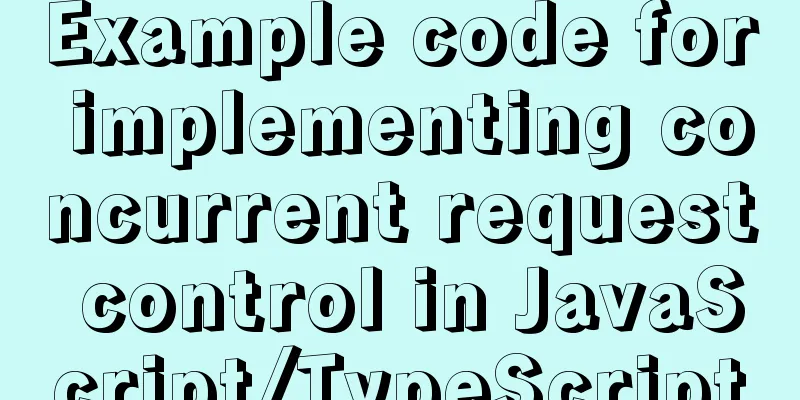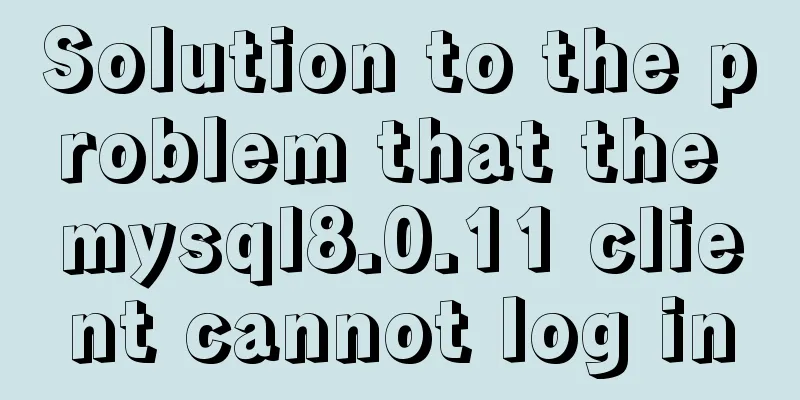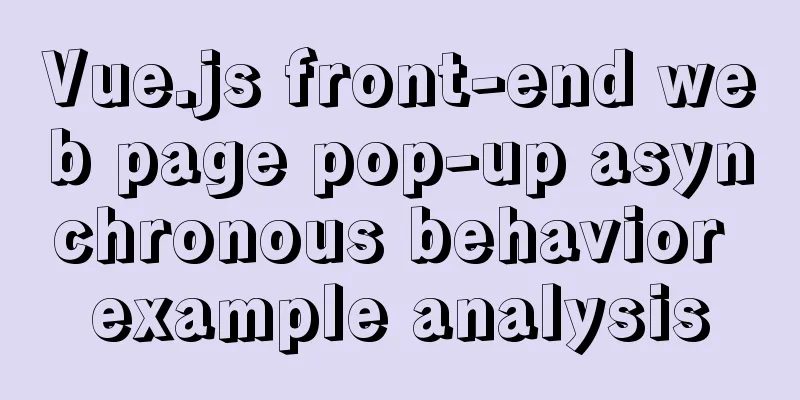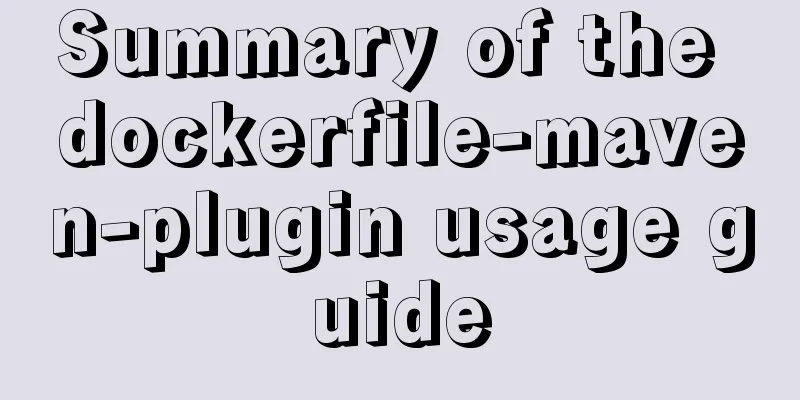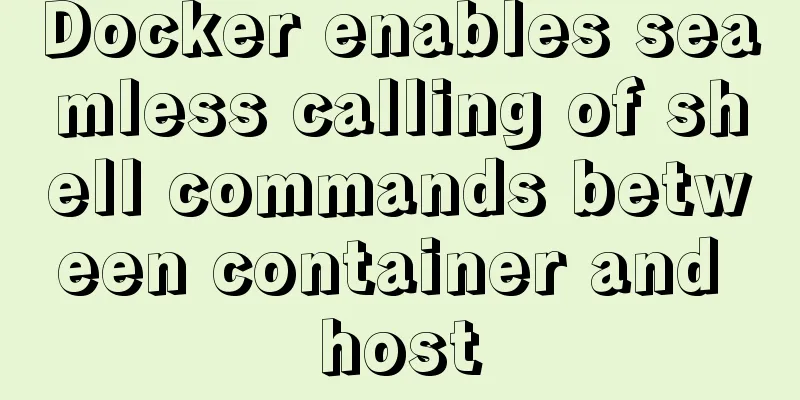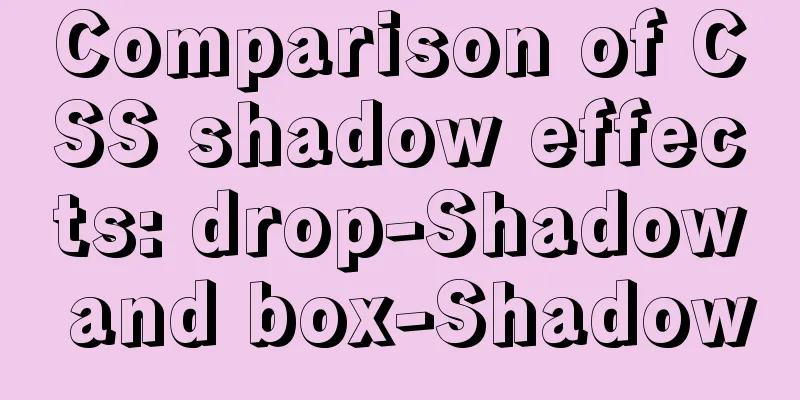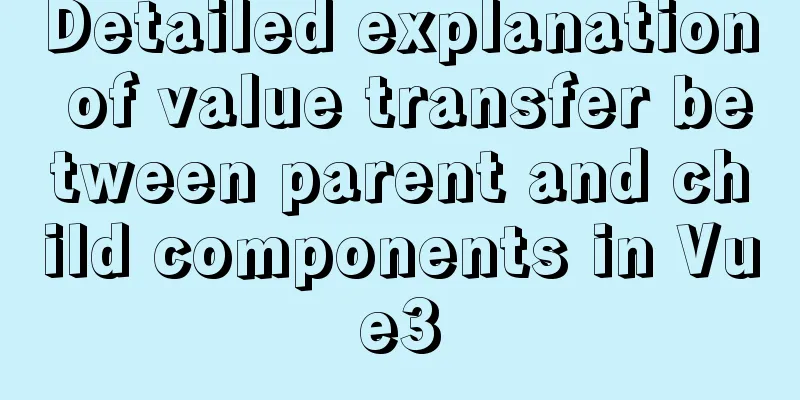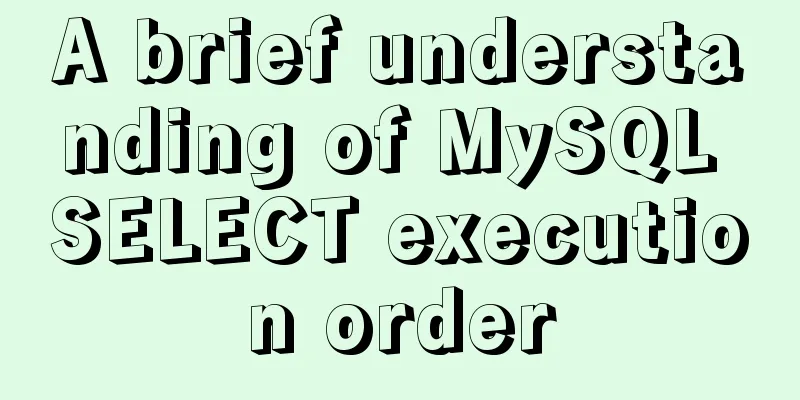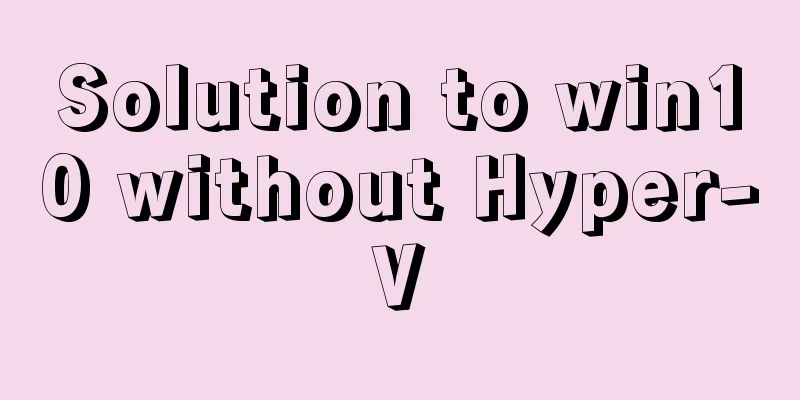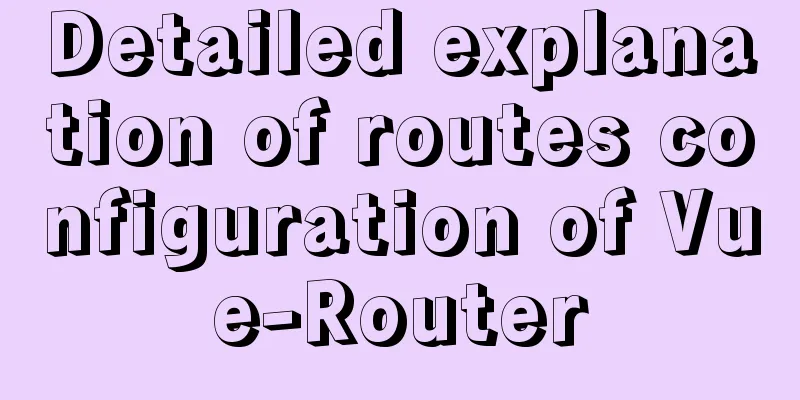CentOS 7 set grub password and single user login example code
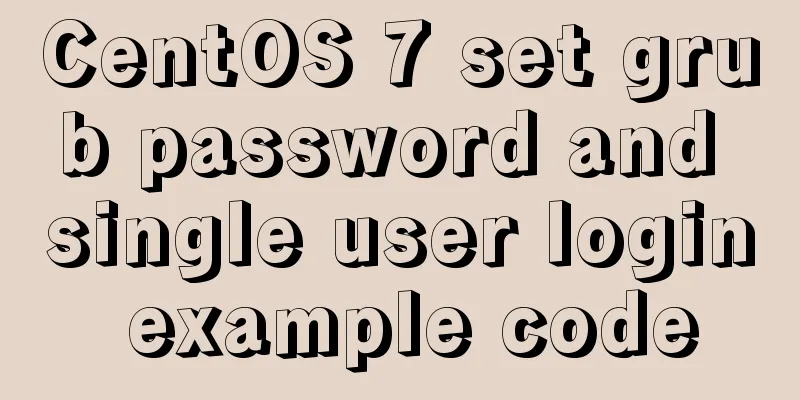
|
There are significant differences between centos7 and centos6 in the steps of setting the grub password. This is recorded for future reference. The purpose of grub encryption: to prevent criminals from modifying the root password in single-user mode You can use plain text or encrypted ciphertext to encrypt grub. It is recommended to use the encrypted ciphertext method. The operation steps of the two methods are similar. This article takes the encrypted ciphertext method as an example. 1. Set up grub encryption 1. Use the grub2-mkpasswd-pbkdf2 command to create a ciphertext (be sure to save and remember the password you set)
2. At the end of the /etc/grub.d/00_header file, add the following content (root is the user name used for single-user login, and the third line after root is the ciphertext obtained after encryption in the previous step. Note that there is a space between root and the ciphertext, not a line break) cat <<EOF set superusers='root' password_pbkdf2 root grub.pbkdf2.sha512.10000.B157F42E96462AB239C03000F113D32EB18FD48073F1FC7D8F87A8F3B3F89F662424ECCAB901F3A812A997E547FD520F3E99D0E080F4FE8B05E019757E34F75B.29C83F87B4B6C086FC9A81E046CC3623CC5CF2F82128EDC3A0364894E429D4993B28563F82D71BF346188108CBD4341FC4A71B90E543581646B4E7EAE920C54A E0F 3. Recompile and generate grub.cfg file grub2-mkconfig -o /boot/grub2/grub.cfg The setup is complete. 2. Restart and use single user login test 1. Reboot to enter gurb interface
2. Press e
3. At this time, we need to enter the username and password we set to enter grub (seeing this interface means that we have set grub encryption to take effect). After entering correctly, you will enter the following interface
4. Edit and modify two places: change ro to rw, and add init=/bin/sh at the end of the line
5.ctrl+x starts single-user mode and enters the system
6. Change the root password
7. If selinux is turned on, you need to execute the following command to update the system information, otherwise the password will not take effect after restarting touch /.autorelabel 8. Restart the system exec /sbin/init Login successfully using the modified root password. The above is the full content of this article. I hope it will be helpful for everyone’s study. I also hope that everyone will support 123WORDPRESS.COM. You may also be interested in:
|
<<: js to achieve simple magnifying glass effects
>>: Python MySQL database table modification and query
Recommend
Complete steps of centos cloning linux virtual machine sharing
Preface When a Linux is fully set up, you can use...
Detailed analysis of SQL execution steps
Detailed analysis of SQL execution steps Let'...
Installation tutorial of mysql5.7.21 decompression version under win10
Install the unzipped version of Mysql under win10...
A summary of detailed insights on how to import CSS
The development history of CSS will not be introd...
Detailed explanation of Mysql logical architecture
1. Overall architecture diagram Compared to other...
CSS list sliding to prevent being covered by the bottom and adapt to the longer screen model processing
1. When the mobile terminal processes the list sl...
Building a selenium distributed environment based on docker
1. Download the image docker pull selenium/hub do...
Advertising skills in the Baidu Union environment (graphic tutorial)
Recently, students from the User Experience Team o...
Django+vue registration and login sample code
register The front-end uses axios in vue to pass ...
The use of vue directive v-bind and points to note
Table of contents 1. v-bind: can bind some data t...
A brief discussion on creating cluster in nodejs
Table of contents cluster Cluster Details Events ...
MySQL8.0 installation process under Centos7 in VMware workstation16 and Navicat remote connection
Table of contents 1. CentOS7+MySQL8.0, yum source...
js to realize the rotation of web page pictures
This article shares the specific code of js to re...
Several ways to pass data from parent components to child components in Vue
I have been studying the source code of Vue recen...
Detailed explanation of using Alibaba Cloud image repository to build foreign Docker images
Download foreign images using Alibaba Cloud Image...