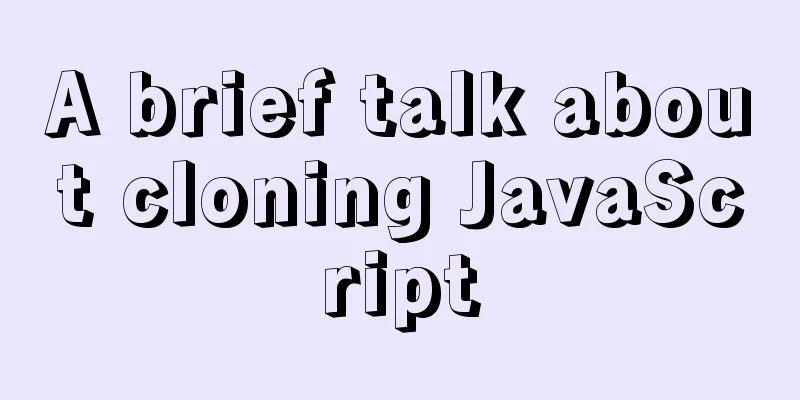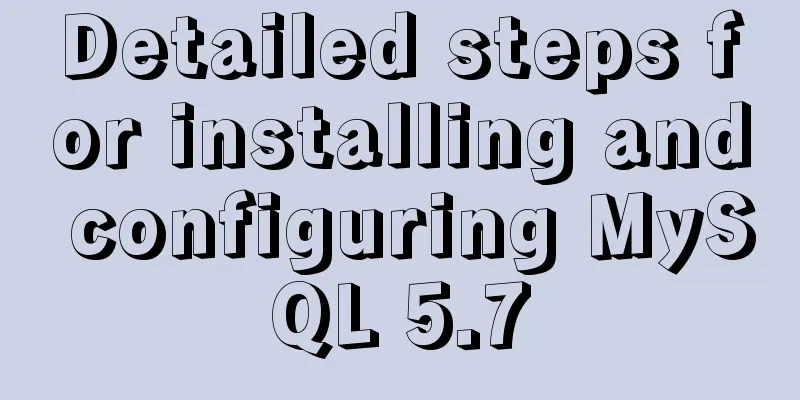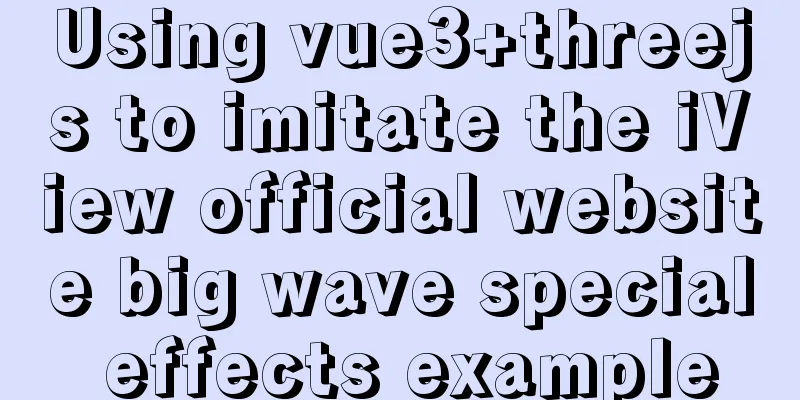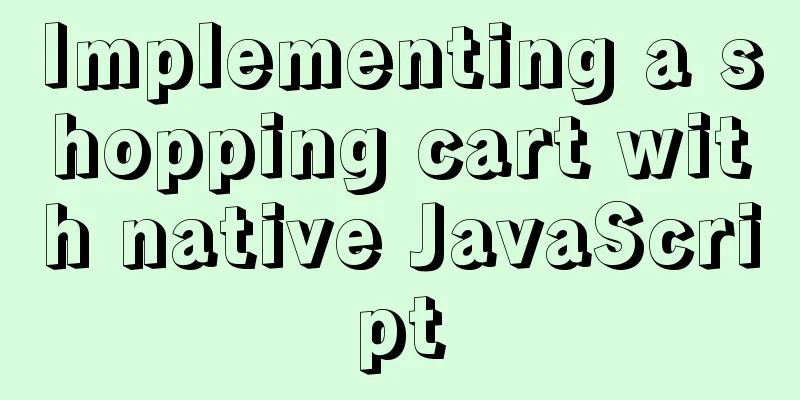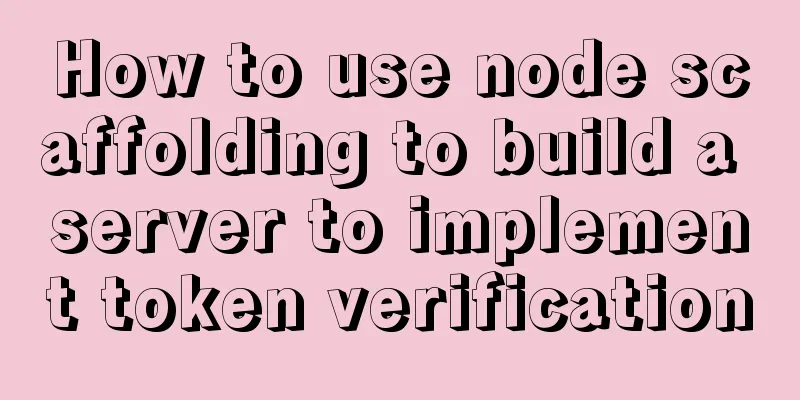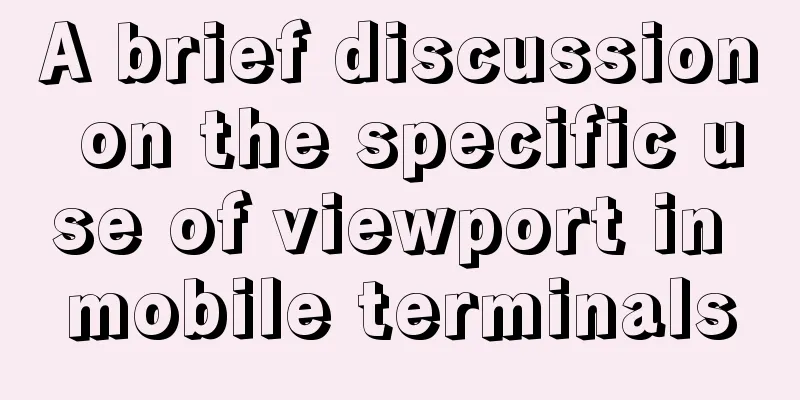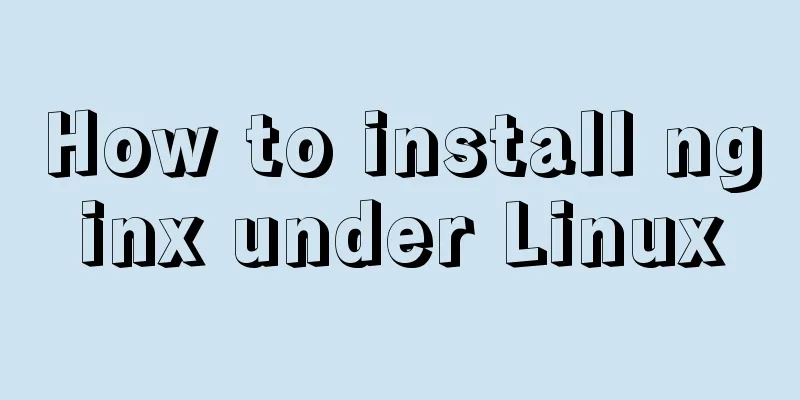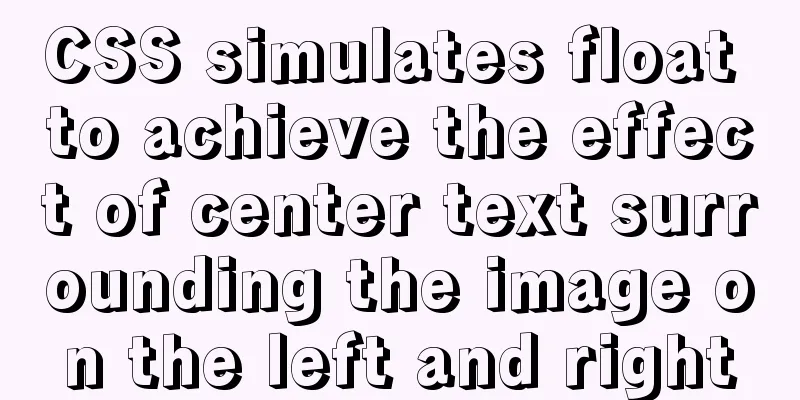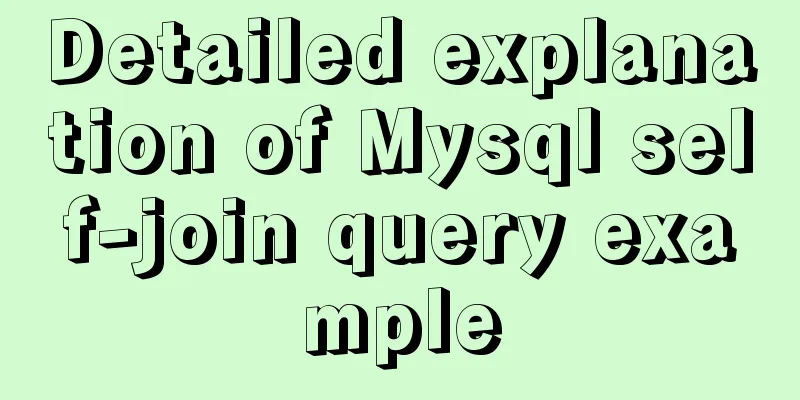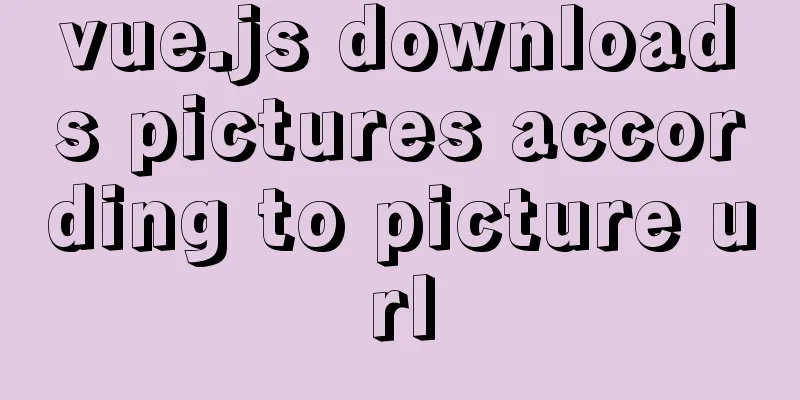Docker enables seamless calling of shell commands between container and host
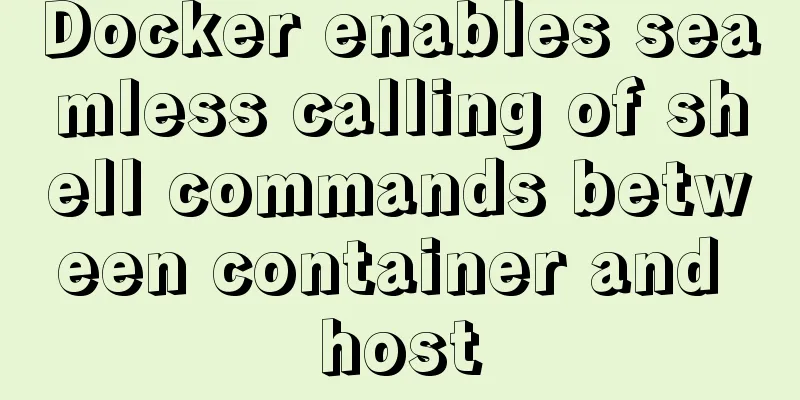
As shown below:nsenter -t 1 -m -u -n -i sh -c "echo hello world!" Add privilege permissions to the docker container and set pid: "host" Supplement: Execute shell scripts or commands in docker containers on the host Common command forms:docker exec -it master /bin/bash -c 'echo $PATH' docker exec -it master /bin/bash -c 'cd /home/bigdata/shell && ./test.sh' If the shell script involves environment variables, or prompts JAVA_HOME is not set, you can add the following command to the script export JAVA_HOME=jdk path Supplement: Run the commands executed in the container in Docker on the Docker host The script is as follows:docker exec -u root xxx(container name) bash -c 'command 1 && command 2' A practical example is as follows: docker exec -u root mycentos bash -c 'mkdir /home/test.txt && chmod 777 /home/test.txt && runuser - oracle -c "rm -rf /home/test.txt"' The above is my personal experience. I hope it can give you a reference. I also hope that you will support 123WORDPRESS.COM. If there are any mistakes or incomplete considerations, please feel free to correct me. You may also be interested in:
|
<<: Summary of tips for making web pages
>>: We're driving IE6 to extinction on our own
Recommend
How to use the realip module in Nginx basic learning
Preface There are two types of nginx modules, off...
mysql replace part of the field content and mysql replace function replace()
[mysql] replace usage (replace part of the conten...
Implementation steps of vue-element-admin to build a backend management system
Recently, when I was working on a conference heal...
Detailed explanation of Mysql function call optimization
Table of contents Function call optimization Func...
In-depth explanation of MySQL isolation level and locking mechanism
Table of contents Brief description: 1. Four char...
Vue implements anchor positioning function
This article example shares the specific code of ...
Pure CSS to achieve click to expand and read the full text function
Note When developing an article display list inte...
Secondary encapsulation of element el-table table (with table height adaptation)
Preface During my internship at the company, I us...
Detailed explanation of firewall rule settings and commands (whitelist settings)
1. Set firewall rules Example 1: Expose port 8080...
Using js to achieve the effect of carousel
Today, let's talk about how to use js to achi...
Implementation of installing Docker in win10 environment
1. Enter the Docker official website First, go to...
Solution to the problem that the virtualbox virtual machine cannot connect to the external network in NAT mode
background Two network cards are configured for t...
The perfect solution for MySql version problem sql_mode=only_full_group_by
1. Check sql_mode select @@sql_mode The queried v...
Vue realizes the function of book shopping cart
This article example shares the specific code of ...
Mysql SQL statement operation to add or modify primary key
Add table fields alter table table1 add transacto...