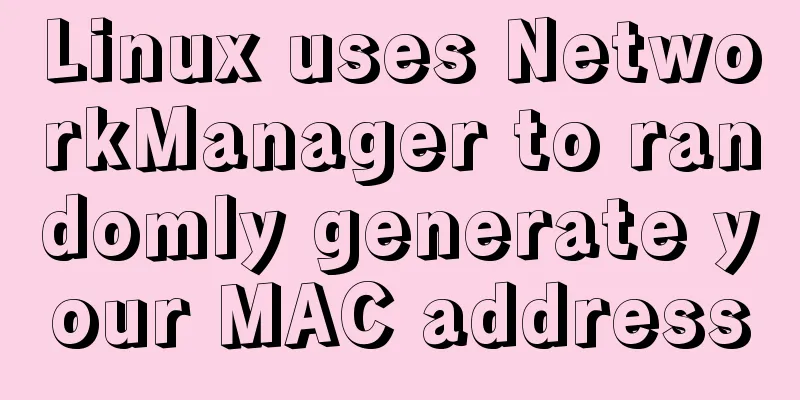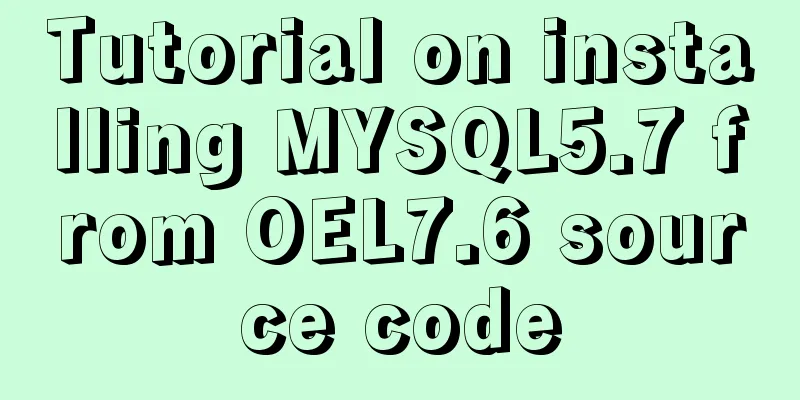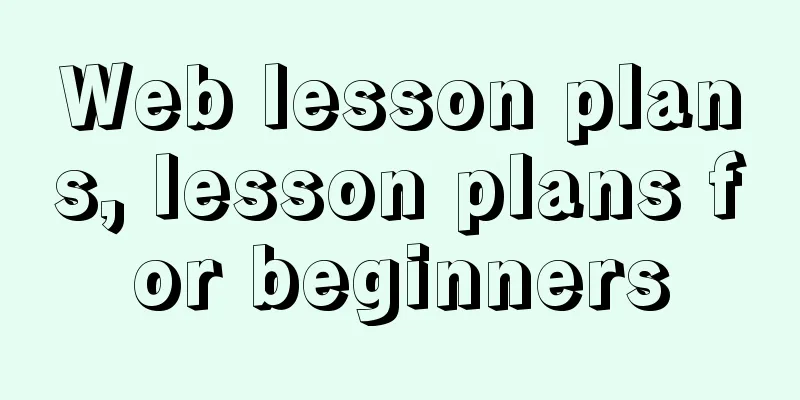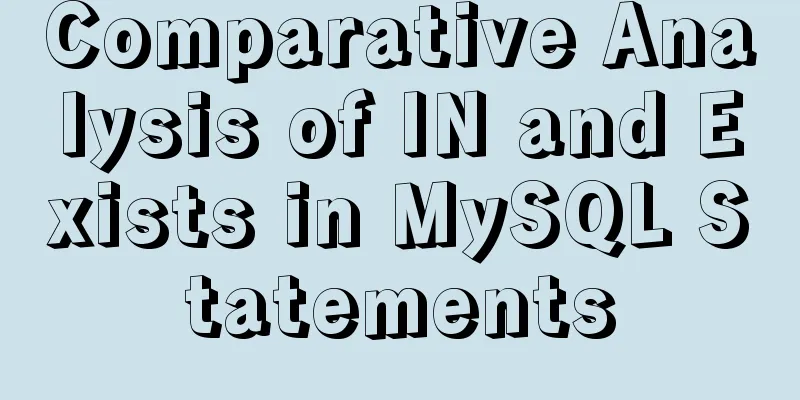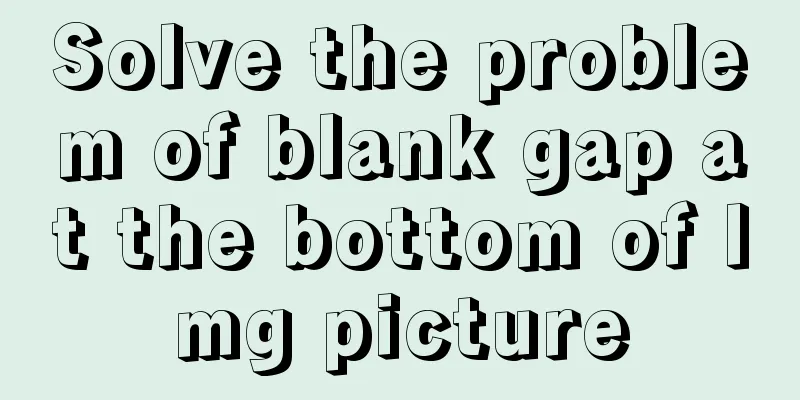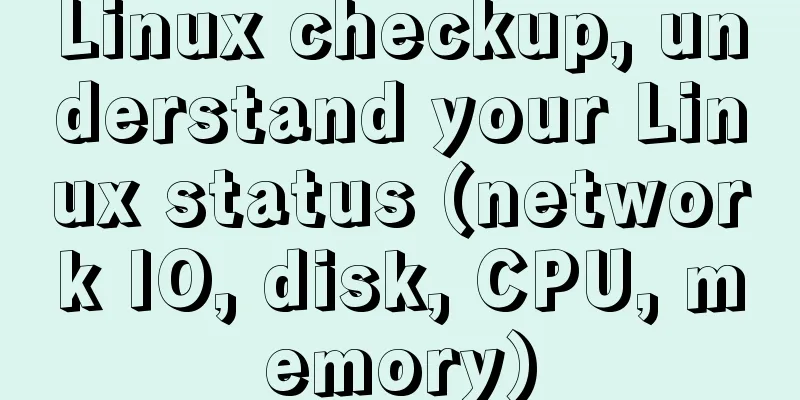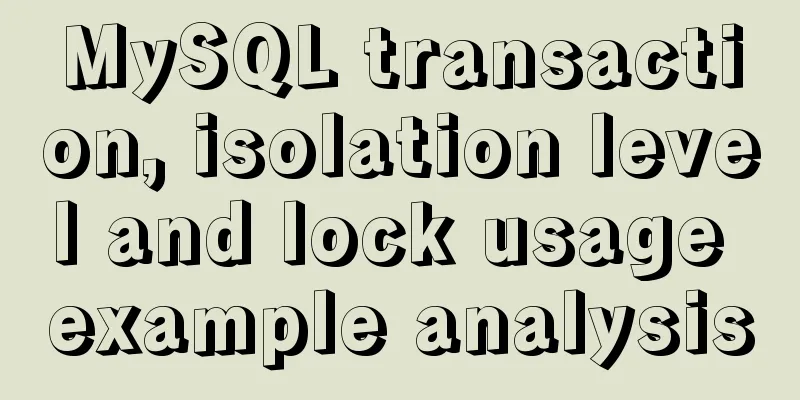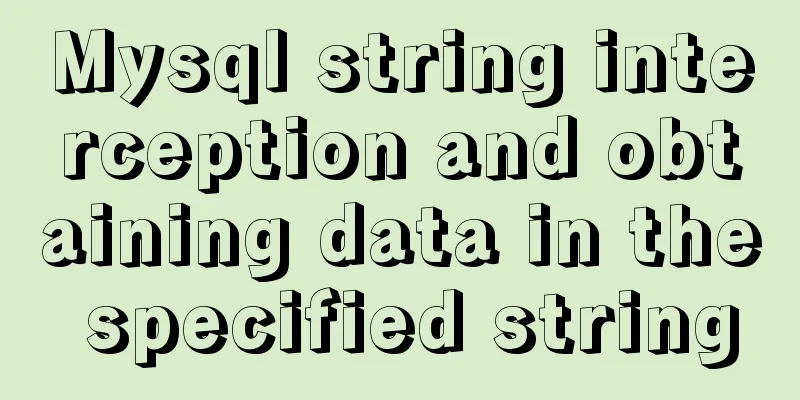Solution to the problem that the virtualbox virtual machine cannot connect to the external network in NAT mode
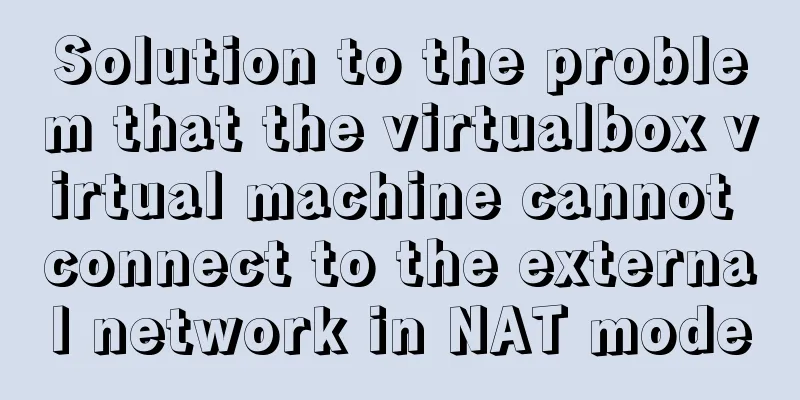
|
background Two network cards are configured for the VirtualBox virtual machine (loaded with Ubuntu 16.04 system), and the network modes are "Network Address Translation (NAT)" and "Host-Only Adapter". Among them, the enp0s3 network card (NAT) is used for external network access, and the enp0s8 network card (Host-Only) is used for host access to the virtual machine. However, after the virtual machine is started, it cannot access the external network. position The network configuration file is as follows: # vi /etc/network/interface ... # The primary network interface auto enp0s3 iface enp0s3 inet dhcp auto enp0s8 iface enp0s8 inet static address 192.168.137.16 netmask 255.255.255.0 gateway 192.168.137.1 eth0 uses dhcp and eth1 uses static. The actual network of eth0 is as follows:
# ifconfig
enp0s3: flags=4163<UP,BROADCAST,RUNNING,MULTICAST> mtu 1500
inet 10.0.2.15 netmask 255.255.255.0 broadcast 10.0.2.255
inet6 fe80::a00:27ff:fe55:2858 prefixlen 64 scopeid 0x20<link>
ether 08:00:27:55:28:58 txqueuelen 1000 (Ethernet)
RX packets 6 bytes 1476 (1.4 KB)
RX errors 0 dropped 0 overruns 0 frame 0
TX packets 33 bytes 3108 (3.1 KB)
TX errors 0 dropped 0 overruns 0 carrier 0 collisions 0After opening the route, I found the problem. # route -n Kernel IP routing table Destination Gateway Genmask Flags Metric Ref Use Iface 0.0.0.0 192.168.137.1 0.0.0.0 UG 0 0 0 enp0s8 10.0.2.0 0.0.0.0 255.255.255.0 U 0 0 0 enp0s3 192.168.137.0 0.0.0.0 255.255.255.0 U 0 0 0 enp0s8 The enp0s8 network card becomes the default route, which means that network segments that cannot be matched by other routes will go through the enp0s8 network card. However, the virtual network card we actually configure to connect to the external network is enp0s3, so the environment naturally cannot connect to the external network. We can try to manually delete the current default route. # route del default # route add default gw 10.0.2.2 dev enp0s3 # route -n Kernel IP routing table Destination Gateway Genmask Flags Metric Ref Use Iface default gateway 0.0.0.0 UG 0 0 0 enp0s3 10.0.2.0 0.0.0.0 255.255.255.0 U 0 0 0 enp0s3 192.168.137.0 0.0.0.0 255.255.255.0 U 0 0 0 enp0s8 The routing is set up successfully and OS can access the external network. But this only modifies the routing settings for this time, and it will become invalid after the OS is restarted, so we need to make the configuration persistent. Persistent routing configuration We set the route persistence in the network configuration file /etc/network/interfaces. After the network card is started, add the corresponding route addition and deletion code, which is similar to the route command, except that up is added at the beginning of the sentence. # vi /etc/network/interfaces ... auto enp0s3 iface enp0s3 inet dhcp up route add default gw 10.0.2.2 dev enp0s3 auto enp0s8 iface enp0s8 inet static address 192.168.137.16 netmask 255.255.255.0 gateway 192.168.137.1 up route del default dev enp0s8 Note: in the statement up route add default gw [gateway-addr] dev [dev-name], [dev-name] indicates the name of the external network card, i.e. enp0s3 above, and [gateway-addr] indicates the gateway IP address used by the external network card.
To put it simply, if the 0th network card is a NAT network card, then the third digit of its network segment is 0+2=2, which is 10.0.2.0, the gateway is 10.0.2.2, and the name server is 10.0.2.3. And so on. Reference: Link address The above is the full content of this article. I hope it will be helpful for everyone’s study. I also hope that everyone will support 123WORDPRESS.COM. You may also be interested in:
|
<<: Vue implements login type switching
>>: Detailed explanation of redundant and duplicate indexes in MySQL
Recommend
How to use axios to filter multiple repeated requests in a project
Table of contents 1. Introduction: In this case, ...
Docker case analysis: Building a Redis service
Table of contents 1 Create mount directories and ...
Learn the black technology of union all usage in MySQL 5.7 in 5 minutes
Performance of union all in MySQL 5.6 Part 1:MySQ...
JavaScript article will show you how to play with web forms
1. Introduction Earlier we introduced the rapid d...
How to allow remote access to open ports in Linux
1. Modify the firewall configuration file # vi /e...
The docker-maven-plugin plugin cannot pull the corresponding jar package
When using the docker-maven-plugin plug-in, Maven...
Monitor the size change of a DOM element through iframe
A common problem encountered during the developme...
CSS+HTML to realize the top navigation bar function
Implementation of navigation bar, fixed top navig...
Detailed explanation of the new array methods in JavaScript es6
Table of contents 1. forEach() 2. arr.filter() 3....
Tutorial on installing MySQL 8.0.11 using RPM on Linux (CentOS7)
Table of contents 1. Installation preparation 1. ...
Detailed explanation of the implementation process of ServerSocket default IP binding
When the server needs to be started during develo...
Security considerations for Windows server management
Web Server 1. The web server turns off unnecessar...
JS thoroughly understands GMT and UTC time zones
Table of contents Preface 1. GMT What is GMT Hist...
CSS list sliding to prevent being covered by the bottom and adapt to the longer screen model processing
1. When the mobile terminal processes the list sl...
What to do if the container started by docker run hangs and loses data
Scenario Description In a certain system, the fun...