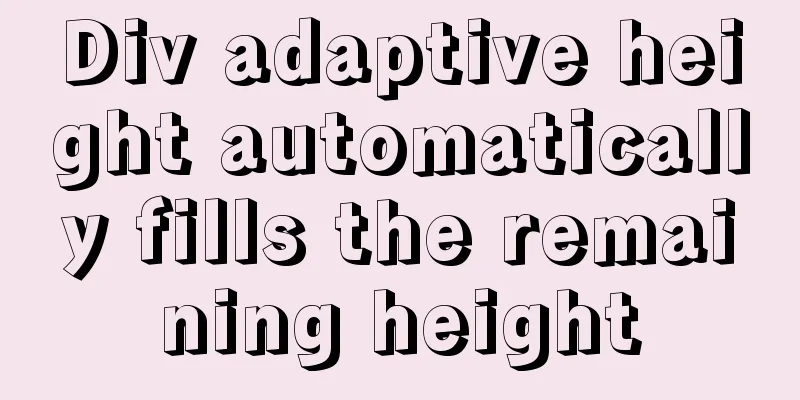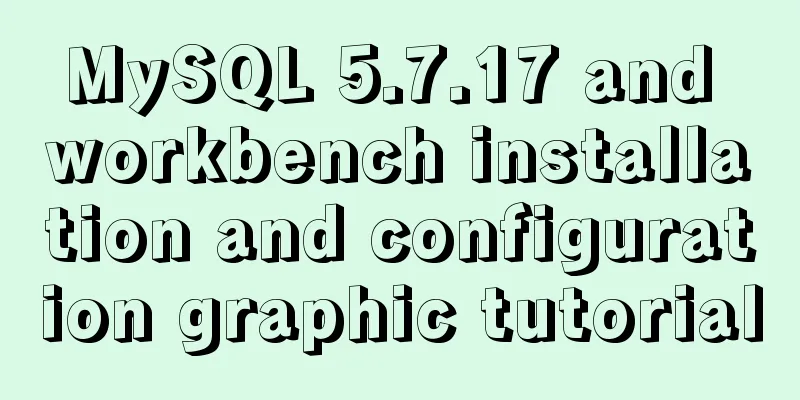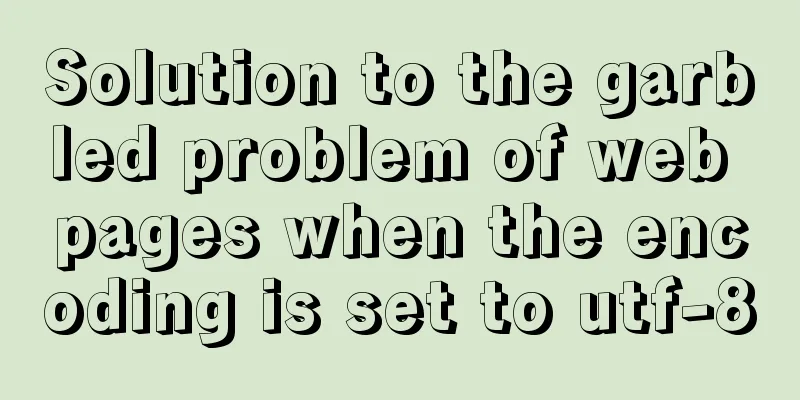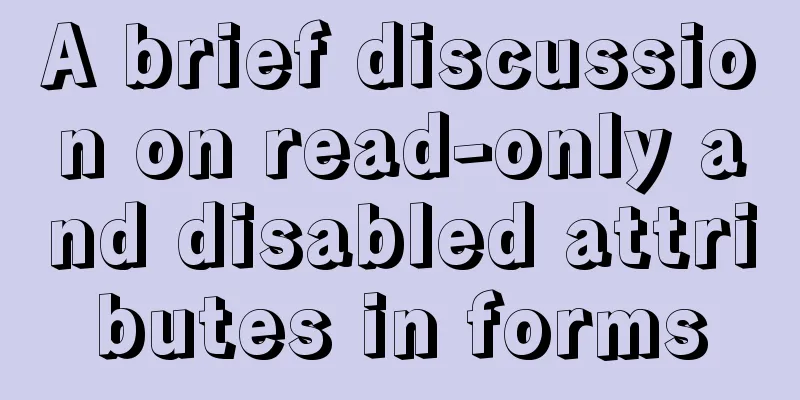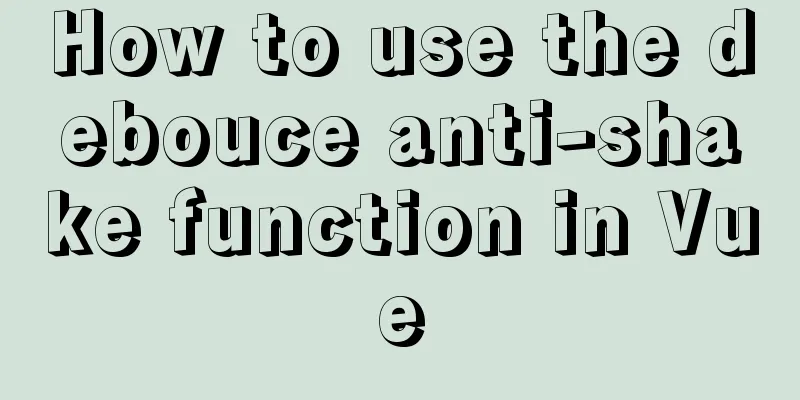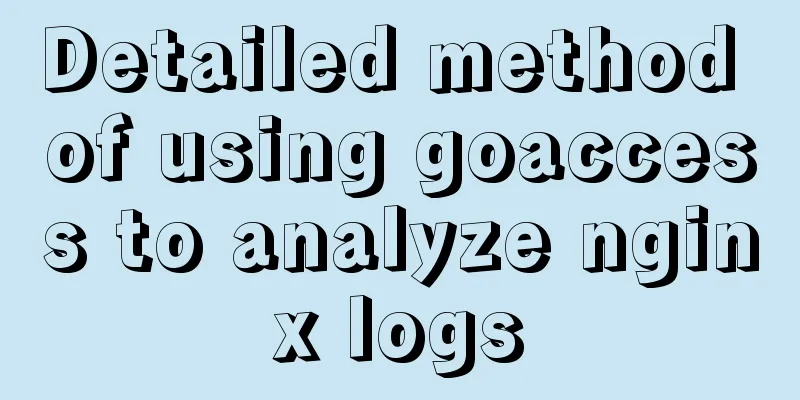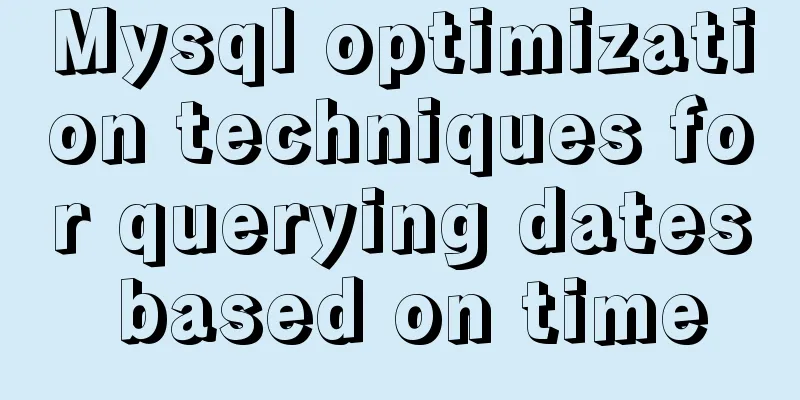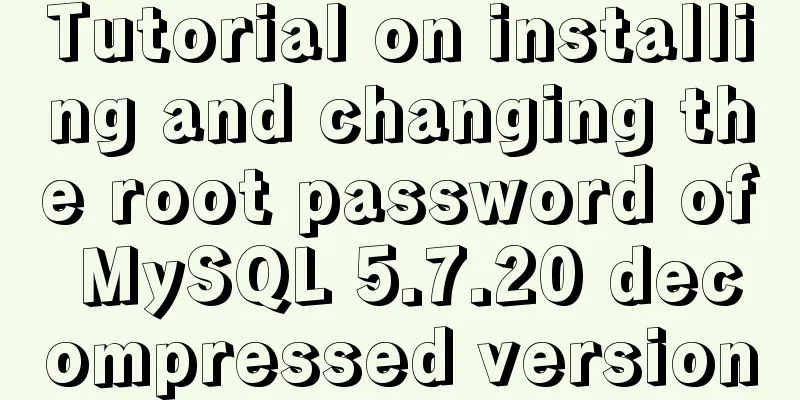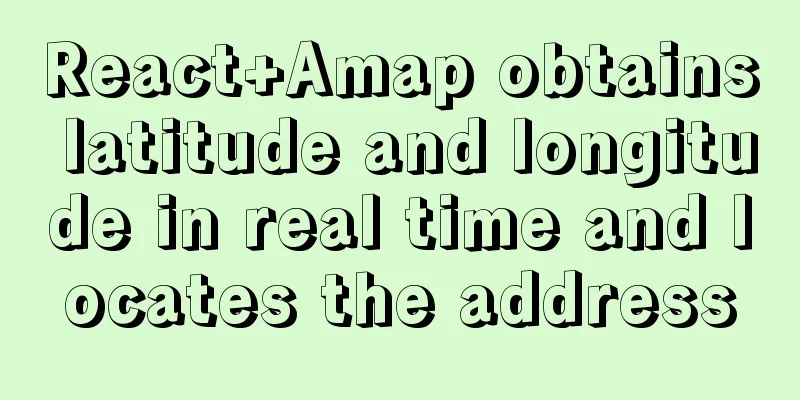Docker case analysis: Building a Redis service
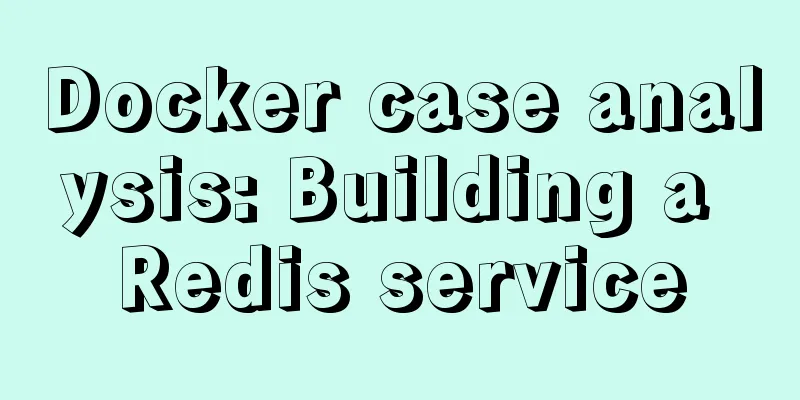
|
Use the official redis image to build the database service. The current latest version corresponds to version 5.0.8. Mount local data directories, configuration directories, and log directories to facilitate data backup and migration. 1 Create mount directories and filesCreate a configuration directory ~/docker/redis/conf, a data directory ~/docker/redis/data, and a log directory ~/docker/redis/log on the host, and create a file ~/docker/redis/conf/redis.conf in the configuration directory. The contents of the configuration file are as follows. logfile /log/redis.log The final directory structure is as follows:
2 Pull the redis imageUse the latest official version of redis image, currently version 5.0.8. docker pull redis 3 Create a container and start itMount local configuration, data, and log directories into the container. # --name redis The container name is redis # -p 6379:6379 binds local port 6379 to container port 6379 (redis service port) conf:/usr/local/etc/redis/redis.conf -v ~/docker/redis/log/:/log/ -v ~/docker/redis/data:/data -d redis redis-server /usr/local/etc/redis/redis.conf --appendonly yes After the container is started, you can view the redis operation status through the local ~/docker/redis/log/redis.log.
4 Redis usageUse the local redis-cli client to connect to redis and add the key value v=1. After performing several operations, the appendonly.aof file in the ~/docker/redis/data directory already has relevant data content.
5 Simulating the effect of data migrationIf you stop the redis container at this time and start a new redis container to mount the same directory, the redis in the new container will already contain the data in the previous container. docker run --name redis1 -p 6379:6379 -v ~/docker/redis/conf/redis.conf:/usr/local/etc/redis/redis.conf -v ~/docker/redis/log/:/log/ -v ~/docker/redis/data:/data -d redis redis-server /usr/local/etc/redis/redis.conf --appendonly yes
If you need more customized configuration, you can add it in the local ~/docker/redis/conf/redis.conf file Refer to the official redis image The above is my personal experience. I hope it can give you a reference. I also hope that you will support 123WORDPRESS.COM. You may also be interested in:
|
<<: Solution to the img tag problem below IE10
>>: How to position the header at the top using CSS sticky layout
Recommend
How to simulate enumeration with JS
Preface In current JavaScript, there is no concep...
Several methods to clear floating (recommended)
1. Add an empty element of the same type, and the...
How to query whether the mysql table is locked
Specific method: (Recommended tutorial: MySQL dat...
This article takes you into the world of js data types and data structures
Table of contents 1. What is dynamic typing? 2. D...
CSS easily implements fixed-ratio block-level containers
When designing H5 layout, you will usually encoun...
Solve the problem of inconsistent MySQL storage time
After obtaining the system time using Java and st...
MySQL 5.7.18 installation and configuration method graphic tutorial (CentOS7)
How to install MySQL 5.7.18 on Linux 1. Download ...
How to handle forgotten passwords in Windows Server 2008 R2
What to do if you forget Windows Server 2008R2 So...
How to implement scheduled backup of MySQL database
1. Create a shell script vim backupdb.sh Create t...
MySQL sorting using index scan
Table of contents Install sakila Index Scan Sort ...
Practice of deploying web applications written in Python with Docker
Table of contents 1. Install Docker 2. Write code...
Example of Html shielding right-click menu and left-click typing function
Disable right-click menu <body oncontextmenu=s...
Detailed explanation of whereis example to find a specific program in Linux
Linux finds a specific program where is The where...
Example code for element multiple tables to achieve synchronous scrolling
Element UI implements multiple tables scrolling a...
How to start and stop SpringBoot jar program deployment shell script in Linux
Without further ado, let me give you the code. Th...