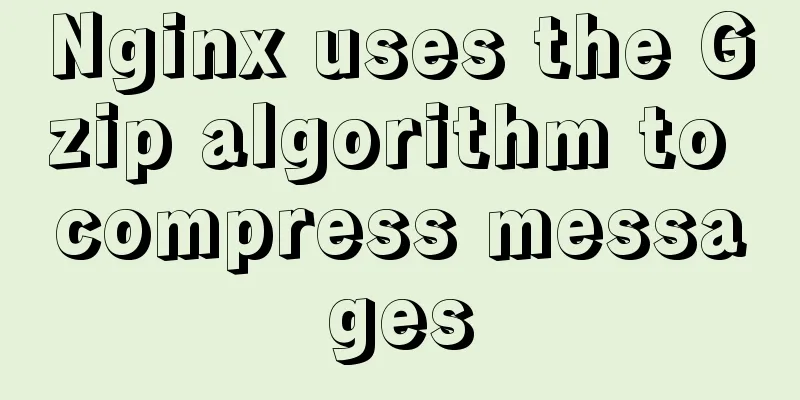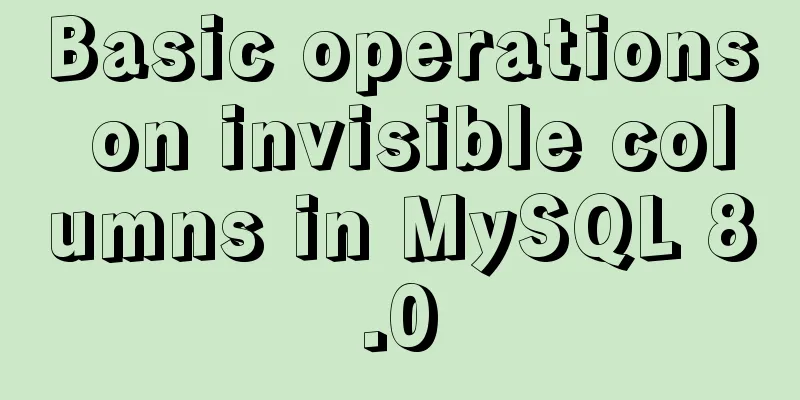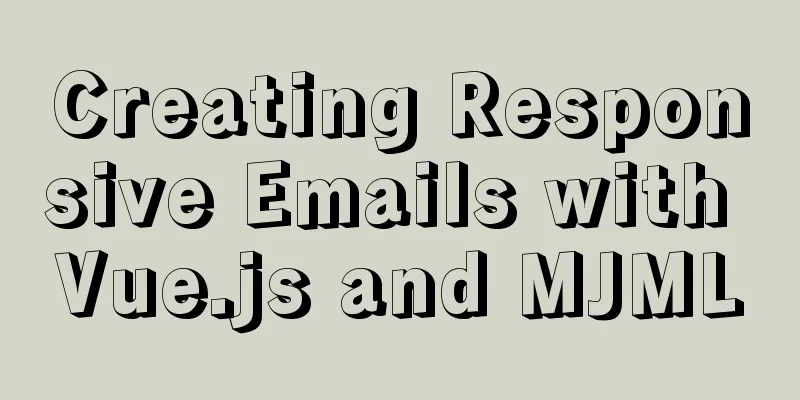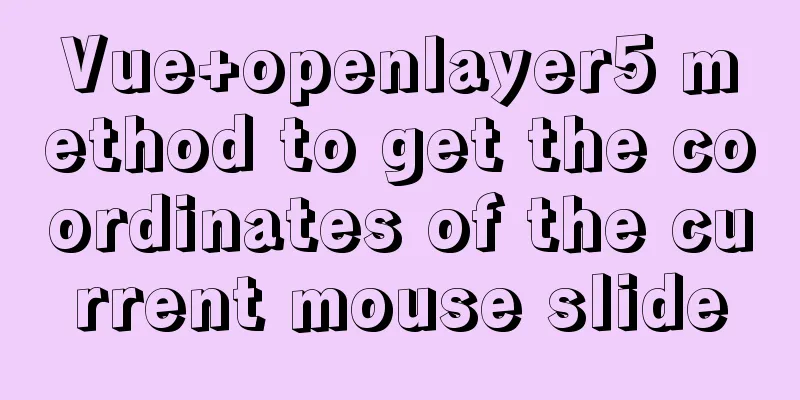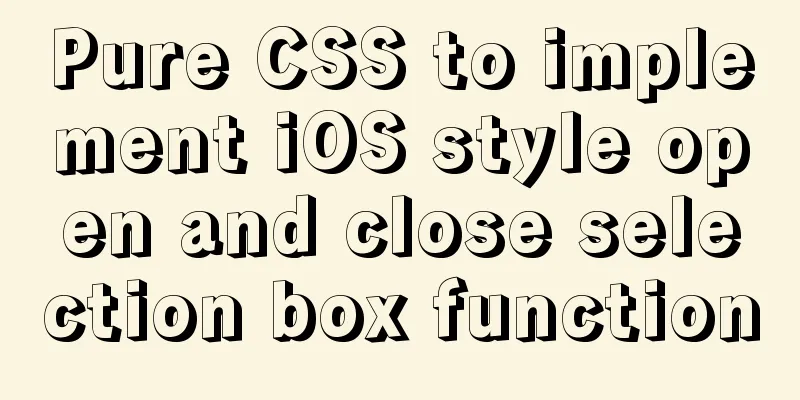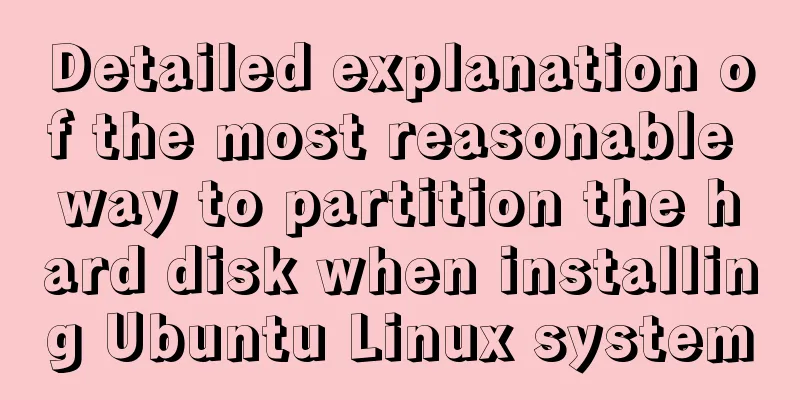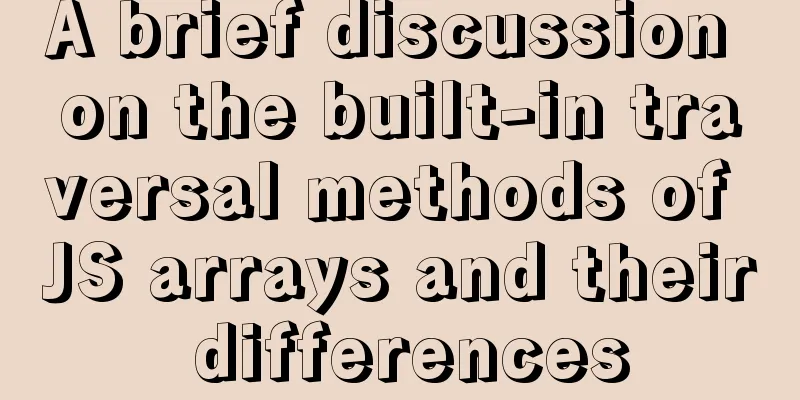Tutorial on installing and changing the root password of MySQL 5.7.20 decompressed version
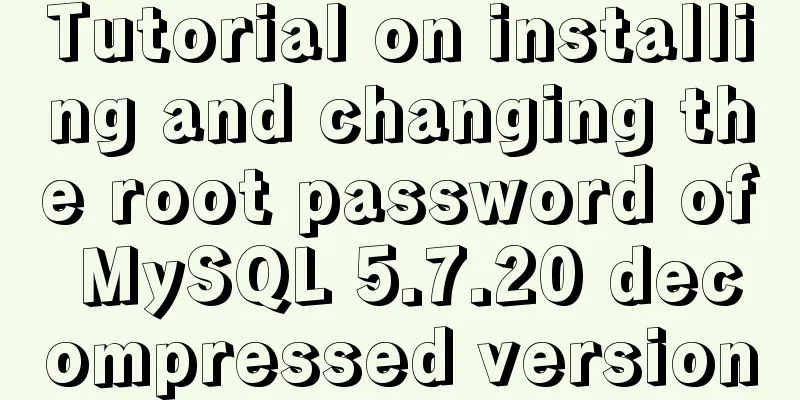
|
1. Download MySQL Archive (decompressed version) URL: https://downloads.mysql.com/archives/community/
2. Unzip the file to the custom installation directory:
There is no "data" folder and "my.ini" configuration file after decompression 3. Configure environment variables after decompression System variables: Create a new "MYSQL_HOME" value: xxx\mysql-5.7.20-winx64 (custom installation directory root path) Append Path:;%MYSQL_HOME%\bin 4. Create a "my.ini" configuration file in the root directory of the custom installation path Configuration information: [client] port = 3306 [mysqld] port = 3306 basedir=%MYSQL_HOME% datadir=%MYSQL_HOME%\data max_connections=200 character-set-server=utf8 default-storage-engine=INNODB sql_mode=NO_ENGINE_SUBSTITUTION,STRICT_TRANS_TABLES #Skip password skip-grant-tables 5. Initialize and install MySQL: In the cmd terminal (it is recommended to run with administrator privileges) >mysqld --initialize >mysqld -install //Install the MySQL service. You can view the service in services.msc>net start/stop mysql //Open and close mysql 6. Set the root user password
>mysql -u root -p
enter password: Press Enter directly to enter mysql>update mysql.user set authentication_string=password('123') where user='root' and host='localhost';
mysql>flush privileges;Exit mysql Go to my.ini and comment out skip-grant-tables After logging into MySQL, you will be prompted:
mysql error You must reset your password using ALTER USER statement before executing this statement.
mysql>SET PASSWORD=PASSWORD('123');
mysql>ALTER USER 'root'@'localhost' PASSWORD EXPIRE NEVER;
mysql>flush privileges; Just log in again. Summarize The above is the tutorial on how to install the decompressed version of MySQL 5.7.20 and change the root password. I hope it will be helpful to you. If you have any questions, please leave me a message and I will reply to you in time. I would also like to thank everyone for their support of the 123WORDPRESS.COM website! You may also be interested in:
|
<<: A brief discussion on the Linux kernel's support for floating-point operations
>>: Detailed explanation of JS ES6 coding standards
Recommend
jQuery achieves the effect of advertisement scrolling up and down
This article shares the specific code of jQuery t...
Details on macrotasks and microtasks in JavaScript
Table of contents 1. What are microtasks? 2. What...
Detailed explanation of Docker container network port configuration process
Exposing network ports In fact, there are two par...
How to prevent hyperlinks from jumping when using a link
When using <a href="" onclick="&...
Detailed explanation of CSS pre-compiled languages and their differences
1. What is As a markup language, CSS has a relati...
How to implement scheduled backup of MySQL in Linux
In actual projects, the database needs to be back...
CSS3+HTML5+JS realizes the shrinking and expanding animation effect of a block
When I was working on a project recently, I found...
CSS border adds four corners implementation code
1.html <div class="loginbody"> &l...
Web design and production test questions and reference answers
<br />Web Design and Production Test Part I ...
Solution to the problem of child element margin-top causing parent element to move
Problem Description Today, when I was modifying t...
What is JavaScript anti-shake and throttling
Table of contents 1. Function debounce 1. What is...
JavaScript to achieve fixed sidebar
Use javascript to implement a fixed sidebar, for ...
How to use HTML 5 drag and drop API in Vue
The Drag and Drop API adds draggable elements to ...
The connection between JavaScript constructors and prototypes
Table of contents 1. Constructors and prototypes ...
Example code for changing the style of other tags by hovering the mouse using CSS
Preface: As far as I know, currently CSS can only...


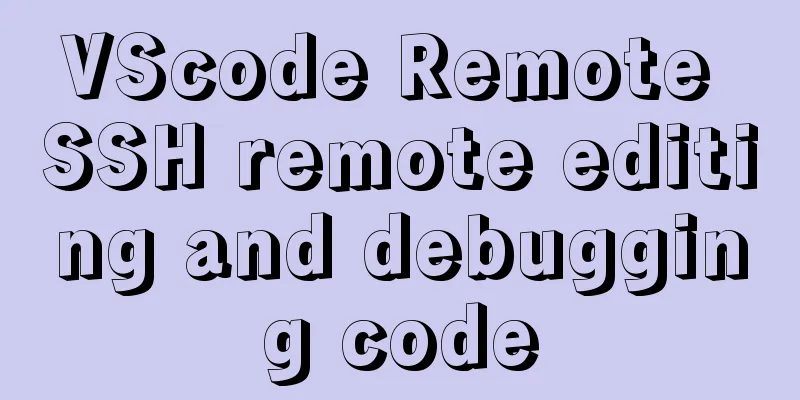
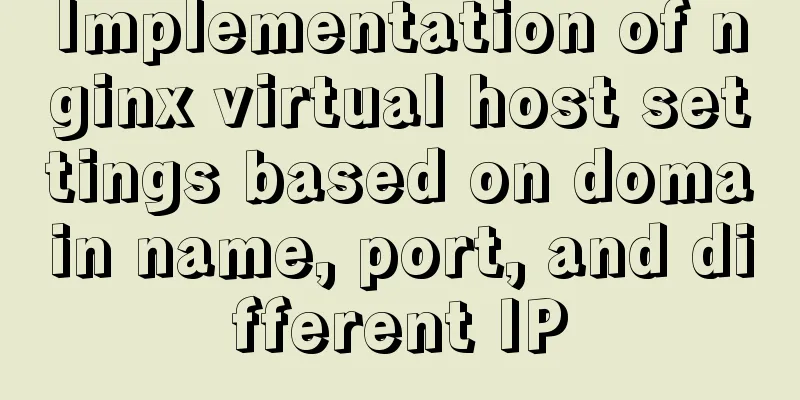
![mysql: [ERROR] unknown option '--skip-grant-tables'](/upload/images/67cad6958b255.webp)