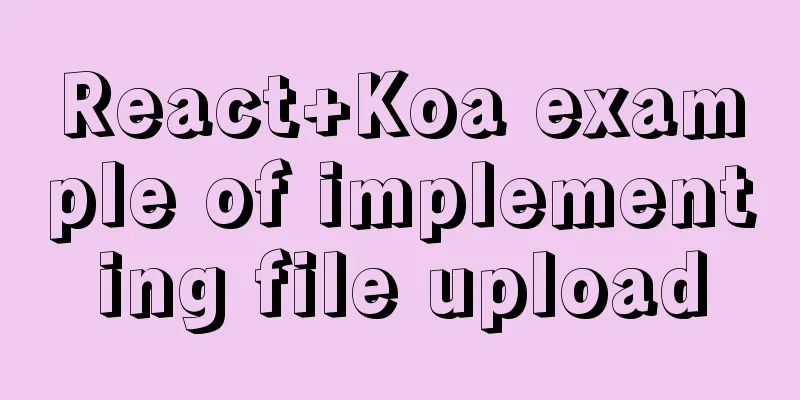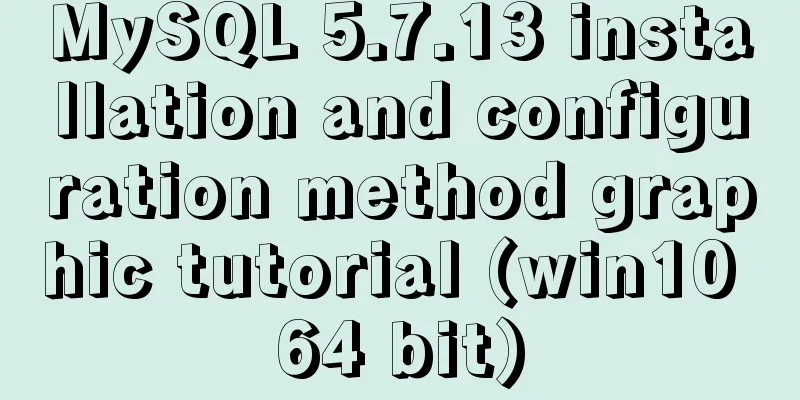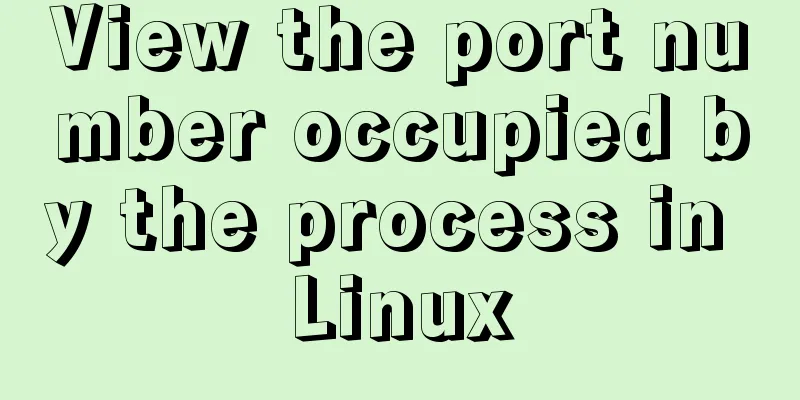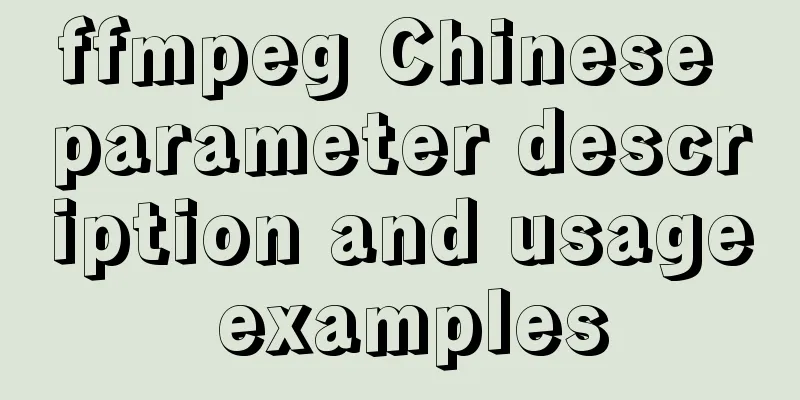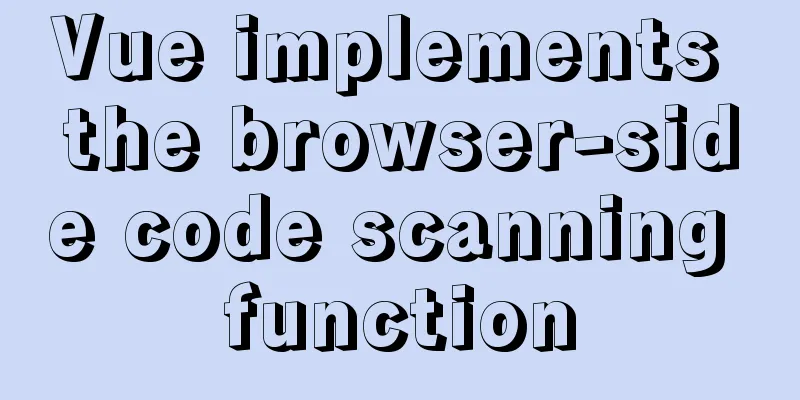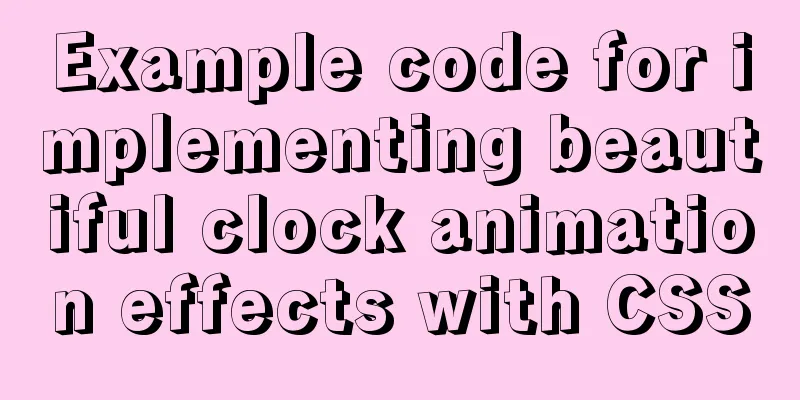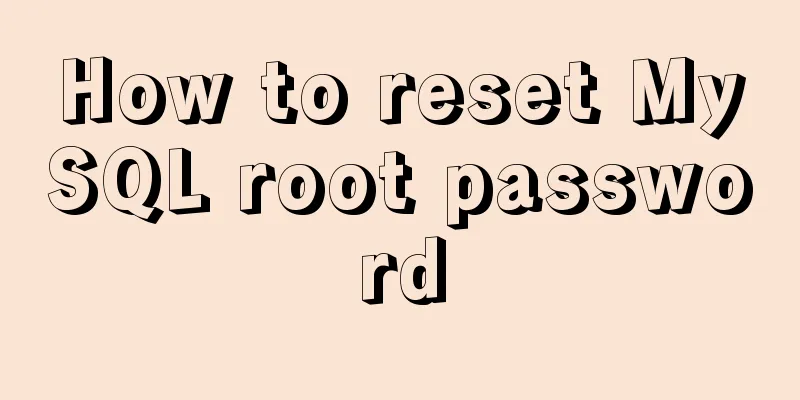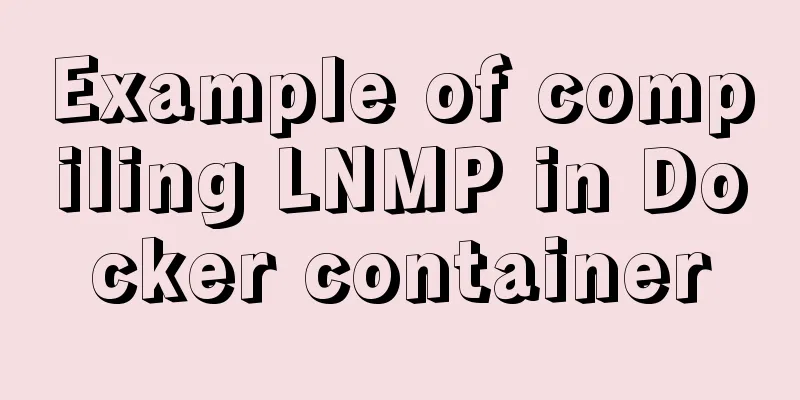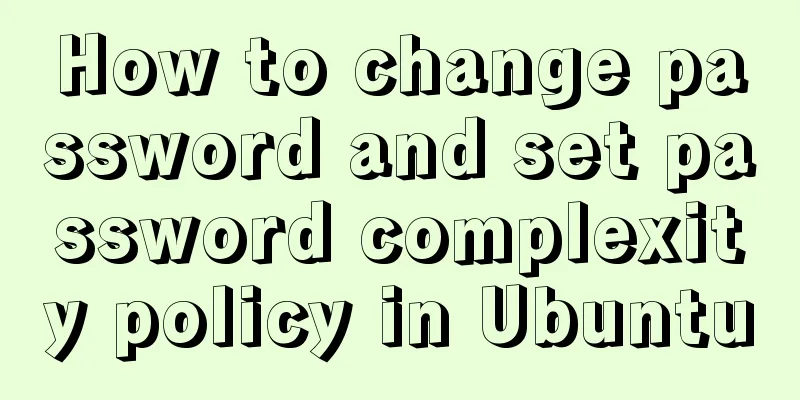How to implement scheduled backup of MySQL in Linux
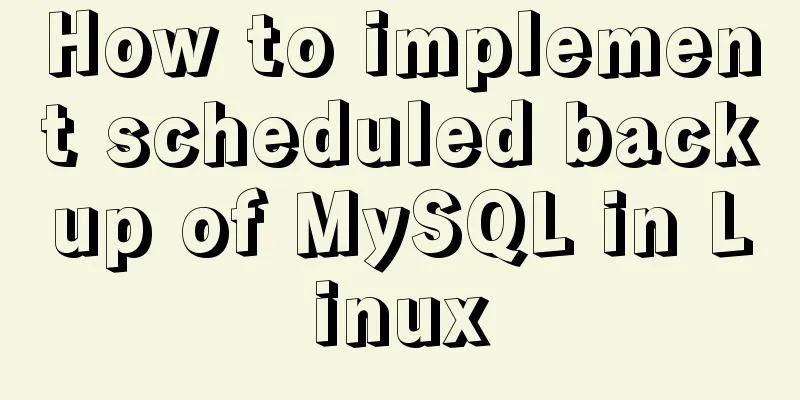
|
In actual projects, the database needs to be backed up frequently to prevent emergencies. Some time ago, my database was invaded and all the data was lost. Fortunately, it was just a test database at the time. However, after this crisis, I began to realize this problem. First write a test database backup command: #!/bin/sh DB_USER="root" DB_PASS="1234" DB_DATA_NAME="hzl" BakDir="/data/mysql-data-back" echo "/usr/bin/mysqldump" echo "-------------------------------------------" >> $BakDir echo $(date +"%y-%m-%d %H:%M:%S") >> $BakDir cd $BakDir /usr/bin/mysqldump --no-defaults -u$DB_USER -p$DB_PASS $DB_DATA_NAME|gzip > $BakDir/db_`date +%F`.gz exit 0 The command is as above, written directly into a shell file. If the file runs successfully, a backup .gz file can be manually generated in the directory. Please note that the .sh file cannot be run at first. chmod +x sqlAutoBak.sh Okay, the above is relatively simple, let’s start the main part below, which is to make the script execute automatically every day. 1. Confirm whether crontab is installed crontab -l You can see a list of executed scripts, indicating that the installation was successful. If you don't have one, just find an installation tutorial online.
2. Add the backup script to the crontab service crontab -e Press the a key to enter edit mode Enter 0 */1 * * * /home/work/start-service.sh Press ctrl+c to exit edit mode Press shift+: and enter wq to exit crontab Then see the results
The above is the full content of this article. I hope it will be helpful for everyone’s study. I also hope that everyone will support 123WORDPRESS.COM. You may also be interested in:
|
<<: The principle and implementation of js drag effect
>>: Let's talk about Vue's mixin and inheritance in detail
Recommend
Summary of MySQL database usage specifications
Introduction: Regarding MySQL database specificat...
How to open a page in an iframe
Solution: Just set the link's target attribute...
Docker-compose quickly builds steps for Docker private warehouse
Create docker-compose.yml and fill in the followi...
New ideas for time formatting in JavaScript toLocaleString()
Table of contents 1. Conventional ideas for time ...
Detailed explanation of Apache SkyWalking alarm configuration guide
Apache SkyWalking Apache SkyWalking is an applica...
Mysql uses stored procedures to quickly add millions of data sample code
Preface In order to reflect the difference betwee...
Parse CSS to extract image theme color function (tips)
background It all started when a classmate in the...
mysql5.7 installation and configuration tutorial under Centos7.3
This article shares the MySQL 5.7 installation an...
Detailed explanation of CSS child element fixed positioning solution relative to parent element
Basic Concepts Absolute positioning: An element b...
Docker-compose steps to configure the spring environment
Recently, I need to package the project for membe...
Complete steps for mounting a new data disk in CentOS7
Preface I just bought a new VPS. The data disk of...
ThingJS particle effects to achieve rain and snow effects with one click
Table of contents 1. Particle Effects 2. Load the...
VUE+Canvas implements the game of God of Wealth receiving ingots
Welcome to the previous canvas game series: 《VUE ...
How to install Docker on Windows 10 Home Edition
I recently used Docker to upgrade a project. I ha...
my.cnf parameter configuration to optimize InnoDB engine performance
I have read countless my.cnf configurations on th...