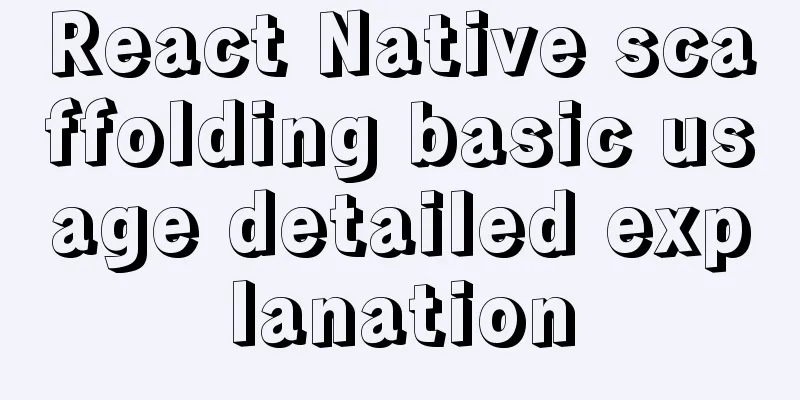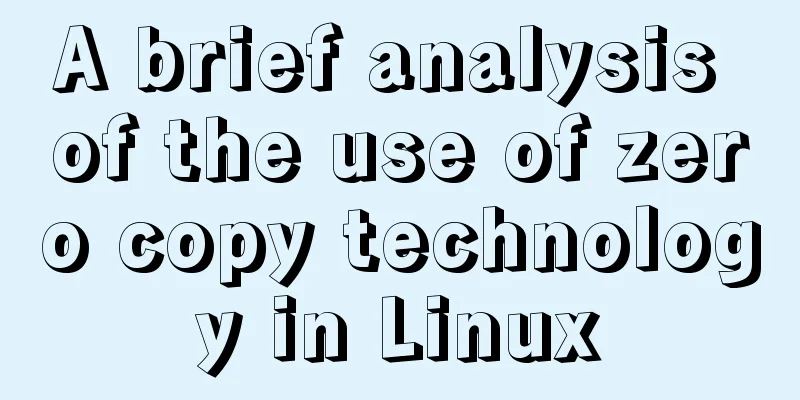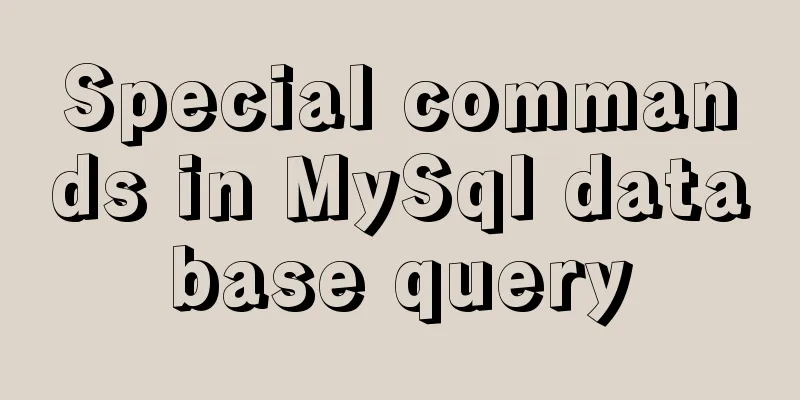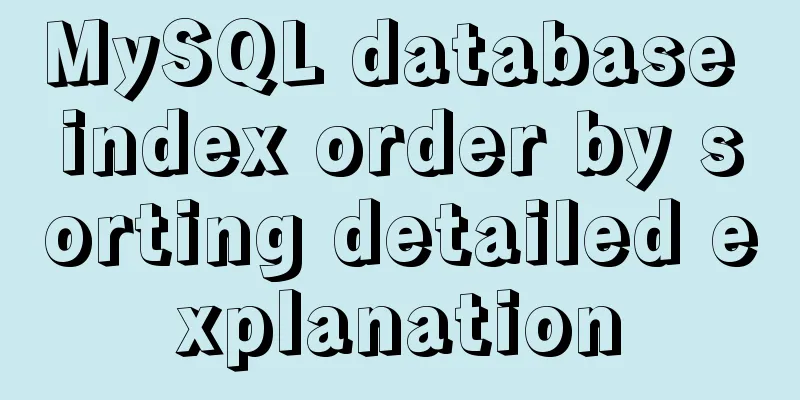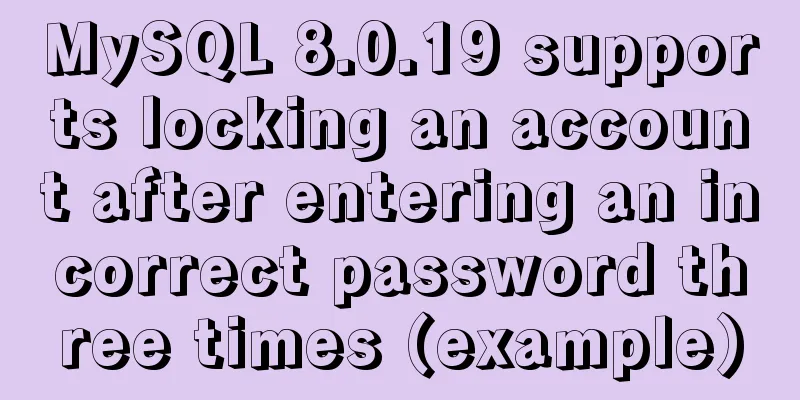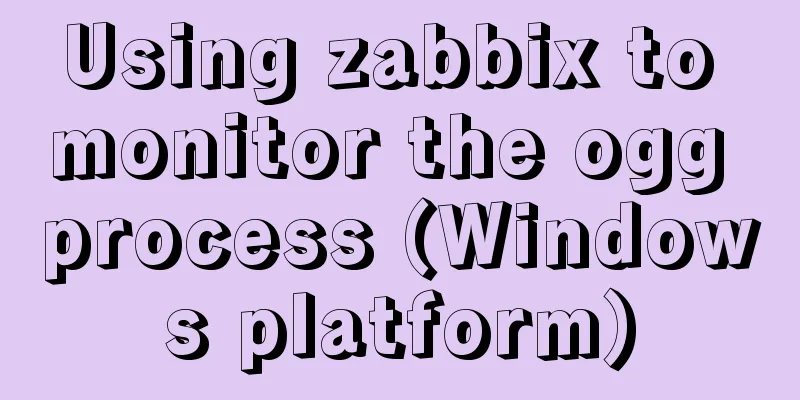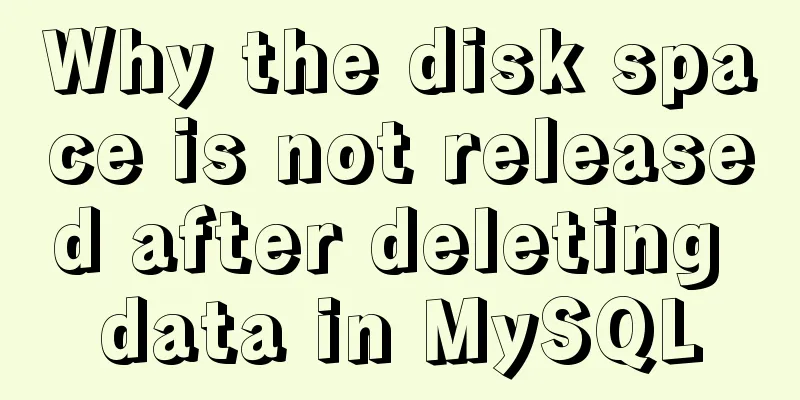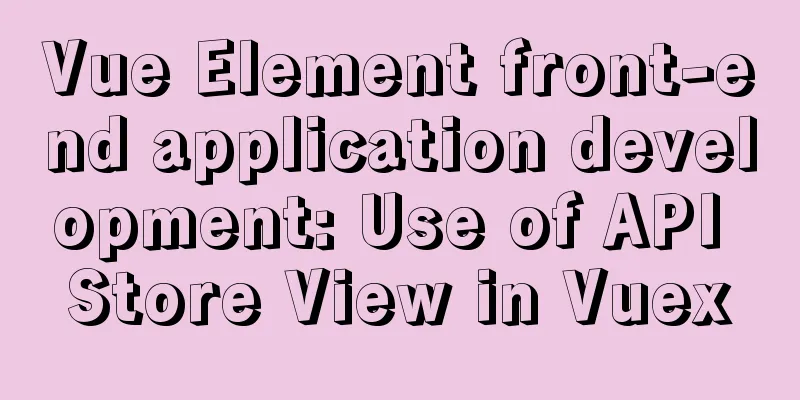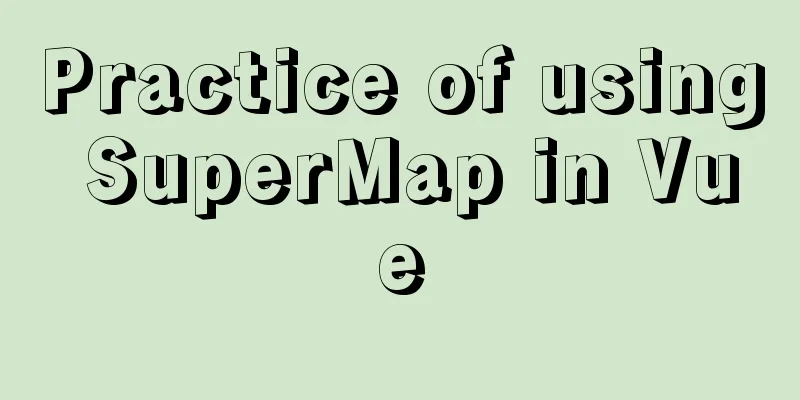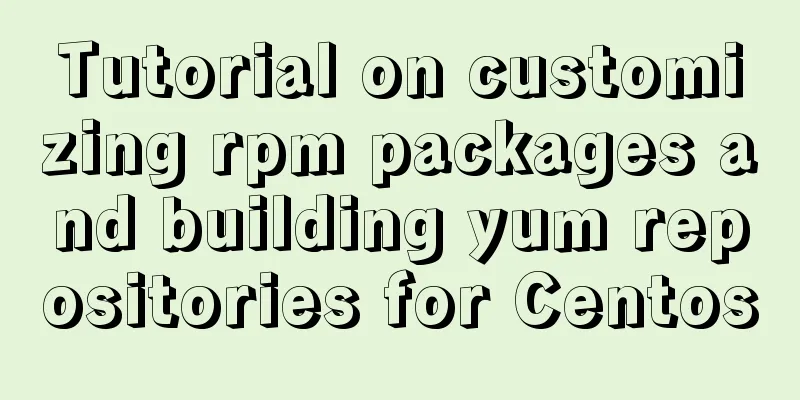Parse CSS to extract image theme color function (tips)

backgroundIt all started when a classmate in the WeChat technical group asked, "Is there any way to get the main color of a picture?" There is a picture, get its main color:
Use the obtained color value to implement a function like this - there is a picture in the container, and you want the background color to match the main color of the picture, like this:
Everyone offered suggestions. Some suggested using Canvas for calculations, while others recommended specialized open source libraries. Both were good. So, can this function be achieved using CSS? It sounds like a pipe dream. Can CSS achieve this effect? Emm, using CSS can indeed get the approximate main color of the image in a pleasing way. When the requirement for the main color is not particularly precise, it is a good method. Let's take a look at it together. Use filter: blur() and transform: sacle() to get the theme color of the image Here, we use the blur filter and magnification effect to get the approximate theme color of the image. Suppose we have a picture like this:
<div></div> Apply a blur filter to the image:
div {
background: url("https://i0.wp.com/airlinkalaska.com/wp-content/uploads//aurora-2.jpg?resize=1024%2C683&ssl=1");
background-size: cover;
filter: blur(50px);
} Let's take a look at the effect. We use a relatively large blur filter to
Next, we need to remove the blurred edges and amplify the effect through
div {
position: relative;
width: 320px;
height: 200px;
overflow: hidden;
}
div::before {
content: "";
position: absolute;
top: 0;
left: 0;
right: 0;
bottom: 0;
background: url("https://i0.wp.com/airlinkalaska.com/wp-content/uploads//aurora-2.jpg?resize=1024%2C683&ssl=1");
background-size: cover;
// Core code:
filter: blur(50px);
transform: scale(3);
}The results are as follows:
In this way, we use CSS to get the main color of the picture, and the effect is pretty good! You can find the complete code here: CodePen Demo -- Get the main color of the image by filter and scale DisadvantagesOf course, this solution also has some minor problems: You can only roughly get the main color of the image, not very accurately, and the at lastWell, this article ends here. I introduced a trick to get the theme color of the image using CSS. I hope it will be helpful to you😃 Thanks to XboxYan, a student from Yuewen, who proposed this method. The iCSS WeChat group is very active and has gathered a bunch of CSS experts. Students who want to join the group to discuss technology can add my WeChat coco1s (because the group has more than 200 people, you can't scan the code to join the group, you can only invite) More wonderful CSS technical articles are collected in my Github -- iCSS. They are continuously updated. Welcome to click a star to subscribe and collect. This is the end of this article about parsing CSS and extracting image theme colors. For more relevant CSS extraction of image theme colors, please search 123WORDPRESS.COM’s previous articles or continue to browse the following related articles. I hope you will support 123WORDPRESS.COM in the future! |
<<: How to load the camera in HTML
>>: Introduction to using Unicode characters in web pages (&#,\u, etc.)
Recommend
PyTorch development environment installation tutorial under Windows
Anaconda Installation Anaconda is a software pack...
Detailed explanation of the difference between run/cmd/entrypoint in docker
In Dockerfile, run, cmd, and entrypoint can all b...
MySQL paging query optimization techniques
In applications with paging queries, queries that...
Vue's vue.$set() method source code case detailed explanation
In the process of using Vue to develop projects, ...
MySQL 5.7.17 winx64 installation and configuration tutorial
Today I installed the MySQL database on my comput...
Detailed explanation of the use of MySQL concatenation function CONCAT
The previous articles introduced the replacement ...
Util module in node.js tutorial example detailed explanation
Table of contents Starting from type judgment Str...
Docker modifies the configuration information of an unstarted container
When I first used docker, I didn't use docker...
Mysql classic high-level/command line operation (quick) (recommended)
Since I need to learn how to build servers and da...
Sample code for implementing follow ads with JavaScript
Floating ads are a very common form of advertisin...
No-nonsense quick start React routing development
Install Enter the following command to install it...
Learn the black technology of union all usage in MySQL 5.7 in 5 minutes
Performance of union all in MySQL 5.6 Part 1:MySQ...
How to use Docker to limit container resources
Problem Peeping In the server, assuming that the ...
Detailed explanation of mandatory and implicit conversion of types in JavaScript
Table of contents 1. Implicit conversion Conversi...
Example of using js to natively implement year carousel selection effect
Preface Use js to achieve a year rotation selecti...