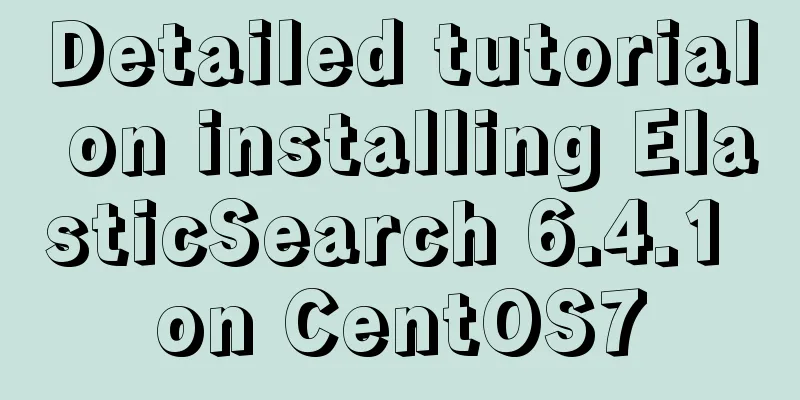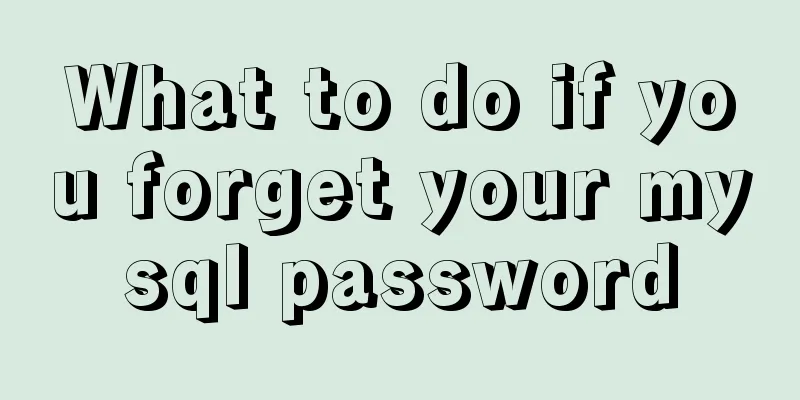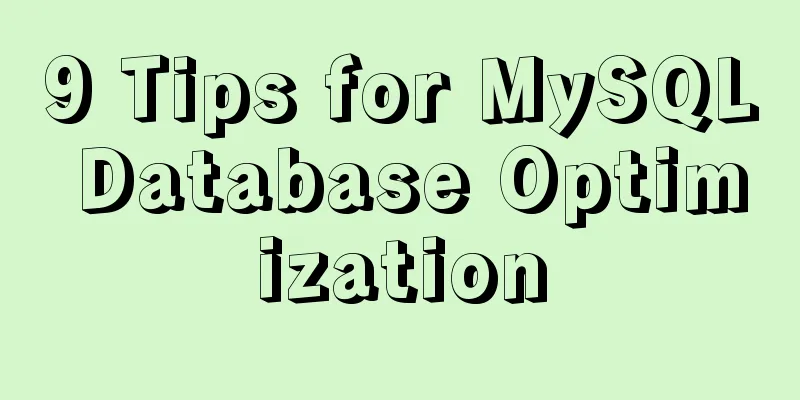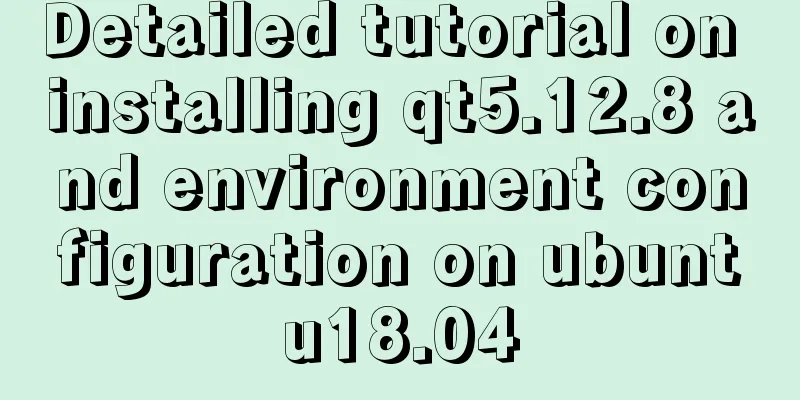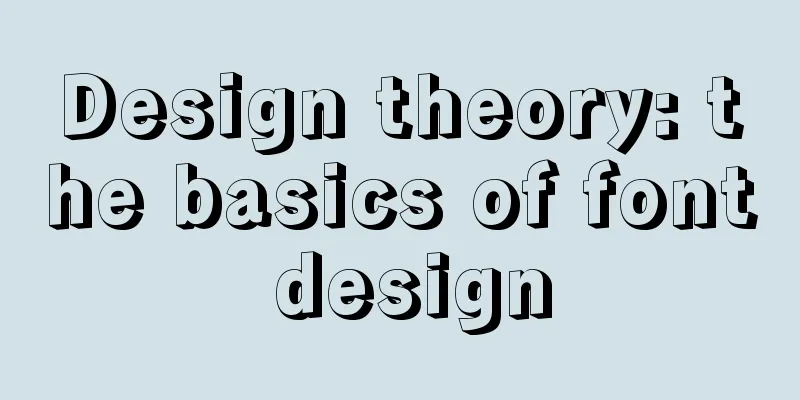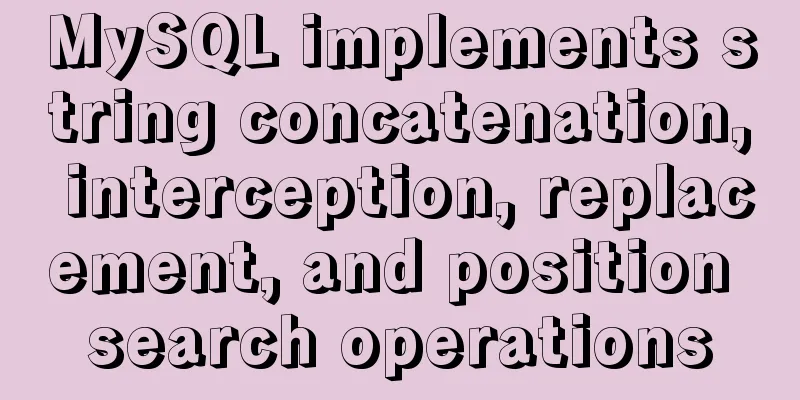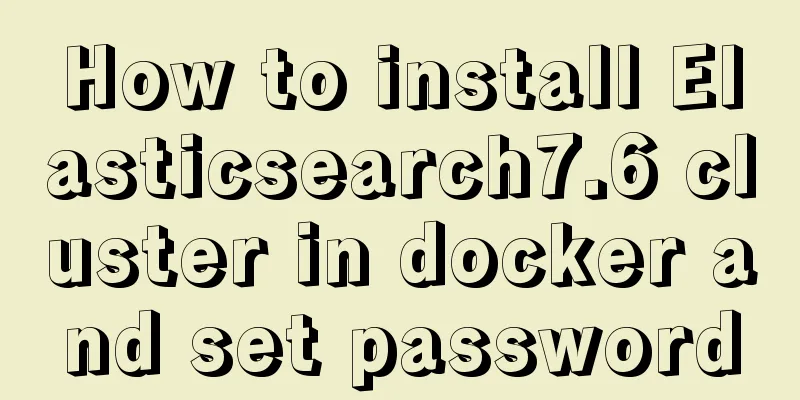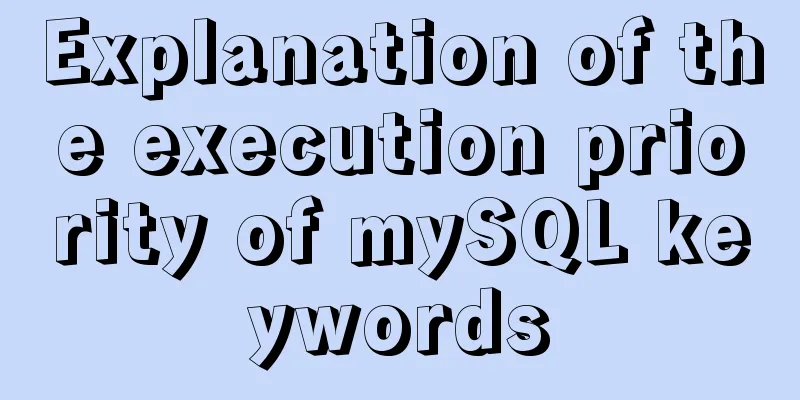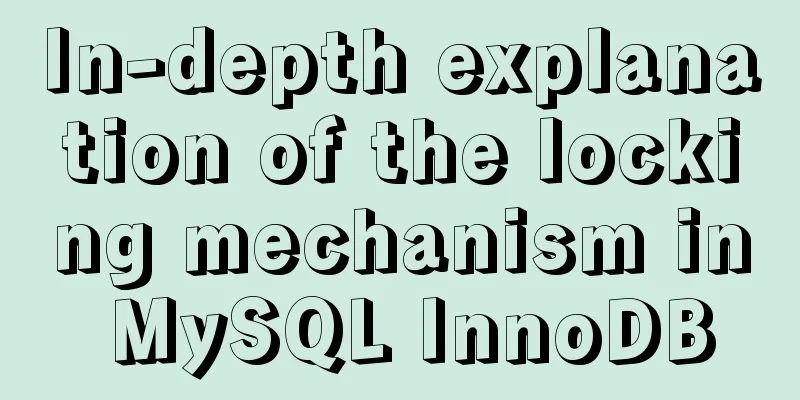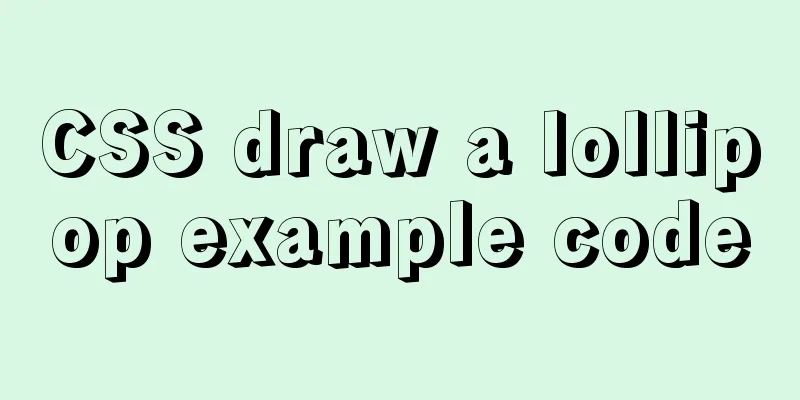Using zabbix to monitor the ogg process (Windows platform)
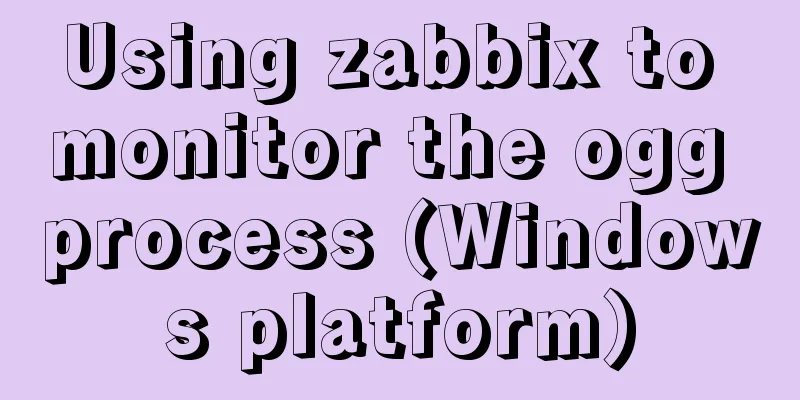
|
This article introduces how to monitor the ogg program under the Windows platform. (Note: All operations are performed under the administrator user) 1. Modify the agent configuration file zabbix_agentd.win.conf Add the following line at the end of the file, where D:\ogg\ is my ogg home directory. Change it accordingly based on your own directory. 2. Restart the zabbix agent service <br /> Restart the zabbix agent service in Start->Computer->Management->Configuration->Services
3. Add monitoring items to the web page
4. Add a trigger
5. Testing Stop a transmission process and see if the zabbix platform alarms
The above is the details of using zabbix to monitor the ogg process (Windows platform). For more information about zabbix monitoring the ogg process, please pay attention to other related articles on 123WORDPRESS.COM! You may also be interested in:
|
<<: How to set and get the number of Mysql connections
>>: Vite+Electron to quickly build VUE3 desktop applications
Recommend
JavaScript realizes the queue structure process
Table of contents 1. Understanding Queues 2. Enca...
Installation tutorial of MySQL 5.7 green version under windows2008 64-bit system
Preface This article introduces the installation ...
What are the advantages of using B+ tree index in MySQL?
Before understanding this problem, let's firs...
Detailed explanation of Metadata Lock that you must know when changing the MySQL table structure
Preface Those who have played with MySQL must be ...
Example code for changing the style of other tags by hovering the mouse using CSS
Preface: As far as I know, currently CSS can only...
How to write a Node.JS version of a game
Table of contents Overview Build Process Related ...
SQL optimization often makes mistakes, that's because you don't understand the usage of MySQL explain plan
Table of contents 1. Preparation 2. Introduction ...
Solution to large line spacing (5 pixels more in IE)
Copy code The code is as follows: li {width:300px...
Linux CentOS6.9 installation graphic tutorial under VMware
As a technical novice, I am recording the process...
Detailed explanation of CocosCreator project structure mechanism
Table of contents 1. Project folder structure 1. ...
Introduction to Kubernetes (k8s)
I had always wanted to learn Kubernetes because i...
Mysql 5.7.19 free installation version encountered pitfalls (collection)
1. Download the 64-bit zip file from the official...
How to implement dynamic automatic up and down of upstream servers without reload based on nginx
Table of contents 1. Deploy consul cluster 1. Pre...
Solution to the problem that the virtualbox virtual machine cannot connect to the external network in NAT mode
background Two network cards are configured for t...
HTML table markup tutorial (29): cell light border color attribute BORDERCOLORLIGHT
In cells, light border colors can be defined indi...