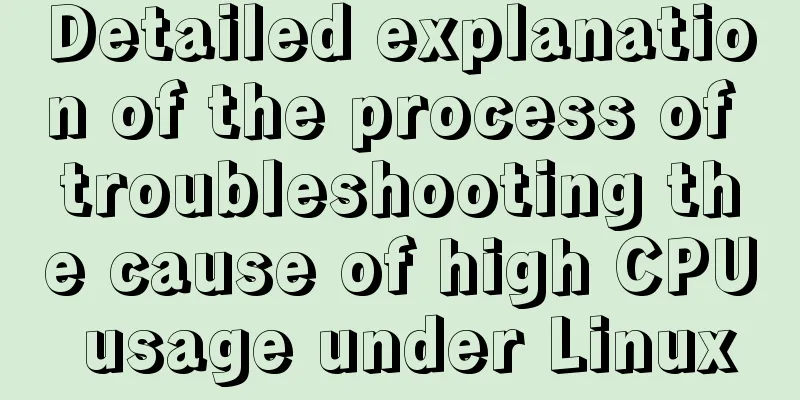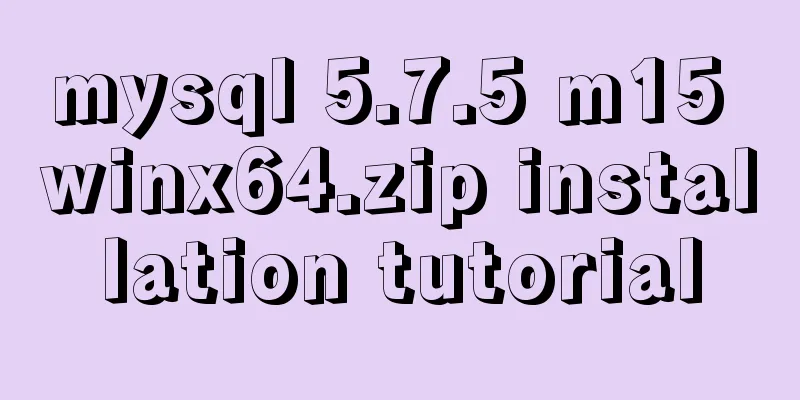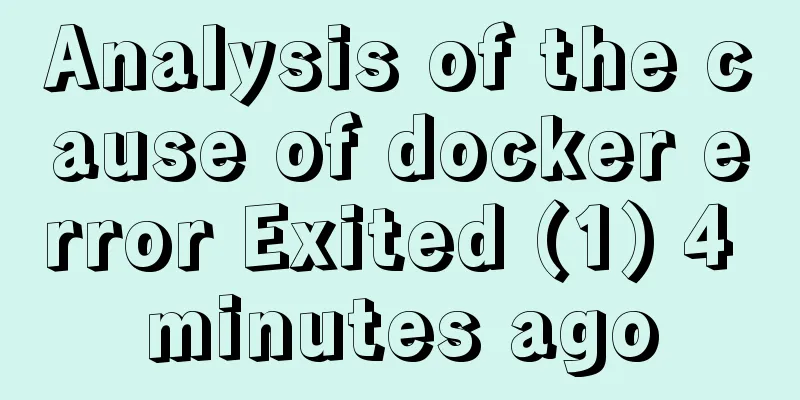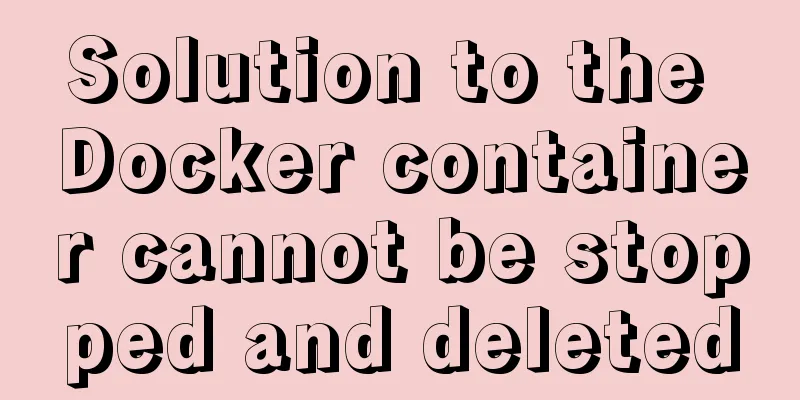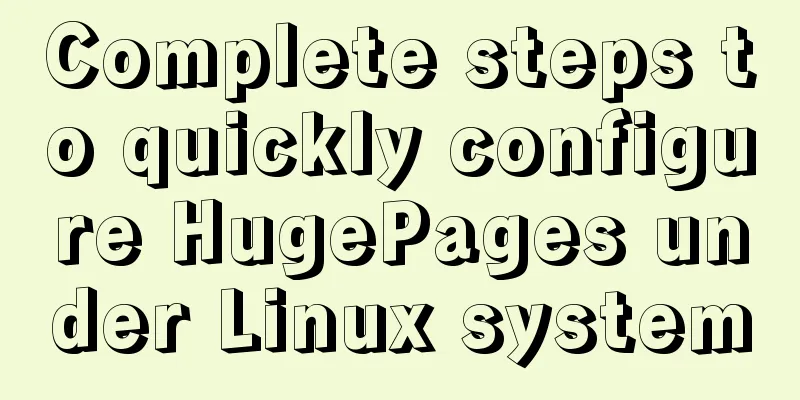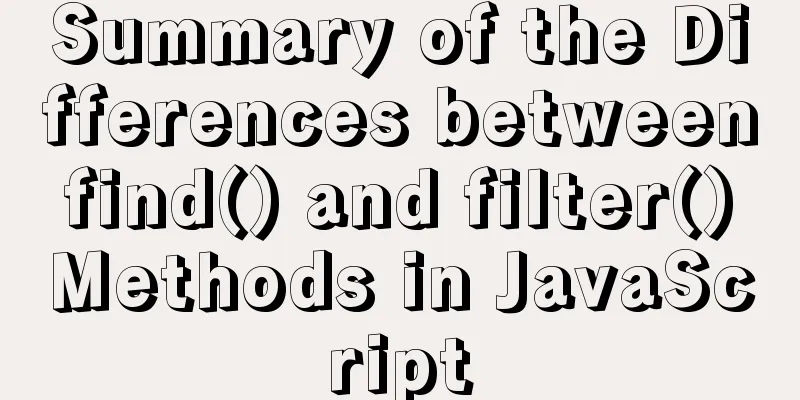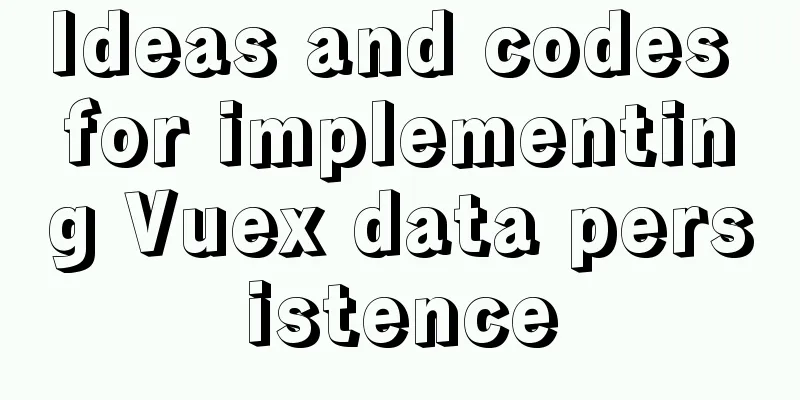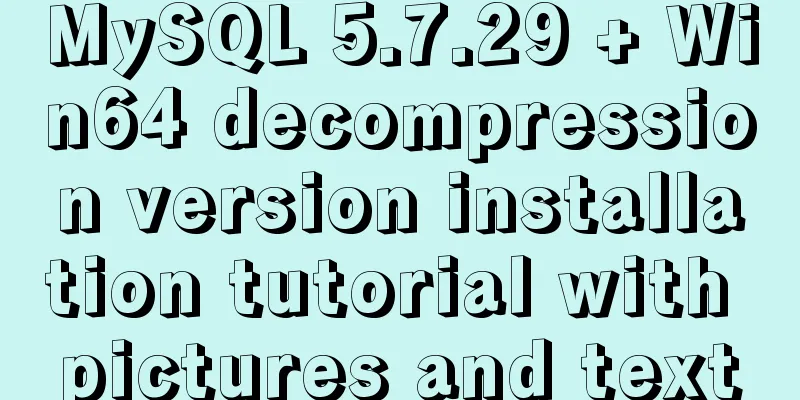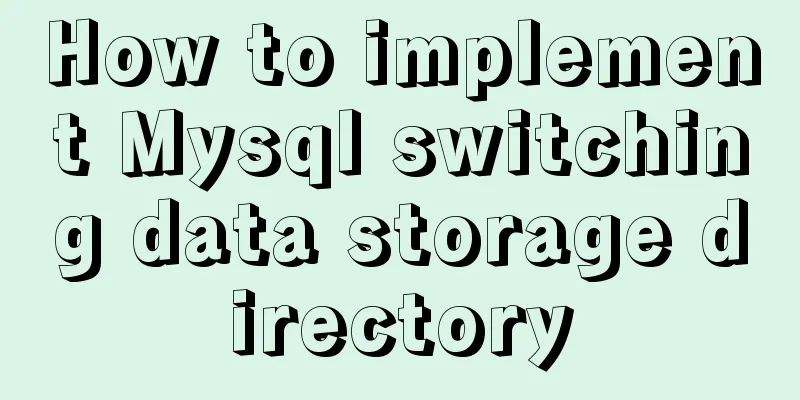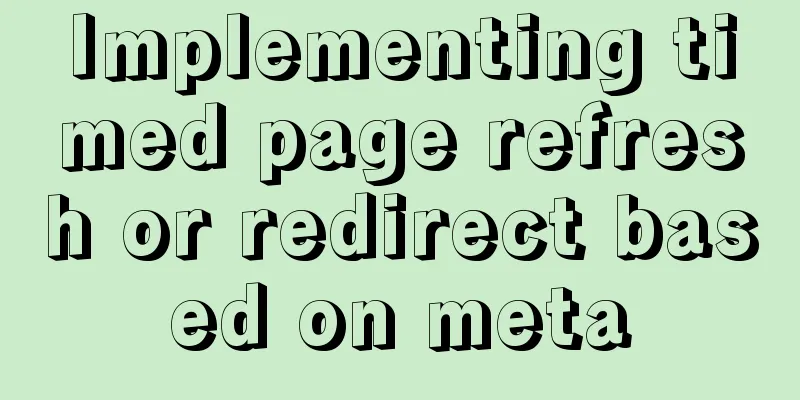Introduction to Kubernetes (k8s)
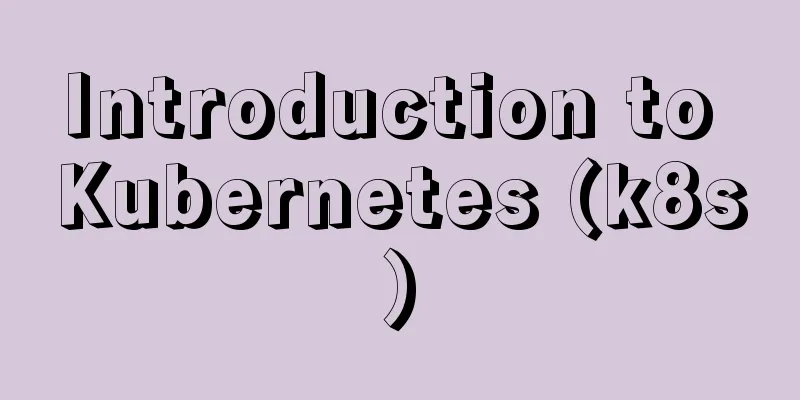
|
I had always wanted to learn Kubernetes because it sounded interesting (and if you’re Greek, you’d find the name problematic), but I never had the chance because I didn’t have anything running in a cluster. Recently, I started to get involved in Kubernetes-related matters at work, so I took the opportunity to look up information, but then I found that all the current information (including official tutorials) was too lengthy and unreasonable, which made me a little frustrated at first. After a few days of research, I began to gradually understand the core concepts of Kubernetes and deployed it in a production environment. Since my resume now said I was a “Kubernetes expert,” an idea immediately occurred: why not make my broad understanding of the system and the knowledge I’d gathered from hours of research more visible to more people? While I couldn’t convince myself that I shouldn’t write another rambling article, I soon realized: The main problem I had with existing articles was that nothing I could find summarized a high-level overview of what these components are and how they fit together before diving into the specifics. This high-level presentation method is the best way for me to learn. I wrote it this way, and I hope it works for you too. If you know of any expert articles/tutorials that describe how Kubernetes works in an easy-to-understand way, please don’t tell me because you were there when I needed you and now I wrote my article and you didn’t get it out sooner. Also keep in mind that I've only really been learning Kubernetes for a week or so so this won't be super in-depth and some of this may be inaccurate, but hopefully there aren't any mistakes and the information here should be enough to get you to the point where you can run a simple cluster. Having said that, in the end I found the concepts in Kubernetes to be pretty simple, although I’m sure there’s a lot I don’t know yet. However, the things I knew were enough to set up a cluster and get our app running on it, and I’m pretty sure they’re enough for most people to know how to get started. Basic Concepts The first thing we need to do is to take a detailed look at the various parts of Kubernetes:
All of these can be created using kubectl from the command line, or more safely through a YAML file which will contain the definition and details of what you want to deploy (then do kubectl apply -f <yaml file> ). At a high level, you put containers into pods, which will be created and deployed by a deployment, whose networking will be handled by a service, and you add an ingress so that the outside world can access your server. Let's go through each of these sections one by one and see what their YAML configuration looks like. The Pod Let’s take a look at the YAML configuration for a pod that will run a Redis image in a container. Remember that a Pod is not persistent, so you will almost never use it directly. Instead, you’ll deploy Pods indirectly using a deployment, which we’ll cover next. The following configuration examples are for your modification only. You just have to look at it and then keep reading without stopping to marvel at its beauty.
As you can see, it’s pretty simple, you add a bunch of Kubernetes specific stuff, each of which is just copy-pasted, then you declare that this configuration is for a Pod, give it a name, specify the containers that run in it and the ports they listen on, delete the whole file, and you’re all set! More information about Pods is available in the official Kubernetes documentation. The Deployment Here’s how you actually run the above Pod, using a Deployment. Remember, you don't need to pay attention to the Pod configuration above at all, we will redefine it in the deployment.
You'll notice this is mostly the Pod configuration from above, but with some additional configuration like replicas etc. These define the name of the deployment and the number of replicas we want to deploy. Changing the number of replicas will deploy more Pods specified in the template section. More information about Deployments is available in the official Kubernetes documentation. The Service Now that we have a Pod deployed, we need to expose its ports to the rest of the cluster. The containerPort directive in a Deployment exposes the Docker port but does not actually forward the port on the host, so multiple Pods (not containers in the same Pod) can use the same port without conflict. To actually expose the above port to other Pods running on the cluster, we need to create a Service for it. This will create the rules needed to forward the port and provide us with a DNS entry that we can use to resolve the IP for this Pod.
This will expose the Redis port to other Pods in the cluster, which can connect to it via my-service:6379. To deploy more parts of your application, just add another deployment and associated Service to the cluster. You can deploy your main application service in exactly the same way as Redis above. The Ingress Finally, we can expose our service to the internet using Ingress. Here's an example using Traefik, and while you may not actually want to expose Redis to the outside world, the same approach applies to your own applications.
This section of configuration tells Traefik that you want all traffic on the host named redis.yourdomain.com to be forwarded to my service port 6379. As far as I know, this is only configuration for Traefik. After applying the configuration, the Pod will be exposed to the internet via Traefik on redis.yourdomain.com. I hope this article was useful for beginners. This post was short because the basics of Kubernetes are short, but we managed to cover how to run the service with minimal fuss. Now you should understand what Kubernetes is! Summarize The above is the full content of this article. I hope that the content of this article will have certain reference learning value for your study or work. Thank you for your support of 123WORDPRESS.COM. If you want to learn more about this, please check out the following links You may also be interested in:
|
<<: WebStorm cannot correctly identify the solution of Vue3 combined API
>>: Optimization methods when Mysql occupies too high CPU (must read)
Recommend
Detailed explanation of the process of installing MySQL on Ubuntu 18.04.4
Let's take a look at the process of installin...
MySQL Daemon failed to start error solution
MySQL Daemon failed to start error solution A few...
JavaScript to achieve balance digital scrolling effect
Table of contents 1. Implementation Background 2....
Example code for drawing double arrows in CSS common styles
1. Multiple calls to single arrow Once a single a...
Display ellipsis effect when table cell content exceeds (implementation code)
illustrate In front-end development, you often en...
WeChat applet implements user login module server construction
I chose node.js to build the server. Friends who ...
MySQL sequence AUTO_INCREMENT detailed explanation and example code
MySQL sequence AUTO_INCREMENT detailed explanatio...
JavaScript implements password box input verification
Sometimes it is necessary to perform simple verif...
A brief discussion on the design of Tomcat multi-layer container
Table of contents Container Hierarchy The process...
What is ssh? How to use? What are the misunderstandings?
Table of contents Preface What is ssh What is ssh...
Perfect solution for vertical centering of form elements
Copy code The code is as follows: <!DOCTYPE ht...
A brief discussion on whether CSS animation will be blocked by JS
The animation part of CSS will be blocked by JS, ...
Detailed explanation of MySQL master-slave replication and read-write separation
Article mind map Why use master-slave replication...
Basic concepts and usage examples of HTML inline elements and block-level elements
There are two types of html tags, inline elements...
Detailed explanation of Docker common commands Study03
Table of contents 1. Help Command 2. Mirror comma...