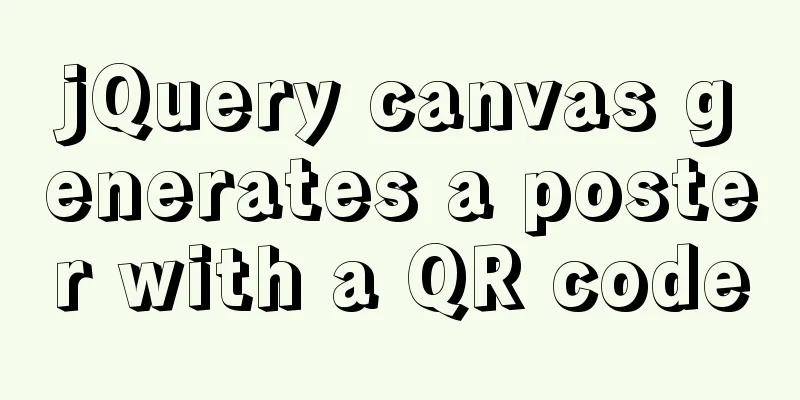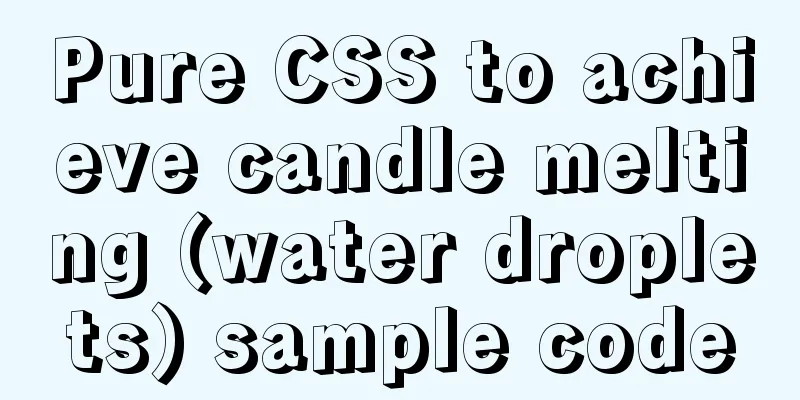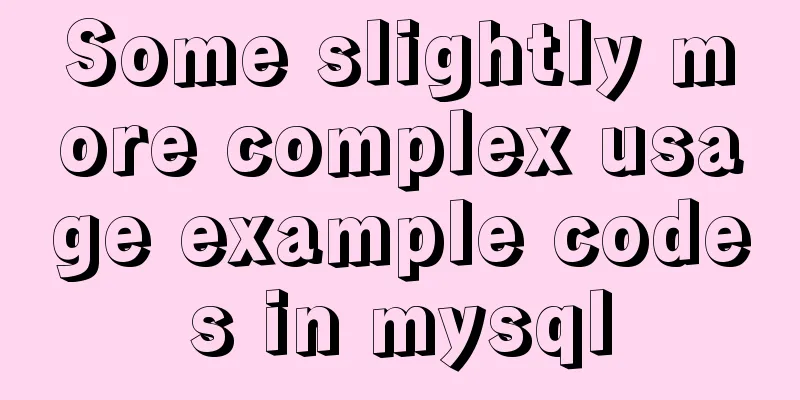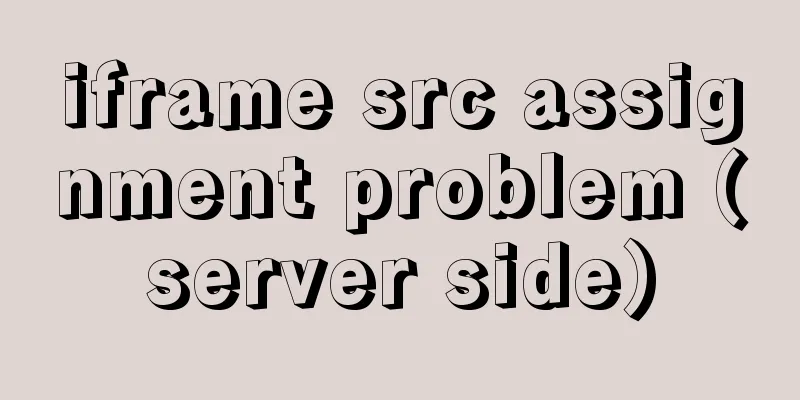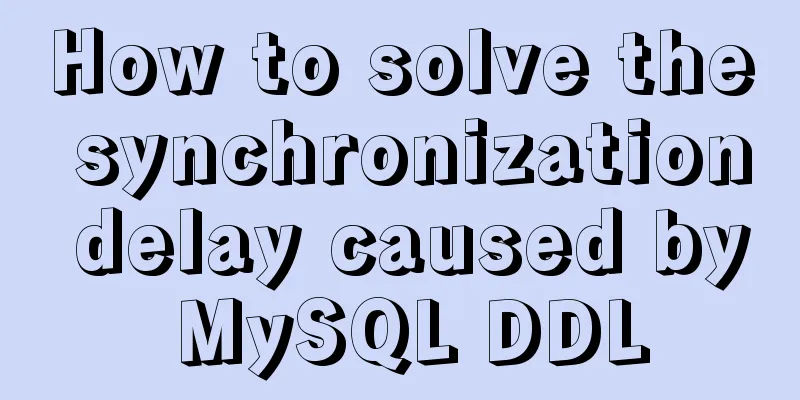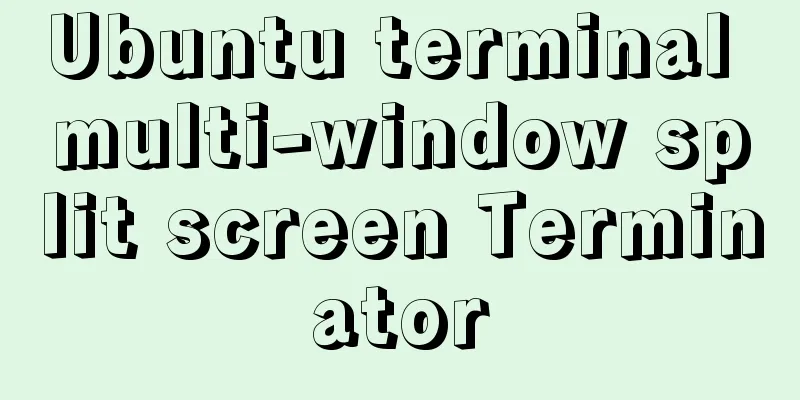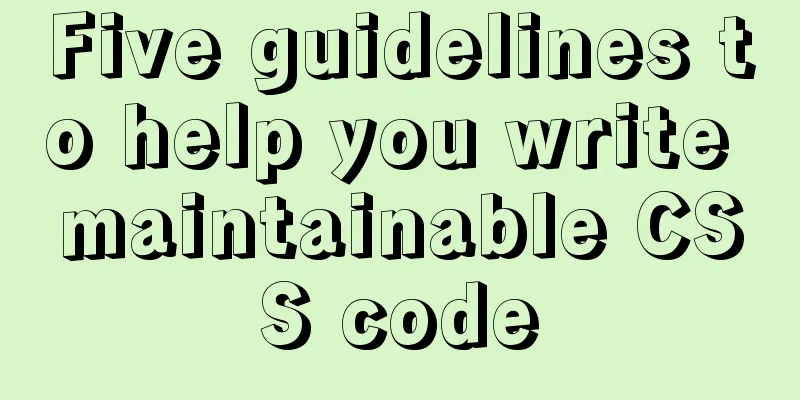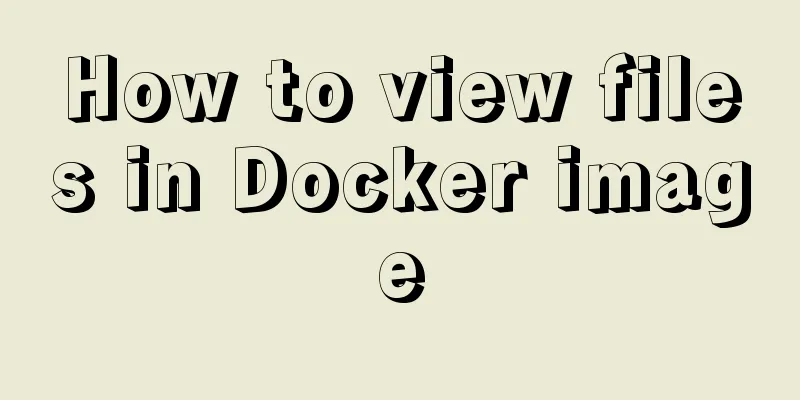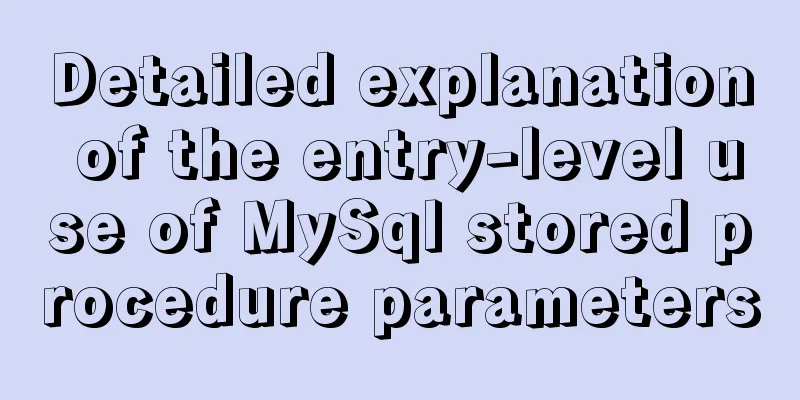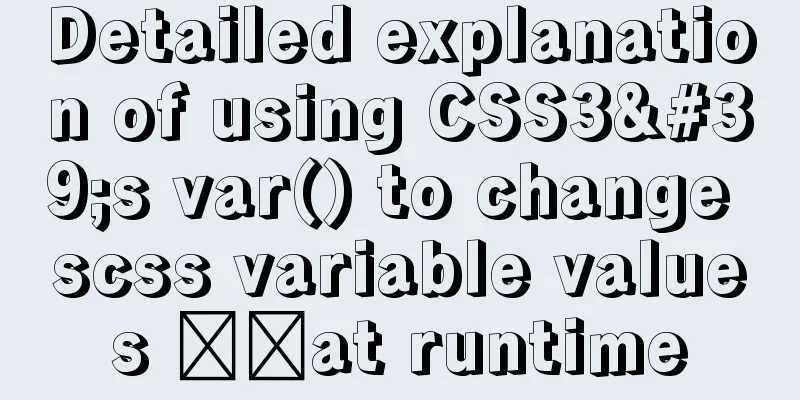Basic concepts and usage examples of HTML inline elements and block-level elements
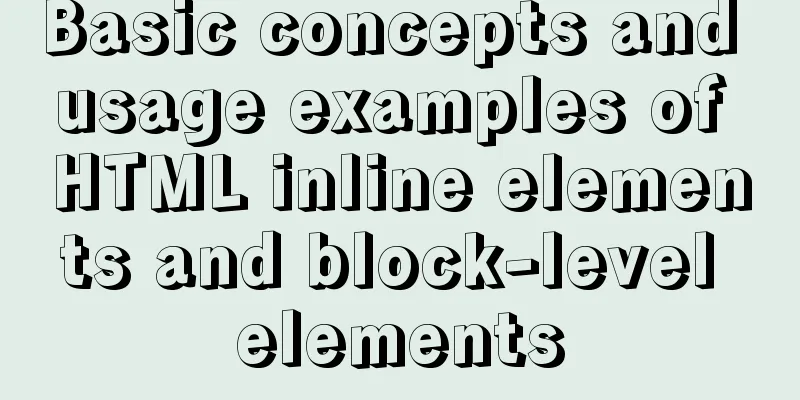
|
There are two types of html tags, inline elements and block-level elements. First, let's understand the concepts of inline elements and block-level elements: Block-level elements: Generally, they are containers for other elements. They can hold inline elements and other block-level elements. Block-level elements exclude other elements from being on the same line as them. They can set width and height attributes. Block-level elements in the normal flow will be placed vertically. Common block elements are "div" Inline elements (inline elements): Inline elements can only contain text or other inline elements. They are descendants of block-level elements. They allow other inline elements to be located on the same line with them. The height and width cannot be set. A common inline element is "a". According to the concept of block-level elements, we can understand that block-level elements have line breaks before and after them, which is equivalent to adding a <br> tag before and after the element. We can think of block-level elements as a block or a rectangle, so block-level elements can set height and width attributes example: Copy code The code is as follows:#div1{ width:200px; height:200px; background:#666 } div2{ width:200px; height:200px; background:#F00 } html file: Copy code The code is as follows:<div id="div1"> div1 Block-level elements exclude other elements from being placed on the same line as them </div> <div id="div2"> div2 Block-level elements exclude other elements from being placed on the same line as them </div> Display effect:  The two div elements are not on the same line According to the concept of inline elements, we can understand that there are no line breaks before and after inline elements. We can think of an inline element as a line, so it cannot have height and width attributes set. Block element tags address - address Inline element a - anchor point |
<<: Solutions for high traffic websites
>>: CSS achieves the effect of hiding the scroll bar and scrolling the content (three ways)
Recommend
MySQL index cardinality concept and usage examples
This article uses examples to explain the concept...
How does MySQL ensure master-slave consistency?
Table of contents The basic principle of MySQL ma...
Three.js realizes Facebook Metaverse 3D dynamic logo effect
Table of contents background What is the Metavers...
Discussion on more reasonable creation rules for MySQL string indexes
Preface Regarding the use of MySQL indexes, we ha...
How to import SQL files in Navicat Premium
I started working on my final project today, but ...
How to insert Emoji expressions into MySQL
Preface Today, when I was designing a feedback fo...
Use native js to simulate the scrolling effect of live bullet screen
Table of contents 1. Basic principles 2. Specific...
Getting Started Tutorial on Animating SVG Path Strokes Using CSS3
Without relying on JavaScript, pure CSS is used t...
How to deploy MySQL master and slave in Docker
Download image Selecting a MySQL Image docker sea...
CentOS7 uses yum to install mysql 8.0.12
This article shares the detailed steps of install...
Detailed analysis of GUID display issues in Mongodb
Find the problem I recently migrated the storage ...
Several ways to solve CSS style conflicts (summary)
1. Refine the selector By using combinators, the ...
Install mysql5.7 on Ubuntu 18.04
Ubuntu 18.04 installs mysql 5.7 for your referenc...
Example of how to quickly build a Redis cluster with Docker
What is Redis Cluster Redis cluster is a distribu...
js to write the carousel effect
This article shares the specific code of js to ac...