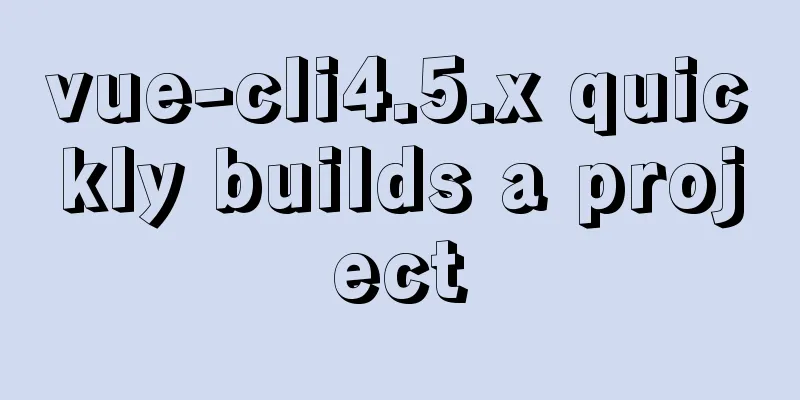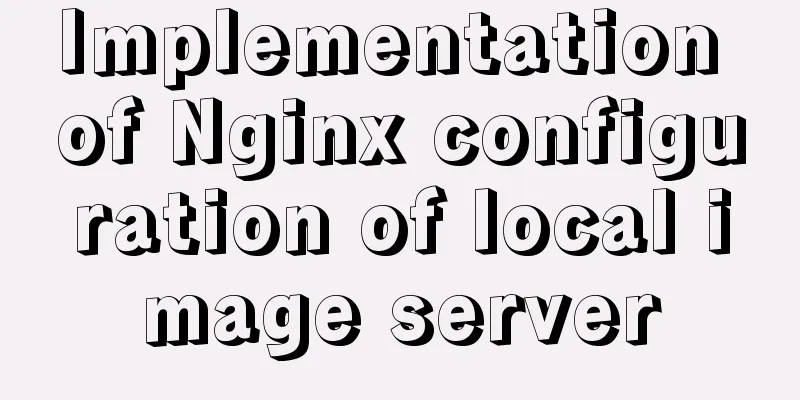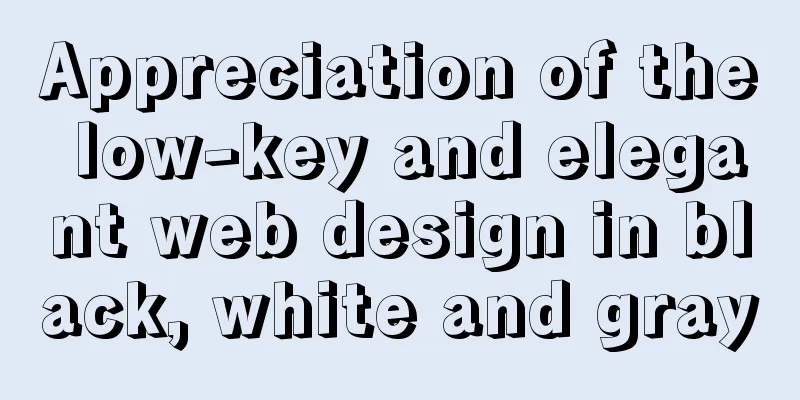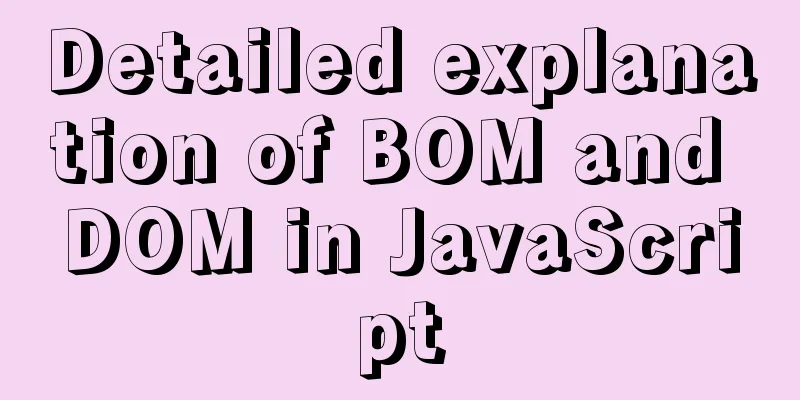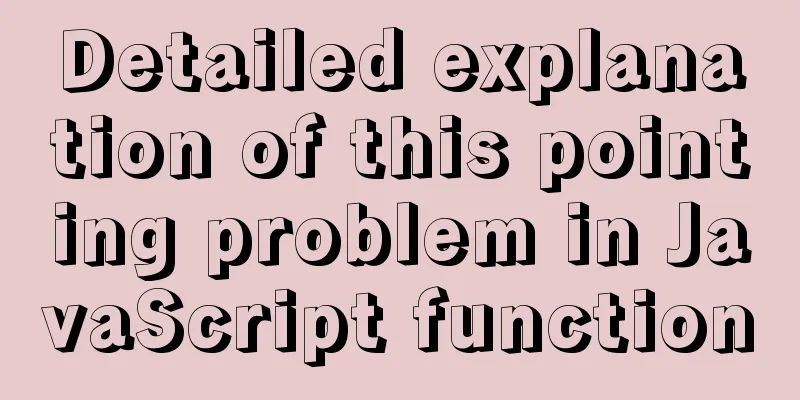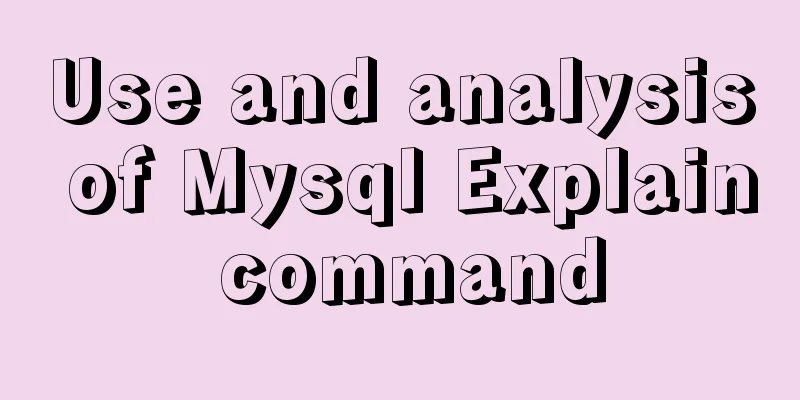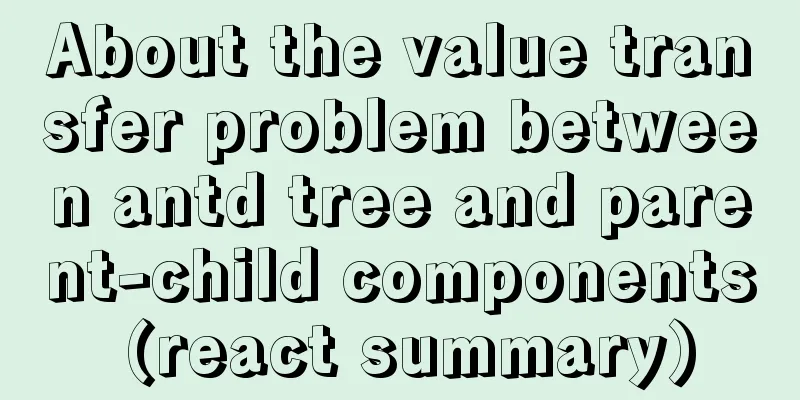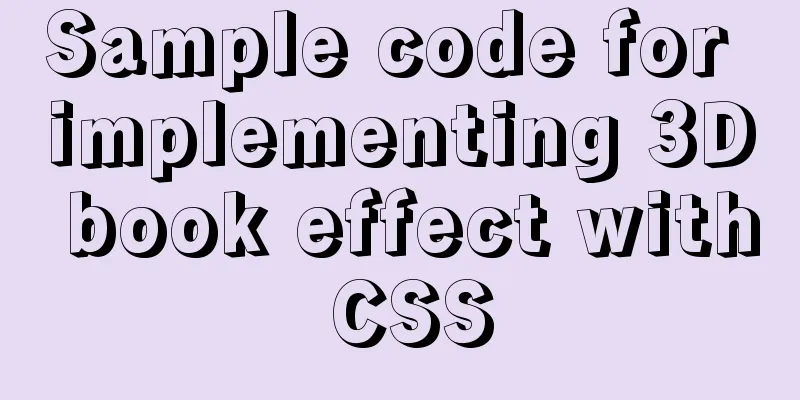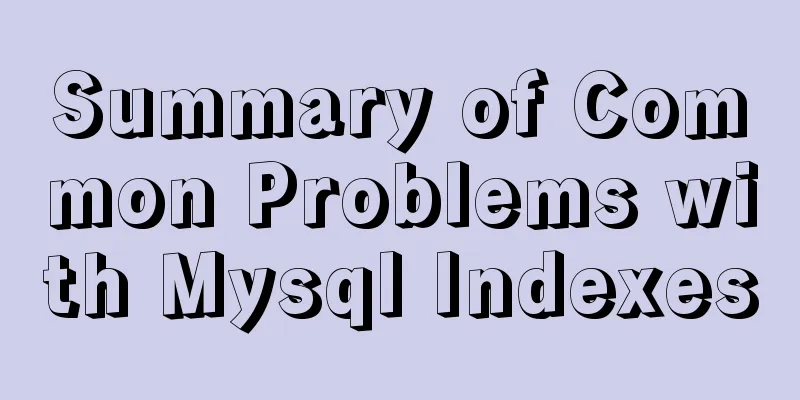jQuery canvas generates a poster with a QR code
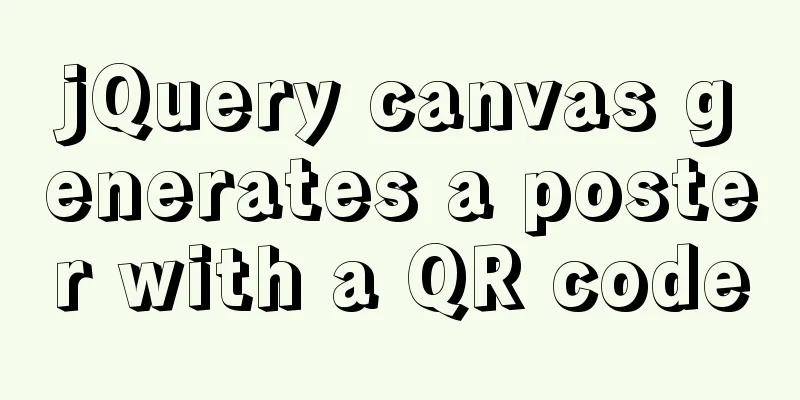
|
This article shares the specific code for using jQuery canvas to generate a poster with a QR code for your reference. The specific content is as follows Requirement: Click on the image pop-up window to generate a poster with a QR code. Related problems encountered: 1. The generated images will be blurry and unclear. Import the required files //jquery.js <script type="text/javascript" src="https://apps.bdimg.com/libs/jquery/2.1.4/jquery.min.js"></script> //Solve the problem of blurred and unclear generated images<script src="/images/202010/hidpi-canvas.min.js"></script> Generate poster image
<script>
// Execute code$(function () {
// Pixel density Without this code, the generated image may be blurry function getPixelRatio(context) {
var backingStore = context.backingStorePixelRatio ||
context.webkitBackingStorePixelRatio ||
context.mozBackingStorePixelRatio ||
context.msBackingStorePixelRatio ||
context.oBackingStorePixelRatio ||
context.backingStorePixelRatio || 1;
return (window.devicePixelRatio || 1) / backingStore;
};
//Click event $(".myImg").click(function () {
$(".dialog").fadeIn();
var dialogSrc = $(this).attr("src")
var csrfToken = document.querySelector('meta[name="csrf-token"]').getAttribute('content');
//2. Send request$.ajax({
url: "xxxx",
type: "post",
dataType: 'json',
headers: {
'X-CSRF-TOKEN': csrfToken
}, //Set request header success: function (res) {
var canvas = document.createElement("canvas");
var context = canvas.getContext("2d");
var ratio = getPixelRatio(context)
canvas.width = 262 * ratio;
canvas.height = 450 * ratio;
context.rect(0, 0, canvas.width * ratio, canvas.height * ratio);
context.fillStyle = "#fff";
context.fill();
var myImage2 = new Image();
//Background image myImage2.src = dialogSrc
//Get the terminal var u = navigator.userAgent;
var isAndroid = u.indexOf('Android') > -1 || u.indexOf('Adr') > -1; //android terminal var isiOS = !!u.match(/\(i[^;]+;( U;)? CPU.+Mac OS X/); //ios terminal myImage2.onload = function () {
context.drawImage(myImage2, 0, 0, 262 * ratio, 450 * ratio);
//text var text = res.data.company + ',' + res.data.sales;
var str = new Array();
str = text.split(",");
var uphight = 0
//Solve the problem of text position and font size display differences between Apple and Android phones for (var i = 0; i < str.length; i++) {
if (isAndroid) {
context.font = "12px Calibri";
context.fillText(str[i], 70, 390 + uphight)
uphight += 20
}
if (isiOS) {
context.font = "20px Calibri";
context.fillText(str[i], 140, 450 * ratio - 120 + uphight)
uphight += 40
}
}
var myImage = new Image();
//QR code image myImage.src = res.data.wxcode
myImage.crossOrigin = 'Anonymous';
myImage.onload = function () {
context.drawImage(myImage, 30, 380 * ratio, 48 * ratio, 50 * ratio);
var base64 = canvas.toDataURL("image/jpeg", 1.0);
var img = document.getElementById('myPoster');
img.setAttribute('src', base64);
}
}
},
error: function (e) {
console.log('ajax request exception, exception information is as follows:', e);
}
});
});
//Close the pop-up window$(".close").click(function () {
$(".dialog").fadeOut();
})
});
</script>The above is the full content of this article. I hope it will be helpful for everyone’s study. I also hope that everyone will support 123WORDPRESS.COM. You may also be interested in:
|
<<: A brief discussion on the problem of Docker run container being in created state
>>: Use js to call js functions in iframe pages
Recommend
Implementation of Docker deployment of ElasticSearch and ElasticSearch-Head
This article mainly explains how to deploy Elasti...
Detailed steps to install mysql in Win
This article shares the detailed steps of install...
Implementation of LNMP for separate deployment of Docker containers
1. Environmental Preparation The IP address of ea...
How to specify parameter variables externally in docker
This article mainly introduces how to specify par...
Vue ElementUI implements asynchronous loading tree
This article example shares the specific code of ...
Using jQuery to implement the carousel effect
This article shares the specific code for impleme...
Linux concurrent execution is simple, just do it this way
Concurrency Functions time for i in `grep server ...
Web Design Tutorial (7): Improving Web Design Efficiency
<br />Previous article: Web Design Tutorial ...
Detailed explanation of building MySQL master-slave environment with Docker
Preface This article records how I use docker-com...
Web Design Experience
<br />The author used to be a novice in web ...
The ultimate solution for writing bash scripts with nodejs
Table of contents Preface zx library $`command` c...
About the usage and precautions of promise in javascript (recommended)
1. Promise description Promise is a standard buil...
The complete usage of setup, ref, and reactive in Vue3 combination API
1. Getting started with setUp Briefly introduce t...
Solution to the problem that the text is on the lower left and cannot be resized when the textarea is laid out
Two small problems, but they bothered me for a lon...
CSS3 simple cutting carousel picture implementation code
Implementation ideas First, create a parent conta...