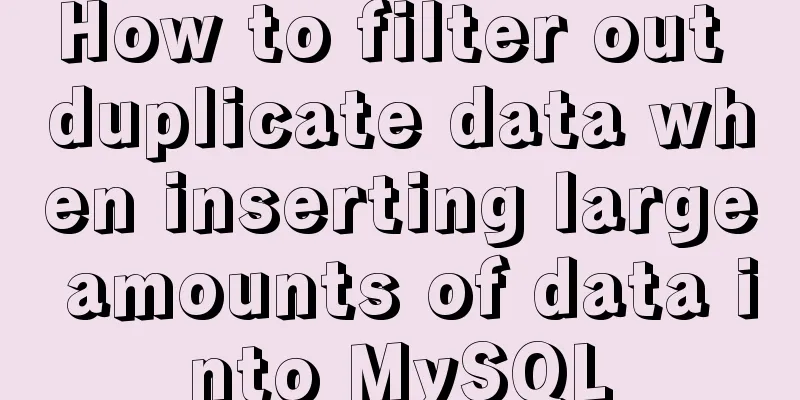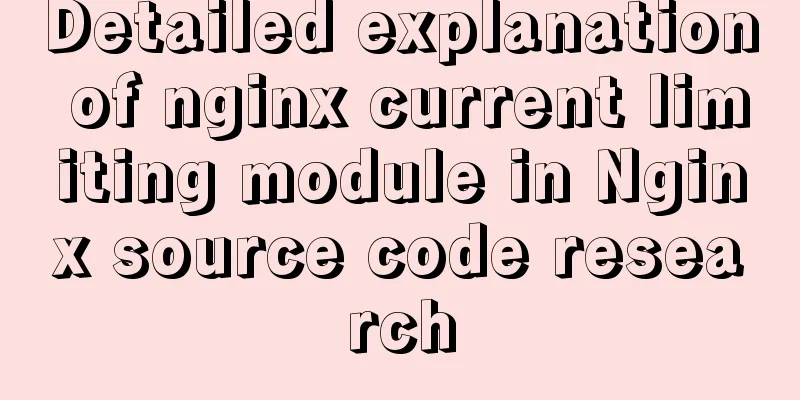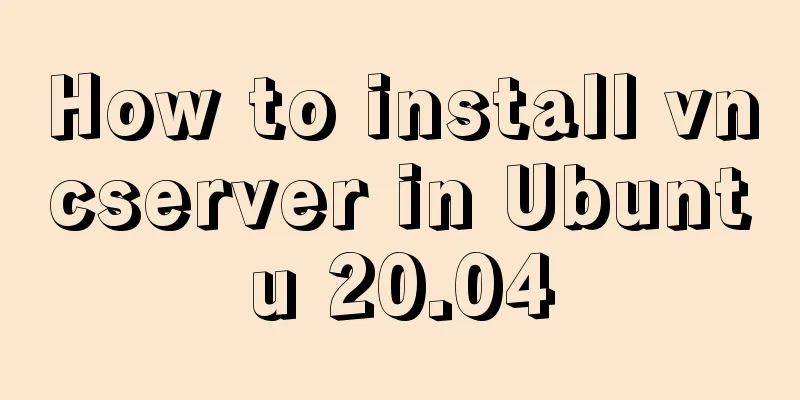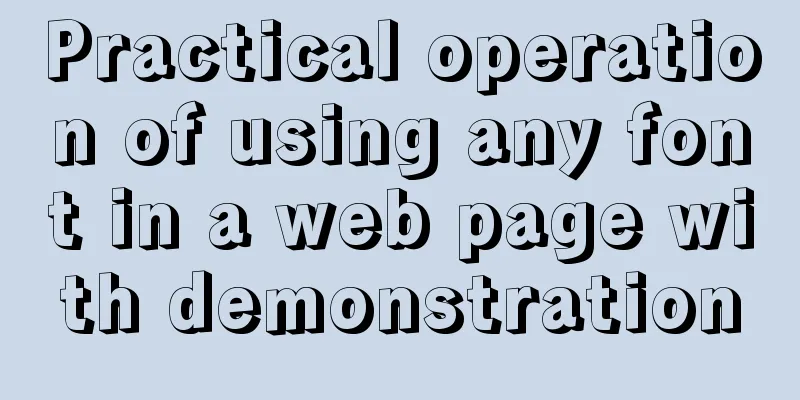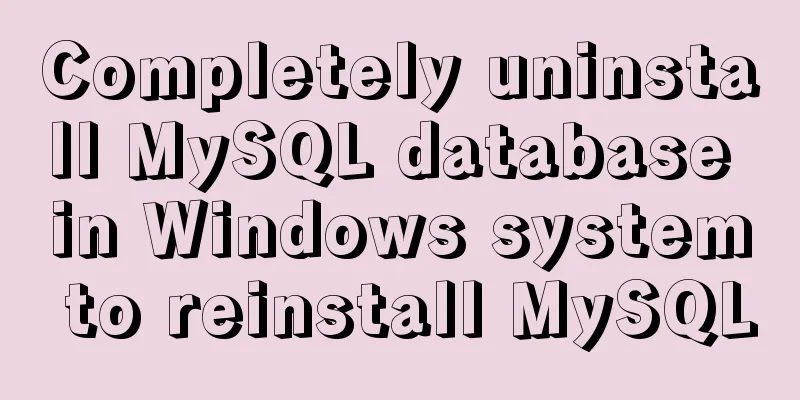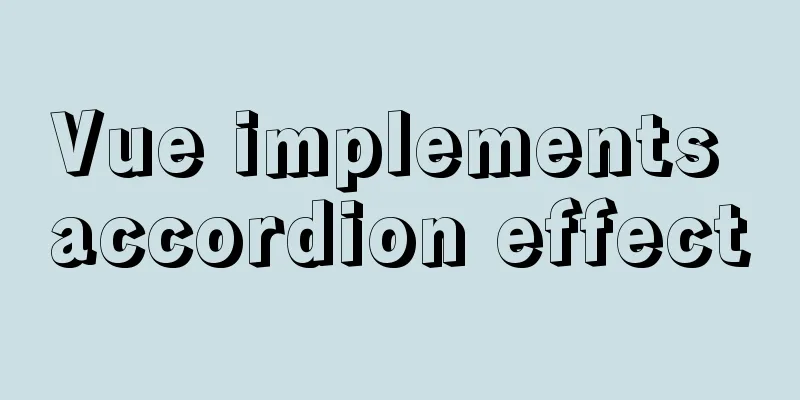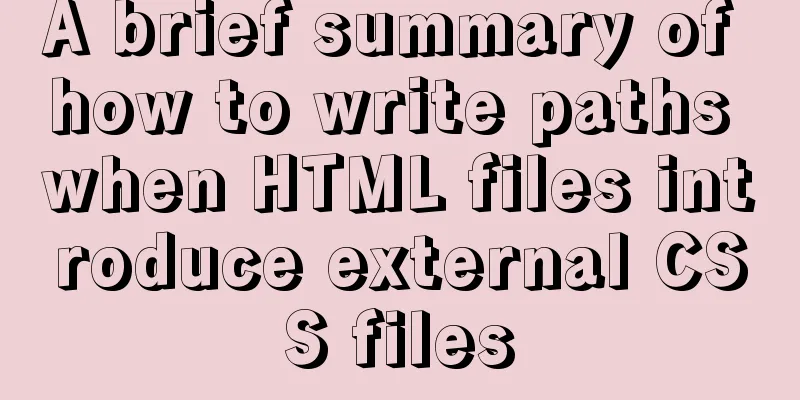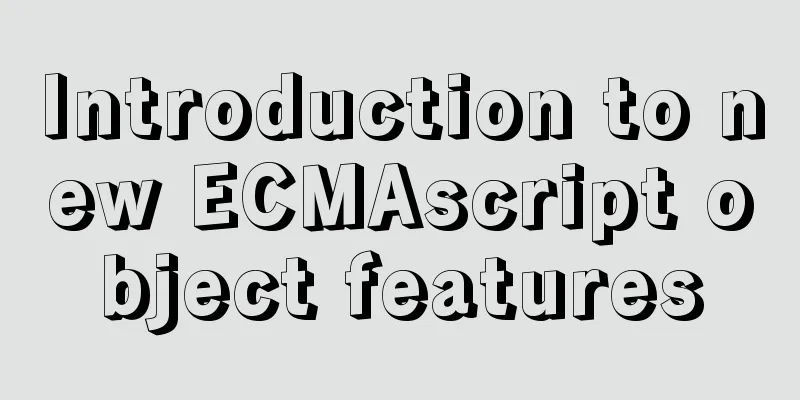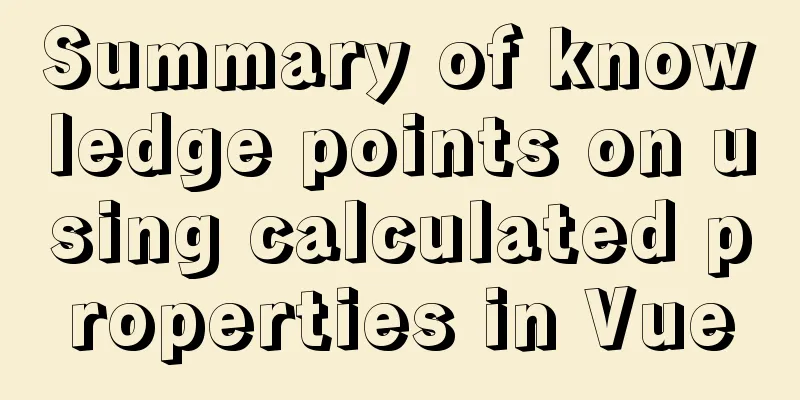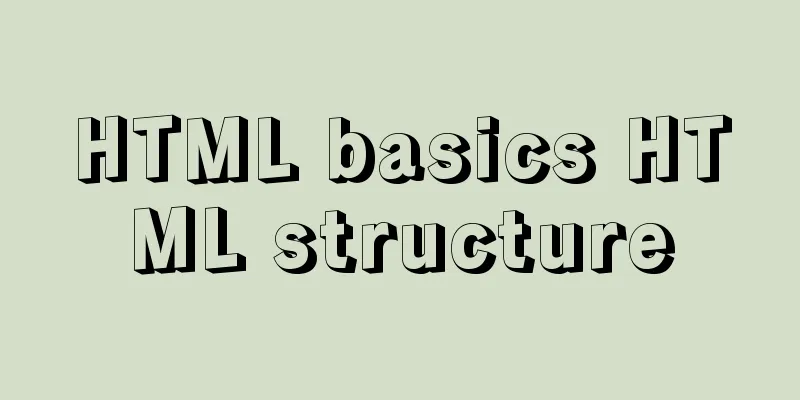How to specify parameter variables externally in docker
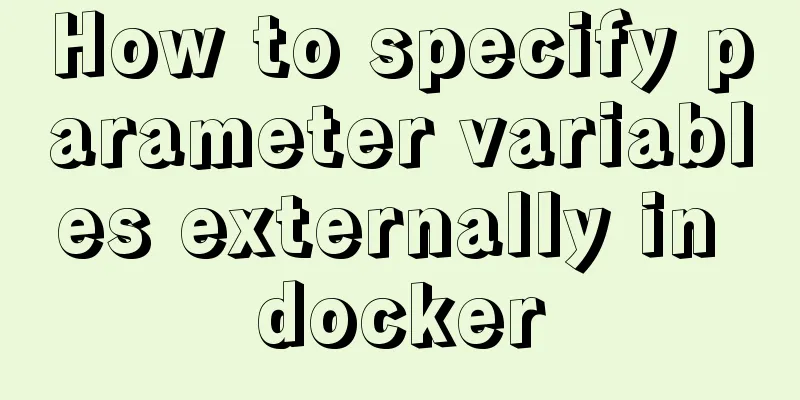
|
This article mainly introduces how to specify parameter variables externally in Docker. The example code in this article is very detailed and has a certain reference value for everyone's study or work. Friends in need can refer to it. Dockerfile: FROM frolvlad/alpine-oraclejre8:slim VOLUME /tmp ADD app.jar /app.jar #COPY agent/ /usr/local/skyagent/ WORKDIR /opt COPY docker-entrypoint.sh . ENV AP_ENV=$AP_ENV EXPOSE 7015 ENV JAVA_OPTS=$JAVA_OPTS ENTRYPOINT [ "sh", "-c", "java $JAVA_OPTS -Djava.security.egd=file:/dev/./urandom -jar /app.jar" ] Give variables in configuration: application.properties
sea=${sea123}
shan=${shan123}For Test:
@RestController
public class WebController {
@Value("${sea}")
private String sea;
@Value("${shan}")
private String shan;
@GetMapping("/sea")
public String test() {
return sea+shan;
}
}Run the image: sudo docker run -it -p 9999:9999 -e 'sea=sea_test' -e 'shan=shan_test' testproperties004 The above is the full content of this article. I hope it will be helpful for everyone’s study. I also hope that everyone will support 123WORDPRESS.COM. You may also be interested in:
|
<<: A brief discussion on the pitfalls of react useEffect closure
>>: MySQL 8.0.13 manual installation tutorial
Recommend
JS asynchronous execution principle and callback details
1. JS asynchronous execution principle We know th...
mysql8.0.11 winx64 manual installation and configuration tutorial
First of all, let me talk to you about my daily l...
Solution to forgetting mysql database password
You may have set a MySQL password just now, but f...
Some Linux file permission management methods you may not know
Why do we need permission management? 1. Computer...
Summary of Linux system user management commands
User and Group Management 1. Basic concepts of us...
HTML Tutorial: Collection of commonly used HTML tags (4)
These introduced HTML tags do not necessarily ful...
IDEA uses the Docker plug-in (novice tutorial)
Table of contents illustrate 1. Enable Docker rem...
How to create a stored procedure in MySQL and add records in a loop
This article uses an example to describe how to c...
Mysql5.7.14 Linux version password forgotten perfect solution
In the /etc/my.conf file, add the following line ...
Example of nginx ip blacklist dynamic ban
When a website is maliciously requested, blacklis...
A brief discussion on innodb's index page structure, insert buffer, and adaptive hash index
Physical Structure of an InnoDB Index All InnoDB ...
Complete steps to configure IP address in Ubuntu 18.04 LTS
Preface The method of configuring IP addresses in...
Examples of using HTML list tags dl, ul, ol
Copy code The code is as follows: <!-- List ta...
Detailed explanation of MySQL three-value logic and NULL
Table of contents What is NULL Two kinds of NULL ...
Background gradient animation effect made by css3
Achieve results Implementation Code html <h1 c...