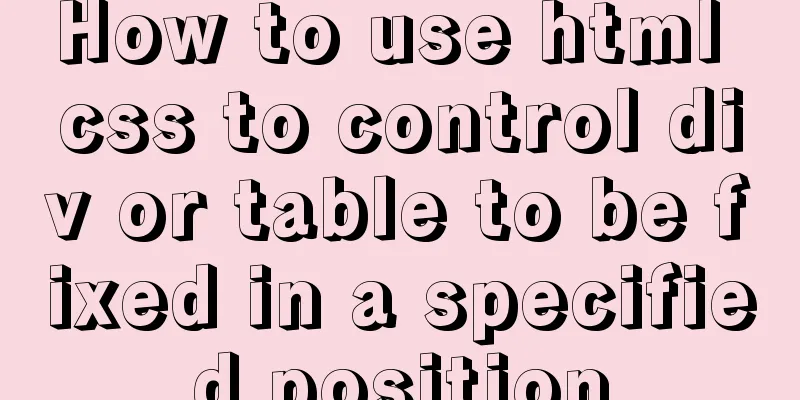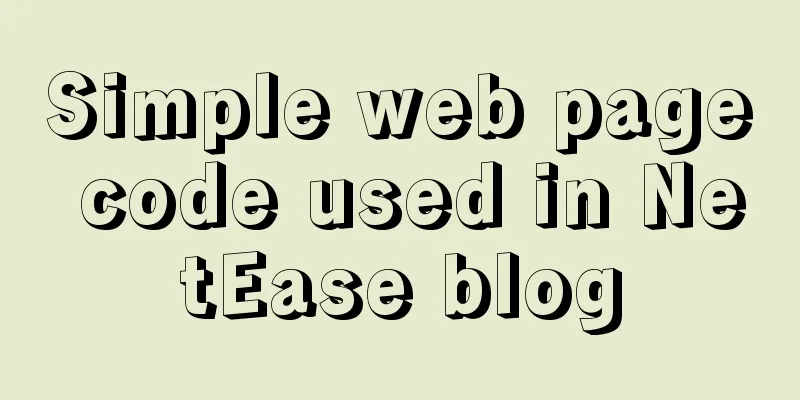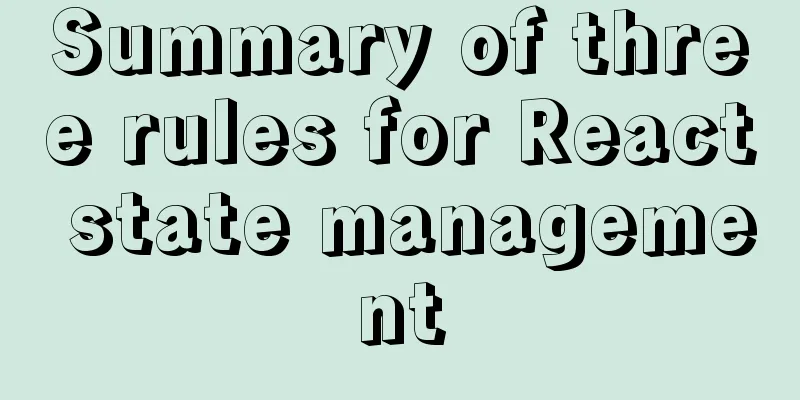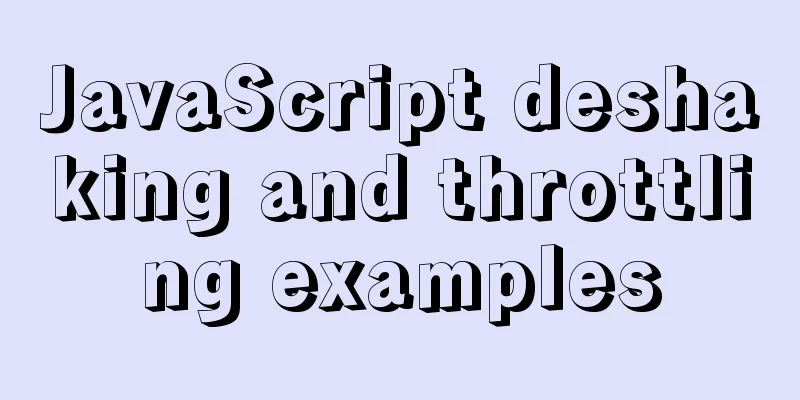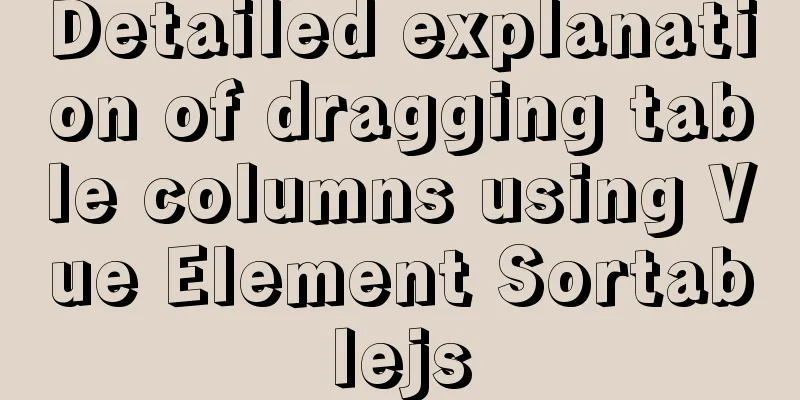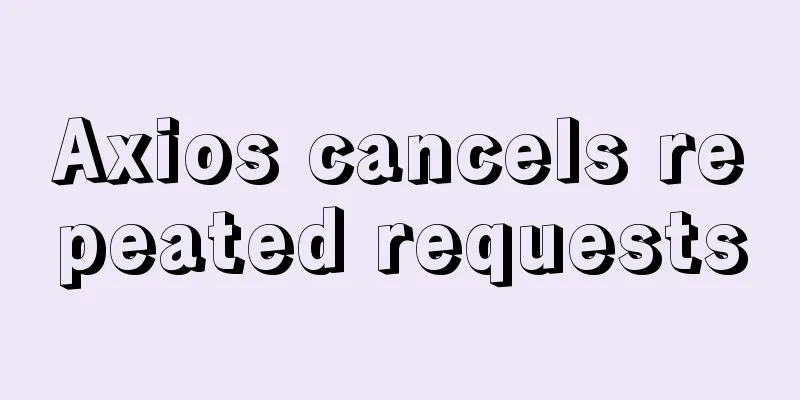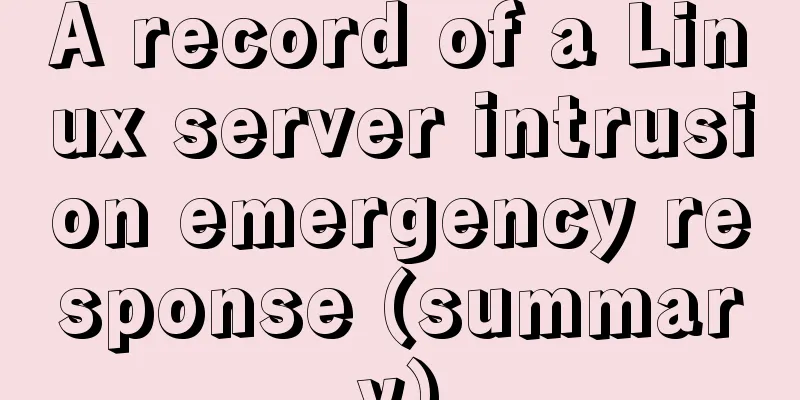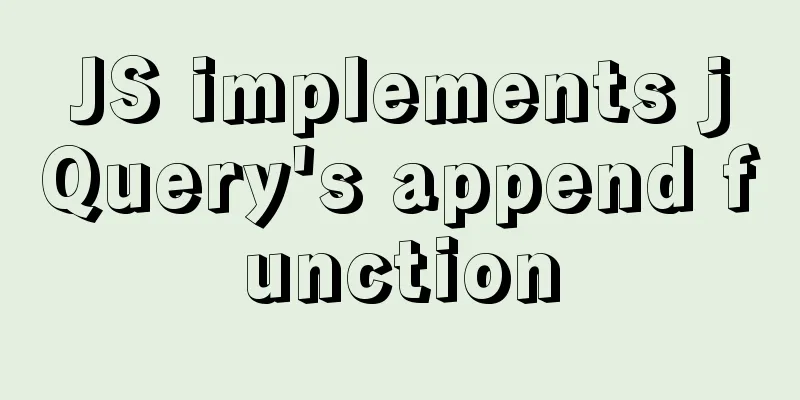How to install vncserver in Ubuntu 20.04
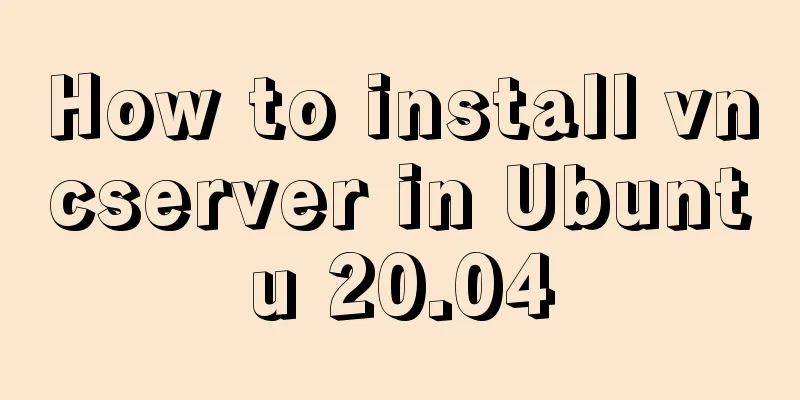
|
Ubuntu 20.04 has been officially released in April 2020. Today, I officially installed a mirror system and installed vncserver in the system to facilitate remote graphical management and use. The steps to install vncserver are as follows: Step 1: Install the desktop environment and VNCServer #updateapt update #Install the desktop environment sudo apt install xfce4 xfce4-goodies #Install vncserver apt install tightvncserver #Start vncserver vncserver Then follow the prompts, enter the password you used to log in to vncserver and enter it again to confirm. After logging in remotely, I found that the desktop was gray. It seems that you also need to configure the vncserver environment: Step 2: Configure vncserver parameters #Close vncserver: 1 window vncserver -kill: 1 #Back up the original configuration file mv ~/.vnc/xstartup ~/.vnc/xstartup.bak #Edit the new configuration file vim ~/.vnc/xstartup Update the xstartup file to the following: #!/bin/bash xrdb $HOME/.Xresources startxfce4 & Then set the permissions for the document chmod +x ~/.vnc/xstartup Then restart vncserver to connect to the graphical interface. The screenshot is as follows:
You can see that the graphical interface has appeared. However, this is currently an insecure connection method. If security is a concern, further configuration is still required. Enter in the remote host terminal: ssh -L 59000:localhost:5901 -C -N -l root server_ip Where server_ip is replaced by your remote host IP address. Then use putty. Other settings are similar to normal ssh settings, except that you need to set up an ssh tunnel. The specific settings are shown in the figure below:
Enter 5901 in the source port and 127.0.0.1:5901 in the destination, then click the Add button to add the effect shown in the figure above. Then first use ssh to log in to the remote host locally, and then enter 127.0.0.1:1 in the client such as vncviewer to log in. This is the end of this article about how to install vncserver in Ubuntu 20.04. For more information about installing vncserver in Ubuntu 20.04, please search for previous articles on 123WORDPRESS.COM or continue to browse the following related articles. I hope you will support 123WORDPRESS.COM in the future! You may also be interested in:
|
<<: Solution to MySQL Chinese garbled characters problem
>>: The difference and usage of LocalStorage and SessionStorage in vue
Recommend
How to solve the problem of not finding the password after decompressing the MySQL free installation version
1. Unzip mysql-8.0.21-winx64 2. Configure environ...
How to use uni-app to display buttons and search boxes in the top navigation bar
Recently, the company is preparing to develop an ...
Summary of experience in using div box model
Calculation of the box model <br />Margin + ...
How to solve the problem that scroll-view of WeChat applet cannot slide left and right
I'm currently working on my own small program...
Native JavaScript to achieve the effect of carousel
This article shares the specific code for JavaScr...
mysql-8.0.15-winx64 decompression version installation tutorial and three ways to exit
1. Download from the official website and unzip h...
Using trap to perform environment cleanup before graceful shutdown of docker container
When a running container is terminated, how can w...
Summary of methods to prevent users from submitting forms repeatedly
Duplicate form submission is the most common and ...
3 solutions to make your website support old versions of IE6, 7, 8, and 9 browsers
Although Microsoft has done a lot of research and ...
Steps to enable MySQL database monitoring binlog
Preface We often need to do something based on so...
How to install and deploy zabbix 5.0 for nginx
Table of contents Experimental environment Instal...
MySQL5.7.21 decompressed version installation detailed tutorial diagram
Since I often install the system, I have to reins...
How to install and uninstall open-vswitch in Linux
1. Compile and install ovs from source code: Inst...
Mysql transaction concurrency problem solution
I encountered such a problem during development A...
How to quickly modify the table structure of MySQL table
Quickly modify the table structure of a MySQL tab...